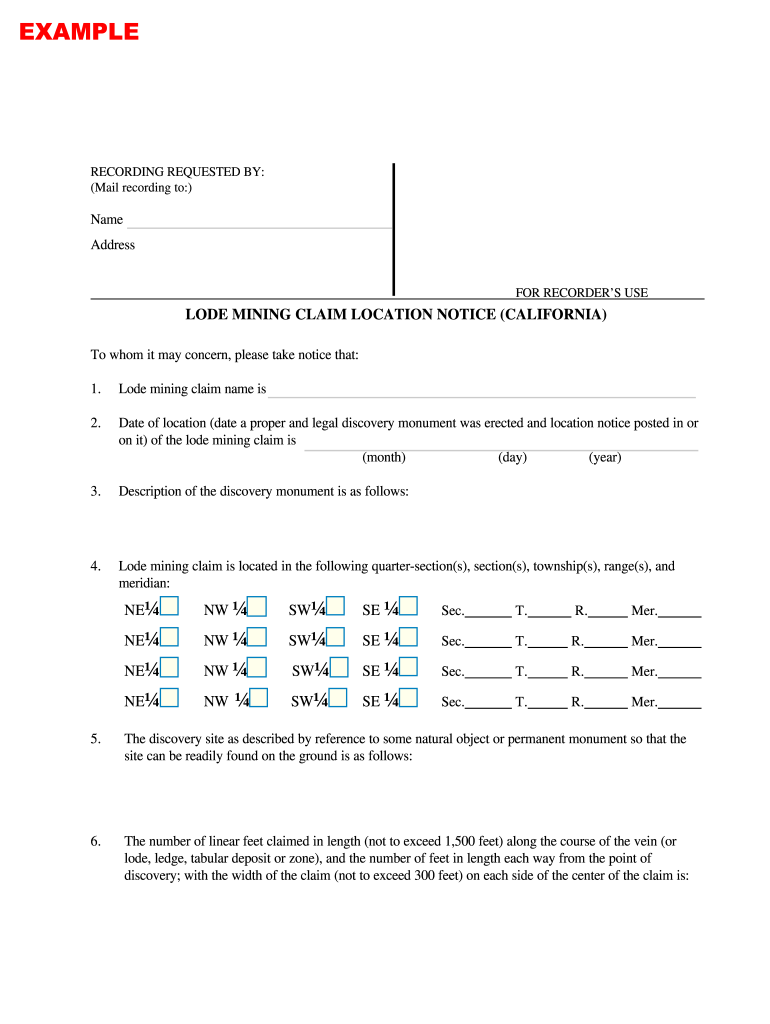
Ca 3800 04 Form


What is the Ca 3800 04 Form
The Ca 3800 04 Form, commonly referred to as the California 3800 notice form, is a legal document used for filing a lode mining claim location notice in California. This form serves to officially declare the establishment of a mining claim on a specific piece of land. It is essential for individuals or entities looking to secure mining rights in accordance with state regulations. Proper completion and submission of this form are crucial for maintaining legal standing over the claimed area.
How to use the Ca 3800 04 Form
Using the Ca 3800 04 Form involves several steps to ensure compliance with California mining laws. Initially, you must gather all necessary information about the mining location, including specific details about the land and the nature of the mining activities planned. Once you have this information, you can fill out the form, ensuring that all sections are completed accurately. After filling it out, the form must be submitted to the appropriate state agency for processing. Utilizing digital tools can streamline this process, making it easier to fill out and submit the form electronically.
Steps to complete the Ca 3800 04 Form
Completing the Ca 3800 04 Form requires attention to detail. Here are the steps to follow:
- Gather required information about the mining claim, including the location and type of minerals.
- Fill out the form, ensuring that all fields are completed accurately.
- Review the form for any errors or omissions.
- Sign the form, as a signature is necessary for validation.
- Submit the form to the designated state agency, either online or via mail.
Legal use of the Ca 3800 04 Form
The legal use of the Ca 3800 04 Form is governed by California state mining laws. It is essential to ensure that the form is filled out correctly to avoid any legal issues regarding mining rights. The form must be submitted within specific time frames to maintain the validity of the claim. Failure to comply with these regulations can result in penalties or the loss of mining rights. Therefore, understanding the legal implications of the form is crucial for anyone engaging in mining activities.
Key elements of the Ca 3800 04 Form
The Ca 3800 04 Form includes several key elements that must be accurately completed. These elements typically include:
- The name and contact information of the claimant.
- A detailed description of the mining claim, including its location.
- The type of minerals being sought.
- Signatures of the claimant and any witnesses, if required.
- The date of filing.
Form Submission Methods
The Ca 3800 04 Form can be submitted through various methods, depending on the preferences of the claimant and the requirements of the state agency. Common submission methods include:
- Online submission through designated state platforms.
- Mailing a physical copy of the form to the appropriate agency.
- In-person submission at local government offices.
Quick guide on how to complete ca 3800 04 form
Complete Ca 3800 04 Form effortlessly on any device
Online document management has become increasingly popular among businesses and individuals. It offers an excellent eco-friendly option to traditional printed and signed documents, allowing you to access the correct form and securely store it online. airSlate SignNow equips you with all the necessary tools to create, modify, and eSign your documents quickly without delays. Manage Ca 3800 04 Form on any platform with airSlate SignNow's Android or iOS applications and enhance any document-based process today.
How to modify and eSign Ca 3800 04 Form without hassle
- Locate Ca 3800 04 Form and click on Get Form to begin.
- Utilize the tools we offer to complete your document.
- Emphasize important sections of the documents or black out sensitive information with the tools that airSlate SignNow provides specifically for that purpose.
- Generate your signature using the Sign tool, which takes mere seconds and holds the same legal validity as a traditional ink signature.
- Review the details and click on the Done button to save your alterations.
- Select your preferred method for sending your form, whether by email, text message (SMS), or invite link, or download it to your computer.
Leave behind the worries of lost or misplaced files, tedious form searching, or errors that necessitate printing new document copies. airSlate SignNow fulfills your document management requirements in just a few clicks from any device of your choice. Modify and eSign Ca 3800 04 Form to ensure outstanding communication at every stage of the form preparation process with airSlate SignNow.
Create this form in 5 minutes or less
Create this form in 5 minutes!
How to create an eSignature for the ca 3800 04 form
How to create an electronic signature for a PDF online
How to create an electronic signature for a PDF in Google Chrome
How to create an e-signature for signing PDFs in Gmail
How to create an e-signature right from your smartphone
How to create an e-signature for a PDF on iOS
How to create an e-signature for a PDF on Android
People also ask
-
What is the California 3800 notice form and why is it important?
The California 3800 notice form is a legal document that serves as an official notice regarding certain legal matters. It is important because it ensures compliance with state laws and protects the rights of all parties involved. Properly completing this form is essential for legal documentation and can streamline processes.
-
How can I efficiently complete the California 3800 notice form get?
You can efficiently complete the California 3800 notice form get by using airSlate SignNow's user-friendly online platform. Our solution allows you to fill out, edit, and sign this form digitally, minimizing the hassle of paperwork. This streamlines your experience and speeds up the processing time.
-
Is there a cost associated with getting the California 3800 notice form?
Using airSlate SignNow to access the California 3800 notice form involves a subscription that offers various pricing plans. Our platform provides a cost-effective solution for businesses needing electronic document handling. Take advantage of our free trial to explore the benefits before committing.
-
What features does airSlate SignNow offer for the California 3800 notice form?
airSlate SignNow offers a range of features for the California 3800 notice form, including eSigning, document templates, and real-time collaboration. With our platform, you can customize your forms and ensuring all required fields are filled correctly. These features simplify the documentation process signNowly.
-
How does eSigning the California 3800 notice form benefit my business?
eSigning the California 3800 notice form with airSlate SignNow saves time and resources by eliminating the need for physical signatures. This digital approach enhances efficiency and reduces turnaround times for document processing. Additionally, it supports better tracking and security for your legal documents.
-
Can I integrate airSlate SignNow with other platforms for the California 3800 notice form?
Yes, airSlate SignNow seamlessly integrates with various platforms, allowing you to manage the California 3800 notice form alongside your existing tools. This integration enhances workflow efficiency by keeping all your documents in one place. You can connect with apps like Google Drive, Salesforce, and others.
-
What support options does airSlate SignNow offer for completing the California 3800 notice form?
airSlate SignNow provides comprehensive support to assist you in completing the California 3800 notice form. Our resources include user guides, FAQs, and customer service representatives ready to help with any inquiries. We are committed to ensuring you have a smooth experience using our platform.
Get more for Ca 3800 04 Form
- Control number nh 027 77 form
- 50 state lien law notice requirementsasset research form
- In re estate of chambersnebraska judicial branch form
- Claimants statement lfg form
- Avvocom legal easier form
- Control number nh 03 78 form
- Notice of furnishingcorporation form
- Under new hampshire law an equine professional or any other person engaged in equine form
Find out other Ca 3800 04 Form
- Help Me With eSign Ohio Product Defect Notice
- eSign Mississippi Sponsorship Agreement Free
- eSign North Dakota Copyright License Agreement Free
- How Do I eSign Idaho Medical Records Release
- Can I eSign Alaska Advance Healthcare Directive
- eSign Kansas Client and Developer Agreement Easy
- eSign Montana Domain Name Registration Agreement Now
- eSign Nevada Affiliate Program Agreement Secure
- eSign Arizona Engineering Proposal Template Later
- eSign Connecticut Proforma Invoice Template Online
- eSign Florida Proforma Invoice Template Free
- Can I eSign Florida Proforma Invoice Template
- eSign New Jersey Proforma Invoice Template Online
- eSign Wisconsin Proforma Invoice Template Online
- eSign Wyoming Proforma Invoice Template Free
- eSign Wyoming Proforma Invoice Template Simple
- How To eSign Arizona Agreement contract template
- eSign Texas Agreement contract template Fast
- eSign Massachusetts Basic rental agreement or residential lease Now
- How To eSign Delaware Business partnership agreement