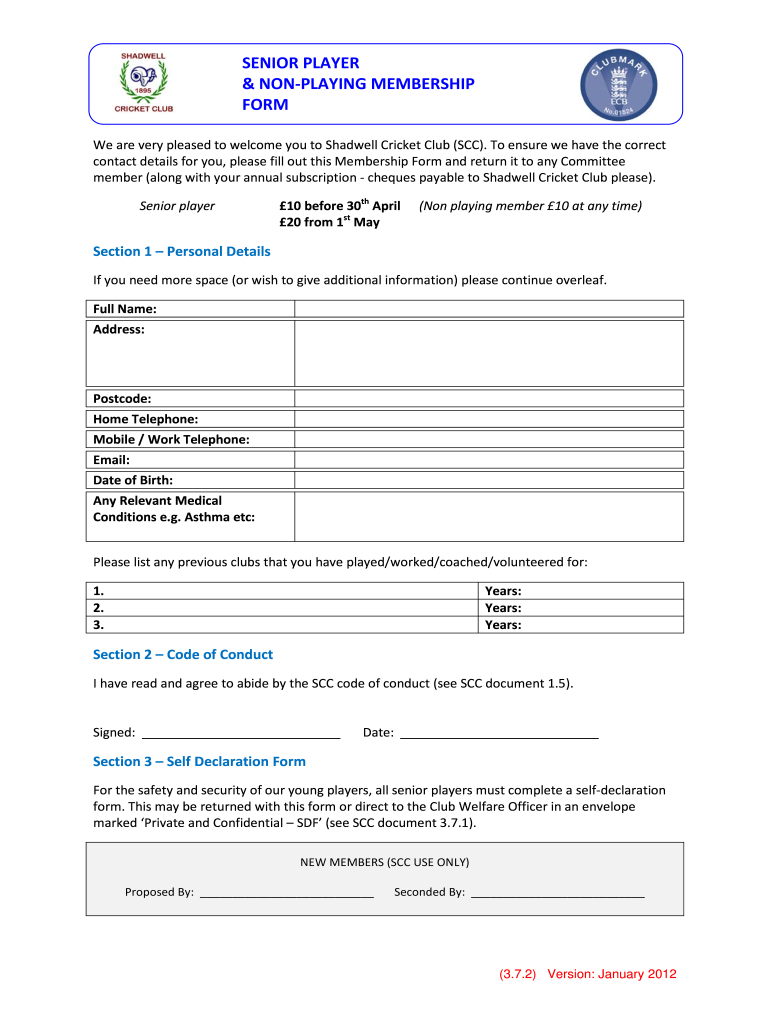
Fill Out Form Membership Form of Cricket Club


What is the cricket club membership form?
The cricket club membership form is a document used by cricket clubs to formally register new members. This form typically collects essential information such as the member's name, contact details, date of birth, and any relevant cricket experience. Additionally, it may include sections for emergency contacts and medical information. By completing this form, individuals express their interest in joining the club and agree to abide by its rules and regulations.
Key elements of the cricket club membership form
Several key elements are crucial for the cricket club membership form to be effective:
- Personal Information: This includes the member's full name, address, phone number, and email address.
- Membership Type: Clubs often offer different membership types, such as junior, senior, or family memberships.
- Emergency Contact: A section for providing an emergency contact person’s details is essential for safety reasons.
- Medical Information: This may include any allergies or medical conditions that the club should be aware of.
- Signature: A signature line is necessary for the member to acknowledge their agreement to the club's terms.
Steps to complete the cricket club membership form
Completing the cricket club membership form involves several straightforward steps:
- Download or access the form: Obtain the cricket club membership form from the club's website or request a physical copy.
- Fill in personal details: Provide all required personal information accurately.
- Select membership type: Indicate which type of membership you are applying for.
- Provide emergency contact and medical information: Ensure this information is up-to-date and complete.
- Review the form: Double-check all entries for accuracy before submission.
- Sign the form: Add your signature to confirm your agreement to the club's terms.
- Submit the form: Follow the club's instructions for submitting the completed form, whether online or in person.
Legal use of the cricket club membership form
The cricket club membership form serves as a legal document that establishes the relationship between the member and the club. For the form to be legally binding, it must be completed accurately and signed by the applicant. Additionally, the club should retain a copy of the form for its records. Compliance with local laws regarding data protection and privacy is essential when handling personal information.
How to obtain the cricket club membership form
Obtaining the cricket club membership form can be done through various methods:
- Online: Many cricket clubs provide downloadable forms on their official websites.
- In person: Visit the club's office or facility to request a physical copy of the form.
- Email request: Contact the club via email to ask for the membership form to be sent directly to you.
Examples of using the cricket club membership form
Using the cricket club membership form can vary based on the club's specific requirements. For instance, a local youth cricket club may use the form to register young players for the upcoming season, while a competitive adult league might require additional information regarding previous cricket experience and skills. Each club may also have unique policies regarding membership fees and benefits, which should be clearly outlined in their membership documentation.
Quick guide on how to complete fill out form membership form of cricket club
Easily Prepare Fill Out Form Membership Form Of Cricket Club on Any Device
Digital document management has surged in popularity among businesses and individuals alike. It offers an excellent eco-friendly substitute for conventional printed and signed papers, enabling you to obtain the necessary form and securely save it online. airSlate SignNow equips you with all the tools you require to create, edit, and electronically sign your documents quickly and without delay. Manage Fill Out Form Membership Form Of Cricket Club on any device using the airSlate SignNow apps for Android or iOS and simplify any document-related task today.
How to Edit and Electronically Sign Fill Out Form Membership Form Of Cricket Club with Ease
- Obtain Fill Out Form Membership Form Of Cricket Club and click on Get Form to begin.
- Utilize the tools we provide to complete your document.
- Emphasize relevant sections of your documents or black out sensitive information using tools specifically designed by airSlate SignNow for that purpose.
- Create your signature with the Sign feature, which takes mere seconds and has the same legal validity as a conventional wet ink signature.
- Review the details and click on the Done button to save your modifications.
- Choose your preferred method of delivering your form, whether by email, text message (SMS), invitation link, or download it to your computer.
Eliminate worries about lost or misplaced documents, tedious form navigation, or mistakes that require printing new document copies. airSlate SignNow meets all your document management needs in just a few clicks from your chosen device. Modify and electronically sign Fill Out Form Membership Form Of Cricket Club to ensure smooth communication at every stage of your form preparation process with airSlate SignNow.
Create this form in 5 minutes or less
Create this form in 5 minutes!
How to create an eSignature for the fill out form membership form of cricket club
How to create an electronic signature for a PDF online
How to create an electronic signature for a PDF in Google Chrome
How to create an e-signature for signing PDFs in Gmail
How to create an e-signature right from your smartphone
How to create an e-signature for a PDF on iOS
How to create an e-signature for a PDF on Android
People also ask
-
What is a sample club membership form?
A sample club membership form is a standard template used by organizations to collect essential information from prospective members. This form typically includes details such as name, contact information, and membership type, making it easier for clubs to manage their memberships efficiently.
-
How can I create a sample club membership form using airSlate SignNow?
Creating a sample club membership form with airSlate SignNow is straightforward. You can utilize our user-friendly template editor, which allows you to customize your form according to your club's specific needs, including adding fields for personal information and membership preferences.
-
What are the benefits of using a digital sample club membership form?
Using a digital sample club membership form streamlines the registration process, saving time for both your club and new members. Additionally, it reduces paperwork, ensures data accuracy, and allows for easy tracking of membership submissions and renewals through airSlate SignNow.
-
Is there a cost associated with using the sample club membership form feature?
While the exact pricing may vary based on subscription plans, airSlate SignNow offers cost-effective solutions for creating and managing a sample club membership form. Explore our pricing page for detailed information on plans that include access to form creation and eSigning features.
-
Can I integrate the sample club membership form with other tools?
Yes, airSlate SignNow supports integrations with a variety of third-party applications. This means you can seamlessly connect your sample club membership form to CRM systems, email marketing tools, and other software, enhancing your workflow and data management.
-
Are there any customization options available for the sample club membership form?
Absolutely! airSlate SignNow provides numerous customization options for your sample club membership form. You can modify fields, add your club's branding, and include specific membership options to tailor the form to your club's unique requirements.
-
How secure is the data collected through the sample club membership form?
Data security is a top priority at airSlate SignNow. Any information collected through your sample club membership form is protected with industry-standard encryption and compliance measures, ensuring that your members' data remains confidential and safe.
Get more for Fill Out Form Membership Form Of Cricket Club
- Printable stock certificates template blue nzamt form
- Cerere de membru biserica penticostala form
- Literary elements chart form
- Bringdown certificate form
- Dgaplans form
- Bridge dental form
- Intellectual property rights agreement template form
- Intent relocation letter child relocation agreement template form
Find out other Fill Out Form Membership Form Of Cricket Club
- How Can I Sign Indiana Government POA
- Sign Maryland Government Quitclaim Deed Safe
- Sign Louisiana Government Warranty Deed Easy
- Sign Government Presentation Massachusetts Secure
- How Can I Sign Louisiana Government Quitclaim Deed
- Help Me With Sign Michigan Government LLC Operating Agreement
- How Do I Sign Minnesota Government Quitclaim Deed
- Sign Minnesota Government Affidavit Of Heirship Simple
- Sign Missouri Government Promissory Note Template Fast
- Can I Sign Missouri Government Promissory Note Template
- Sign Nevada Government Promissory Note Template Simple
- How To Sign New Mexico Government Warranty Deed
- Help Me With Sign North Dakota Government Quitclaim Deed
- Sign Oregon Government Last Will And Testament Mobile
- Sign South Carolina Government Purchase Order Template Simple
- Help Me With Sign Pennsylvania Government Notice To Quit
- Sign Tennessee Government Residential Lease Agreement Fast
- Sign Texas Government Job Offer Free
- Sign Alabama Healthcare / Medical LLC Operating Agreement Online
- Sign Alabama Healthcare / Medical Quitclaim Deed Mobile