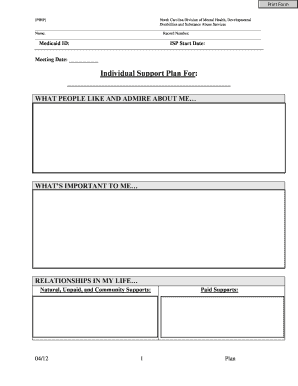
Individual Support Plan NC Department of Health and Human Ncdhhs Form


Understanding the Individual Support Plan in North Carolina
The Individual Support Plan (ISP) is a crucial document designed to assist individuals with substance abuse issues in North Carolina. It serves as a personalized roadmap that outlines the specific needs, goals, and services required for effective treatment and recovery. The ISP is tailored to each individual, ensuring that their unique circumstances and challenges are addressed. This plan is developed collaboratively by the individual, their support team, and relevant professionals, ensuring a comprehensive approach to care.
Steps to Complete the Individual Support Plan
Completing the Individual Support Plan involves several key steps to ensure that it accurately reflects the individual's needs. First, gather relevant information about the individual's history with substance abuse, including previous treatments and outcomes. Next, engage in discussions with the individual and their support network to identify specific goals and desired outcomes. Once the information is compiled, draft the plan, ensuring that it includes measurable objectives and timelines. Finally, review the plan with all stakeholders to ensure clarity and agreement before finalizing it.
Legal Use of the Individual Support Plan
The Individual Support Plan is legally recognized in North Carolina, provided it adheres to state regulations and guidelines. This means that the plan must be developed in accordance with the North Carolina Department of Health and Human Services standards. Legal use of the ISP includes ensuring that all parties involved understand their roles and responsibilities as outlined in the document. Additionally, maintaining confidentiality and securing informed consent from the individual are critical components of the legal framework surrounding the ISP.
Key Elements of the Individual Support Plan
Several key elements must be included in the Individual Support Plan to ensure its effectiveness. These elements typically encompass:
- Personal Information: Basic details about the individual, including their contact information and emergency contacts.
- Assessment Results: Findings from assessments that identify the individual's strengths, needs, and challenges related to substance abuse.
- Goals and Objectives: Clear, measurable goals that the individual aims to achieve during their recovery process.
- Services and Supports: A list of services and resources that will be provided to support the individual in reaching their goals.
- Monitoring and Review: A plan for regular check-ins and updates to ensure the ISP remains relevant and effective.
Obtaining the Individual Support Plan
To obtain the Individual Support Plan in North Carolina, individuals typically need to engage with a licensed substance abuse treatment provider. This provider will guide them through the process of creating the ISP, which may involve initial assessments and consultations. It is important for individuals to actively participate in this process to ensure that the plan accurately reflects their needs and preferences. Additionally, individuals may need to provide documentation related to their substance abuse history and any previous treatment experiences.
State-Specific Rules for the Individual Support Plan
North Carolina has specific rules governing the development and implementation of the Individual Support Plan. These rules are designed to ensure that the ISP meets the needs of individuals while complying with state regulations. Key aspects include the requirement for a collaborative approach, the necessity of informed consent, and adherence to confidentiality standards. Providers must also ensure that the ISP is regularly reviewed and updated to reflect any changes in the individual's circumstances or treatment needs.
Quick guide on how to complete individual support plan nc department of health and human ncdhhs
Complete Individual Support Plan NC Department Of Health And Human Ncdhhs effortlessly on any device
Managing documents online has become increasingly popular among organizations and individuals. It offers an ideal environmentally friendly substitute for traditional printed and signed documents, as you can obtain the correct form and securely store it online. airSlate SignNow provides you with all the tools necessary to create, modify, and electronically sign your documents swiftly without delays. Manage Individual Support Plan NC Department Of Health And Human Ncdhhs on any platform with the airSlate SignNow apps for Android or iOS and simplify any document-centric operation today.
The simplest way to modify and electronically sign Individual Support Plan NC Department Of Health And Human Ncdhhs without hassle
- Obtain Individual Support Plan NC Department Of Health And Human Ncdhhs and click Get Form to proceed.
- Utilize the tools available to complete your document.
- Highlight pertinent sections of your documents or redact sensitive information with tools that airSlate SignNow provides specifically for that purpose.
- Generate your electronic signature using the Sign tool, which takes only moments and carries the same legal validity as a conventional wet ink signature.
- Review all the details and click the Done button to save your changes.
- Select your preferred method to send your form, whether by email, SMS, or invitation link, or download it to your computer.
Eliminate concerns about lost or misplaced documents, tedious form searches, or errors that necessitate printing new document copies. airSlate SignNow addresses all your document management needs in just a few clicks from any device you choose. Modify and electronically sign Individual Support Plan NC Department Of Health And Human Ncdhhs and ensure outstanding communication at any phase of the form preparation process with airSlate SignNow.
Create this form in 5 minutes or less
Create this form in 5 minutes!
How to create an eSignature for the individual support plan nc department of health and human ncdhhs
How to create an electronic signature for a PDF online
How to create an electronic signature for a PDF in Google Chrome
How to create an e-signature for signing PDFs in Gmail
How to create an e-signature right from your smartphone
How to create an e-signature for a PDF on iOS
How to create an e-signature for a PDF on Android
People also ask
-
What is the role of airSlate SignNow in addressing north carolina substance abuse documentation?
airSlate SignNow provides an efficient platform for managing legal documents related to north carolina substance abuse treatments. Our solution ensures that all necessary forms are securely eSigned, facilitating seamless communication between treatment providers and clients.
-
How does airSlate SignNow support rehabilitation centers dealing with north carolina substance abuse?
Rehabilitation centers can utilize airSlate SignNow to streamline their documentation processes related to north carolina substance abuse. By digitizing documents, centers can reduce administrative burdens, improve compliance, and enhance the overall patient experience through faster processing.
-
Can I integrate airSlate SignNow with other software used in north carolina substance abuse treatment facilities?
Yes, airSlate SignNow offers seamless integrations with various software used in the healthcare sector, including electronic health records (EHR) and practice management systems. This connectivity helps professionals dealing with north carolina substance abuse maintain a unified workflow and enhances operational efficiency.
-
What pricing options does airSlate SignNow offer for organizations focused on north carolina substance abuse?
airSlate SignNow offers competitive pricing plans tailored for organizations addressing north carolina substance abuse. You can choose from various subscription tiers based on your organization's size and needs, allowing for flexibility in budgeting while still providing excellent value.
-
What features does airSlate SignNow provide to assist in north carolina substance abuse documentation?
Key features of airSlate SignNow include customizable templates, secure cloud storage, and real-time tracking of document status. These tools make it easier for treatment centers to manage the required paperwork associated with north carolina substance abuse efficiently.
-
How does airSlate SignNow ensure the security of documents related to north carolina substance abuse?
airSlate SignNow prioritizes security with advanced encryption methods and strict compliance with regulations, including HIPAA. This approach ensures that sensitive documents pertaining to north carolina substance abuse are protected from unauthorized access.
-
Does airSlate SignNow provide customer support for organizations dealing with north carolina substance abuse?
Absolutely! airSlate SignNow offers dedicated customer support to assist organizations managing north carolina substance abuse documentation. Our team is ready to help with any inquiries or issues to ensure a smooth experience using our platform.
Get more for Individual Support Plan NC Department Of Health And Human Ncdhhs
- Certification by self represented litigant new jersey courts judiciary state nj form
- Sogotrade w 8ben form
- Dads or hhsc form the texas department of aging and dads state tx 16870779
- Sce w8 254426216 form
- Forest management plan template form
- Exercise 4 mental health form
- Petty cash clearance form
- Mls profile sheet texas form
Find out other Individual Support Plan NC Department Of Health And Human Ncdhhs
- How Do I Sign Nebraska Charity Form
- Help Me With Sign Nevada Charity PDF
- How To Sign North Carolina Charity PPT
- Help Me With Sign Ohio Charity Document
- How To Sign Alabama Construction PDF
- How To Sign Connecticut Construction Document
- How To Sign Iowa Construction Presentation
- How To Sign Arkansas Doctors Document
- How Do I Sign Florida Doctors Word
- Can I Sign Florida Doctors Word
- How Can I Sign Illinois Doctors PPT
- How To Sign Texas Doctors PDF
- Help Me With Sign Arizona Education PDF
- How To Sign Georgia Education Form
- How To Sign Iowa Education PDF
- Help Me With Sign Michigan Education Document
- How Can I Sign Michigan Education Document
- How Do I Sign South Carolina Education Form
- Can I Sign South Carolina Education Presentation
- How Do I Sign Texas Education Form