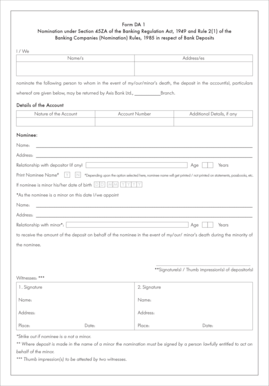
Da1 Form Axis Bank


What is the Da1 Form Axis Bank
The Da1 form from Axis Bank is a nomination form that allows account holders to designate a nominee for their bank accounts, fixed deposits, and other financial products. This form is crucial for ensuring that the designated nominee can access the account or funds in the event of the account holder's demise. The nomination process is a vital part of estate planning, providing clarity and security for both the account holder and their loved ones.
How to use the Da1 Form Axis Bank
Using the Da1 form is straightforward. Account holders need to fill out the form with the necessary details, including the nominee's name, relationship to the account holder, and contact information. It is essential to ensure that all information is accurate to avoid complications later. Once completed, the form must be submitted to the bank, either in person or through the bank's online platform, depending on the bank's procedures.
Steps to complete the Da1 Form Axis Bank
Completing the Da1 form involves several key steps:
- Obtain the Da1 form from Axis Bank, either online or at a branch.
- Fill in your personal details, including your name, account number, and contact information.
- Provide the nominee's details, such as their full name, relationship to you, and their address.
- Sign and date the form to validate your nomination.
- Submit the completed form to Axis Bank, ensuring you keep a copy for your records.
Legal use of the Da1 Form Axis Bank
The Da1 form is legally binding once it is duly filled and submitted to Axis Bank. This form complies with the legal requirements set forth by Indian banking regulations, ensuring that the nominee has the right to claim the funds in the account upon the account holder's death. It is important to note that the nomination can be revoked or altered at any time by submitting a new Da1 form.
Key elements of the Da1 Form Axis Bank
Several key elements must be included in the Da1 form to ensure its validity:
- Account Holder Information: Full name, account number, and contact details.
- Nominee Information: Full name, relationship to the account holder, and address.
- Signature: The account holder's signature is required to authenticate the nomination.
- Date: The date of signing the form is essential for record-keeping.
Form Submission Methods (Online / Mail / In-Person)
The Da1 form can be submitted through various methods, depending on the preferences of the account holder:
- Online Submission: Many banks, including Axis Bank, allow for the electronic submission of the Da1 form through their online banking platform.
- In-Person Submission: Account holders can visit their nearest Axis Bank branch to submit the form directly to a bank representative.
- Mail Submission: In some cases, account holders may also be able to mail the completed form to the bank's designated address.
Quick guide on how to complete da1 form axis bank
Complete Da1 Form Axis Bank effortlessly on any device
Online document organization has gained traction with businesses and individuals alike. It serves as an ideal eco-friendly substitute for traditional printed and signed documents, allowing you to locate the appropriate form and securely store it online. airSlate SignNow provides you with all the tools necessary to create, modify, and electronically sign your documents quickly and efficiently. Manage Da1 Form Axis Bank on any device using airSlate SignNow's Android or iOS applications and streamline any document-related process today.
The easiest way to alter and eSign Da1 Form Axis Bank without hassle
- Locate Da1 Form Axis Bank and click on Get Form to begin.
- Utilize the tools we provide to fill out your form.
- Emphasize important sections of your documents or redact sensitive details with the tools that airSlate SignNow offers specifically for that purpose.
- Create your signature with the Sign tool, which takes mere seconds and holds the same legal validity as a conventional wet ink signature.
- Review all the details and click on the Done button to save your modifications.
- Select your preferred method to send your form, whether by email, SMS, or invitation link, or download it to your computer.
Eliminate concerns about lost or misplaced files, tedious form searches, or mistakes that necessitate printing new document copies. airSlate SignNow meets your document management needs in just a few clicks from any device you choose. Edit and eSign Da1 Form Axis Bank and facilitate seamless communication at every step of the form preparation process with airSlate SignNow.
Create this form in 5 minutes or less
Create this form in 5 minutes!
How to create an eSignature for the da1 form axis bank
How to create an electronic signature for a PDF online
How to create an electronic signature for a PDF in Google Chrome
How to create an e-signature for signing PDFs in Gmail
How to create an e-signature right from your smartphone
How to create an e-signature for a PDF on iOS
How to create an e-signature for a PDF on Android
People also ask
-
What is the DA1 form for Axis Bank?
The DA1 form for Axis Bank is a document required for certain financial transactions, including account verification and fund transfers. It ensures compliance with regulatory requirements and helps streamline the banking process.
-
How can I fill out the DA1 form for Axis Bank using airSlate SignNow?
Filling out the DA1 form for Axis Bank is straightforward with airSlate SignNow. Simply upload the form, fill in the necessary information digitally, and utilize our eSigning features to gather signatures effortlessly.
-
What are the benefits of using airSlate SignNow for the DA1 form Axis Bank?
Using airSlate SignNow for the DA1 form Axis Bank offers signNow benefits, including time-saving features, cost-effectiveness, and the ability to sign documents from anywhere. Our platform ensures a secure and efficient eSigning process.
-
Are there any costs associated with using airSlate SignNow for the DA1 form Axis Bank?
Yes, airSlate SignNow operates on a subscription model that provides various pricing tiers to accommodate different business needs. Each plan includes features tailored to enhance your experience with documents like the DA1 form for Axis Bank.
-
Can I integrate airSlate SignNow with other applications while handling the DA1 form for Axis Bank?
Absolutely! airSlate SignNow offers seamless integrations with a variety of applications, allowing you to manage the DA1 form for Axis Bank alongside your other business tools. This interoperability enables a smoother workflow.
-
What security features does airSlate SignNow provide for the DA1 form Axis Bank?
AirSlate SignNow prioritizes security with end-to-end encryption, ensuring that the DA1 form for Axis Bank and all documents are protected throughout the signing process. We comply with industry standards to safeguard your data.
-
Is it possible to track the status of the DA1 form for Axis Bank sent through airSlate SignNow?
Yes, airSlate SignNow offers tracking features that allow you to monitor the status of the DA1 form for Axis Bank. You can see when the document is sent, viewed, and signed, providing greater transparency and control.
Get more for Da1 Form Axis Bank
- Motion to set aside judgment missouri form
- Template of evangelism report form
- Renewal passport forms
- 13 colonies interactive notebook pdf form
- Employer039s monthly report on employees039 termination form
- Arkansas eviction notice pdf form
- Lifting plan form
- Dust control information and application montgomery county mgcountyks
Find out other Da1 Form Axis Bank
- How Can I Electronic signature Wyoming Life Sciences Word
- How To Electronic signature Utah Legal PDF
- How Do I Electronic signature Arkansas Real Estate Word
- How Do I Electronic signature Colorado Real Estate Document
- Help Me With Electronic signature Wisconsin Legal Presentation
- Can I Electronic signature Hawaii Real Estate PPT
- How Can I Electronic signature Illinois Real Estate Document
- How Do I Electronic signature Indiana Real Estate Presentation
- How Can I Electronic signature Ohio Plumbing PPT
- Can I Electronic signature Texas Plumbing Document
- How To Electronic signature Michigan Real Estate Form
- How To Electronic signature Arizona Police PDF
- Help Me With Electronic signature New Hampshire Real Estate PDF
- Can I Electronic signature New Hampshire Real Estate Form
- Can I Electronic signature New Mexico Real Estate Form
- How Can I Electronic signature Ohio Real Estate Document
- How To Electronic signature Hawaii Sports Presentation
- How To Electronic signature Massachusetts Police Form
- Can I Electronic signature South Carolina Real Estate Document
- Help Me With Electronic signature Montana Police Word