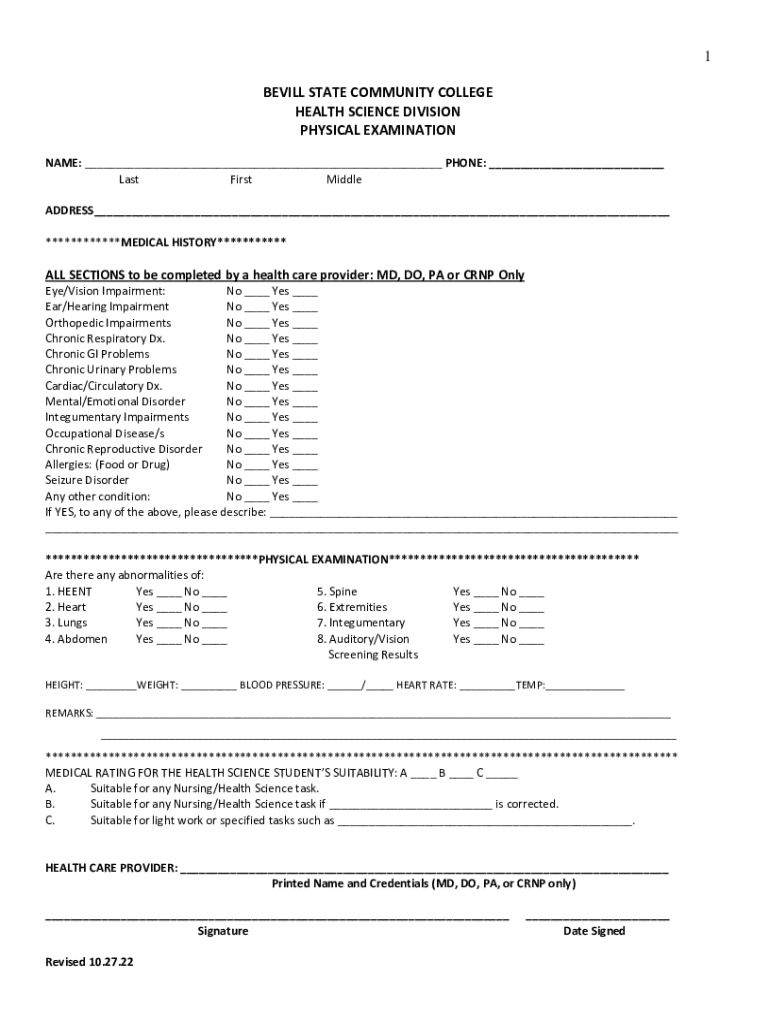
1 BEVILL STATE COMMUNITY COLLEGE HEALTH SCIENCE DI 2022-2026


What is the physical form for work?
The physical form for work is a document that verifies an individual's health status and fitness to perform job-related tasks. This form is often required by employers to ensure that employees meet specific health standards necessary for their roles. The document typically includes sections for medical history, physical examination results, and any necessary vaccinations, such as the MMR (measles, mumps, rubella) vaccination. It serves as a crucial tool in maintaining workplace safety and compliance with health regulations.
Key elements of the physical form for work
Understanding the key elements of the physical form for work is essential for both employees and employers. The primary components usually include:
- Personal Information: This section collects basic details about the employee, such as name, address, and date of birth.
- Medical History: A comprehensive overview of the individual's past health issues, surgeries, and any ongoing medical conditions.
- Physical Examination Results: Findings from a medical professional's assessment, indicating the employee's physical capabilities.
- Vaccination Records: Documentation of required immunizations, including the MMR documentation form, to ensure compliance with health standards.
Steps to complete the physical form for work
Completing the physical form for work involves several straightforward steps:
- Gather Personal Information: Collect all necessary personal details to fill out the form accurately.
- Consult a Healthcare Provider: Schedule an appointment with a medical professional to undergo a physical examination.
- Complete the Medical History Section: Provide a thorough account of past health issues and treatments.
- Review Vaccination Status: Ensure all required vaccinations are up to date, particularly the MMR vaccination.
- Submit the Form: Return the completed form to your employer or designated health administrator.
Legal use of the physical form for work
The legal use of the physical form for work is governed by various regulations that ensure employee health and safety. Employers are responsible for maintaining confidentiality regarding medical information. Additionally, they must comply with the Americans with Disabilities Act (ADA), which prohibits discrimination based on health status. Proper use of this form helps employers fulfill their legal obligations while safeguarding the rights of employees.
Examples of using the physical form for work
There are numerous scenarios where the physical form for work is utilized. For instance:
- Healthcare Settings: Medical professionals often require this form to ensure staff are fit to work in patient care environments.
- Construction Jobs: Employers may mandate this form to confirm that workers can handle physically demanding tasks safely.
- Educational Institutions: Schools may require teachers and staff to submit this form to comply with health regulations.
State-specific rules for the physical form for work
Each state may have different requirements regarding the physical form for work. It's important for both employers and employees to be aware of these regulations. Some states may require specific vaccinations or additional health screenings based on the nature of the job. Checking with local health departments or legal resources can provide clarity on what is required in your state.
Quick guide on how to complete 1 bevill state community college health science di
Complete 1 BEVILL STATE COMMUNITY COLLEGE HEALTH SCIENCE DI effortlessly on any device
Online document management has become increasingly popular with businesses and individuals. It offers an ideal eco-friendly alternative to conventional printed and signed documents, allowing you to find the necessary form and store it securely online. airSlate SignNow provides all the resources you need to create, edit, and eSign your documents quickly without delays. Handle 1 BEVILL STATE COMMUNITY COLLEGE HEALTH SCIENCE DI on any device with the airSlate SignNow Android or iOS applications and enhance any document-based process today.
The simplest way to modify and eSign 1 BEVILL STATE COMMUNITY COLLEGE HEALTH SCIENCE DI effortlessly
- Obtain 1 BEVILL STATE COMMUNITY COLLEGE HEALTH SCIENCE DI and then click Get Form to begin.
- Utilize the tools we offer to finish your document.
- Highlight important sections of your documents or conceal sensitive information with tools that airSlate SignNow provides specifically for that purpose.
- Create your eSignature with the Sign tool, which takes seconds and carries the same legal validity as a traditional wet ink signature.
- Review all the details and then click on the Done button to save your changes.
- Select how you would like to send your form, via email, SMS, invitation link, or download it to your computer.
Forget about misplaced or lost documents, cumbersome form searching, or errors that necessitate printing new document copies. airSlate SignNow meets your document management needs in just a few clicks from any device of your choice. Modify and eSign 1 BEVILL STATE COMMUNITY COLLEGE HEALTH SCIENCE DI and ensure outstanding communication at every stage of the form preparation process with airSlate SignNow.
Create this form in 5 minutes or less
Find and fill out the correct 1 bevill state community college health science di
Create this form in 5 minutes!
How to create an eSignature for the 1 bevill state community college health science di
How to create an electronic signature for a PDF online
How to create an electronic signature for a PDF in Google Chrome
How to create an e-signature for signing PDFs in Gmail
How to create an e-signature right from your smartphone
How to create an e-signature for a PDF on iOS
How to create an e-signature for a PDF on Android
People also ask
-
What is a physical form for work and how can airSlate SignNow help?
A physical form for work is a document that requires signatures or approvals in a traditional format. airSlate SignNow allows you to convert these physical forms into digital documents, making it easier to manage, send, and eSign them efficiently.
-
How does airSlate SignNow ensure the security of my physical forms for work?
airSlate SignNow employs advanced encryption and security protocols to protect your physical forms for work. This ensures that all documents are securely stored and transmitted, giving you peace of mind when handling sensitive information.
-
What features does airSlate SignNow offer for managing physical forms for work?
airSlate SignNow provides features such as customizable templates, automated workflows, and real-time tracking for your physical forms for work. These tools streamline the signing process and enhance overall productivity.
-
Is there a mobile app for airSlate SignNow to manage physical forms for work on the go?
Yes, airSlate SignNow offers a mobile app that allows you to manage your physical forms for work from anywhere. You can send, sign, and track documents directly from your smartphone or tablet, ensuring flexibility and convenience.
-
What are the pricing options for airSlate SignNow when dealing with physical forms for work?
airSlate SignNow offers various pricing plans tailored to different business needs, including options for managing physical forms for work. You can choose a plan that fits your budget while enjoying the full range of features.
-
Can I integrate airSlate SignNow with other tools for handling physical forms for work?
Absolutely! airSlate SignNow integrates seamlessly with various applications, allowing you to enhance your workflow when dealing with physical forms for work. This integration capability helps streamline processes and improve efficiency.
-
What are the benefits of using airSlate SignNow for physical forms for work?
Using airSlate SignNow for physical forms for work offers numerous benefits, including reduced turnaround times, improved accuracy, and enhanced collaboration. By digitizing your forms, you can eliminate paperwork and focus on what matters most.
Get more for 1 BEVILL STATE COMMUNITY COLLEGE HEALTH SCIENCE DI
- Notice default form 497304818
- Assignment of contract for deed by seller iowa form
- Notice of assignment of contract for deed iowa form
- Contract for sale and purchase of real estate with no broker for residential home sale agreement iowa form
- Buyers home inspection checklist iowa form
- Sellers information for appraiser provided to buyer iowa
- Legallife multistate guide and handbook for selling or buying real estate iowa form
- Subcontractors agreement iowa form
Find out other 1 BEVILL STATE COMMUNITY COLLEGE HEALTH SCIENCE DI
- How Do I Sign Hawaii Sports Presentation
- How Do I Sign Kentucky Sports Presentation
- Can I Sign North Carolina Orthodontists Presentation
- How Do I Sign Rhode Island Real Estate Form
- Can I Sign Vermont Real Estate Document
- How To Sign Wyoming Orthodontists Document
- Help Me With Sign Alabama Courts Form
- Help Me With Sign Virginia Police PPT
- How To Sign Colorado Courts Document
- Can I eSign Alabama Banking PPT
- How Can I eSign California Banking PDF
- How To eSign Hawaii Banking PDF
- How Can I eSign Hawaii Banking Document
- How Do I eSign Hawaii Banking Document
- How Do I eSign Hawaii Banking Document
- Help Me With eSign Hawaii Banking Document
- How To eSign Hawaii Banking Document
- Can I eSign Hawaii Banking Presentation
- Can I Sign Iowa Courts Form
- Help Me With eSign Montana Banking Form