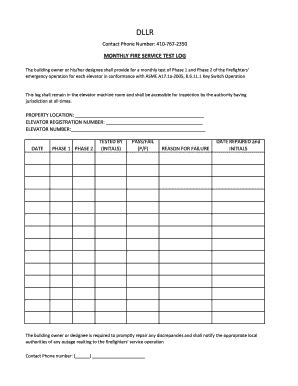
Monthly Elevator Fire Service Test Log Form


What is the Monthly Elevator Fire Service Test Log
The monthly elevator fire service test log is a crucial document used to record the results of fire service testing for elevators. This log ensures that elevators are functioning correctly and safely, particularly in emergency situations. It includes details such as the date of the test, the type of test performed, and any issues identified during the inspection. Maintaining an accurate log is essential for compliance with safety regulations and for ensuring the safety of building occupants.
Key elements of the Monthly Elevator Fire Service Test Log
Several key elements must be included in the monthly elevator fire service test log to ensure its effectiveness and compliance. These elements typically include:
- Date of inspection: The specific date when the test was conducted.
- Type of test: Details of the fire service test performed, such as elevator phase 1 and phase 2 testing.
- Results: A summary of the findings, including any malfunctions or safety concerns.
- Signature: The signature of the technician or inspector who performed the test, confirming its accuracy.
- Recommendations: Any suggested actions or repairs needed based on the test results.
Steps to complete the Monthly Elevator Fire Service Test Log
Completing the monthly elevator fire service test log involves several steps to ensure thoroughness and accuracy. Follow these steps:
- Schedule the inspection: Ensure that the inspection is scheduled at the appropriate time each month.
- Conduct the tests: Perform all required tests, including elevator phase 1 and phase 2 testing.
- Document results: Record the findings in the log, noting any issues or necessary repairs.
- Sign and date: Have the technician sign and date the log to validate the inspection.
- Store securely: Keep the completed log in a secure location for future reference and compliance checks.
Legal use of the Monthly Elevator Fire Service Test Log
The legal use of the monthly elevator fire service test log is governed by various safety regulations and standards. Compliance with these regulations is essential for liability protection and ensuring the safety of building occupants. The log serves as a legal document that can be referenced in case of an incident, demonstrating that regular maintenance and inspections have been conducted. It is important to ensure that the log is filled out accurately and retained for the required duration as specified by local laws and regulations.
How to use the Monthly Elevator Fire Service Test Log
Using the monthly elevator fire service test log effectively requires an understanding of its purpose and structure. To utilize the log:
- Familiarize yourself with the format: Understand the sections of the log and what information is required.
- Regularly update the log: Ensure that each test is documented promptly after completion.
- Review past logs: Regularly check previous logs for trends or recurring issues that may need addressing.
- Share with stakeholders: Ensure that relevant parties, such as building management and safety inspectors, have access to the log for transparency.
Examples of using the Monthly Elevator Fire Service Test Log
Examples of using the monthly elevator fire service test log can illustrate its importance in various scenarios. For instance:
- A building manager may use the log to demonstrate compliance during safety inspections.
- In the event of an elevator malfunction, the log can provide a record of recent tests and any issues previously noted.
- Insurance companies may require access to the log to verify that proper maintenance has been conducted.
Quick guide on how to complete monthly elevator fire service test log
Complete Monthly Elevator Fire Service Test Log effortlessly on any device
Digital document management has gained popularity among organizations and individuals alike. It offers an ideal eco-friendly substitute to traditional printed and signed documents, as you can access the necessary form and securely store it online. airSlate SignNow provides all the tools you need to create, alter, and eSign your documents swiftly without delays. Handle Monthly Elevator Fire Service Test Log on any device with airSlate SignNow Android or iOS applications and enhance any document-related process today.
The simplest way to modify and eSign Monthly Elevator Fire Service Test Log with ease
- Obtain Monthly Elevator Fire Service Test Log and click Get Form to begin.
- Use the tools we provide to fill out your form.
- Emphasize important sections of the documents or conceal sensitive information with tools that airSlate SignNow offers specifically for that purpose.
- Create your signature using the Sign tool, which takes just seconds and carries the same legal validity as a conventional wet ink signature.
- Review the information and click on the Done button to save your changes.
- Choose how you prefer to send your form: via email, text message (SMS), invite link, or download it to your PC.
Eliminate concerns about lost or misplaced documents, tedious form searches, or mistakes that necessitate printing new document copies. airSlate SignNow addresses your document management needs in just a few clicks from any device of your choosing. Modify and eSign Monthly Elevator Fire Service Test Log and ensure outstanding communication at any stage of your form preparation process with airSlate SignNow.
Create this form in 5 minutes or less
Create this form in 5 minutes!
How to create an eSignature for the monthly elevator fire service test log
How to create an electronic signature for a PDF online
How to create an electronic signature for a PDF in Google Chrome
How to create an e-signature for signing PDFs in Gmail
How to create an e-signature right from your smartphone
How to create an e-signature for a PDF on iOS
How to create an e-signature for a PDF on Android
People also ask
-
What is a monthly elevator inspection form?
A monthly elevator inspection form is a vital document used to ensure that elevators operate safely and comply with regulations. It typically includes checklists and notes on the condition of the elevator, helping businesses maintain safety standards. Using airSlate SignNow, you can easily create, send, and eSign these forms, ensuring efficient documentation of all inspections.
-
Why should I use airSlate SignNow for my monthly elevator inspection forms?
airSlate SignNow provides an easy-to-use platform that streamlines the creation and signing of monthly elevator inspection forms. Our solution is not only cost-effective but also enhances your workflow by allowing you to manage these documents digitally. With features like templates and automated reminders, maintaining compliance and safety has never been simpler.
-
How much does it cost to use airSlate SignNow for monthly elevator inspection forms?
The pricing for airSlate SignNow varies based on the features you need for managing monthly elevator inspection forms. We offer flexible plans that cater to different business sizes and needs, ensuring you find the best solution at a competitive price. Additionally, there are no hidden fees, so you can sign up with confidence.
-
Can I integrate airSlate SignNow with other software I use?
Yes, airSlate SignNow offers seamless integrations with popular applications and software, enhancing your ability to manage monthly elevator inspection forms. Whether it’s CRM systems, project management tools, or storage solutions, our platform is designed to provide maximum flexibility. This ensures that your inspection processes are efficient and cohesive across all platforms.
-
What features does airSlate SignNow offer for monthly elevator inspection forms?
airSlate SignNow includes a variety of features to optimize your monthly elevator inspection forms, such as customizable templates, real-time collaboration, and secure eSigning capabilities. You can attach photos and notes to the forms, making documentation comprehensive. These features help simplify the inspection process and ensures all records are accurate and easily accessible.
-
How can I ensure compliance with my monthly elevator inspection forms?
Using airSlate SignNow for your monthly elevator inspection forms allows you to set automated reminders and tracks the completion status of each form. This helps ensure that inspections are conducted on time and that documentation is properly maintained. Moreover, our compliance tracking features give you peace of mind, knowing that all legal requirements are met.
-
Is there a mobile app for airSlate SignNow to manage inspection forms?
Yes, airSlate SignNow offers a mobile app that enables you to manage your monthly elevator inspection forms on the go. You can create, send, and eSign documents directly from your smartphone or tablet, making it convenient for inspectors and managers. This flexibility allows you to complete inspections and document results in real-time, improving efficiency.
Get more for Monthly Elevator Fire Service Test Log
- Application for ministerial determination bcea6 new pdf form
- 1003 form 5449348
- Verklaring van aansluiting acerta form
- 1 2 ed form
- Dbve form
- Form 12advanced degree andor salary or nbpts salary supplement
- Lead consumer notice certification form wv dhhr wvdhhr
- Aer 2048 application for registration of federal aircraft certificate form
Find out other Monthly Elevator Fire Service Test Log
- How To Sign Oregon High Tech Document
- How Do I Sign California Insurance PDF
- Help Me With Sign Wyoming High Tech Presentation
- How Do I Sign Florida Insurance PPT
- How To Sign Indiana Insurance Document
- Can I Sign Illinois Lawers Form
- How To Sign Indiana Lawers Document
- How To Sign Michigan Lawers Document
- How To Sign New Jersey Lawers PPT
- How Do I Sign Arkansas Legal Document
- How Can I Sign Connecticut Legal Document
- How Can I Sign Indiana Legal Form
- Can I Sign Iowa Legal Document
- How Can I Sign Nebraska Legal Document
- How To Sign Nevada Legal Document
- Can I Sign Nevada Legal Form
- How Do I Sign New Jersey Legal Word
- Help Me With Sign New York Legal Document
- How Do I Sign Texas Insurance Document
- How Do I Sign Oregon Legal PDF