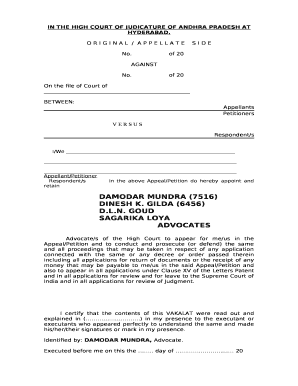
Telangana High Court Vakalatnama PDF Form


What is the Telangana High Court Vakalatnama PDF?
The Telangana High Court Vakalatnama PDF is a legal document that allows an individual to appoint a lawyer to represent them in court proceedings. This form is essential for any legal representation in the High Court of Telangana, as it signifies the consent of the individual to allow their advocate to act on their behalf. The vakalatnama typically includes details such as the names of the parties involved, the case number, and the specific authority granted to the lawyer. It serves as a formal acknowledgment of the lawyer-client relationship and is a crucial component of the legal process in Telangana.
Steps to Complete the Telangana High Court Vakalatnama PDF
Completing the Telangana High Court Vakalatnama PDF involves several key steps to ensure that the document is filled out correctly. First, download the vakalatnama form from a reliable source. Next, fill in the required details, including the names of the parties and the advocate. It is important to specify the nature of the case and any specific instructions for the lawyer. After completing the form, the individual must sign it to validate the appointment. Finally, ensure that the document is submitted to the appropriate court along with any necessary supporting documents.
Legal Use of the Telangana High Court Vakalatnama PDF
The legal use of the Telangana High Court Vakalatnama PDF is critical for ensuring that court proceedings are conducted properly. This document grants authority to the appointed advocate to represent the individual in various legal matters, including civil and criminal cases. It is legally binding and must be executed in accordance with the relevant laws governing legal representation in Telangana. Failure to properly complete and submit this document may result in delays or complications in legal proceedings.
Key Elements of the Telangana High Court Vakalatnama PDF
Several key elements must be included in the Telangana High Court Vakalatnama PDF for it to be valid. These elements typically include:
- Names of the Parties: The full names of the individual and the advocate must be clearly stated.
- Case Information: Details about the case, including the case number and type of case.
- Authority Granted: A clear statement of the powers granted to the advocate.
- Signature: The individual’s signature is required to authenticate the document.
Including these elements ensures that the vakalatnama is legally sound and recognized by the court.
How to Obtain the Telangana High Court Vakalatnama PDF
Obtaining the Telangana High Court Vakalatnama PDF is a straightforward process. Individuals can download the form from the official website of the Telangana High Court or request a physical copy from the court's registry. It is advisable to ensure that the version of the form is the most current to meet legal requirements. Additionally, legal professionals may provide the form as part of their services, ensuring that it is completed correctly according to the specific needs of the case.
Examples of Using the Telangana High Court Vakalatnama PDF
The Telangana High Court Vakalatnama PDF can be used in various legal scenarios. For instance, individuals may use this document when filing a writ petition or when engaging in civil litigation. It is also commonly used in family law cases, such as divorce proceedings, where legal representation is necessary. Each example highlights the importance of having a properly executed vakalatnama to facilitate effective legal representation and ensure that the individual’s rights are protected in court.
Quick guide on how to complete telangana high court vakalatnama pdf
Finish Telangana High Court Vakalatnama Pdf effortlessly on any device
Web-based document administration has gained signNow traction among companies and individuals. It serves as an ideal eco-conscious alternative to traditional printed and signed documents, allowing you to access the necessary form and securely preserve it online. airSlate SignNow equips you with all the resources required to create, modify, and eSign your documents swiftly without delays. Manage Telangana High Court Vakalatnama Pdf on any device with airSlate SignNow Android or iOS applications and simplify any document-related process today.
The easiest method to alter and eSign Telangana High Court Vakalatnama Pdf without hassle
- Find Telangana High Court Vakalatnama Pdf and click Get Form to begin.
- Utilize the tools we provide to finalize your document.
- Emphasize pertinent sections of the documents or obscure sensitive data with tools specifically offered by airSlate SignNow for that purpose.
- Generate your eSignature using the Sign tool, which takes mere seconds and possesses the same legal validity as a conventional wet ink signature.
- Review all information and click on the Done button to save your changes.
- Choose your preferred method to send your form, whether by email, SMS, or invite link, or download it to your computer.
Eliminate concerns about lost or misplaced documents, arduous form searches, or mistakes that require printing additional copies. airSlate SignNow addresses all your document management needs in just a few clicks from your chosen device. Modify and eSign Telangana High Court Vakalatnama Pdf and guarantee excellent communication at every stage of your form preparation process with airSlate SignNow.
Create this form in 5 minutes or less
Create this form in 5 minutes!
How to create an eSignature for the telangana high court vakalatnama pdf
How to create an electronic signature for a PDF online
How to create an electronic signature for a PDF in Google Chrome
How to create an e-signature for signing PDFs in Gmail
How to create an e-signature right from your smartphone
How to create an e-signature for a PDF on iOS
How to create an e-signature for a PDF on Android
People also ask
-
What is a vakalatnama and why is it important?
A vakalatnama is a legal document that authorizes a lawyer to represent a client in a court of law. It is essential for ensuring that your legal matters are handled by a qualified professional. Using airSlate SignNow, you can easily create and eSign vakalatnama documents to streamline your legal processes.
-
How does airSlate SignNow facilitate the creation of vakalatnama?
airSlate SignNow provides templates and an intuitive interface to create vakalatnama documents efficiently. You can customize the content to suit your legal needs, ensuring that all necessary sections are included. This makes the signing and submission process hassle-free.
-
What are the pricing options for using airSlate SignNow for vakalatnama?
airSlate SignNow offers various pricing plans to suit different business needs, making it affordable to manage vakalatnama and other legal documents. You can choose from monthly or annual subscriptions based on your usage. Consider the potential savings and efficiency gains when managing your legal documents.
-
Can I integrate airSlate SignNow with other applications for managing vakalatnama?
Yes, airSlate SignNow integrates seamlessly with a variety of applications such as Google Drive and Dropbox. This allows you to manage your vakalatnama documents alongside your existing workflows. Integration enables easier access and enhances collaboration with legal teams.
-
What are the benefits of using airSlate SignNow for my vakalatnama needs?
Using airSlate SignNow for your vakalatnama provides flexibility and efficiency in document management. You can easily eSign documents from any device, reducing turnaround time signNowly. Additionally, secure storage ensures that your documents are protected.
-
Is eSigning a vakalatnama legally binding?
Yes, eSigning a vakalatnama through airSlate SignNow is considered legally binding. The platform complies with electronic signature laws, ensuring that your signed documents hold up in court. This provides peace of mind when handling important legal matters.
-
How secure is the signing process for vakalatnama in airSlate SignNow?
The signing process for vakalatnama in airSlate SignNow utilizes advanced encryption and security protocols. This ensures that all documents and signatures are secure and protected from unauthorized access. Your legal documents are safeguarded throughout the signing process.
Get more for Telangana High Court Vakalatnama Pdf
Find out other Telangana High Court Vakalatnama Pdf
- eSignature Iowa Real Estate Quitclaim Deed Easy
- eSignature Real Estate Form Louisiana Simple
- eSignature Louisiana Real Estate LLC Operating Agreement Myself
- Can I eSignature Louisiana Real Estate Quitclaim Deed
- eSignature Hawaii Sports Living Will Safe
- eSignature Hawaii Sports LLC Operating Agreement Myself
- eSignature Maryland Real Estate Quitclaim Deed Secure
- eSignature Idaho Sports Rental Application Secure
- Help Me With eSignature Massachusetts Real Estate Quitclaim Deed
- eSignature Police Document Florida Easy
- eSignature Police Document Florida Safe
- How Can I eSignature Delaware Police Living Will
- eSignature Michigan Real Estate LLC Operating Agreement Mobile
- eSignature Georgia Police Last Will And Testament Simple
- How To eSignature Hawaii Police RFP
- Can I eSignature Minnesota Real Estate Warranty Deed
- How Do I eSignature Indiana Police Lease Agreement Form
- eSignature Police PPT Kansas Free
- How Can I eSignature Mississippi Real Estate Rental Lease Agreement
- How Do I eSignature Kentucky Police LLC Operating Agreement