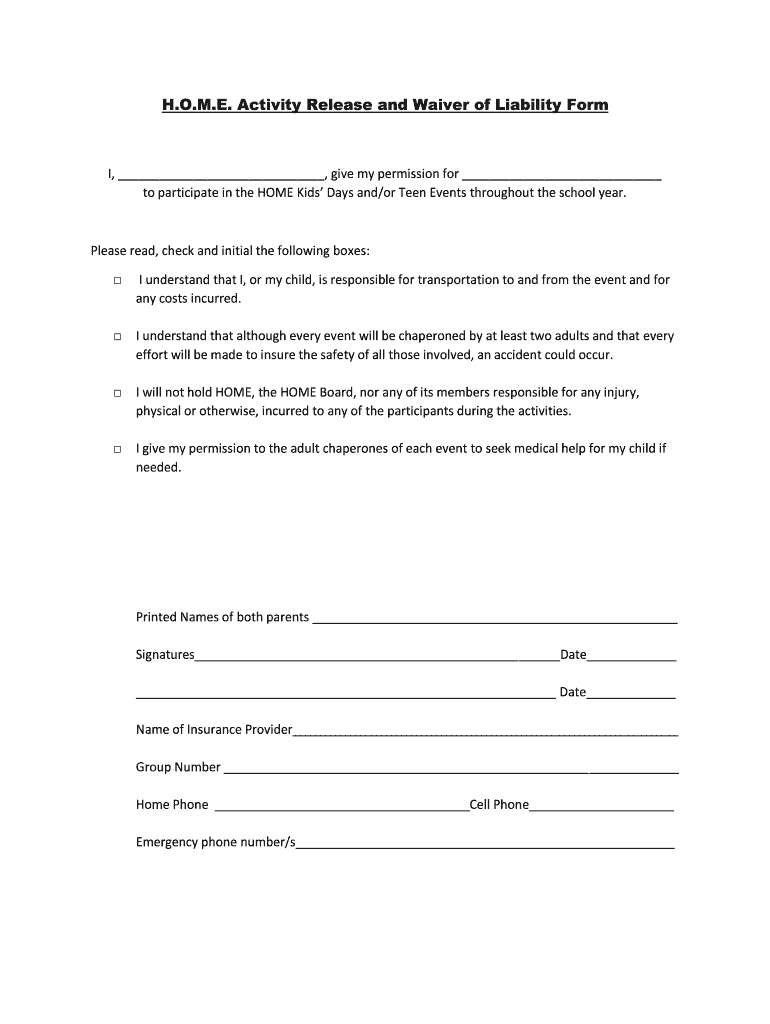
H O M E Activity Release and Waiver of Liability Form


What is the activity waiver and release form?
The activity waiver and release form is a legal document designed to protect organizations from liability in the event of accidents or injuries that occur during activities. This form is commonly used by businesses, sports organizations, and recreational facilities to ensure that participants acknowledge the risks involved in the activities they are engaging in. By signing the form, participants agree to waive their right to sue the organization for any injuries sustained while participating in the activity.
Key elements of the activity waiver and release form
Several crucial components must be included in an activity waiver and release form to ensure its legal validity. These elements typically include:
- Identification of the parties: Clearly state the names of the organization and the participant.
- Description of the activity: Provide a detailed description of the activity that the participant will engage in.
- Assumption of risk: Include a section where participants acknowledge the inherent risks associated with the activity.
- Release of liability: A clear statement that participants waive their right to hold the organization liable for any injuries or damages.
- Signature and date: Ensure that participants sign and date the form to confirm their agreement.
How to complete the activity waiver and release form
Completing the activity waiver and release form involves several straightforward steps. Participants should first read the entire document to understand the terms and conditions. Next, they need to fill in their personal information, including their name, contact details, and any relevant medical information. After this, participants should review the assumption of risk and release of liability sections carefully. Finally, they should sign and date the form, ensuring that they understand what they are signing. It is advisable to keep a copy of the completed form for personal records.
Legal use of the activity waiver and release form
The legal use of an activity waiver and release form is contingent upon its compliance with state laws and regulations. In the United States, courts generally uphold these forms as long as they are clear, concise, and not overly broad. It is essential for organizations to ensure that the form is tailored to the specific activity and includes all necessary legal language. Consulting with a legal professional can help in drafting a form that meets all legal requirements and effectively protects the organization from liability.
State-specific rules for the activity waiver and release form
Different states may have specific laws governing the enforceability of activity waivers and release forms. For instance, some states may require additional disclosures or have limitations on the types of activities that can be covered by such waivers. Organizations should familiarize themselves with their state's regulations to ensure that their forms are compliant. This may involve consulting legal resources or professionals who specialize in liability waivers in the relevant jurisdiction.
Quick guide on how to complete h o m e activity release and waiver of liability form
Effortlessly prepare H O M E Activity Release And Waiver Of Liability Form on any device
The management of online documents has gained signNow traction among organizations and individuals alike. It serves as an ideal eco-conscious alternative to conventional printed and signed documents, as you can easily locate the appropriate form and securely store it online. airSlate SignNow equips you with all the necessary tools to create, modify, and electronically sign your documents quickly without delays. Oversee H O M E Activity Release And Waiver Of Liability Form on any platform using airSlate SignNow's Android or iOS applications and simplify any document-related process today.
The simplest approach to modify and electronically sign H O M E Activity Release And Waiver Of Liability Form with ease
- Locate H O M E Activity Release And Waiver Of Liability Form and then click Get Form to commence.
- Utilize the features we provide to complete your document.
- Emphasize important sections of the documents or obscure sensitive information using tools specifically designed by airSlate SignNow for this purpose.
- Generate your signature with the Sign tool, which takes just seconds and holds the same legal validity as a traditional handwritten signature.
- Review the details and then click on the Done button to save your modifications.
- Decide how you wish to deliver your form, be it via email, SMS, or invite link, or download it to your computer.
Eliminate the hassle of lost or misplaced documents, tedious form searches, or errors that necessitate printing new copies. airSlate SignNow meets all your document management requirements in just a few clicks from any device you prefer. Modify and electronically sign H O M E Activity Release And Waiver Of Liability Form to ensure effective communication at every step of your form preparation process with airSlate SignNow.
Create this form in 5 minutes or less
Create this form in 5 minutes!
How to create an eSignature for the h o m e activity release and waiver of liability form
How to create an electronic signature for a PDF online
How to create an electronic signature for a PDF in Google Chrome
How to create an e-signature for signing PDFs in Gmail
How to create an e-signature right from your smartphone
How to create an e-signature for a PDF on iOS
How to create an e-signature for a PDF on Android
People also ask
-
What is an activity waiver and release form?
An activity waiver and release form is a legal document that participants sign to acknowledge the risks associated with certain activities and release the organizer from liability. This form is essential for businesses and organizations hosting events that involve physical risk. Using airSlate SignNow, you can create, send, and manage these forms seamlessly.
-
How can I create an activity waiver and release form using airSlate SignNow?
Creating an activity waiver and release form with airSlate SignNow is simple and efficient. You can start with customizable templates or create your own from scratch, adding necessary fields and signature areas. The user-friendly interface allows you to tailor the form to meet your specific needs.
-
Is there a cost associated with using airSlate SignNow for an activity waiver and release form?
Yes, airSlate SignNow offers different pricing plans that cater to various business needs, including creating and managing activity waiver and release forms. The plans are cost-effective and provide excellent value, depending on the number of users and features required. You can explore our pricing page for more details and choose the plan that suits your organization best.
-
What are the benefits of using airSlate SignNow for activity waiver and release forms?
Using airSlate SignNow for your activity waiver and release forms streamlines the signing process and enhances compliance and safety. It allows for secure and legally binding electronic signatures while tracking document status in real-time. This efficiency not only saves time but also signNowly reduces paperwork.
-
Can I integrate airSlate SignNow with my existing tools for managing activity waiver and release forms?
Absolutely! airSlate SignNow offers seamless integrations with various platforms such as Google Drive, Salesforce, and more. This allows you to streamline your workflow and manage your activity waiver and release forms alongside other business tools for increased efficiency.
-
How secure is the information stored in my activity waiver and release forms on airSlate SignNow?
Security is a top priority at airSlate SignNow. Your activity waiver and release forms are protected with advanced encryption and security protocols to ensure that sensitive information remains confidential. Our system complies with industry standards to guarantee the safety and integrity of your documents.
-
Can I track the status of my activity waiver and release forms?
Yes, airSlate SignNow provides comprehensive tracking features for your activity waiver and release forms. You can monitor who has received the form, viewed it, and completed the signing process. This visibility helps you manage your documents effectively and ensures compliance.
Get more for H O M E Activity Release And Waiver Of Liability Form
Find out other H O M E Activity Release And Waiver Of Liability Form
- eSign Hawaii Medical Power of Attorney Template Free
- eSign Washington Nanny Contract Template Free
- eSignature Ohio Guaranty Agreement Myself
- eSignature California Bank Loan Proposal Template Now
- Can I eSign Indiana Medical History
- eSign Idaho Emergency Contract Form Myself
- eSign Hawaii General Patient Information Fast
- Help Me With eSign Rhode Island Accident Medical Claim Form
- eSignature Colorado Demand for Payment Letter Mobile
- eSignature Colorado Demand for Payment Letter Secure
- eSign Delaware Shareholder Agreement Template Now
- eSign Wyoming Shareholder Agreement Template Safe
- eSign Kentucky Strategic Alliance Agreement Secure
- Can I eSign Alaska Equipment Rental Agreement Template
- eSign Michigan Equipment Rental Agreement Template Later
- Help Me With eSignature Washington IOU
- eSign Indiana Home Improvement Contract Myself
- eSign North Dakota Architectural Proposal Template Online
- How To eSignature Alabama Mechanic's Lien
- Can I eSign Alabama Car Insurance Quotation Form