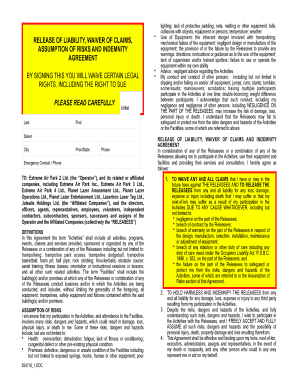
Extreme Air Park Waiver Form


What is the Extreme Air Park Waiver
The extreme air park waiver is a legal document that participants must complete before engaging in activities at an extreme air park. This waiver serves to inform individuals about the inherent risks associated with activities such as trampoline jumping, obstacle courses, and other high-energy experiences. By signing the waiver, participants acknowledge these risks and agree to release the park from liability for any injuries that may occur during their visit.
How to Use the Extreme Air Park Waiver
Using the extreme air park waiver involves several straightforward steps. First, participants should access the waiver, which is typically available online or at the park's entrance. Next, individuals must read the document carefully to understand the risks involved. After reviewing the waiver, participants can fill it out by providing necessary personal information, including their name, contact details, and emergency contact information. Finally, participants must sign the waiver, either electronically or in print, to confirm their acceptance of the terms.
Steps to Complete the Extreme Air Park Waiver
Completing the extreme air park waiver can be done efficiently by following these steps:
- Access the waiver form via the park's website or at the facility.
- Read through the entire document to understand the risks and terms.
- Fill in personal information, including your name and contact details.
- Provide any required information about emergency contacts.
- Sign the waiver, ensuring that you understand the implications of your signature.
- Submit the completed waiver as instructed, either electronically or in person.
Legal Use of the Extreme Air Park Waiver
The extreme air park waiver is legally binding when completed correctly. For it to be enforceable, the waiver must meet specific legal requirements, such as clarity in language and the explicit acknowledgment of risks. Additionally, the waiver should be signed voluntarily, without coercion. Compliance with state laws regarding liability waivers is crucial, as these laws can vary significantly across different jurisdictions in the United States.
Key Elements of the Extreme Air Park Waiver
Several key elements are essential for the effectiveness of the extreme air park waiver:
- Clear Identification: The waiver should clearly identify the extreme air park and the activities covered.
- Risk Acknowledgment: Participants must acknowledge the risks associated with the activities.
- Release of Liability: The waiver should include a clause that releases the park from liability for injuries.
- Signature: A valid signature from the participant is necessary to confirm acceptance of the terms.
- Minor Consent: If a participant is under eighteen, a parent or guardian must sign on their behalf.
State-Specific Rules for the Extreme Air Park Waiver
Each state in the U.S. has its own regulations regarding liability waivers, including those for extreme air parks. It is essential for participants to be aware of these state-specific rules, as they can affect the enforceability of the waiver. Some states may have stricter requirements for waivers, including specific language that must be included or additional disclosures that must be made. Participants should consult local laws or seek legal advice if they have questions about the validity of the waiver in their state.
Quick guide on how to complete extreme air park waiver
Complete Extreme Air Park Waiver effortlessly on any device
Digital document management has become increasingly favored by businesses and individuals. It offers a perfect environmentally friendly substitute for traditional printed and signed documents, as you can locate the necessary form and securely store it online. airSlate SignNow equips you with all the tools needed to create, modify, and electronically sign your documents quickly without delays. Handle Extreme Air Park Waiver on any platform with airSlate SignNow's Android or iOS applications and simplify any document-related process today.
How to modify and electronically sign Extreme Air Park Waiver with ease
- Obtain Extreme Air Park Waiver and click Get Form to begin.
- Utilize the tools we provide to fill out your form.
- Emphasize important sections of your documents or obscure confidential information with tools that airSlate SignNow offers specifically for that purpose.
- Generate your electronic signature using the Sign tool, which takes mere seconds and has the same legal validity as a conventional wet ink signature.
- Review all the details and click the Done button to save your changes.
- Select how you prefer to share your form - by email, text message (SMS), or invitation link, or download it to your computer.
Forget about lost or misplaced documents, tedious form searching, or mistakes that necessitate printing new document copies. airSlate SignNow meets all your document management needs in just a few clicks from any device you choose. Modify and electronically sign Extreme Air Park Waiver to ensure excellent communication at any stage of your form preparation process with airSlate SignNow.
Create this form in 5 minutes or less
Create this form in 5 minutes!
How to create an eSignature for the extreme air park waiver
How to create an electronic signature for a PDF online
How to create an electronic signature for a PDF in Google Chrome
How to create an e-signature for signing PDFs in Gmail
How to create an e-signature right from your smartphone
How to create an e-signature for a PDF on iOS
How to create an e-signature for a PDF on Android
People also ask
-
What is the extreme air park waiver?
The extreme air park waiver is a legal document that participants must sign before engaging in activities at the extreme air park. This waiver informs participants of the risks involved and ensures that they understand the terms of participation. By signing the extreme air park waiver, you agree to the park's rules and regulations.
-
How do I complete the extreme air park waiver?
To complete the extreme air park waiver, you can either fill out a paper form at the venue or use an online platform like airSlate SignNow for electronic signing. Using airSlate SignNow simplifies the process by allowing you to complete the waiver quickly and securely from any device. This ensures that your information is submitted accurately and efficiently.
-
Is there a fee for using the extreme air park waiver?
There is typically no fee directly associated with completing the extreme air park waiver itself, as it is a mandatory safety measure. However, participation in activities at the extreme air park may require purchasing tickets or passes. Using airSlate SignNow for eSigning can save you time and help streamline the process, enhancing your overall experience.
-
What information do I need to provide on the extreme air park waiver?
When filling out the extreme air park waiver, you'll typically need to provide personal information such as your name, contact details, and emergency contact information. Additionally, you may need to acknowledge specific risks and safety protocols related to the activities. Ensuring all information is accurate can help avoid issues during your visit.
-
Can I sign the extreme air park waiver on my mobile device?
Yes, you can sign the extreme air park waiver on your mobile device using airSlate SignNow's platform. This allows for a quick and convenient signing process, enabling you to focus on enjoying your experience at the park. Simply access the waiver link provided by the park and follow the instructions to complete your signature.
-
What happens if I forget to sign the extreme air park waiver?
If you forget to sign the extreme air park waiver, you may not be allowed to participate in the park's activities until it is completed. AirSlate SignNow offers a reminder service to ensure that you don't miss this important step. It’s always best to complete the waiver ahead of time to avoid any delays on your visit.
-
How does airSlate SignNow improve the extreme air park waiver process?
airSlate SignNow dramatically improves the extreme air park waiver process by offering a user-friendly electronic signing solution. It allows for instant access, quick completion, and secure storage of your signed waivers. This not only streamlines operations for the park but also enhances the customer experience.
Get more for Extreme Air Park Waiver
- Federal bank account opening form filling malayalam
- Pole vault certification form 27324198
- Ames room template form
- Release and waiver of liability burnout form
- Lesson 2 homework practice slope form
- Hr form 1108 patient wise
- Physician query template form
- Identifying adjectives worksheet grade 3 adjectives worksheet form
Find out other Extreme Air Park Waiver
- Sign Hawaii Non-Profit Limited Power Of Attorney Myself
- Sign Hawaii Non-Profit Limited Power Of Attorney Free
- Sign Idaho Non-Profit Lease Agreement Template Safe
- Help Me With Sign Illinois Non-Profit Business Plan Template
- Sign Maryland Non-Profit Business Plan Template Fast
- How To Sign Nevada Life Sciences LLC Operating Agreement
- Sign Montana Non-Profit Warranty Deed Mobile
- Sign Nebraska Non-Profit Residential Lease Agreement Easy
- Sign Nevada Non-Profit LLC Operating Agreement Free
- Sign Non-Profit Document New Mexico Mobile
- Sign Alaska Orthodontists Business Plan Template Free
- Sign North Carolina Life Sciences Purchase Order Template Computer
- Sign Ohio Non-Profit LLC Operating Agreement Secure
- Can I Sign Ohio Non-Profit LLC Operating Agreement
- Sign South Dakota Non-Profit Business Plan Template Myself
- Sign Rhode Island Non-Profit Residential Lease Agreement Computer
- Sign South Carolina Non-Profit Promissory Note Template Mobile
- Sign South Carolina Non-Profit Lease Agreement Template Online
- Sign Oregon Life Sciences LLC Operating Agreement Online
- Sign Texas Non-Profit LLC Operating Agreement Online