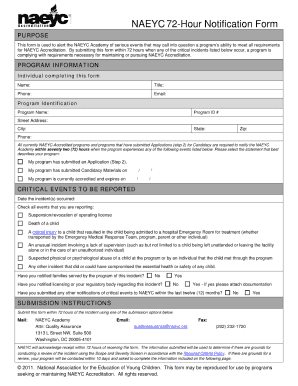
Naeyc 72 Hour Notification Form


What is the Naeyc 72 Hour Notification Form
The Naeyc 72 Hour Notification Form is a crucial document utilized by early childhood education programs to inform parents and guardians about significant events, such as changes in operational status or emergencies. This form ensures that families are kept informed within a 72-hour timeframe, promoting transparency and communication between educational institutions and families. It is particularly important for maintaining compliance with the National Association for the Education of Young Children (NAEYC) standards, which emphasize the importance of family engagement and timely communication.
How to use the Naeyc 72 Hour Notification Form
Using the Naeyc 72 Hour Notification Form involves several straightforward steps. First, ensure that the form is filled out accurately, including all required details such as the date of the notification, the nature of the event, and contact information for follow-up. Once completed, the form should be distributed to all affected families through the preferred communication channels, such as email or printed copies. It is essential to keep a record of the distribution to maintain accountability and ensure that all families receive the necessary information in a timely manner.
Steps to complete the Naeyc 72 Hour Notification Form
Completing the Naeyc 72 Hour Notification Form requires careful attention to detail. Follow these steps:
- Gather relevant information regarding the event that necessitates the notification.
- Fill out the form with accurate details, ensuring clarity in the description of the event.
- Include the date and time of the notification, along with your contact information for any questions.
- Review the form for completeness and accuracy before submission.
- Distribute the completed form to all parents and guardians within the required 72-hour timeframe.
Key elements of the Naeyc 72 Hour Notification Form
The Naeyc 72 Hour Notification Form includes several key elements that are essential for effective communication. These elements typically consist of:
- Date of Notification: The date when the notification is issued.
- Event Description: A clear explanation of the event prompting the notification.
- Contact Information: Details of the individual responsible for addressing any inquiries.
- Deadline for Response: If applicable, the timeframe for families to respond or take action.
Legal use of the Naeyc 72 Hour Notification Form
The legal use of the Naeyc 72 Hour Notification Form is grounded in compliance with regulations set forth by the NAEYC. By utilizing this form, educational programs fulfill their obligation to keep families informed about significant changes or emergencies. This proactive communication helps mitigate potential misunderstandings and ensures that families are aware of their rights and responsibilities. Adhering to the 72-hour notification requirement is vital for maintaining trust and transparency within the educational community.
Form Submission Methods
The Naeyc 72 Hour Notification Form can be submitted through various methods, depending on the preferences of the educational institution and the families involved. Common submission methods include:
- Email: Sending the completed form as an attachment or within the body of an email.
- Printed Copies: Distributing physical copies to families during drop-off or pick-up times.
- Online Portals: Uploading the form to a secure online platform where families can access it.
Quick guide on how to complete naeyc 72 hour notification form
Prepare Naeyc 72 Hour Notification Form effortlessly on any device
Digital document management has become favored by businesses and individuals alike. It offers a perfect eco-friendly substitute for traditional printed and signed paperwork, enabling you to locate the correct form and securely store it online. airSlate SignNow provides you with all the tools required to create, modify, and eSign your documents quickly without delays. Manage Naeyc 72 Hour Notification Form on any device with airSlate SignNow Android or iOS applications and enhance any document-related process today.
How to modify and eSign Naeyc 72 Hour Notification Form with ease
- Locate Naeyc 72 Hour Notification Form and click Get Form to begin.
- Utilize the tools available to fill out your document.
- Highlight important sections of your documents or conceal sensitive information with tools that airSlate SignNow provides specifically for that purpose.
- Create your signature using the Sign tool, which takes seconds and holds the same legal validity as a conventional wet ink signature.
- Review all the details and click on the Done button to save your modifications.
- Choose how you would like to send your form, via email, SMS, an invitation link, or download it to your computer.
Forget about lost or misplaced documents, tedious form searches, or errors that require printing new copies. airSlate SignNow addresses all your document management needs in just a few clicks from any device you prefer. Modify and eSign Naeyc 72 Hour Notification Form and ensure effective communication at every stage of the form preparation process with airSlate SignNow.
Create this form in 5 minutes or less
Create this form in 5 minutes!
How to create an eSignature for the naeyc 72 hour notification form
How to create an electronic signature for a PDF online
How to create an electronic signature for a PDF in Google Chrome
How to create an e-signature for signing PDFs in Gmail
How to create an e-signature right from your smartphone
How to create an e-signature for a PDF on iOS
How to create an e-signature for a PDF on Android
People also ask
-
What is the naeyc 72 hour report?
The naeyc 72 hour report is a critical document that outlines compliance with the National Association for the Education of Young Children standards. It needs to be submitted within 72 hours of an event to ensure adherence to these standards, promoting quality in early childhood education.
-
How can airSlate SignNow help with the naeyc 72 hour report?
airSlate SignNow simplifies the process of preparing and submitting the naeyc 72 hour report by allowing you to create, send, and eSign documents quickly and efficiently. Its user-friendly interface and integrations ensure that you can manage your reports effortlessly and stay compliant with NAEYC guidelines.
-
What features does airSlate SignNow offer for handling the naeyc 72 hour report?
With airSlate SignNow, you have access to features such as customizable templates, real-time tracking, and secure cloud storage that streamline the management of your naeyc 72 hour report. These features enhance document accuracy and efficiency, saving you both time and effort.
-
Is airSlate SignNow affordable for submitting the naeyc 72 hour report?
Yes, airSlate SignNow offers a cost-effective solution for businesses needing to submit the naeyc 72 hour report. Our pricing plans are designed to fit various budgets, allowing you to choose the option that best suits your needs without sacrificing quality.
-
Can I integrate airSlate SignNow with other applications for the naeyc 72 hour report?
Absolutely! airSlate SignNow integrates seamlessly with various applications such as Google Drive, Dropbox, and CRM systems. This capability ensures that you can easily manage and submit your naeyc 72 hour report alongside existing workflows and documents.
-
How does airSlate SignNow enhance the security of the naeyc 72 hour report?
airSlate SignNow provides robust security measures, including encryption and secure access controls, to protect your naeyc 72 hour report. With these features, you can ensure that sensitive information remains confidential and compliant with industry standards.
-
What are the benefits of using airSlate SignNow for the naeyc 72 hour report?
Using airSlate SignNow for the naeyc 72 hour report allows for faster document processing, improved accuracy, and easy collaboration. These benefits ultimately lead to a more efficient submission process, ensuring that your reports are filed on time.
Get more for Naeyc 72 Hour Notification Form
- Arizona wife 497296940 form
- Az warranty deed form
- Transfer on death deed or tod beneficiary deed for husband and wife to two individuals with successor beneficiaries arizona form
- Warranty deed trust to one individual arizona form
- Quitclaim deed four individuals to one individual arizona form
- Arizona deed individual form
- Heirship affidavit descent arizona form
- Arizona subpoena form
Find out other Naeyc 72 Hour Notification Form
- Electronic signature Banking Document Iowa Online
- Can I eSignature West Virginia Sports Warranty Deed
- eSignature Utah Courts Contract Safe
- Electronic signature Maine Banking Permission Slip Fast
- eSignature Wyoming Sports LLC Operating Agreement Later
- Electronic signature Banking Word Massachusetts Free
- eSignature Wyoming Courts Quitclaim Deed Later
- Electronic signature Michigan Banking Lease Agreement Computer
- Electronic signature Michigan Banking Affidavit Of Heirship Fast
- Electronic signature Arizona Business Operations Job Offer Free
- Electronic signature Nevada Banking NDA Online
- Electronic signature Nebraska Banking Confidentiality Agreement Myself
- Electronic signature Alaska Car Dealer Resignation Letter Myself
- Electronic signature Alaska Car Dealer NDA Mobile
- How Can I Electronic signature Arizona Car Dealer Agreement
- Electronic signature California Business Operations Promissory Note Template Fast
- How Do I Electronic signature Arkansas Car Dealer Claim
- Electronic signature Colorado Car Dealer Arbitration Agreement Mobile
- Electronic signature California Car Dealer Rental Lease Agreement Fast
- Electronic signature Connecticut Car Dealer Lease Agreement Now