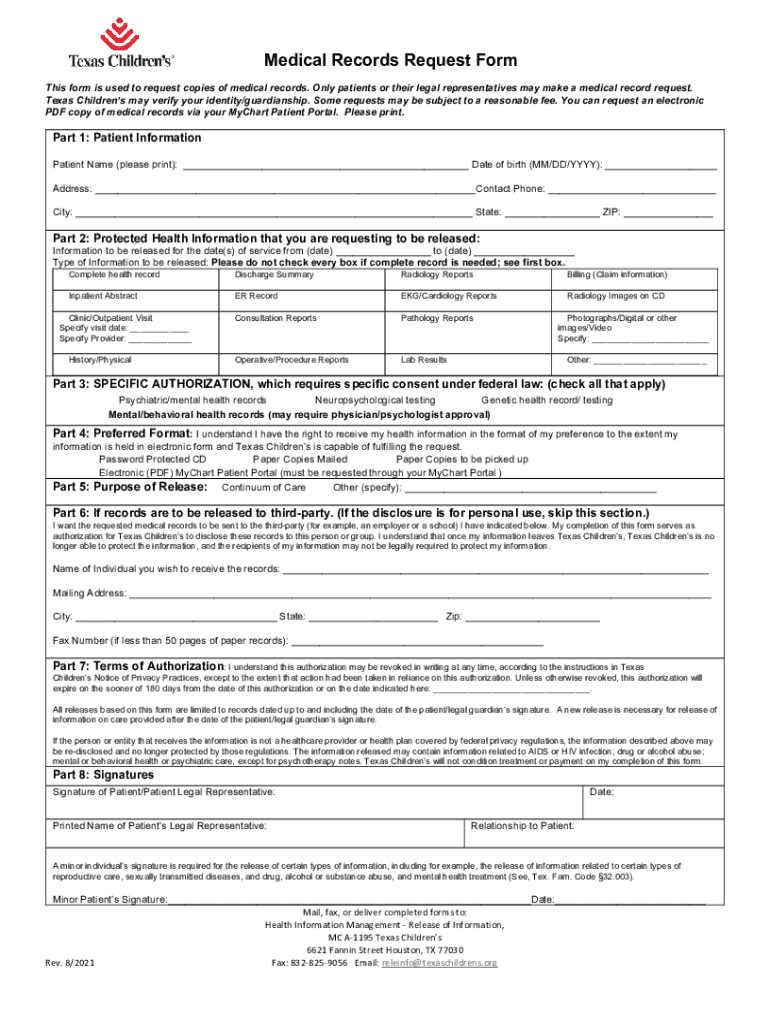
Texas Childrens Medical Records 2021-2026


What are children's hospital discharge papers?
Children's hospital discharge papers are official documents provided by healthcare facilities when a child is released from medical care. These papers typically include crucial information about the child's treatment, follow-up care instructions, and any medications prescribed. They serve as a summary of the child's hospital stay and are essential for ensuring continuity of care as the child transitions back to home or another care setting.
Key elements of children's hospital discharge papers
The key elements of children's hospital discharge papers include:
- Patient Information: The child's name, date of birth, and medical record number.
- Admission and Discharge Dates: The dates the child was admitted and discharged from the hospital.
- Diagnosis: The primary medical condition or reason for hospitalization.
- Treatment Summary: A brief overview of the treatments and procedures performed during the hospital stay.
- Follow-Up Care Instructions: Detailed guidance on post-discharge care, including appointments, medications, and activities to avoid.
- Contact Information: Details for healthcare providers or departments for any questions or concerns after discharge.
How to obtain children's hospital discharge papers
Obtaining children's hospital discharge papers typically involves a straightforward process. Parents or guardians can request these documents directly from the hospital's medical records department. It may be helpful to have the child's identification and any relevant information, such as the admission date, ready when making the request. Some hospitals may also provide electronic access to discharge papers through their patient portals.
Legal use of children's hospital discharge papers
Children's hospital discharge papers are legally significant documents. They can be used to verify the child's medical history and treatment for various purposes, including school enrollment, insurance claims, and follow-up medical appointments. It is important to keep these documents secure and accessible, as they may be required for future healthcare needs or legal matters.
Steps to complete children's hospital discharge papers
Completing children's hospital discharge papers involves several steps:
- Review the Information: Ensure all details, including the child's name and medical information, are accurate.
- Follow Instructions: Adhere to any specific instructions provided by the healthcare team regarding medications and follow-up care.
- Sign the Document: The parent or guardian typically needs to sign the discharge papers, confirming they have received and understood the information.
- Keep a Copy: Retain a copy of the discharge papers for personal records and future reference.
Examples of using children's hospital discharge papers
Children's hospital discharge papers can be utilized in various scenarios, such as:
- School Requirements: Schools may require discharge papers to ensure the child is fit to return to class after a medical absence.
- Insurance Claims: These documents can be submitted to insurance companies to facilitate reimbursement for medical expenses.
- Follow-Up Appointments: Healthcare providers may request discharge papers during follow-up visits to understand the child's recent medical history.
Quick guide on how to complete texas childrens medical records
Complete Texas Childrens Medical Records seamlessly on any gadget
Web-based document management has gained traction among companies and individuals. It offers an ideal environmentally friendly alternative to conventional printed and signed documents, enabling you to find the correct form and securely save it online. airSlate SignNow provides you with all the resources you need to create, modify, and electronically sign your documents swiftly and without interruptions. Manage Texas Childrens Medical Records on any device using airSlate SignNow Android or iOS applications and streamline any document-related process today.
How to modify and electronically sign Texas Childrens Medical Records effortlessly
- Find Texas Childrens Medical Records and click on Get Form to begin.
- Utilize the tools we offer to complete your form.
- Emphasize important sections of the documents or redact sensitive information with tools that airSlate SignNow provides specifically for this purpose.
- Create your eSignature using the Sign feature, which takes seconds and holds the same legal validity as a conventional ink signature.
- Review all the details and click on the Done button to save your modifications.
- Choose how you prefer to send your form, via email, text message (SMS), invitation link, or download it to your computer.
Eliminate concerns about lost or misplaced documents, tedious form searching, or errors that necessitate printing new document copies. airSlate SignNow addresses all your document management needs in just a few clicks from any device of your choice. Modify and electronically sign Texas Childrens Medical Records and ensure excellent communication at every stage of your form preparation process with airSlate SignNow.
Create this form in 5 minutes or less
Find and fill out the correct texas childrens medical records
Create this form in 5 minutes!
How to create an eSignature for the texas childrens medical records
How to create an electronic signature for a PDF online
How to create an electronic signature for a PDF in Google Chrome
How to create an e-signature for signing PDFs in Gmail
How to create an e-signature right from your smartphone
How to create an e-signature for a PDF on iOS
How to create an e-signature for a PDF on Android
People also ask
-
What are children's hospital discharge papers?
Children's hospital discharge papers are essential documents that outline a child's medical summary and post-discharge care instructions. These papers ensure that parents and caregivers have the necessary information for follow-up care and medication. Understanding your child's discharge papers is crucial for their continued health and recovery.
-
How can airSlate SignNow simplify the process of handling children's hospital discharge papers?
airSlate SignNow streamlines the process of managing children's hospital discharge papers by allowing healthcare providers to easily send and eSign these documents. Our user-friendly platform reduces paperwork hassle and ensures that all necessary signatures are obtained efficiently. This helps families focus on their child's recovery without the burdens of administrative tasks.
-
What features does airSlate SignNow offer for managing children's hospital discharge papers?
airSlate SignNow offers a range of features for managing children's hospital discharge papers, including customizable templates, secure eSigning, and automated workflows. These features help ensure that all aspects of document management are handled smoothly and securely. With our platform, healthcare providers can efficiently collaborate and share information in real-time.
-
Is there a cost associated with using airSlate SignNow for children's hospital discharge papers?
Yes, there is a cost associated with using airSlate SignNow, but it's designed to be a cost-effective solution for healthcare providers. We offer various pricing plans that cater to different needs, ensuring that organizations of all sizes can benefit from our services. Investing in airSlate SignNow means improving efficiency while managing children's hospital discharge papers.
-
Can I customize children's hospital discharge papers using airSlate SignNow?
Absolutely! airSlate SignNow allows you to customize children's hospital discharge papers according to your specific requirements. You can modify templates, add your organization's branding, and ensure that all pertinent details regarding the child's care are included. This personalization helps in providing clarity and comfort to families during the discharge process.
-
Are children's hospital discharge papers secure with airSlate SignNow?
Yes, children's hospital discharge papers are secure with airSlate SignNow. Our platform adheres to strict industry security standards, ensuring that all documents are encrypted and stored safely. We prioritize the confidentiality of patient information, giving you peace of mind when sharing sensitive discharge documents.
-
What integrations does airSlate SignNow offer for health facilities managing children's hospital discharge papers?
airSlate SignNow integrates with various healthcare systems and tools, enabling seamless management of children's hospital discharge papers. Whether you're using electronic health records (EHR) or practice management software, our platform can easily fit into your existing workflow. This integration helps streamline the discharge process and improve overall patient experience.
Get more for Texas Childrens Medical Records
- S 3f state of vermont state vt form
- Iowa uniform group health application iowa
- Aetna affidavit of sole survivors form
- Jfs 01681 ohio department of job and family services form
- Transition to algebra pdf form
- Mot de lampamp39diteur infrastructures form
- Current events science worksheet form
- Life story agreement template form
Find out other Texas Childrens Medical Records
- How Do I Sign Idaho Banking Presentation
- Can I Sign Indiana Banking Document
- How Can I Sign Indiana Banking PPT
- How To Sign Maine Banking PPT
- Help Me With Sign Massachusetts Banking Presentation
- Can I Sign Michigan Banking PDF
- Can I Sign Michigan Banking PDF
- Help Me With Sign Minnesota Banking Word
- How To Sign Missouri Banking Form
- Help Me With Sign New Jersey Banking PDF
- How Can I Sign New Jersey Banking Document
- Help Me With Sign New Mexico Banking Word
- Help Me With Sign New Mexico Banking Document
- How Do I Sign New Mexico Banking Form
- How To Sign New Mexico Banking Presentation
- How Do I Sign New York Banking PPT
- Help Me With Sign Ohio Banking Document
- How To Sign Oregon Banking PDF
- Help Me With Sign Oregon Banking Presentation
- Can I Sign Pennsylvania Banking Form