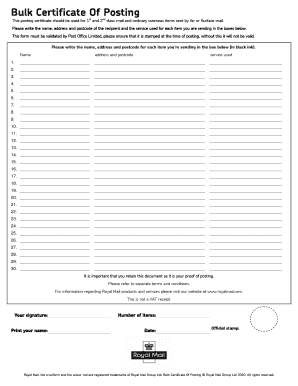
Bulk Certificate of Posting Form


What is the Bulk Certificate of Posting
The bulk certificate of posting is a formal document used to verify that a certain number of items, typically mail or packages, have been sent. This document serves as proof of mailing and is essential for businesses and individuals who need to confirm that their correspondence has been dispatched. It is particularly useful in legal and administrative contexts where evidence of mailing is required.
How to Use the Bulk Certificate of Posting
To effectively use the bulk certificate of posting, individuals or businesses should follow specific steps. First, gather all items that need to be mailed and ensure they are properly addressed. Next, complete the bulk certificate of posting form, detailing the number of items sent, their destination, and the date of mailing. Finally, retain a copy of the completed certificate for your records, as it may be needed for future reference or proof of mailing.
Steps to Complete the Bulk Certificate of Posting
Completing the bulk certificate of posting involves several straightforward steps:
- Collect all items intended for mailing.
- Fill out the bulk certificate of posting form accurately, including sender and recipient information.
- Indicate the total number of items being sent.
- Sign and date the form to authenticate it.
- Keep a copy for your records.
Legal Use of the Bulk Certificate of Posting
The bulk certificate of posting holds legal significance as it provides proof that mail has been sent. This can be crucial in various situations, such as confirming the delivery of legal documents or meeting regulatory requirements. To ensure its legal validity, it is important to complete the form accurately and retain it as part of your documentation.
Key Elements of the Bulk Certificate of Posting
Several key elements must be included in the bulk certificate of posting to ensure its effectiveness:
- Sender Information: Name and address of the individual or business sending the items.
- Recipient Information: Name and address of the intended recipients.
- Item Count: Total number of items mailed.
- Date of Mailing: The date when the items were sent.
- Signature: The signature of the sender to authenticate the document.
Examples of Using the Bulk Certificate of Posting
There are various scenarios in which the bulk certificate of posting can be utilized:
- Businesses sending out legal notices to multiple recipients.
- Individuals mailing important documents for legal proceedings.
- Organizations distributing bulk mail for marketing purposes, ensuring compliance with postal regulations.
Quick guide on how to complete bulk certificate of posting
Accomplish Bulk Certificate Of Posting effortlessly on any device
Digital document management has become increasingly favored by businesses and individuals alike. It offers an ideal environmentally friendly alternative to conventional printed and signed documents, allowing you to access the correct form and securely save it online. airSlate SignNow equips you with all the necessary tools to create, edit, and eSign your documents swiftly without delays. Manage Bulk Certificate Of Posting on any device with airSlate SignNow's Android or iOS applications and enhance any document-related process today.
The simplest method to edit and eSign Bulk Certificate Of Posting with ease
- Obtain Bulk Certificate Of Posting and click on Get Form to begin.
- Utilize the tools we provide to complete your form.
- Emphasize important sections of the documents or obscure sensitive information using tools specifically provided by airSlate SignNow for that purpose.
- Create your eSignature with the Sign tool, which takes mere seconds and carries the same legal validity as a conventional wet ink signature.
- Review the details and click on the Done button to save your modifications.
- Select your preferred method for sending your form, whether by email, text message (SMS), invitation link, or download it to your computer.
Eliminate concerns about lost or misplaced documents, tedious form searches, or mistakes that require printing new document copies. airSlate SignNow fulfills your document management needs in a few clicks from a device of your choice. Edit and eSign Bulk Certificate Of Posting and ensure excellent communication at every stage of the document preparation process with airSlate SignNow.
Create this form in 5 minutes or less
Create this form in 5 minutes!
How to create an eSignature for the bulk certificate of posting
How to create an electronic signature for a PDF online
How to create an electronic signature for a PDF in Google Chrome
How to create an e-signature for signing PDFs in Gmail
How to create an e-signature right from your smartphone
How to create an e-signature for a PDF on iOS
How to create an e-signature for a PDF on Android
People also ask
-
What is a bulk certificate of posting and how does it work?
A bulk certificate of posting is an official document that serves as proof that a batch of items has been dispatched. With airSlate SignNow, you can easily generate this certificate for multiple documents in one streamlined process, ensuring that your mailing operations are efficient and compliant.
-
How can I obtain a bulk certificate of posting using airSlate SignNow?
To obtain a bulk certificate of posting using airSlate SignNow, simply upload the documents you need to send in bulk. The platform will automatically prepare the necessary certificates, making it quick and hassle-free to manage your document dispatch needs.
-
What are the pricing options for using bulk certificate of posting with airSlate SignNow?
airSlate SignNow offers competitive pricing plans tailored to fit various business needs. When you opt for our services, you can access bulk certificate of posting capabilities, in addition to other document management features, at an affordable rate. Check our pricing page for details and select the plan that works best for you.
-
What are the main benefits of using airSlate SignNow for bulk certificate of posting?
Using airSlate SignNow for your bulk certificate of posting needs brings several benefits, including reduced processing time and increased accuracy. The intuitive platform allows for quick uploads and easy management of large document batches, enhancing productivity and minimizing errors in your mailing process.
-
Can I integrate airSlate SignNow with other applications for bulk certificate of posting?
Yes, airSlate SignNow offers integrations with various applications commonly used in business operations. This means you can seamlessly connect your document workflows to CRM systems, accounting software, and more, simplifying the process of creating a bulk certificate of posting and improving overall efficiency.
-
Is it secure to use airSlate SignNow for generating bulk certificates of posting?
Absolutely! airSlate SignNow prioritizes security, ensuring your information remains protected while generating bulk certificates of posting. We employ advanced encryption and compliance measures to safeguard your sensitive data throughout the entire document lifecycle.
-
How long does it take to receive a bulk certificate of posting from airSlate SignNow?
With airSlate SignNow, you can expect to receive your bulk certificate of posting almost instantly after submission. The efficient processing system allows for rapid document handling, ensuring you have the necessary proof of dispatch available when you need it.
Get more for Bulk Certificate Of Posting
Find out other Bulk Certificate Of Posting
- eSignature Texas Contract of employment Online
- eSignature Florida Email Contracts Free
- eSignature Hawaii Managed services contract template Online
- How Can I eSignature Colorado Real estate purchase contract template
- How To eSignature Mississippi Real estate purchase contract template
- eSignature California Renter's contract Safe
- eSignature Florida Renter's contract Myself
- eSignature Florida Renter's contract Free
- eSignature Florida Renter's contract Fast
- eSignature Vermont Real estate sales contract template Later
- Can I eSignature Texas New hire forms
- How Can I eSignature California New hire packet
- How To eSignature South Carolina Real estate document
- eSignature Florida Real estate investment proposal template Free
- How To eSignature Utah Real estate forms
- How Do I eSignature Washington Real estate investment proposal template
- Can I eSignature Kentucky Performance Contract
- eSignature Nevada Performance Contract Safe
- eSignature California Franchise Contract Secure
- How To eSignature Colorado Sponsorship Proposal Template