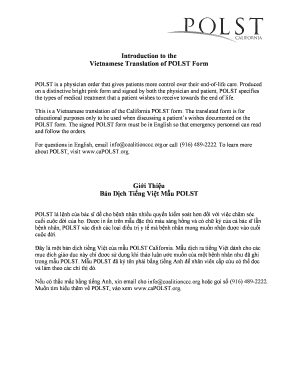
Vietnamese Polst Form


What is the Vietnamese Polst Form
The Vietnamese Polst Form, or Physician Orders for Life-Sustaining Treatment, is a medical document designed to communicate a patient's preferences regarding end-of-life care. It serves as a guide for healthcare providers, ensuring that the patient's wishes are respected in critical situations. This form is particularly important for individuals with serious health conditions, allowing them to outline their treatment preferences clearly and legally.
How to use the Vietnamese Polst Form
Using the Vietnamese Polst Form involves several key steps. First, patients should discuss their healthcare preferences with their physician or healthcare provider. This conversation ensures that all medical options are understood and that the patient's wishes are accurately represented. Once the form is completed, it should be signed by both the patient and the physician. It is essential to keep copies of the form accessible, as they should be presented in any medical emergency to guide treatment decisions.
Steps to complete the Vietnamese Polst Form
Completing the Vietnamese Polst Form requires careful attention to detail. Here are the steps to follow:
- Consult with a healthcare provider to discuss treatment options and preferences.
- Fill out the form, specifying desired interventions such as resuscitation and life support.
- Sign the form in the presence of a witness or healthcare provider.
- Ensure the form is dated to reflect the most current wishes.
- Distribute copies to family members and healthcare providers for easy access.
Legal use of the Vietnamese Polst Form
The Vietnamese Polst Form is legally recognized in many states, providing a framework for honoring patient wishes regarding medical treatment. To ensure its legal validity, the form must be completed accurately and signed by both the patient and their physician. Compliance with state regulations is crucial, as laws governing the use of such forms can vary. Understanding these legal aspects helps protect both patients and healthcare providers during critical care situations.
Key elements of the Vietnamese Polst Form
Several key elements are essential for the Vietnamese Polst Form to be effective:
- Patient identification: Includes the patient's name, date of birth, and contact information.
- Medical preferences: Clearly outlines the patient's wishes regarding life-sustaining treatments.
- Signatures: Requires signatures from both the patient and the healthcare provider to validate the document.
- Emergency contact information: Provides details for family members or other contacts who should be informed of the patient's wishes.
How to obtain the Vietnamese Polst Form
The Vietnamese Polst Form can typically be obtained through healthcare providers, hospitals, or relevant state health departments. Many organizations also offer downloadable versions of the form online. It is advisable to consult with a healthcare professional to ensure that the correct and most current version of the form is used, as requirements may vary by state.
Quick guide on how to complete vietnamese polst form
Complete Vietnamese Polst Form seamlessly on any device
Online document management has become increasingly popular among businesses and individuals. It offers an excellent eco-friendly alternative to traditional printed and signed paperwork, as you can easily find the appropriate form and securely store it online. airSlate SignNow equips you with all the tools you need to create, modify, and electronically sign your documents promptly without any delays. Manage Vietnamese Polst Form on any device using airSlate SignNow's Android or iOS applications and streamline any document-related process today.
How to modify and electronically sign Vietnamese Polst Form with ease
- Obtain Vietnamese Polst Form and click on Get Form to begin.
- Utilize the tools we offer to complete your document.
- Highlight pertinent sections of the documents or redact sensitive information with tools that airSlate SignNow provides specifically for that purpose.
- Create your electronic signature using the Sign tool, which takes seconds and holds the same legal validity as a conventional wet ink signature.
- Review all the details and then click on the Done button to save your modifications.
- Select how you wish to send your form, whether by email, text message (SMS), or shareable link, or download it to your computer.
Eliminate concerns about lost or misplaced documents, tedious form searches, or errors that require printing additional document copies. airSlate SignNow meets your document management needs in just a few clicks from any device you choose. Modify and electronically sign Vietnamese Polst Form to ensure outstanding communication at every step of your form preparation process with airSlate SignNow.
Create this form in 5 minutes or less
Create this form in 5 minutes!
How to create an eSignature for the vietnamese polst form
How to create an electronic signature for a PDF online
How to create an electronic signature for a PDF in Google Chrome
How to create an e-signature for signing PDFs in Gmail
How to create an e-signature right from your smartphone
How to create an e-signature for a PDF on iOS
How to create an e-signature for a PDF on Android
People also ask
-
What is the Vietnamese Polst Form?
The Vietnamese Polst Form is a medical order designed for patients with serious illnesses to communicate their healthcare preferences. It is a vital tool that ensures that patients' wishes regarding treatment are respected. Understanding the Vietnamese Polst Form can help caregivers provide the best possible care.
-
How can airSlate SignNow assist with the Vietnamese Polst Form?
airSlate SignNow provides a seamless platform for managing the Vietnamese Polst Form. You can easily create, send, and eSign the form, ensuring that all legal requirements are met. Our solution simplifies the process, making it easier for patients and healthcare providers to focus on what matters most.
-
Is there a cost associated with using airSlate SignNow for the Vietnamese Polst Form?
Yes, airSlate SignNow offers competitive pricing plans that cater to different business needs. Utilizing our services for the Vietnamese Polst Form ensures you receive a cost-effective solution without sacrificing quality. We also provide a free trial to help you understand how our platform can benefit your organization.
-
What features does airSlate SignNow offer for the Vietnamese Polst Form?
airSlate SignNow offers features such as customizable templates, secure eSigning, and cloud storage for the Vietnamese Polst Form. These features enhance efficiency and streamline the process of document management. Additionally, our platform ensures compliance with healthcare regulations, giving you peace of mind.
-
How does airSlate SignNow ensure the security of the Vietnamese Polst Form?
Security is a top priority at airSlate SignNow. We provide advanced encryption and security protocols to safeguard the Vietnamese Polst Form and sensitive patient information. Our compliance with industry standards ensures that your documents are protected from unauthorized access.
-
Can I integrate airSlate SignNow with other applications for the Vietnamese Polst Form?
Yes, airSlate SignNow supports integrations with various applications and platforms, making it easier to manage the Vietnamese Polst Form alongside your existing workflows. This flexibility helps streamline operations and ensures that all relevant information is accessible. Explore our integration options to enhance your experience.
-
What are the benefits of using airSlate SignNow for the Vietnamese Polst Form?
Using airSlate SignNow to manage the Vietnamese Polst Form brings numerous benefits, including improved efficiency, enhanced security, and greater accessibility. Our platform reduces paperwork and manual processes, allowing healthcare providers to focus on patient care. Additionally, eSigning accelerates the approval process, ensuring timely health decision-making.
Get more for Vietnamese Polst Form
- Cdtfa 401 a2 form
- Isbe 73 05 state approved program verification form illinois state isbe state il
- Piecework contract form
- Vehicle rendition confidential 5629577 form
- Travelers waiver of probate and agreement of indemnity form
- Jnv medical fitness certificate form
- Cshc application form fill online printable fillable blank
- Patient name and addressable of birthtelephone h form
Find out other Vietnamese Polst Form
- Sign Alaska Orthodontists Business Plan Template Free
- Sign North Carolina Life Sciences Purchase Order Template Computer
- Sign Ohio Non-Profit LLC Operating Agreement Secure
- Can I Sign Ohio Non-Profit LLC Operating Agreement
- Sign South Dakota Non-Profit Business Plan Template Myself
- Sign Rhode Island Non-Profit Residential Lease Agreement Computer
- Sign South Carolina Non-Profit Promissory Note Template Mobile
- Sign South Carolina Non-Profit Lease Agreement Template Online
- Sign Oregon Life Sciences LLC Operating Agreement Online
- Sign Texas Non-Profit LLC Operating Agreement Online
- Can I Sign Colorado Orthodontists Month To Month Lease
- How Do I Sign Utah Non-Profit Warranty Deed
- Help Me With Sign Colorado Orthodontists Purchase Order Template
- Sign Virginia Non-Profit Living Will Fast
- How To Sign Virginia Non-Profit Lease Agreement Template
- How To Sign Wyoming Non-Profit Business Plan Template
- How To Sign Wyoming Non-Profit Credit Memo
- Sign Wisconsin Non-Profit Rental Lease Agreement Simple
- Sign Wisconsin Non-Profit Lease Agreement Template Safe
- Sign South Dakota Life Sciences Limited Power Of Attorney Mobile