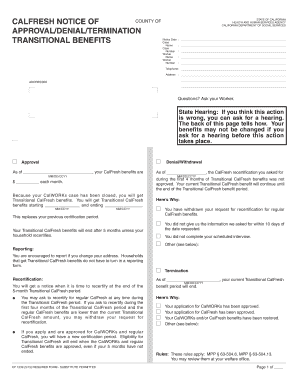
Calfresh Notice Approval 2013-2026


What is the Calfresh Notice Approval
The Calfresh Notice Approval is an official document issued by the California Department of Social Services that confirms an individual's eligibility for the Calfresh program, which provides food assistance to low-income residents. This notice outlines the benefits approved, the amount of assistance, and the duration of eligibility. Understanding this document is crucial for recipients to ensure they receive the correct benefits and comply with program requirements.
How to Obtain the Calfresh Notice Approval
To obtain the Calfresh Notice Approval, individuals must first apply for the Calfresh program through their local county office or online. After submitting the application, the county will review the information provided, which may include income, household size, and expenses. Once approved, the notice will be sent via mail or made available online through the county's benefits portal. It is essential to keep this document for future reference and to verify continued eligibility.
Steps to Complete the Calfresh Notice Approval
Completing the Calfresh Notice Approval involves several key steps:
- Submit your application for Calfresh benefits through the appropriate channels.
- Provide all necessary documentation, such as proof of income and residency.
- Await the review process, during which the county may contact you for additional information.
- Receive your Calfresh Notice Approval, which will detail your benefits and eligibility period.
- Review the notice for accuracy and keep it for your records.
Legal Use of the Calfresh Notice Approval
The Calfresh Notice Approval serves as a legal document that confirms an individual's eligibility for food assistance. It is important for recipients to understand that this notice must be presented when required, such as during eligibility reviews or when applying for other assistance programs. The notice also contains information that must be kept confidential, in compliance with privacy laws.
Key Elements of the Calfresh Notice Approval
Several key elements are included in the Calfresh Notice Approval that recipients should be aware of:
- Recipient Information: Name, address, and case number.
- Benefit Amount: The total amount of food assistance approved.
- Eligibility Period: Dates indicating how long the benefits will last.
- Reporting Requirements: Instructions on what changes must be reported to maintain eligibility.
Form Submission Methods
The Calfresh application can be submitted through various methods, ensuring accessibility for all applicants. These methods include:
- Online: Complete the application through the California Department of Social Services website.
- By Mail: Print the application, fill it out, and send it to your local county office.
- In-Person: Visit your local county office to submit the application directly.
Quick guide on how to complete calfresh notice approval
Accomplish Calfresh Notice Approval with ease on any gadget
Managing documents online has gained traction among businesses and individuals. It offers a perfect environmentally friendly substitute for conventional printed and signed documents, allowing you to locate the right form and safely store it online. airSlate SignNow equips you with all the resources needed to create, modify, and eSign your documents swiftly without interruptions. Handle Calfresh Notice Approval on any gadget using airSlate SignNow apps for Android or iOS and enhance any document-driven task today.
The simplest way to modify and eSign Calfresh Notice Approval effortlessly
- Locate Calfresh Notice Approval and click on Get Form to begin.
- Utilize the tools we provide to complete your document.
- Highlight important sections of your documents or redact sensitive information with tools that airSlate SignNow specifically provides for that intention.
- Create your eSignature using the Sign tool, which takes only seconds and holds the same legal significance as a conventional handwritten signature.
- Review all the details and click on the Done button to save your changes.
- Choose how you want to send your form, whether by email, text message (SMS), or invitation link, or download it to your computer.
Forget about lost or misplaced documents, tedious form searches, or mistakes that necessitate printing new document copies. airSlate SignNow meets all your document management needs in just a few clicks from any device you prefer. Modify and eSign Calfresh Notice Approval and ensure excellent communication at every stage of your form preparation journey with airSlate SignNow.
Create this form in 5 minutes or less
Find and fill out the correct calfresh notice approval
Create this form in 5 minutes!
People also ask
-
What is a CalFresh approval letter, and why do I need it?
A CalFresh approval letter is an official document that confirms your enrollment in the CalFresh program, which provides food benefits to eligible individuals. You will need this letter to access these benefits effectively and ensure that you can use your allocated funds to purchase food items.
-
Can I obtain my CalFresh approval letter online?
Yes, you can obtain your CalFresh approval letter online through the airSlate SignNow platform, which simplifies the process of receiving and managing important documents. This feature allows you to retrieve your approval letter quickly, ensuring you have it available whenever you need to show proof of your benefits.
-
How does airSlate SignNow help with the CalFresh approval letter process?
airSlate SignNow streamlines the process of acquiring your CalFresh approval letter online by providing an easy-to-use interface for sending and signing necessary documents. This reduces wait times and enhances convenience, allowing you to manage your paperwork from anywhere at any time.
-
Is there a cost associated with getting my CalFresh approval letter online through airSlate SignNow?
While airSlate SignNow offers various pricing plans, accessing your CalFresh approval letter online can be cost-effective depending on your needs. SignNow provides a free trial so you can explore the features and decide how it can best serve your requirements without an initial investment.
-
What features should I look for in a service for obtaining my CalFresh approval letter online?
When choosing a service to obtain your CalFresh approval letter online, look for features such as document security, ease of use, and the ability to electronically sign documents. airSlate SignNow provides these features, ensuring you can handle your paperwork with confidence and convenience.
-
Can I integrate airSlate SignNow with other applications to manage my CalFresh approval letter?
Absolutely! airSlate SignNow offers integrations with popular applications to help you manage your CalFresh approval letter and other documents seamlessly. This allows you to work within your existing systems while enhancing your document management process.
-
What benefits does using airSlate SignNow for my CalFresh approval letter provide?
Using airSlate SignNow for your CalFresh approval letter provides several benefits, including faster document turnaround times, improved organization, and enhanced accessibility. By managing your documents online, you can ensure you never miss an important deadline regarding your benefits.
Get more for Calfresh Notice Approval
Find out other Calfresh Notice Approval
- eSignature Minnesota Police Purchase Order Template Free
- eSignature Louisiana Sports Rental Application Free
- Help Me With eSignature Nevada Real Estate Business Associate Agreement
- How To eSignature Montana Police Last Will And Testament
- eSignature Maine Sports Contract Safe
- eSignature New York Police NDA Now
- eSignature North Carolina Police Claim Secure
- eSignature New York Police Notice To Quit Free
- eSignature North Dakota Real Estate Quitclaim Deed Later
- eSignature Minnesota Sports Rental Lease Agreement Free
- eSignature Minnesota Sports Promissory Note Template Fast
- eSignature Minnesota Sports Forbearance Agreement Online
- eSignature Oklahoma Real Estate Business Plan Template Free
- eSignature South Dakota Police Limited Power Of Attorney Online
- How To eSignature West Virginia Police POA
- eSignature Rhode Island Real Estate Letter Of Intent Free
- eSignature Rhode Island Real Estate Business Letter Template Later
- eSignature South Dakota Real Estate Lease Termination Letter Simple
- eSignature Tennessee Real Estate Cease And Desist Letter Myself
- How To eSignature New Mexico Sports Executive Summary Template