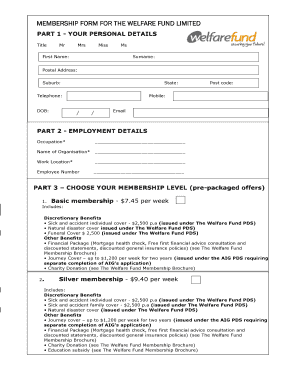
Welfare Registration Form


What is the Welfare Registration Form
The welfare registration form is a crucial document used to apply for various social welfare programs in the United States. It serves as a means for individuals to provide necessary information to government agencies, ensuring they receive the benefits they are eligible for. This form typically collects personal details, financial information, and other relevant data required to assess eligibility for assistance programs.
Steps to complete the Welfare Registration Form
Completing the welfare registration form involves several important steps to ensure accuracy and compliance. Start by gathering all necessary documents, such as identification, proof of income, and residency verification. Next, carefully fill out each section of the form, ensuring that all information is complete and accurate. Double-check for any errors or omissions before submitting. Finally, submit the form through the designated method, whether online, by mail, or in person, as specified by the issuing agency.
Legal use of the Welfare Registration Form
The welfare registration form is legally binding once completed and submitted. To ensure its validity, it must adhere to specific regulations and guidelines set forth by government agencies. This includes providing accurate information and signing the form as required. Digital signatures are accepted in many cases, provided they comply with eSignature laws such as the ESIGN Act and UETA. Understanding these legal aspects is essential for individuals to protect their rights and ensure their applications are processed without issues.
Required Documents
When filling out the welfare registration form, certain documents are required to support your application. Commonly needed documents include:
- Proof of identity (e.g., driver's license, state ID)
- Social Security number or individual taxpayer identification number
- Proof of income (e.g., pay stubs, tax returns)
- Residency verification (e.g., utility bills, lease agreements)
Having these documents ready can streamline the application process and help ensure that the information provided is accurate and complete.
How to obtain the Welfare Registration Form
The welfare registration form can be obtained through various channels, depending on the state and the specific welfare program. Typically, individuals can access the form online via the official website of the state’s welfare agency. Alternatively, forms may be available at local government offices, community centers, or social service organizations. It is essential to ensure that you are using the most current version of the form to avoid any complications during the application process.
Form Submission Methods
Submitting the welfare registration form can be done through multiple methods, providing flexibility for applicants. Common submission methods include:
- Online submission through the state welfare agency's website
- Mailing the completed form to the designated agency address
- In-person submission at local welfare offices
Choosing the right submission method can depend on personal preference and the urgency of the application. Each method has its own processing times and requirements, so it is advisable to check the specific guidelines provided by the agency.
Quick guide on how to complete welfare registration form
Complete Welfare Registration Form effortlessly on any device
Web-based document management has gained traction among businesses and individuals. It offers an ideal eco-friendly alternative to traditional printed and signed documents, as you can access the appropriate form and securely store it online. airSlate SignNow provides all the tools necessary to create, edit, and electronically sign your documents swiftly without any delays. Manage Welfare Registration Form on any device with airSlate SignNow's Android or iOS applications and enhance any document-driven process today.
The easiest method to edit and eSign Welfare Registration Form with ease
- Locate Welfare Registration Form and click Get Form to initiate.
- Utilize the tools we provide to complete your form.
- Emphasize pertinent sections of your documents or obscure sensitive information with tools that airSlate SignNow specifically provides for this purpose.
- Generate your signature with the Sign feature, which takes moments and carries the same legal validity as a conventional wet ink signature.
- Review the details and click on the Done button to save your alterations.
- Decide how you wish to submit your form, by email, text message (SMS), or invitation link, or download it to your computer.
Say goodbye to lost or misplaced files, tedious form searching, or errors that require reprinting new document versions. airSlate SignNow meets all your needs in document management with just a few clicks from any device you choose. Modify and eSign Welfare Registration Form and ensure excellent communication at every stage of the form preparation process with airSlate SignNow.
Create this form in 5 minutes or less
Create this form in 5 minutes!
How to create an eSignature for the welfare registration form
How to create an electronic signature for a PDF online
How to create an electronic signature for a PDF in Google Chrome
How to create an e-signature for signing PDFs in Gmail
How to create an e-signature right from your smartphone
How to create an e-signature for a PDF on iOS
How to create an e-signature for a PDF on Android
People also ask
-
What are welfare forms and how can airSlate SignNow help with them?
Welfare forms are essential documents used to determine eligibility for social services and benefits. airSlate SignNow simplifies the process by allowing users to create, send, and electronically sign these forms easily. With its intuitive interface, managing welfare forms becomes a hassle-free experience.
-
Are there costs associated with using airSlate SignNow for welfare forms?
Yes, airSlate SignNow offers various pricing plans tailored to fit different business needs. These plans provide users with access to features that optimize the management of welfare forms, ensuring a cost-effective solution for organizations of all sizes.
-
What features does airSlate SignNow offer for welfare forms?
airSlate SignNow includes features like customizable templates, multi-party signing, and automated workflows specifically designed for welfare forms. These tools enhance efficiency, reduce paperwork, and ensure that all documentation is securely stored and easily accessible.
-
Can I track the status of my welfare forms with airSlate SignNow?
Absolutely! airSlate SignNow provides real-time tracking capabilities for welfare forms, allowing you to stay updated on who has signed and when. This transparency helps streamline your processes and ensures timely follow-ups on pending documents.
-
How can airSlate SignNow integrate with other software for managing welfare forms?
airSlate SignNow easily integrates with various third-party applications like CRM systems and cloud storage services. This flexibility allows users to synchronize their data and seamlessly manage welfare forms alongside other business processes.
-
Is airSlate SignNow compliant with regulations regarding welfare forms?
Yes, airSlate SignNow complies with important data protection regulations, ensuring that the handling of welfare forms meets legal standards. Our platform provides users with secure methods of signing and storing sensitive information.
-
What benefits do I gain from using airSlate SignNow for welfare forms?
Using airSlate SignNow for welfare forms offers numerous benefits, including increased efficiency, reduced turnaround times, and enhanced collaboration. It allows organizations to streamline their documentation processes and improve overall productivity.
Get more for Welfare Registration Form
Find out other Welfare Registration Form
- Can I eSign Hawaii High Tech Document
- How Can I eSign Hawaii High Tech Document
- How Do I eSign Hawaii High Tech Document
- Can I eSign Hawaii High Tech Word
- How Can I eSign Hawaii High Tech Form
- How Do I eSign New Mexico Healthcare / Medical Word
- How To eSign Washington High Tech Presentation
- Help Me With eSign Vermont Healthcare / Medical PPT
- How To eSign Arizona Lawers PDF
- How To eSign Utah Government Word
- How Can I eSign Connecticut Lawers Presentation
- Help Me With eSign Hawaii Lawers Word
- How Can I eSign Hawaii Lawers Document
- How To eSign Hawaii Lawers PPT
- Help Me With eSign Hawaii Insurance PPT
- Help Me With eSign Idaho Insurance Presentation
- Can I eSign Indiana Insurance Form
- How To eSign Maryland Insurance PPT
- Can I eSign Arkansas Life Sciences PDF
- How Can I eSign Arkansas Life Sciences PDF