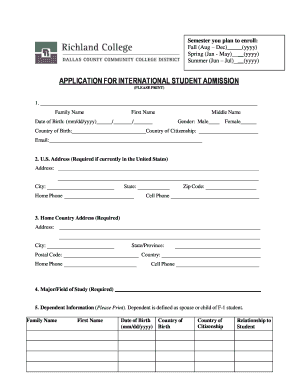
APPLICATION for INTERNATIONAL STUDENT Richland College Richlandcollege Form


What is the application for international student Richland College Richlandcollege?
The application for international student Richland College Richlandcollege is a formal document that prospective international students must complete to apply for admission to Richland College. This application collects essential information about the applicant, including personal details, educational background, and intended field of study. It serves as the first step in the enrollment process for students from outside the United States who wish to pursue their education at this institution.
Steps to complete the application for international student Richland College Richlandcollege
Completing the application for international student Richland College Richlandcollege involves several key steps:
- Gather necessary documents, such as transcripts, proof of English proficiency, and financial statements.
- Fill out the application form accurately, ensuring all required fields are completed.
- Review the application for any errors or missing information before submission.
- Submit the application through the designated method, which may include online submission or mailing a hard copy.
- Pay any applicable application fees, if required.
How to obtain the application for international student Richland College Richlandcollege
The application for international student Richland College Richlandcollege can be obtained directly from the official Richland College website. Prospective students can navigate to the admissions section where they will find downloadable forms or links to complete the application online. It is important to ensure that the most current version of the application is used to avoid any issues during the submission process.
Legal use of the application for international student Richland College Richlandcollege
The application for international student Richland College Richlandcollege is legally binding once submitted. It is essential that all information provided is truthful and accurate, as any discrepancies may lead to denial of admission or other legal consequences. Additionally, the application must comply with relevant regulations, including those pertaining to international students in the United States, ensuring that applicants understand their rights and responsibilities.
Eligibility criteria for the application for international student Richland College Richlandcollege
To be eligible to apply using the application for international student Richland College Richlandcollege, applicants must meet specific criteria:
- Be a citizen of a country outside the United States.
- Have completed secondary education or its equivalent.
- Demonstrate proficiency in English through standardized tests or other means.
- Provide proof of financial support to cover tuition and living expenses while studying.
Form submission methods for the application for international student Richland College Richlandcollege
The application for international student Richland College Richlandcollege can be submitted through various methods:
- Online submission via the Richland College admissions portal.
- Mailing a printed copy of the application to the admissions office.
- In-person submission at the admissions office, if preferred.
Quick guide on how to complete application for international student richland college richlandcollege
Prepare APPLICATION FOR INTERNATIONAL STUDENT Richland College Richlandcollege effortlessly on any device
Web-based document management has gained traction among corporations and individuals. It serves as an ideal sustainable alternative to conventional printed and signed documents, allowing you to obtain the necessary form and securely keep it online. airSlate SignNow provides you with all the resources you need to create, modify, and sign your documents quickly and without interruptions. Manage APPLICATION FOR INTERNATIONAL STUDENT Richland College Richlandcollege on any device using airSlate SignNow's Android or iOS applications and enhance any document-centric task today.
How to modify and sign APPLICATION FOR INTERNATIONAL STUDENT Richland College Richlandcollege effortlessly
- Obtain APPLICATION FOR INTERNATIONAL STUDENT Richland College Richlandcollege and click Get Form to begin.
- Utilize the tools available to complete your document.
- Emphasize relevant sections of the documents or obscure sensitive information with the tools that airSlate SignNow specifically provides for this purpose.
- Create your signature with the Sign tool, which takes mere seconds and holds the same legal validity as a traditional wet ink signature.
- Review the details and click on the Done button to save your modifications.
- Select your preferred method to send your form, via email, text message (SMS), or invitation link, or download it to your computer.
Eliminate concerns about lost or mislaid documents, tedious form navigation, or errors that require reprinting new document versions. airSlate SignNow meets your document management needs with just a few clicks from any device you prefer. Modify and sign APPLICATION FOR INTERNATIONAL STUDENT Richland College Richlandcollege and ensure excellent communication at any point in the form preparation workflow with airSlate SignNow.
Create this form in 5 minutes or less
Create this form in 5 minutes!
How to create an eSignature for the application for international student richland college richlandcollege
How to create an electronic signature for a PDF online
How to create an electronic signature for a PDF in Google Chrome
How to create an e-signature for signing PDFs in Gmail
How to create an e-signature right from your smartphone
How to create an e-signature for a PDF on iOS
How to create an e-signature for a PDF on Android
People also ask
-
What is the APPLICATION FOR INTERNATIONAL STUDENT at Richland College?
The APPLICATION FOR INTERNATIONAL STUDENT at Richland College allows international students to apply for admission and enroll in programs offered at the college. This application process is designed to cater to the specific needs and requirements of international students, ensuring a seamless transition into their academic journey at Richland College.
-
What documents are required to complete the APPLICATION FOR INTERNATIONAL STUDENT at Richland College?
To complete the APPLICATION FOR INTERNATIONAL STUDENT at Richland College, you typically need to provide a valid passport, academic transcripts, proof of English language proficiency, and financial support documentation. It's important to check the specific requirements on the Richland College website to ensure you have everything needed for a successful application.
-
How much does it cost to submit the APPLICATION FOR INTERNATIONAL STUDENT at Richland College?
The cost associated with the APPLICATION FOR INTERNATIONAL STUDENT at Richland College may vary depending on the program and specific fees at the time of application. Be sure to review the latest tuition and fee schedule on the Richland College website to understand the total costs involved.
-
What are the benefits of applying as an international student at Richland College?
Applying as an international student at Richland College provides numerous benefits, including access to diverse academic programs, personalized support services, and opportunities for cultural engagement. The APPLICATION FOR INTERNATIONAL STUDENT at Richland College opens doors to a global community and various resources to help you succeed academically and socially.
-
Is there any assistance available for completing the APPLICATION FOR INTERNATIONAL STUDENT at Richland College?
Yes, Richland College offers dedicated support for international students regarding the APPLICATION FOR INTERNATIONAL STUDENT process. You can contact the Admissions Office for guidance, attend workshops, or access online resources to help navigate the application process effectively.
-
How long does it take to process the APPLICATION FOR INTERNATIONAL STUDENT at Richland College?
The processing time for the APPLICATION FOR INTERNATIONAL STUDENT at Richland College can vary, but typically it takes several weeks. It is recommended to submit your application as early as possible and to check with the admissions office for the most accurate timeframe for your specific application.
-
Can I track the status of my APPLICATION FOR INTERNATIONAL STUDENT at Richland College?
Yes, you can track the status of your APPLICATION FOR INTERNATIONAL STUDENT at Richland College by logging into your admissions portal. This feature allows you to stay updated on the progress of your application and any required documents or next steps.
Get more for APPLICATION FOR INTERNATIONAL STUDENT Richland College Richlandcollege
Find out other APPLICATION FOR INTERNATIONAL STUDENT Richland College Richlandcollege
- How Do I Electronic signature Georgia Courts Agreement
- Electronic signature Georgia Courts Rental Application Fast
- How Can I Electronic signature Hawaii Courts Purchase Order Template
- How To Electronic signature Indiana Courts Cease And Desist Letter
- How Can I Electronic signature New Jersey Sports Purchase Order Template
- How Can I Electronic signature Louisiana Courts LLC Operating Agreement
- How To Electronic signature Massachusetts Courts Stock Certificate
- Electronic signature Mississippi Courts Promissory Note Template Online
- Electronic signature Montana Courts Promissory Note Template Now
- Electronic signature Montana Courts Limited Power Of Attorney Safe
- Electronic signature Oklahoma Sports Contract Safe
- Electronic signature Oklahoma Sports RFP Fast
- How To Electronic signature New York Courts Stock Certificate
- Electronic signature South Carolina Sports Separation Agreement Easy
- Electronic signature Virginia Courts Business Plan Template Fast
- How To Electronic signature Utah Courts Operating Agreement
- Electronic signature West Virginia Courts Quitclaim Deed Computer
- Electronic signature West Virginia Courts Quitclaim Deed Free
- Electronic signature Virginia Courts Limited Power Of Attorney Computer
- Can I Sign Alabama Banking PPT