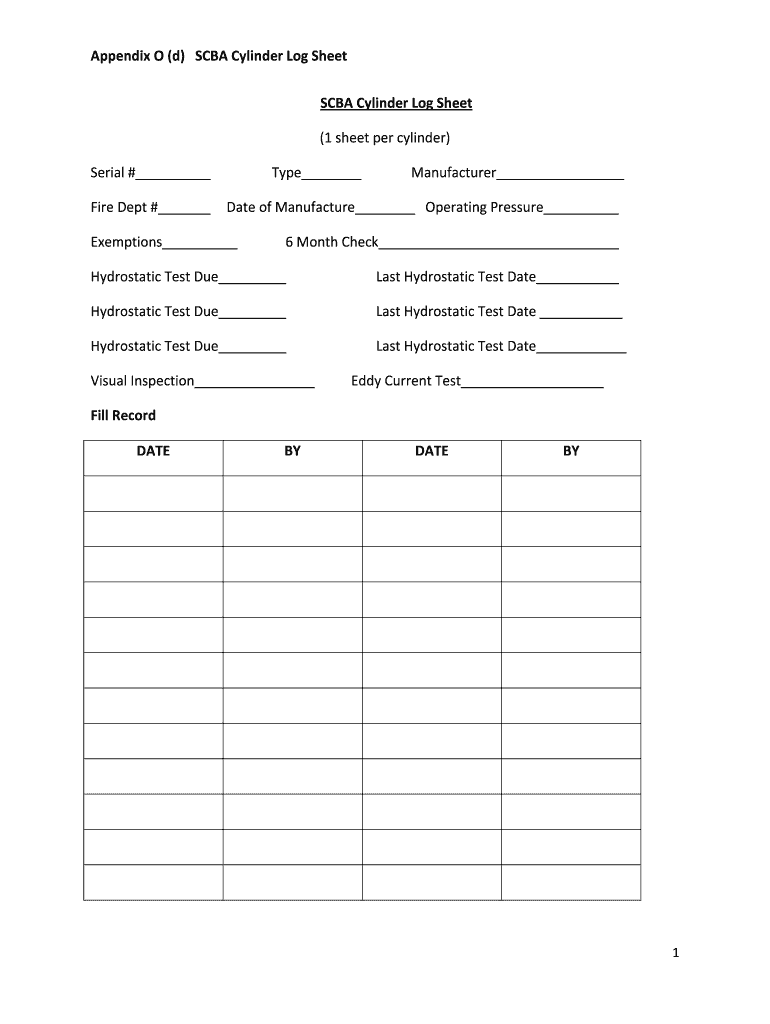
Scba Cylinder Log Fill Form


What is the SCBA Cylinder Log Fill
The SCBA Cylinder Log Fill is a crucial document used by organizations that utilize self-contained breathing apparatus (SCBA) systems. This log serves as a record of the filling, maintenance, and inspection of SCBA cylinders, ensuring compliance with safety regulations. It includes essential information such as the cylinder identification number, fill date, pressure readings, and the technician's details. This log is vital for tracking the safety and readiness of SCBA equipment, which is critical in emergency response situations.
How to Use the SCBA Cylinder Log Fill
Using the SCBA Cylinder Log Fill involves several steps to ensure accurate and complete documentation. First, gather all necessary information, including cylinder details and technician credentials. Next, fill out the log with precise data regarding the filling process, including the date, pressure, and any maintenance performed. It is essential to keep this log updated after each use or inspection to maintain compliance with safety standards. Regularly reviewing the log can help identify any potential issues with the equipment.
Steps to Complete the SCBA Cylinder Log Fill
Completing the SCBA Cylinder Log Fill requires attention to detail. Follow these steps for accurate documentation:
- Begin by entering the cylinder's identification number.
- Document the date of filling and the technician's name.
- Record the pressure at which the cylinder is filled.
- Note any maintenance or inspections performed during the filling process.
- Ensure all entries are legible and accurate.
- Sign and date the log to confirm completion.
Legal Use of the SCBA Cylinder Log Fill
The SCBA Cylinder Log Fill is not only a best practice but also a legal requirement in many jurisdictions. Properly maintaining this log ensures compliance with Occupational Safety and Health Administration (OSHA) regulations and other safety standards. In the event of an incident, having a well-documented log can provide legal protection and demonstrate adherence to safety protocols. It is essential for organizations to understand the legal implications of maintaining accurate records of their SCBA equipment.
Key Elements of the SCBA Cylinder Log Fill
Several key elements must be included in the SCBA Cylinder Log Fill to ensure its effectiveness:
- Cylinder identification number
- Date of filling
- Pressure reading
- Technician's name and signature
- Maintenance notes, if applicable
- Next inspection date
Examples of Using the SCBA Cylinder Log Fill
Organizations can utilize the SCBA Cylinder Log Fill in various scenarios. For instance, fire departments may use it to track the readiness of their SCBA equipment before responding to emergencies. Industrial facilities may maintain logs to ensure compliance during safety audits. Additionally, training programs for emergency responders can incorporate the log as part of their curriculum, emphasizing the importance of equipment readiness and safety documentation.
Quick guide on how to complete scba cylinder log fill
Complete Scba Cylinder Log Fill seamlessly on any device
Digital document management has gained traction among companies and individuals alike. It serves as an ideal eco-friendly alternative to traditional printed and signed paperwork, enabling you to access the appropriate form and securely store it online. airSlate SignNow equips you with all the tools necessary to create, modify, and eSign your documents swiftly without any delays. Handle Scba Cylinder Log Fill on any device using the airSlate SignNow Android or iOS applications and simplify your document-related tasks today.
How to alter and eSign Scba Cylinder Log Fill effortlessly
- Find Scba Cylinder Log Fill and click Get Form to begin.
- Utilize the tools we provide to complete your document.
- Emphasize pertinent sections of your documents or redact sensitive information using tools specifically designed for that purpose by airSlate SignNow.
- Generate your eSignature with the Sign tool, which takes mere seconds and holds the same legal validity as a conventional wet ink signature.
- Review the details and click on the Done button to save your changes.
- Select how you wish to send your form, whether by email, SMS, invitation link, or download it to your computer.
Stop worrying about lost or misfiled documents, tedious form searches, or mistakes that require printing new copies. airSlate SignNow addresses all your document management needs in just a few clicks from any device you prefer. Alter and eSign Scba Cylinder Log Fill to ensure outstanding communication throughout your form preparation journey with airSlate SignNow.
Create this form in 5 minutes or less
Create this form in 5 minutes!
How to create an eSignature for the scba cylinder log fill
How to make an eSignature for your PDF document online
How to make an eSignature for your PDF document in Google Chrome
The way to make an electronic signature for signing PDFs in Gmail
The way to create an electronic signature straight from your smart phone
The best way to make an electronic signature for a PDF document on iOS
The way to create an electronic signature for a PDF document on Android OS
People also ask
-
What is an SCBA log and why is it important?
An SCBA log is a critical record for tracking self-contained breathing apparatus usage in various environments. It ensures compliance with safety regulations and helps organizations monitor equipment maintenance. Using an SCBA log contributes to the overall safety of personnel by ensuring the equipment is in optimal condition.
-
How can airSlate SignNow help manage my SCBA log efficiently?
Using airSlate SignNow, you can easily create, edit, and manage your SCBA log digitally. The platform allows you to eSign important documents related to SCBA equipment, streamlining your workflow. This ensures that all log entries are securely stored and readily accessible for audits and inspections.
-
What features does airSlate SignNow offer for SCBA log management?
airSlate SignNow provides several features for managing your SCBA log, including customizable templates and automated reminders. You can also collect electronic signatures, which simplifies the verification process. Additionally, the software offers secure storage and sharing options, enhancing collaboration across teams.
-
Is airSlate SignNow cost-effective for managing an SCBA log?
Yes, airSlate SignNow is designed to be a cost-effective solution for managing your SCBA log. With flexible pricing plans, it accommodates various organization sizes and budgets. Investing in this solution not only enhances safety compliance but also saves time and reduces administrative costs.
-
Can airSlate SignNow integrate with my existing compliance management system for SCBA logs?
Absolutely! airSlate SignNow can seamlessly integrate with numerous compliance management systems to enhance your SCBA log management. This integration ensures that all data flows smoothly between platforms, helping you maintain accurate records and comply with safety standards. Custom API options are also available for tailored integrations.
-
What benefits can I expect from digitizing my SCBA log with airSlate SignNow?
Digitizing your SCBA log with airSlate SignNow offers numerous benefits, including improved accuracy, accessibility, and security of your records. You'll save time on paperwork and reduce the risk of errors in logging equipment usage. Plus, digital records can be easily shared with team members and auditors, improving overall collaboration.
-
How does airSlate SignNow ensure the security of my SCBA log data?
airSlate SignNow prioritizes the security of your SCBA log data by implementing robust encryption and compliance measures. All documents are stored securely, ensuring only authorized personnel have access to sensitive information. Additionally, regular security audits are conducted to maintain the highest standards of data protection.
Get more for Scba Cylinder Log Fill
- Orange county jail booking report form
- Kansas general durable power of attorney for property and finances or financial effective upon disability 3967036 form
- Grade 10 fsa ela reading practice test answer key 101234759 form
- Standard form lll 3102
- Planned parenthood proof of pregnancy form
- Jwm employment application pdf jwmillsmanagement com form
- Cra form b243
- Commercial landscape maintenance contract template form
Find out other Scba Cylinder Log Fill
- How Can I Electronic signature California Car Dealer Document
- How Can I Electronic signature Colorado Car Dealer Form
- How To Electronic signature Florida Car Dealer Word
- How Do I Electronic signature Florida Car Dealer Document
- Help Me With Electronic signature Florida Car Dealer Presentation
- Can I Electronic signature Georgia Car Dealer PDF
- How Do I Electronic signature Georgia Car Dealer Document
- Can I Electronic signature Georgia Car Dealer Form
- Can I Electronic signature Idaho Car Dealer Document
- How Can I Electronic signature Illinois Car Dealer Document
- How Can I Electronic signature North Carolina Banking PPT
- Can I Electronic signature Kentucky Car Dealer Document
- Can I Electronic signature Louisiana Car Dealer Form
- How Do I Electronic signature Oklahoma Banking Document
- How To Electronic signature Oklahoma Banking Word
- How Can I Electronic signature Massachusetts Car Dealer PDF
- How Can I Electronic signature Michigan Car Dealer Document
- How Do I Electronic signature Minnesota Car Dealer Form
- Can I Electronic signature Missouri Car Dealer Document
- How Do I Electronic signature Nevada Car Dealer PDF