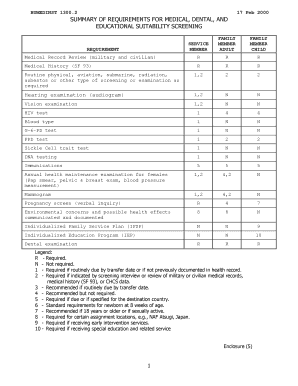
Navmed 1300 2 PDF Fillable Form


What is the Navmed 1300 2 Pdf Fillable
The Navmed 1300 2 pdf fillable form is a crucial document used primarily within military and veteran healthcare systems in the United States. It serves as a record for medical evaluations, specifically designed to document the health status of service members. This form is essential for ensuring that all medical information is accurately captured and maintained for ongoing healthcare and benefits eligibility.
How to use the Navmed 1300 2 Pdf Fillable
Using the Navmed 1300 2 pdf fillable form is straightforward. Users can download the form, fill it out electronically, and save their progress. The fillable fields allow for easy input of information, ensuring that all required data is included. Once completed, the form can be printed for physical submission or securely signed and submitted electronically, depending on the specific requirements of the healthcare provider or institution.
Steps to complete the Navmed 1300 2 Pdf Fillable
Completing the Navmed 1300 2 pdf fillable form involves several key steps:
- Download the form from a reliable source.
- Open the form using a compatible PDF reader that supports fillable fields.
- Enter the required personal and medical information accurately.
- Review the completed form for any errors or omissions.
- Save the form securely, ensuring that personal data is protected.
- Submit the form according to the specified guidelines, either electronically or by mail.
Legal use of the Navmed 1300 2 Pdf Fillable
The legal use of the Navmed 1300 2 pdf fillable form is governed by regulations that ensure its validity as an official document. For the form to be legally binding, it must be completed accurately and submitted through the appropriate channels. Adherence to privacy laws, such as HIPAA, is crucial when handling medical information. Utilizing a secure platform for electronic signatures enhances the form's legal standing, ensuring compliance with eSignature laws.
Key elements of the Navmed 1300 2 Pdf Fillable
Several key elements make up the Navmed 1300 2 pdf fillable form:
- Personal Information: This includes the service member's name, rank, and identification number.
- Medical History: A detailed account of the individual's medical background and any pertinent health issues.
- Evaluation Results: Findings from medical examinations that are crucial for assessing the individual’s fitness for duty.
- Signature Section: A designated area for the service member and healthcare provider to sign, confirming the accuracy of the information provided.
How to obtain the Navmed 1300 2 Pdf Fillable
The Navmed 1300 2 pdf fillable form can be obtained through official military or veteran healthcare websites. It is important to ensure that the source is legitimate to avoid outdated or incorrect forms. Users may also contact their healthcare provider or administrative office for assistance in acquiring the latest version of the form.
Quick guide on how to complete navmed 1300 2 pdf fillable
Complete Navmed 1300 2 Pdf Fillable effortlessly on any device
Digital document management has become increasingly favored by organizations and individuals alike. It offers an ideal eco-friendly alternative to traditional printed and signed paperwork, allowing you to access the necessary forms and securely store them online. airSlate SignNow equips you with all the necessary tools to create, edit, and eSign your documents quickly and without delays. Handle Navmed 1300 2 Pdf Fillable on any device using airSlate SignNow's Android or iOS applications and enhance your document-related processes today.
How to edit and eSign Navmed 1300 2 Pdf Fillable with ease
- Locate Navmed 1300 2 Pdf Fillable and click on Get Form to begin.
- Utilize the tools available to fill out your document.
- Emphasize pertinent sections of the documents or conceal sensitive data using the tools that airSlate SignNow specifically provides for this purpose.
- Create your signature using the Sign feature, which takes just seconds and holds the same legal validity as a traditional ink signature.
- Review all the information and click on the Done button to save your modifications.
- Choose your preferred method of sharing your form: via email, text message (SMS), invitation link, or download it to your computer.
Eliminate worries about lost or misplaced documents, tedious form searching, or mistakes that necessitate printing new document copies. airSlate SignNow meets all your document management requirements in just a few clicks from any device you choose. Edit and eSign Navmed 1300 2 Pdf Fillable to ensure excellent communication throughout your form preparation process with airSlate SignNow.
Create this form in 5 minutes or less
Create this form in 5 minutes!
How to create an eSignature for the navmed 1300 2 pdf fillable
How to create an electronic signature for a PDF online
How to create an electronic signature for a PDF in Google Chrome
How to create an e-signature for signing PDFs in Gmail
How to create an e-signature right from your smartphone
How to create an e-signature for a PDF on iOS
How to create an e-signature for a PDF on Android
People also ask
-
What is the navmed 1300 2 form and how is it used?
The navmed 1300 2 form is a crucial document utilized by military and healthcare personnel for tracking patient health evaluations. It ensures compliance with military regulations and is vital for maintaining accurate health records. Using airSlate SignNow, you can easily eSign and send the navmed 1300 2 securely, streamlining document management.
-
How can I get started with the navmed 1300 2 using airSlate SignNow?
Getting started with the navmed 1300 2 form on airSlate SignNow is simple. You can create an account, upload your documents, and easily customize your navmed 1300 2 for electronic signatures. The platform guides you through the eSigning process for a seamless experience.
-
What features does airSlate SignNow offer for the navmed 1300 2?
AirSlate SignNow offers several features for managing the navmed 1300 2, including eSignature capabilities, document templates, and audit trails. These features enhance the efficiency of processing forms while ensuring compliance and security. With robust tools, you can manage multiple navmed 1300 2 forms effortlessly.
-
Is airSlate SignNow cost-effective for managing navmed 1300 2 forms?
Yes, airSlate SignNow provides a cost-effective solution for managing navmed 1300 2 forms, with flexible pricing plans to suit different business needs. By automating document signing processes, your organization can save on mailing and printing costs. This value allows your team to focus on critical tasks without breaking the budget.
-
Can I integrate airSlate SignNow with other software for the navmed 1300 2?
Absolutely! airSlate SignNow offers seamless integrations with various software applications, making it easy to manage the navmed 1300 2 within your existing workflows. Whether you're using CRM, project management, or email platforms, you can link them to streamline document processes efficiently.
-
What are the benefits of using airSlate SignNow for the navmed 1300 2?
Using airSlate SignNow for the navmed 1300 2 offers numerous benefits, including increased efficiency, reduced turnaround time, and enhanced security. The platform allows multiple users to sign documents simultaneously, which expedites processes. Additionally, your data remains safe and compliant with industry standards.
-
Is there a mobile app for managing navmed 1300 2 forms?
Yes, airSlate SignNow provides a mobile app that allows you to manage navmed 1300 2 forms on the go. You can create, send, and eSign documents directly from your smartphone or tablet. This flexibility supports your workflow and ensures you can access important forms anytime, anywhere.
Get more for Navmed 1300 2 Pdf Fillable
Find out other Navmed 1300 2 Pdf Fillable
- eSignature Kentucky Applicant Appraisal Form Evaluation Later
- Electronic signature Colorado Client and Developer Agreement Later
- Electronic signature Nevada Affiliate Program Agreement Secure
- Can I Electronic signature Pennsylvania Co-Branding Agreement
- Can I Electronic signature South Dakota Engineering Proposal Template
- How Do I Electronic signature Arizona Proforma Invoice Template
- Electronic signature California Proforma Invoice Template Now
- Electronic signature New York Equipment Purchase Proposal Now
- How Do I Electronic signature New York Proforma Invoice Template
- How Can I Electronic signature Oklahoma Equipment Purchase Proposal
- Can I Electronic signature New Jersey Agreement
- How To Electronic signature Wisconsin Agreement
- Electronic signature Tennessee Agreement contract template Mobile
- How To Electronic signature Florida Basic rental agreement or residential lease
- Electronic signature California Business partnership agreement Myself
- Electronic signature Wisconsin Business associate agreement Computer
- eSignature Colorado Deed of Indemnity Template Safe
- Electronic signature New Mexico Credit agreement Mobile
- Help Me With Electronic signature New Mexico Credit agreement
- How Do I eSignature Maryland Articles of Incorporation Template