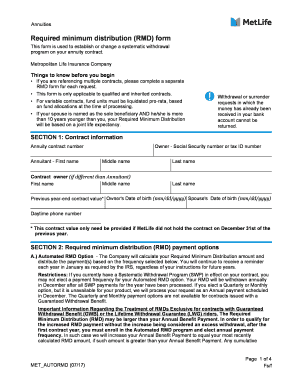
Met Autormd Form 2016


What is the Met Autormd Form
The Met Autormd Form is a specific document used primarily for medical and insurance purposes. It serves as a formal request or declaration related to medical services, treatment authorizations, or insurance claims. This form is crucial for ensuring that all necessary information is provided for processing claims or requests efficiently. By utilizing this form, individuals can streamline communication with healthcare providers and insurance companies, ensuring that their needs are met promptly.
How to use the Met Autormd Form
Using the Met Autormd Form involves several straightforward steps. First, gather all necessary personal information, including your name, contact details, and relevant medical history. Next, fill out the form accurately, ensuring that all sections are completed. It is essential to review the form for any errors before submission. Once completed, the form can be submitted electronically or printed and mailed, depending on the requirements of the specific institution or insurance provider.
Steps to complete the Met Autormd Form
Completing the Met Autormd Form requires careful attention to detail. Here are the steps to follow:
- Step one: Download the form from the appropriate source or obtain a physical copy.
- Step two: Fill in your personal information, including your full name, address, and contact number.
- Step three: Provide details regarding your medical history and the specific services or treatments requested.
- Step four: Review the form for accuracy and completeness.
- Step five: Submit the form according to the instructions provided, either online or by mail.
Legal use of the Met Autormd Form
The Met Autormd Form is legally binding when completed and submitted correctly. It complies with relevant healthcare regulations, ensuring that the information provided is protected under privacy laws. Proper use of this form can facilitate the authorization of medical services and the processing of insurance claims. It is essential to understand that any false information or omissions may lead to legal consequences or denial of claims.
Key elements of the Met Autormd Form
Several key elements are essential to the Met Autormd Form, including:
- Personal identification: Accurate details about the individual submitting the form.
- Medical history: Relevant health information that supports the request.
- Service details: Clear descriptions of the medical services or treatments being requested.
- Signature: A signed declaration confirming the accuracy of the information provided.
Form Submission Methods
The Met Autormd Form can be submitted through various methods, depending on the requirements set by healthcare providers or insurance companies. Common submission methods include:
- Online submission: Many institutions offer electronic submission options through secure portals.
- Mail: The form can be printed and sent via postal service to the designated address.
- In-person delivery: Some individuals may choose to deliver the form directly to the healthcare provider's office.
Quick guide on how to complete met autormd form
Effortlessly Prepare Met Autormd Form on Any Device
Digital document management has become increasingly favored by businesses and individuals alike. It offers a superb eco-friendly alternative to conventional printed and signed documents, as you can locate the appropriate form and securely store it online. airSlate SignNow provides you with all the tools necessary to create, edit, and electronically sign your documents swiftly without any holdups. Manage Met Autormd Form on any device using airSlate SignNow's Android or iOS applications and improve any document-centered workflow today.
How to Edit and Electronically Sign Met Autormd Form with Ease
- Obtain Met Autormd Form and then click Get Form to commence.
- Utilize the tools we offer to fill out your form.
- Highlight important sections of your documents or redact sensitive information using tools that airSlate SignNow provides specifically for that purpose.
- Create your electronic signature with the Sign feature, which takes mere seconds and carries the same legal validity as a conventional ink signature.
- Review the details and then click on the Done button to save your modifications.
- Select your preferred method to share your form, whether by email, SMS, invitation link, or download it to your PC.
Say goodbye to lost or misplaced documents, tedious searches, or errors necessitating the printing of new document copies. airSlate SignNow fulfills all your document management needs with just a few clicks from your chosen device. Edit and electronically sign Met Autormd Form and ensure exceptional communication throughout your form preparation process with airSlate SignNow.
Create this form in 5 minutes or less
Find and fill out the correct met autormd form
Create this form in 5 minutes!
How to create an eSignature for the met autormd form
How to create an electronic signature for a PDF online
How to create an electronic signature for a PDF in Google Chrome
How to create an e-signature for signing PDFs in Gmail
How to create an e-signature right from your smartphone
How to create an e-signature for a PDF on iOS
How to create an e-signature for a PDF on Android
People also ask
-
What is the Met Autormd Form and how does it work?
The Met Autormd Form is a streamlined digital form solution that simplifies document management. With airSlate SignNow, businesses can create, send, and eSign Met Autormd Forms seamlessly, ensuring all information is captured accurately and quickly. This user-friendly platform enhances efficiency and collaboration in your document workflow.
-
How much does airSlate SignNow cost for using Met Autormd Form?
airSlate SignNow offers competitive pricing plans tailored to different business needs, including options for using the Met Autormd Form. Pricing generally starts with a basic plan suitable for small businesses and extends to enterprise solutions for larger organizations. Visit our pricing page for detailed information and find the best fit for your requirements.
-
What are the key features of using Met Autormd Form with airSlate SignNow?
The Met Autormd Form includes features such as customizable templates, automated workflows, and secure eSignature capabilities. airSlate SignNow also allows users to track document status in real-time and integrates with various applications for enhanced functionality. This ensures that your document management process is efficient and secure.
-
Can I integrate the Met Autormd Form with other tools?
Yes, the Met Autormd Form can be easily integrated with other business applications through airSlate SignNow’s robust API. This allows for seamless connection with CRM systems, cloud storage, and productivity tools, enhancing your overall workflow efficiency. The flexibility of integrations makes it a great choice for businesses of all sizes.
-
What benefits does the Met Autormd Form provide for businesses?
Utilizing the Met Autormd Form leads to improved efficiency, reduced paperwork costs, and quicker turnaround times for document approvals. With airSlate SignNow, businesses can eliminate manual processes, allowing teams to focus on core tasks. Additionally, the secure eSigning process ensures compliance and enhances user trust.
-
Is the Met Autormd Form suitable for all industries?
Absolutely! The Met Autormd Form is versatile and can be used across various industries, including healthcare, finance, education, and more. airSlate SignNow's customizable features allow businesses in different sectors to tailor the forms to meet specific regulatory and operational needs.
-
How secure is the data when using the Met Autormd Form?
Security is a top priority with airSlate SignNow. When using the Met Autormd Form, your data is protected with advanced encryption methods and complies with industry standards like GDPR and HIPAA. Users can trust that their sensitive information remains secure throughout the document signing process.
Get more for Met Autormd Form
Find out other Met Autormd Form
- How Can I eSignature Iowa Warranty Deed
- Can I eSignature New Hampshire Warranty Deed
- eSign Maryland Rental Invoice Template Now
- eSignature Utah Warranty Deed Free
- eSign Louisiana Assignment of intellectual property Fast
- eSign Utah Commercial Lease Agreement Template Online
- eSign California Sublease Agreement Template Safe
- How To eSign Colorado Sublease Agreement Template
- How Do I eSign Colorado Sublease Agreement Template
- eSign Florida Sublease Agreement Template Free
- How Do I eSign Hawaii Lodger Agreement Template
- eSign Arkansas Storage Rental Agreement Now
- How Can I eSign Texas Sublease Agreement Template
- eSign Texas Lodger Agreement Template Free
- eSign Utah Lodger Agreement Template Online
- eSign Hawaii Rent to Own Agreement Mobile
- How To eSignature Colorado Postnuptial Agreement Template
- How Do I eSignature Colorado Postnuptial Agreement Template
- Help Me With eSignature Colorado Postnuptial Agreement Template
- eSignature Illinois Postnuptial Agreement Template Easy