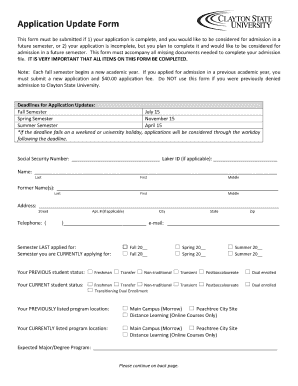
Application Update Form Admission Clayton State University Admissions Clayton


Understanding the Application Update Form for Clayton State University
The Application Update Form for Clayton State University is a critical document used by prospective students to modify their application details. This form allows applicants to update personal information, such as contact details, academic records, or program choices. It is essential for ensuring that the university has the most current information to facilitate the admissions process. Completing this form accurately can help prevent delays in application processing and ensure that all communications from the university reach the applicant.
Steps to Complete the Application Update Form
To successfully complete the Application Update Form for Clayton State University, follow these steps:
- Access the form through the university's official website or admissions office.
- Fill in your personal information, ensuring accuracy in all fields.
- Provide any updated academic records or additional documentation as required.
- Review the completed form for any errors or omissions.
- Submit the form electronically or print it for mailing, depending on your preference.
Taking care to follow these steps will help ensure your application status remains current and accurately reflects your situation.
Legal Use of the Application Update Form
The Application Update Form for Clayton State University is legally recognized when completed and submitted according to the university's guidelines. To ensure its validity:
- Use a reliable digital signature solution, like airSlate SignNow, to sign the form electronically.
- Ensure compliance with relevant eSignature laws, such as the ESIGN and UETA Acts.
- Keep a copy of the submitted form for your records, as this serves as proof of your updates.
Adhering to these legal requirements helps protect your rights and ensures that the updates to your application are recognized by the university.
How to Obtain the Application Update Form
The Application Update Form can be obtained from multiple sources:
- The official Clayton State University website, typically under the admissions section.
- The admissions office, where staff can provide physical copies or direct you to the online version.
- Student services or academic advisors who may have access to the form and can assist in its completion.
Accessing the form through these channels ensures that you are using the most current version, which is essential for a smooth application process.
Key Elements of the Application Update Form
When filling out the Application Update Form, be sure to include the following key elements:
- Your full name and student identification number.
- Contact information, including your current address and phone number.
- Details of the changes you wish to make, such as program updates or personal information corrections.
- Any supporting documents that may be required to validate your updates.
Including these elements will help ensure that your application updates are processed efficiently and accurately.
Form Submission Methods
The Application Update Form can be submitted through various methods:
- Online submission via the university's application portal, which is the fastest method.
- Mailing a printed copy of the form to the admissions office, ensuring it is sent via a reliable postal service.
- In-person delivery to the admissions office, where you can receive immediate confirmation of receipt.
Choosing the right submission method based on your circumstances can help facilitate timely updates to your application status.
Quick guide on how to complete application update form admission clayton state university admissions clayton
Complete Application Update Form Admission Clayton State University Admissions Clayton effortlessly on any device
Digital document management has gained popularity among businesses and individuals. It offers a perfect environmentally-friendly substitute to conventional printed and signed documents, as you can locate the correct form and securely store it online. airSlate SignNow provides you with all the tools necessary to create, modify, and eSign your documents quickly without delays. Manage Application Update Form Admission Clayton State University Admissions Clayton on any platform using the airSlate SignNow Android or iOS applications and simplify any document-related task today.
How to modify and eSign Application Update Form Admission Clayton State University Admissions Clayton with ease
- Locate Application Update Form Admission Clayton State University Admissions Clayton and click on Get Form to begin.
- Utilize the tools we provide to fill out your form.
- Emphasize pertinent sections of the documents or redact sensitive information with tools that airSlate SignNow offers specifically for that purpose.
- Create your eSignature with the Sign tool, which takes seconds and holds the same legal validity as a conventional wet ink signature.
- Review the information and click on the Done button to save your amendments.
- Choose how you want to deliver your form, either by email, SMS, invitation link, or download it to your computer.
Forget about lost or misplaced documents, tedious form searching, or errors that necessitate printing new copies. airSlate SignNow meets all your document management needs in just a few clicks from any device you prefer. Modify and eSign Application Update Form Admission Clayton State University Admissions Clayton and ensure excellent communication at every stage of your form preparation process with airSlate SignNow.
Create this form in 5 minutes or less
Create this form in 5 minutes!
How to create an eSignature for the application update form admission clayton state university admissions clayton
How to create an electronic signature for a PDF online
How to create an electronic signature for a PDF in Google Chrome
How to create an e-signature for signing PDFs in Gmail
How to create an e-signature right from your smartphone
How to create an e-signature for a PDF on iOS
How to create an e-signature for a PDF on Android
People also ask
-
How can I check my Clayton State application status?
To check your Clayton State application status, you can visit the official university website and log into your applicant portal. Once logged in, you will be able to view the current status of your application. If you encounter any issues, you can contact the admissions office for further assistance.
-
What documents do I need to submit for my Clayton State application?
When applying to Clayton State, you typically need to submit your high school transcripts, standardized test scores, and a completed application form. Additional documents such as letters of recommendation or personal statements may also be required depending on the program. Ensure all documents are submitted before you check your Clayton State application status.
-
How long does it take to receive an update on my Clayton State application status?
The timeframe for receiving updates on your Clayton State application status can vary, but typically, you can expect to hear back within a few weeks after submission. Factors such as the volume of applications and the specific program can influence this duration. Regularly check your email and the applicant portal for any notifications.
-
Are there any fees associated with the Clayton State application process?
Yes, there is an application fee when you submit your Clayton State application. The fee amount may vary based on the chosen program, so it’s important to check the official website for specific details. Payment can usually be made online during the application process.
-
Can I modify my Clayton State application after submission?
Once your Clayton State application has been submitted, changes may not be possible. However, you can sometimes contact the admissions office to inquire about specific modifications. Keep in mind that any changes could affect your Clayton State application status.
-
What should I do if my Clayton State application status shows as 'pending'?
If your Clayton State application status shows as 'pending', it usually means that your application is under review. You can check back later for updates or signNow out to the admissions office for clarification on what this status entails. They can provide additional insight into any outstanding requirements.
-
Does Clayton State offer any scholarships that affect application status?
Yes, Clayton State offers various scholarships that can impact your application status. When applying, make sure to check for scholarship opportunities that you may be eligible for. Being awarded a scholarship may expedite the processing of your Clayton State application status.
Get more for Application Update Form Admission Clayton State University Admissions Clayton
- Article 16 referral form heartshare wellness heartsharewellness
- Ratio and proportion word problems worksheet with answers pdf form
- Wic formula request form
- Bmw bill of sale form
- U s dod form dod da 4591 r usa federal forms com
- Test all locks window latches smoke alarms form
- Form 3581 tax deposit refund and transfer request
- Pull agreement template 787746433 form
Find out other Application Update Form Admission Clayton State University Admissions Clayton
- Can I Electronic signature Wisconsin Retainer Agreement Template
- Can I Electronic signature Michigan Trademark License Agreement
- Electronic signature Indiana Letter Bankruptcy Inquiry Now
- eSignature Oklahoma Payroll Deduction Authorization Easy
- How To eSignature Texas Payroll Deduction Authorization
- Can I Electronic signature Connecticut Retainer for Attorney
- How Do I Electronic signature Idaho Assignment of License
- Electronic signature New Jersey Lease Renewal Free
- Electronic signature Texas Lease Renewal Fast
- How Can I Electronic signature Colorado Notice of Intent to Vacate
- eSignature Delaware Employee Compliance Survey Later
- eSignature Kansas Employee Compliance Survey Myself
- Can I Electronic signature Colorado Bill of Sale Immovable Property
- How Can I Electronic signature West Virginia Vacation Rental Short Term Lease Agreement
- How Do I Electronic signature New Hampshire Bill of Sale Immovable Property
- Electronic signature North Dakota Bill of Sale Immovable Property Myself
- Can I Electronic signature Oregon Bill of Sale Immovable Property
- How To Electronic signature West Virginia Bill of Sale Immovable Property
- Electronic signature Delaware Equipment Sales Agreement Fast
- Help Me With Electronic signature Louisiana Assignment of Mortgage