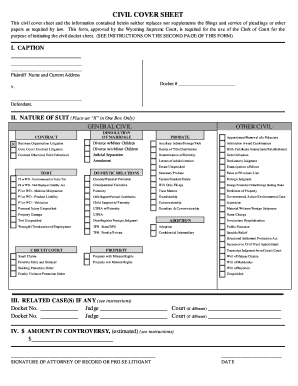
Civil Cover Sheet Wyoming Form


What is the Wyoming Civil Cover Sheet?
The Wyoming civil cover sheet is a crucial legal document required in civil litigation cases filed in Wyoming courts. It serves as a summary of the case and provides essential information, such as the names of the parties involved, the nature of the case, and the relief sought. This form helps streamline the court's administrative process by allowing clerks to categorize and manage cases more efficiently. Understanding its purpose is vital for anyone involved in a civil lawsuit in Wyoming.
How to Use the Wyoming Civil Cover Sheet
Using the Wyoming civil cover sheet involves filling out the form with accurate and relevant information about your case. Begin by entering the names of the plaintiff and defendant, along with their contact details. Next, specify the type of case and provide a brief description of the issue at hand. Finally, indicate the relief you are seeking from the court. Ensure that all information is complete and accurate, as this will facilitate the processing of your case.
Steps to Complete the Wyoming Civil Cover Sheet
Completing the Wyoming civil cover sheet requires careful attention to detail. Follow these steps for a successful submission:
- Download the latest version of the civil cover sheet from the appropriate court website.
- Fill in the required fields, including party information and case type.
- Provide a concise summary of the case, outlining the main issues.
- Clearly state the relief sought, including any specific requests.
- Review the completed form for accuracy and completeness.
- Sign and date the form before submission.
Key Elements of the Wyoming Civil Cover Sheet
Several key elements must be included in the Wyoming civil cover sheet to ensure its validity. These include:
- Case Title: The names of the parties involved in the lawsuit.
- Case Number: Assigned by the court upon filing.
- Nature of the Case: A brief description of the type of case, such as contract disputes or personal injury.
- Relief Sought: The specific outcome or compensation being requested from the court.
Legal Use of the Wyoming Civil Cover Sheet
The Wyoming civil cover sheet is legally required for initiating a civil lawsuit in the state. Failure to include this document can result in delays or rejection of the case. Courts rely on this form to organize and manage cases effectively, making it essential for compliance with procedural rules. Utilizing this document correctly ensures that your case is presented accurately and efficiently before the court.
Obtaining the Wyoming Civil Cover Sheet
Obtaining the Wyoming civil cover sheet is straightforward. It is available through the official Wyoming court system website or at local courthouses. Many courts provide downloadable versions of the form, ensuring easy access for individuals preparing to file a case. It is advisable to use the most current version of the form to comply with any recent changes in court procedures.
Quick guide on how to complete civil cover sheet wyoming
Prepare Civil Cover Sheet Wyoming effortlessly on any device
The management of online documents has gained signNow popularity among businesses and individuals. It serves as an ideal eco-friendly alternative to conventional printed and signed papers, as you can access the appropriate form and securely store it online. airSlate SignNow equips you with all the necessary tools to create, edit, and eSign your documents swiftly without interruptions. Organize Civil Cover Sheet Wyoming on any device using airSlate SignNow's Android or iOS applications and enhance any document-centric process today.
How to alter and eSign Civil Cover Sheet Wyoming with ease
- Locate Civil Cover Sheet Wyoming and then click Get Form to begin.
- Utilize the tools we provide to fill out your form.
- Emphasize pertinent sections of your documents or redact sensitive information with tools specifically offered by airSlate SignNow for that purpose.
- Generate your signature using the Sign tool, which takes mere seconds and carries the same legal significance as a conventional wet ink signature.
- Review all the details and then click on the Done button to save your modifications.
- Choose how you wish to deliver your form, whether by email, text message (SMS), invitation link, or download it to your computer.
Forget about lost or mislaid documents, tedious form searches, or mistakes that necessitate printing new copies. airSlate SignNow caters to your document management needs in just a few clicks from any device you prefer. Change and eSign Civil Cover Sheet Wyoming and ensure outstanding communication at every phase of the form preparation journey with airSlate SignNow.
Create this form in 5 minutes or less
Create this form in 5 minutes!
How to create an eSignature for the civil cover sheet wyoming
How to create an electronic signature for a PDF online
How to create an electronic signature for a PDF in Google Chrome
How to create an e-signature for signing PDFs in Gmail
How to create an e-signature right from your smartphone
How to create an e-signature for a PDF on iOS
How to create an e-signature for a PDF on Android
People also ask
-
What is a Wyoming civil cover sheet?
A Wyoming civil cover sheet is a form required in civil litigation to provide essential information about a case. It outlines the parties involved, the nature of the case, and other relevant details. By using airSlate SignNow, you can easily create and submit a Wyoming civil cover sheet electronically.
-
How can airSlate SignNow help with completing a Wyoming civil cover sheet?
airSlate SignNow simplifies the process of completing a Wyoming civil cover sheet by providing customizable templates. Users can fill out the required information directly within the platform, ensuring accuracy and compliance with the local court rules. The eSignature feature also makes it easy to get necessary approvals quickly.
-
Is there a cost to use airSlate SignNow for Wyoming civil cover sheets?
Yes, airSlate SignNow offers competitive pricing plans that cater to different business needs. Many users find the cost-effective solution saves both time and money since it provides a streamlined way to handle documents, including Wyoming civil cover sheets. Consider the monthly or annual subscription plans that may best fit your budget.
-
What are the key features of airSlate SignNow related to the Wyoming civil cover sheet?
Key features of airSlate SignNow include customizable templates, electronic signatures, and cloud storage. These features enable users to efficiently create, edit, and send documents, such as a Wyoming civil cover sheet, without the hassles of printing or mailing. Collaboration tools also allow multiple users to sign and review documents simultaneously.
-
Can I integrate airSlate SignNow with other applications for my Wyoming civil cover sheet?
Absolutely! airSlate SignNow offers integrations with various applications such as Google Drive, Salesforce, and Microsoft Office. This allows users to streamline their workflow and incorporate the creation of Wyoming civil cover sheets seamlessly into their existing systems.
-
What benefits can I expect from using airSlate SignNow for my legal documents?
Using airSlate SignNow for legal documents like the Wyoming civil cover sheet provides numerous benefits, including enhanced efficiency, reduced turnaround times, and increased accuracy. The platform eliminates the need for paper-based processes, allowing users to manage their documents digitally. Users also benefit from secure storage and easy access from anywhere.
-
Are there any security measures in place for signing a Wyoming civil cover sheet with airSlate SignNow?
Yes, airSlate SignNow prioritizes security and complies with industry standards for data protection. Features like encrypted signatures and secure cloud storage ensure that your Wyoming civil cover sheet and other documents are safe from unauthorized access. You can sign with confidence knowing your information is protected.
Get more for Civil Cover Sheet Wyoming
- Pdf filliable form 369 usda rus
- Administrative action 5216 223130364 form
- Ricardo munoz cbt manual form
- Executive coaching intake form pdf
- Mtel communication and literacy practice test pdf form
- Arbonne products price list form
- Airbnb long term rental agreement template form
- Airbnb rental agreement template form
Find out other Civil Cover Sheet Wyoming
- How To eSignature New Jersey Construction PDF
- How To eSignature New York Construction Presentation
- How To eSignature Wisconsin Construction Document
- Help Me With eSignature Arkansas Education Form
- Can I eSignature Louisiana Education Document
- Can I eSignature Massachusetts Education Document
- Help Me With eSignature Montana Education Word
- How To eSignature Maryland Doctors Word
- Help Me With eSignature South Dakota Education Form
- How Can I eSignature Virginia Education PDF
- How To eSignature Massachusetts Government Form
- How Can I eSignature Oregon Government PDF
- How Can I eSignature Oklahoma Government Document
- How To eSignature Texas Government Document
- Can I eSignature Vermont Government Form
- How Do I eSignature West Virginia Government PPT
- How Do I eSignature Maryland Healthcare / Medical PDF
- Help Me With eSignature New Mexico Healthcare / Medical Form
- How Do I eSignature New York Healthcare / Medical Presentation
- How To eSignature Oklahoma Finance & Tax Accounting PPT