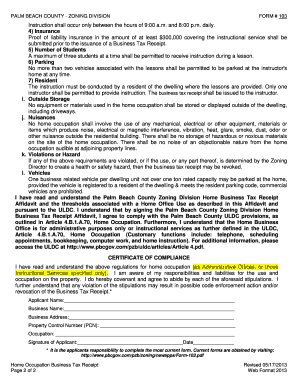
Palm Beach County Form 103


What is the Palm Beach County Form 103
The Palm Beach County Form 103 is a specific document used primarily for property tax purposes. This form is essential for property owners in Palm Beach County, as it facilitates the assessment of property values and the determination of tax liabilities. Understanding the purpose and requirements of this form is crucial for compliance with local tax regulations.
How to use the Palm Beach County Form 103
Using the Palm Beach County Form 103 involves several steps to ensure accurate completion and submission. First, gather all necessary information regarding your property, including its location, size, and any improvements made. Next, fill out the form with accurate details, ensuring that all required fields are completed. It is advisable to review the form for any errors before submission to avoid delays or complications.
Steps to complete the Palm Beach County Form 103
Completing the Palm Beach County Form 103 can be broken down into a few straightforward steps:
- Gather necessary documentation, such as property deeds and tax records.
- Fill out the form, providing accurate information about the property.
- Review the completed form for accuracy and completeness.
- Submit the form either online or via mail, depending on your preference.
Legal use of the Palm Beach County Form 103
The legal use of the Palm Beach County Form 103 is governed by local tax laws and regulations. This form must be filled out accurately to ensure that property assessments are fair and compliant with state laws. Failure to use the form correctly may result in penalties or incorrect tax assessments.
Required Documents
When completing the Palm Beach County Form 103, certain documents are typically required to support the information provided. These may include:
- Property deed or title.
- Previous tax assessments.
- Documentation of any improvements or changes made to the property.
Form Submission Methods
The Palm Beach County Form 103 can be submitted through various methods to accommodate different preferences. Options typically include:
- Online submission through the official Palm Beach County tax website.
- Mailing the completed form to the appropriate tax office.
- In-person submission at designated tax office locations.
Quick guide on how to complete palm beach county form 103
Effortlessly Prepare Palm Beach County Form 103 on Any Device
Digital document management has become increasingly popular among businesses and individuals. It offers an ideal eco-friendly alternative to traditional printed and signed papers, as you can easily find the right form and securely store it online. airSlate SignNow provides all the tools necessary to create, modify, and eSign your documents rapidly without interruptions. Manage Palm Beach County Form 103 on any device with airSlate SignNow's Android or iOS applications and streamline any document-related task today.
How to Edit and eSign Palm Beach County Form 103 with Ease
- Find Palm Beach County Form 103 and then click Get Form to begin.
- Utilize the tools we provide to complete your document.
- Emphasize important sections of the documents or obscure sensitive information with tools specifically designed by airSlate SignNow for that purpose.
- Create your eSignature using the Sign tool, which takes mere seconds and carries the same legal validity as a conventional wet ink signature.
- Review the information and then click on the Done button to save your changes.
- Choose your preferred method for sharing your form, whether by email, SMS, or invitation link, or download it to your computer.
Eliminate concerns about lost or misplaced documents, tedious form searches, or errors that require new document copies. airSlate SignNow meets all your document management needs in just a few clicks from any device you prefer. Edit and eSign Palm Beach County Form 103 and maintain excellent communication throughout your form preparation process with airSlate SignNow.
Create this form in 5 minutes or less
Create this form in 5 minutes!
How to create an eSignature for the palm beach county form 103
How to create an electronic signature for a PDF online
How to create an electronic signature for a PDF in Google Chrome
How to create an e-signature for signing PDFs in Gmail
How to create an e-signature right from your smartphone
How to create an e-signature for a PDF on iOS
How to create an e-signature for a PDF on Android
People also ask
-
What is Palm Beach County Form 103?
Palm Beach County Form 103 is a crucial document used for various administrative purposes within Palm Beach County. It serves as a form for property-related applications and notifications. Understanding how to properly fill out this form can streamline your dealings with local authorities.
-
How can airSlate SignNow help with Palm Beach County Form 103?
airSlate SignNow provides a seamless way to electronically sign and send Palm Beach County Form 103. Its user-friendly interface simplifies the signing process, allowing you to complete your documentation quickly and efficiently. Additionally, you can track the status of your forms for better management.
-
What are the pricing options for using airSlate SignNow?
airSlate SignNow offers a variety of pricing plans suitable for different needs. Whether you're an individual or a business, you'll find a cost-effective solution that aligns with your budget. These plans allow you to eSign documents like Palm Beach County Form 103 without breaking the bank.
-
Are there any special features for managing Palm Beach County Form 103?
Yes, airSlate SignNow includes features specifically designed for managing forms like Palm Beach County Form 103. You can customize the document fields, automate workflows, and use templates for quicker processing. These features enhance your productivity and ensure compliance.
-
Can I integrate airSlate SignNow with other tools for handling Palm Beach County Form 103?
Absolutely! airSlate SignNow can easily integrate with various applications and tools that you may already use. This integration allows you to manage your processes more efficiently while handling Palm Beach County Form 103 and other documents seamlessly.
-
What are the benefits of eSigning Palm Beach County Form 103 with airSlate SignNow?
Using airSlate SignNow to eSign Palm Beach County Form 103 offers numerous benefits, including speed, security, and convenience. You can sign documents from anywhere, at any time, reducing the need for physical paperwork. Moreover, the platform ensures that your data is protected.
-
Is airSlate SignNow compliant with legal standards for Palm Beach County Form 103?
Yes, airSlate SignNow is fully compliant with legal standards for eSignatures, including those necessary for Palm Beach County Form 103. This compliance ensures that your electronically signed documents are legally binding and recognized by government authorities. You can trust airSlate SignNow for your official documentation needs.
Get more for Palm Beach County Form 103
Find out other Palm Beach County Form 103
- How Can I eSignature Virginia Banking PPT
- How Can I eSignature Virginia Banking PPT
- Can I eSignature Washington Banking Word
- Can I eSignature Mississippi Business Operations Document
- How To eSignature Missouri Car Dealer Document
- How Can I eSignature Missouri Business Operations PPT
- How Can I eSignature Montana Car Dealer Document
- Help Me With eSignature Kentucky Charity Form
- How Do I eSignature Michigan Charity Presentation
- How Do I eSignature Pennsylvania Car Dealer Document
- How To eSignature Pennsylvania Charity Presentation
- Can I eSignature Utah Charity Document
- How Do I eSignature Utah Car Dealer Presentation
- Help Me With eSignature Wyoming Charity Presentation
- How To eSignature Wyoming Car Dealer PPT
- How To eSignature Colorado Construction PPT
- How To eSignature New Jersey Construction PDF
- How To eSignature New York Construction Presentation
- How To eSignature Wisconsin Construction Document
- Help Me With eSignature Arkansas Education Form