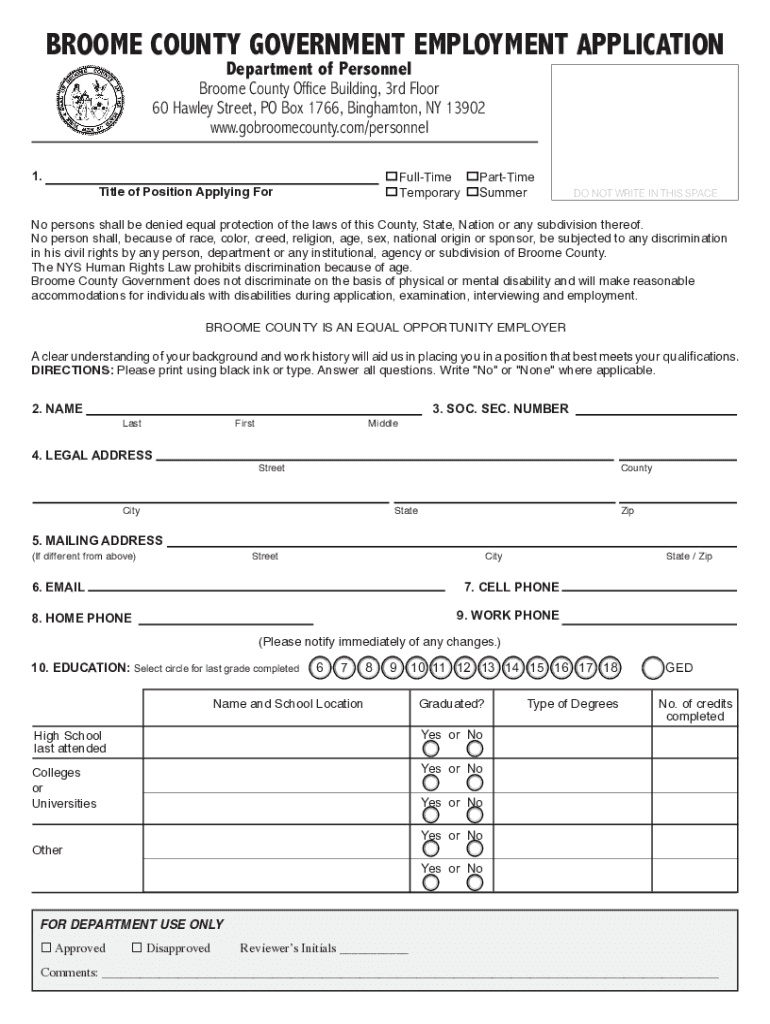
BROOME COUNTY GOVERNMENT EMPLOYMENT APPLICATION De Form


Understanding the Broome County Government Employment Application
The Broome County Government Employment Application is a formal document used to apply for job openings within the Broome County government. This application collects essential information about the applicant, including personal details, work history, education, and references. It is crucial for candidates to complete this form accurately to ensure their qualifications are considered during the hiring process.
Steps to Complete the Broome County Government Employment Application
Completing the Broome County Government Employment Application involves several key steps:
- Gather Required Information: Collect personal information, employment history, and educational background before starting the application.
- Fill Out the Application: Carefully enter all requested details, ensuring accuracy and completeness.
- Review Your Application: Double-check for any errors or omissions. This step is vital to present yourself professionally.
- Submit the Application: Follow the specified submission methods, whether online, by mail, or in person, as indicated in the application guidelines.
Legal Considerations for the Broome County Government Employment Application
When filling out the Broome County Government Employment Application, it is important to be aware of legal considerations. Providing false information can lead to disqualification from the hiring process or termination if discovered after employment begins. Additionally, applicants must be aware of the privacy regulations that govern how their personal information will be used and stored by the county.
Eligibility Criteria for the Broome County Government Employment Application
Eligibility for positions within the Broome County government varies depending on the specific job requirements. Generally, applicants must meet the following criteria:
- Be at least eighteen years old.
- Possess the necessary educational qualifications as outlined in the job description.
- Have relevant work experience, if required for the position.
- Meet any additional requirements specified in the job posting.
Form Submission Methods for the Broome County Government Employment Application
Applicants can submit the Broome County Government Employment Application through various methods:
- Online Submission: Many positions allow for online applications through the county's official employment portal.
- Mail: Applicants may also print the application and mail it to the designated county office.
- In-Person Submission: Submitting the application in person at the county office is another option, which may allow for immediate inquiries regarding the application process.
Key Elements of the Broome County Government Employment Application
The Broome County Government Employment Application includes several essential elements that applicants must complete:
- Personal Information: Name, address, contact details, and social security number.
- Employment History: A detailed account of previous jobs, including employer names, job titles, and dates of employment.
- Education: Information about educational institutions attended, degrees obtained, and any relevant certifications.
- References: Contact information for individuals who can vouch for the applicant's qualifications and character.
Quick guide on how to complete broome county government employment application de
Complete BROOME COUNTY GOVERNMENT EMPLOYMENT APPLICATION De effortlessly on any gadget
Digital document management has gained traction among businesses and individuals alike. It offers an ideal eco-friendly substitute for conventional printed and signed documents, allowing you to locate the right form and securely store it online. airSlate SignNow provides you with all the tools necessary to create, edit, and eSign your documents promptly and without delays. Handle BROOME COUNTY GOVERNMENT EMPLOYMENT APPLICATION De on any gadget using the airSlate SignNow Android or iOS applications and enhance any document-related process today.
How to adjust and eSign BROOME COUNTY GOVERNMENT EMPLOYMENT APPLICATION De with ease
- Obtain BROOME COUNTY GOVERNMENT EMPLOYMENT APPLICATION De and click Get Form to begin.
- Make use of the tools we provide to fill out your form.
- Emphasize important sections of the documents or redact sensitive information using tools that airSlate SignNow specifically offers for that purpose.
- Generate your signature with the Sign tool, which takes mere seconds and holds the same legal validity as a traditional handwritten signature.
- Review all the details and click the Done button to save your changes.
- Choose how you would like to send your form, via email, SMS, or invite link, or download it to the PC.
Forget about lost or misplaced documents, tedious form searching, or mistakes that require printing new copies. airSlate SignNow takes care of all your document management needs in just a few clicks from any device you choose. Edit and eSign BROOME COUNTY GOVERNMENT EMPLOYMENT APPLICATION De and ensure excellent communication at every step of the form preparation process with airSlate SignNow.
Create this form in 5 minutes or less
Create this form in 5 minutes!
How to create an eSignature for the broome county government employment application de
How to create an electronic signature for a PDF online
How to create an electronic signature for a PDF in Google Chrome
How to create an e-signature for signing PDFs in Gmail
How to create an e-signature right from your smartphone
How to create an e-signature for a PDF on iOS
How to create an e-signature for a PDF on Android
People also ask
-
What is the airSlate SignNow solution for new york application employment?
airSlate SignNow provides a streamlined platform for managing new york application employment documents. With our eSigning capabilities, businesses can easily send, sign, and store employment applications securely. This solution simplifies the hiring process and enhances efficiency.
-
How does airSlate SignNow improve the new york application employment process?
By utilizing airSlate SignNow, businesses can automate the new york application employment process, reducing paperwork and manual errors. Our platform allows for quick document turnaround, ensuring that applicants can submit their information swiftly. This leads to a more efficient hiring process overall.
-
What are the pricing options for airSlate SignNow regarding new york application employment?
airSlate SignNow offers flexible pricing plans tailored to meet the needs of businesses handling new york application employment. Our plans are designed to be cost-effective, ensuring that you only pay for the features you need. Contact us for a detailed quote based on your specific requirements.
-
Can airSlate SignNow integrate with other HR tools for new york application employment?
Yes, airSlate SignNow seamlessly integrates with various HR tools to enhance the new york application employment process. This integration allows for better data management and workflow automation, making it easier to track applicants and manage documents. Our API supports multiple integrations to fit your business needs.
-
What features does airSlate SignNow offer for new york application employment?
airSlate SignNow includes features such as customizable templates, secure eSigning, and document tracking specifically for new york application employment. These features help streamline the application process and ensure compliance with legal standards. Additionally, our user-friendly interface makes it easy for both employers and applicants.
-
How secure is airSlate SignNow for new york application employment documents?
Security is a top priority at airSlate SignNow, especially for new york application employment documents. We utilize advanced encryption and secure cloud storage to protect sensitive information. Our platform complies with industry standards to ensure that your documents are safe and confidential.
-
What benefits does airSlate SignNow provide for businesses handling new york application employment?
Using airSlate SignNow for new york application employment offers numerous benefits, including increased efficiency, reduced processing time, and improved applicant experience. Our solution helps businesses save time and resources while ensuring a smooth application process. This ultimately leads to better hiring outcomes.
Get more for BROOME COUNTY GOVERNMENT EMPLOYMENT APPLICATION De
- Part d lep reconsideration form
- 5 1 word problem practice bisectors of triangles answer key form
- Memorandum of association and articles of bsilcom form
- School vision screening form 397342064
- Formulir klaim manulife
- Form i 129s instructions for nonimmigrant petition based on blanket l petition
- Customs bulletin weekly vol 58 february 14 no 06 form
- Form n 336 instructions for request for hearing on a decision in naturalization proceedings under section 336
Find out other BROOME COUNTY GOVERNMENT EMPLOYMENT APPLICATION De
- How To eSign Minnesota Education PDF
- Can I eSign New Jersey Education Form
- How Can I eSign Oregon Construction Word
- How Do I eSign Rhode Island Construction PPT
- How Do I eSign Idaho Finance & Tax Accounting Form
- Can I eSign Illinois Finance & Tax Accounting Presentation
- How To eSign Wisconsin Education PDF
- Help Me With eSign Nebraska Finance & Tax Accounting PDF
- How To eSign North Carolina Finance & Tax Accounting Presentation
- How To eSign North Dakota Finance & Tax Accounting Presentation
- Help Me With eSign Alabama Healthcare / Medical PDF
- How To eSign Hawaii Government Word
- Can I eSign Hawaii Government Word
- How To eSign Hawaii Government Document
- How To eSign Hawaii Government Document
- How Can I eSign Hawaii Government Document
- Can I eSign Hawaii Government Document
- How Can I eSign Hawaii Government Document
- How To eSign Hawaii Government Document
- How To eSign Hawaii Government Form