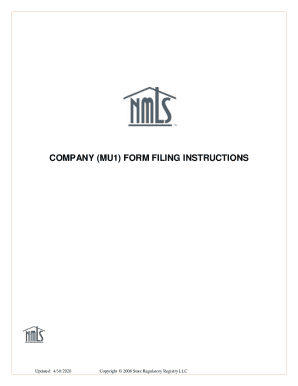
Mu1 Form Nmls


What is the Mu1 Form Nmls
The Mu1 form, also known as the NMLS Mu1 form, is a crucial document used in the mortgage industry in the United States. This form is primarily utilized by mortgage companies and other financial institutions to register and report information to the Nationwide Multistate Licensing System & Registry (NMLS). It collects essential data about the company, including its ownership, financial status, and business activities. Understanding the Mu1 form is vital for compliance with federal and state regulations governing mortgage lending.
How to Use the Mu1 Form Nmls
Using the Mu1 form involves several key steps to ensure accurate and compliant submission. First, gather all necessary information about your business, including ownership details, financial statements, and operational data. Next, access the NMLS platform, where the Mu1 form is available for completion. Fill out the form carefully, ensuring that all information is accurate and up to date. Once completed, review the form for any errors before submitting it electronically through the NMLS system. This process helps maintain compliance and facilitates the licensing process for mortgage entities.
Steps to Complete the Mu1 Form Nmls
Completing the Mu1 form requires a systematic approach to ensure all required information is provided. Follow these steps:
- Gather essential documents such as business licenses, financial statements, and ownership details.
- Log in to the NMLS system using your credentials.
- Navigate to the Mu1 form section and select the option to begin a new submission.
- Carefully fill out each section of the form, ensuring accuracy in all entries.
- Review the completed form for any discrepancies or missing information.
- Submit the form electronically through the NMLS platform.
Legal Use of the Mu1 Form Nmls
The legal use of the Mu1 form is governed by various regulations that ensure compliance within the mortgage industry. The form must be completed accurately to meet the requirements set forth by state and federal laws. Submitting an incomplete or incorrect Mu1 form can lead to penalties, including fines or delays in the licensing process. It is essential to stay informed about any changes in regulations that may affect the information required on the Mu1 form.
Key Elements of the Mu1 Form Nmls
Several key elements are essential when completing the Mu1 form. These elements include:
- Business Information: This includes the legal name, address, and contact details of the mortgage company.
- Ownership Structure: Information regarding the owners, including their names and ownership percentages.
- Financial Information: Details about the company's financial status, including assets and liabilities.
- Business Activities: A description of the services offered by the mortgage company.
Form Submission Methods
The Mu1 form can be submitted through the NMLS platform, which offers a streamlined electronic submission process. This method ensures that the form is received promptly and allows for easier tracking of the submission status. While traditional mail or in-person submissions may be possible in certain circumstances, electronic submission is the preferred and most efficient method for compliance with licensing requirements.
Quick guide on how to complete mu1 form nmls
Effortlessly Prepare Mu1 Form Nmls on Any Device
Digital document management has gained signNow traction among enterprises and individuals alike. It offers an ideal environmentally-friendly substitute for conventional printed and signed documentation, allowing you to locate the appropriate form and securely store it online. airSlate SignNow equips you with all the tools necessary to create, edit, and electronically sign your documents swiftly and without interruptions. Handle Mu1 Form Nmls on any device using the airSlate SignNow Android or iOS applications, and streamline any document-related process today.
The Easiest Method to Edit and Electronically Sign Mu1 Form Nmls with Ease
- Locate Mu1 Form Nmls and click on Get Form to begin.
- Utilize the tools we provide to complete your document.
- Emphasize relevant sections of your documents or obscure sensitive information with tools specifically provided by airSlate SignNow for that purpose.
- Create your signature using the Sign tool, which takes only seconds and holds the same legal validity as a conventional wet ink signature.
- Review the details and click on the Done button to save your modifications.
- Choose how you wish to send your form, whether by email, SMS, or invite link, or download it to your computer.
Eliminate concerns about lost or mislaid files, tedious document searches, or errors necessitating the printing of new document copies. airSlate SignNow addresses all your document management requirements in just a few clicks from any device of your choosing. Edit and electronically sign Mu1 Form Nmls and guarantee superior communication at every stage of the document preparation process with airSlate SignNow.
Create this form in 5 minutes or less
Create this form in 5 minutes!
How to create an eSignature for the mu1 form nmls
How to create an electronic signature for a PDF online
How to create an electronic signature for a PDF in Google Chrome
How to create an e-signature for signing PDFs in Gmail
How to create an e-signature right from your smartphone
How to create an e-signature for a PDF on iOS
How to create an e-signature for a PDF on Android
People also ask
-
What is a mu1 form and how is it used?
The mu1 form is a specific type of document designed for official submissions that often requires electronic signatures. With airSlate SignNow, you can easily fill out and eSign this form, ensuring a smooth and efficient process for your business transactions.
-
How much does it cost to use airSlate SignNow for the mu1 form?
airSlate SignNow offers flexible pricing plans that cater to different business needs. You can start with a free trial to explore the features that assist with the mu1 form, after which various subscription options are available that provide value for frequent users.
-
What features does airSlate SignNow offer for the mu1 form?
airSlate SignNow provides a range of features for managing the mu1 form, including customizable templates, automated workflows, and secure eSigning capabilities. These tools are designed to simplify the document management process, making it easy to send, track, and complete your mu1 forms.
-
Can I integrate airSlate SignNow with other applications for the mu1 form?
Yes, airSlate SignNow supports integration with various applications, allowing you to seamlessly manage the mu1 form alongside your existing workflows. Popular integrations include cloud storage services and CRM systems, enhancing your document management efficiency.
-
What are the benefits of using airSlate SignNow for the mu1 form?
Using airSlate SignNow for the mu1 form offers numerous benefits such as reduced turnaround time, enhanced security, and improved compliance. The ability to eSign this form digitally allows businesses to expedite processes and eliminate the need for physical paperwork.
-
Is airSlate SignNow secure for handling the mu1 form?
Absolutely! airSlate SignNow employs advanced encryption and security features to protect your documents, including the mu1 form. This ensures that your sensitive information remains confidential and complies with legal standards for electronic signatures.
-
How long does it take to complete the mu1 form using airSlate SignNow?
Completing the mu1 form using airSlate SignNow is quick and user-friendly. Most users can fill out and eSign the form within just a few minutes, signNowly speeding up your document handling compared to traditional methods.
Get more for Mu1 Form Nmls
- Archdiocese of washington permission form
- How to get impound fees waived in california form
- Hospital volunteer application form
- Dhhs child care forms
- Cal pers bsd 241 form
- Great west life insurance beneficiary change form
- Ftb 1131 cod franchise tax board privacy notice ca gov form
- California 540 2ez forms amp instructions personal income tax booklet california 540 2ez forms amp instructions personal income
Find out other Mu1 Form Nmls
- Sign Wyoming Insurance LLC Operating Agreement Simple
- Sign Kentucky Life Sciences Profit And Loss Statement Now
- How To Sign Arizona Non-Profit Cease And Desist Letter
- Can I Sign Arkansas Non-Profit LLC Operating Agreement
- Sign Arkansas Non-Profit LLC Operating Agreement Free
- Sign California Non-Profit Living Will Easy
- Sign California Non-Profit IOU Myself
- Sign California Non-Profit Lease Agreement Template Free
- Sign Maryland Life Sciences Residential Lease Agreement Later
- Sign Delaware Non-Profit Warranty Deed Fast
- Sign Florida Non-Profit LLC Operating Agreement Free
- Sign Florida Non-Profit Cease And Desist Letter Simple
- Sign Florida Non-Profit Affidavit Of Heirship Online
- Sign Hawaii Non-Profit Limited Power Of Attorney Myself
- Sign Hawaii Non-Profit Limited Power Of Attorney Free
- Sign Idaho Non-Profit Lease Agreement Template Safe
- Help Me With Sign Illinois Non-Profit Business Plan Template
- Sign Maryland Non-Profit Business Plan Template Fast
- How To Sign Nevada Life Sciences LLC Operating Agreement
- Sign Montana Non-Profit Warranty Deed Mobile