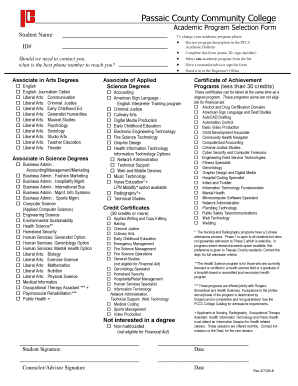
Pccc Change of Major Form


What is the Pccc Change Of Major Form
The Pccc Change of Major Form is a formal document used by students at PCCC (Passaic County Community College) to request a change in their academic major. This form serves as an official record of the student's intent to switch fields of study, allowing the college to update their academic profile accordingly. It is essential for students who wish to pursue a different career path or academic interest, ensuring that their academic records reflect their current goals.
How to use the Pccc Change Of Major Form
To use the Pccc Change of Major Form, students must first obtain the form from the college's website or academic advising office. Once the form is acquired, students should fill it out completely, providing necessary information such as their current major, the desired major, and any additional details required by the college. After completing the form, students must submit it to the appropriate department for processing, which may include academic advising or the registrar's office.
Steps to complete the Pccc Change Of Major Form
Completing the Pccc Change of Major Form involves several key steps:
- Obtain the form from the PCCC website or academic advising office.
- Fill out personal information, including your student ID and current major.
- Indicate the new major you wish to declare.
- Provide any additional information or signatures as required.
- Review the form for accuracy before submission.
- Submit the completed form to the designated department.
Legal use of the Pccc Change Of Major Form
The Pccc Change of Major Form is legally binding once submitted and processed by the college. This means that the changes made through this form will officially alter a student's academic record. It is important for students to understand that submitting this form is a formal request and should be done with careful consideration, as it may impact their academic trajectory and financial aid eligibility.
Key elements of the Pccc Change Of Major Form
Key elements of the Pccc Change of Major Form typically include:
- Student's full name and identification number.
- Current major and the proposed new major.
- Signature of the student, indicating consent for the change.
- Date of submission.
- Any additional comments or reasons for the change.
Form Submission Methods
The Pccc Change of Major Form can be submitted through various methods, depending on the college's policies. Common submission methods include:
- Online submission via the college's student portal.
- Mailing the completed form to the registrar's office.
- In-person submission at the academic advising office or registrar's office.
Quick guide on how to complete pccc change of major form
Complete Pccc Change Of Major Form easily on any device
Digital document management has gained traction among companies and individuals. It offers an excellent environmentally friendly alternative to conventional printed and signed paperwork, allowing you to acquire the correct form and securely store it online. airSlate SignNow equips you with all the necessary tools to create, modify, and eSign your documents quickly without delays. Handle Pccc Change Of Major Form on any platform using airSlate SignNow’s Android or iOS applications and simplify any document-related process today.
How to modify and eSign Pccc Change Of Major Form effortlessly
- Locate Pccc Change Of Major Form and click on Get Form to begin.
- Utilize the tools we provide to complete your document.
- Highlight pertinent sections of your documents or obscure sensitive information with tools specifically offered by airSlate SignNow.
- Create your eSignature using the Sign tool, which takes mere seconds and holds the same legal authority as a traditional wet ink signature.
- Review the details and click on the Done button to save your updates.
- Select how you would like to submit your form, either via email, SMS, invitation link, or download it to your computer.
Eliminate concerns about lost or misplaced files, tedious form searching, or mistakes that require printing new document copies. airSlate SignNow fulfills your document management needs in just a few clicks from your preferred device. Edit and eSign Pccc Change Of Major Form and ensure clear communication at any stage of your form preparation process with airSlate SignNow.
Create this form in 5 minutes or less
Create this form in 5 minutes!
How to create an eSignature for the pccc change of major form
How to create an electronic signature for a PDF online
How to create an electronic signature for a PDF in Google Chrome
How to create an e-signature for signing PDFs in Gmail
How to create an e-signature right from your smartphone
How to create an e-signature for a PDF on iOS
How to create an e-signature for a PDF on Android
People also ask
-
What is the PCCC change of major form and why is it important?
The PCCC change of major form is a crucial document for students wishing to change their field of study at Passaic County Community College. This form ensures that all necessary administrative procedures are followed, allowing for a smooth transition to the new major. By utilizing airSlate SignNow, students can easily eSign and submit their PCCC change of major form without delays.
-
How can airSlate SignNow help with the PCCC change of major form?
airSlate SignNow provides an intuitive platform designed for the easy completion and submission of the PCCC change of major form. With our eSigning feature, you can quickly sign and send your documents securely. This streamlines the process and reduces the time it takes for your form to be processed by the college.
-
Is there a fee associated with using airSlate SignNow for the PCCC change of major form?
airSlate SignNow offers a cost-effective solution for managing your PCCC change of major form. Our pricing plans are designed to fit different needs, whether you’re an individual student or part of an educational institution. Enjoy a free trial to experience the benefits before committing to a plan.
-
What features does airSlate SignNow offer for managing the PCCC change of major form?
The key features of airSlate SignNow include secure eSigning, document tracking, and seamless integrations. These tools enhance the efficiency of processing the PCCC change of major form and give students peace of mind. Additionally, our cloud storage allows easy access to your documents anytime, anywhere.
-
Can I integrate airSlate SignNow with other tools for the PCCC change of major form?
Yes, airSlate SignNow integrates with numerous applications that can assist in processing the PCCC change of major form. By connecting with your existing software tools, you can enhance productivity and ensure a smoother workflow. Explore our integration options to find solutions that meet your needs.
-
How secure is my information when using the PCCC change of major form on airSlate SignNow?
Security is a top priority for airSlate SignNow. When you use the PCCC change of major form, your data is protected with advanced encryption and secure access controls. We comply with industry standards to ensure your personal information remains safe throughout the eSigning process.
-
What benefits does airSlate SignNow provide for students completing the PCCC change of major form?
By using airSlate SignNow for the PCCC change of major form, students benefit from a user-friendly interface, fast processing times, and reliable support. The ability to eSign documents from anywhere saves time and simplifies the transition process. Our platform is designed to enhance your experience at every step.
Get more for Pccc Change Of Major Form
Find out other Pccc Change Of Major Form
- How To Sign Arkansas Doctors Document
- How Do I Sign Florida Doctors Word
- Can I Sign Florida Doctors Word
- How Can I Sign Illinois Doctors PPT
- How To Sign Texas Doctors PDF
- Help Me With Sign Arizona Education PDF
- How To Sign Georgia Education Form
- How To Sign Iowa Education PDF
- Help Me With Sign Michigan Education Document
- How Can I Sign Michigan Education Document
- How Do I Sign South Carolina Education Form
- Can I Sign South Carolina Education Presentation
- How Do I Sign Texas Education Form
- How Do I Sign Utah Education Presentation
- How Can I Sign New York Finance & Tax Accounting Document
- How Can I Sign Ohio Finance & Tax Accounting Word
- Can I Sign Oklahoma Finance & Tax Accounting PPT
- How To Sign Ohio Government Form
- Help Me With Sign Washington Government Presentation
- How To Sign Maine Healthcare / Medical PPT