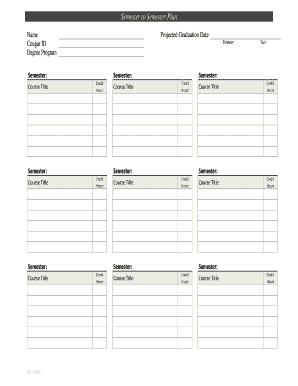
Semester to Semester Plan Form


What is the semester planning template
The semester planning template is a structured document designed to help students organize their academic schedules over a semester. This template typically includes sections for courses, assignments, exams, and important deadlines. It serves as a visual representation of a student's workload, enabling them to manage their time effectively. By using this tool, students can ensure that they stay on track with their academic goals while balancing other commitments.
How to use the semester planning template
Using the semester planning template involves several straightforward steps. First, students should list all courses they are enrolled in for the semester. Next, they can fill in key details for each course, such as the instructor's name, class times, and location. After that, students should add important dates, including assignment due dates, exam schedules, and any other significant events. This comprehensive approach allows for a clear overview of the semester, helping students prioritize tasks and allocate their time efficiently.
Steps to complete the semester planning template
Completing the semester planning template requires careful attention to detail. Here are the essential steps:
- Gather course syllabi and any relevant academic calendars.
- Identify all required assignments, projects, and exams for each course.
- Input deadlines and exam dates into the template.
- Review the completed template regularly to adjust for any changes or new responsibilities.
- Use color coding or symbols to highlight priority tasks and deadlines.
Key elements of the semester planning template
Several key elements make up an effective semester planning template. These include:
- Course Information: Details about each course, including titles and instructors.
- Deadlines: A comprehensive list of all assignment due dates and exam schedules.
- Weekly Overview: A breakdown of tasks by week to help manage daily workloads.
- Notes Section: Space for additional reminders or important information related to each course.
Legal use of the semester planning template
The semester planning template can be legally binding when used in conjunction with academic requirements set by educational institutions. While the template itself is not a legal document, the information it contains may be used to support academic progress and compliance with institutional policies. It is essential for students to ensure that they adhere to the guidelines provided by their schools regarding academic integrity and submission of assignments.
Examples of using the semester planning template
Examples of how students can utilize the semester planning template include:
- Tracking progress on major projects and ensuring timely submissions.
- Preparing for midterm and final exams by organizing study schedules.
- Balancing academic responsibilities with extracurricular activities and part-time jobs.
- Setting personal academic goals for the semester and monitoring progress.
Quick guide on how to complete semester to semester plan
Finalize Semester To Semester Plan effortlessly on any gadget
Digital document organization has become favored by businesses and individuals alike. It offers an ideal eco-friendly substitute for traditional printed and signed documents, as you can obtain the necessary form and securely preserve it online. airSlate SignNow equips you with all the tools you require to create, modify, and electronically sign your files promptly without interruptions. Manage Semester To Semester Plan on any gadget with airSlate SignNow Android or iOS applications and enhance any document-driven task today.
How to modify and electronically sign Semester To Semester Plan with ease
- Locate Semester To Semester Plan and click on Retrieve Form to start.
- Employ the tools we offer to fill out your document.
- Emphasize relevant sections of your documents or obscure sensitive information with tools that airSlate SignNow offers specifically for that purpose.
- Generate your electronic signature using the Signature feature, which takes seconds and holds the same legal validity as a conventional handwritten signature.
- Review the details and click on the Complete button to save your changes.
- Decide how you prefer to send your form, via email, SMS, or invitation link, or download it to your computer.
Say goodbye to lost or misplaced documents, tiresome form searches, or errors that necessitate printing new document copies. airSlate SignNow addresses all your requirements in document management in just a few clicks from a device of your choice. Modify and electronically sign Semester To Semester Plan and ensure outstanding communication at any point in the form preparation process with airSlate SignNow.
Create this form in 5 minutes or less
Create this form in 5 minutes!
How to create an eSignature for the semester to semester plan
How to create an electronic signature for a PDF online
How to create an electronic signature for a PDF in Google Chrome
How to create an e-signature for signing PDFs in Gmail
How to create an e-signature right from your smartphone
How to create an e-signature for a PDF on iOS
How to create an e-signature for a PDF on Android
People also ask
-
What is a semester plan template?
A semester plan template is a customizable document that outlines the academic calendar, including important dates, course schedules, and deadlines. Using a semester plan template can help students and educators effectively organize their semester, ensuring all tasks are tracked and completed on time.
-
How can I create a semester plan template using airSlate SignNow?
Creating a semester plan template with airSlate SignNow is simple and efficient. You can start by selecting a pre-designed template or create a new one from scratch, then customize it with your specific courses, dates, and goals, making your semester management much easier.
-
Is the semester plan template customizable?
Yes, the semester plan template is fully customizable. You can adjust headings, add your own course details, deadlines, and tailored notes, making it a perfect fit for your academic needs and preferences.
-
What features does the semester plan template offer?
The semester plan template offers features like easy document editing, collaborative sharing, and the ability to add notes or comments. Additionally, you can electronically sign the document, enhancing its usability and ensuring all stakeholders are aligned on the academic plan.
-
Can I integrate the semester plan template with other tools?
Absolutely! The semester plan template can be integrated with various educational tools you may already be using, such as learning management systems or calendar applications, making it a seamless part of your academic workflow.
-
What are the benefits of using a semester plan template?
Using a semester plan template helps streamline your academic organization and improves time management. It ensures you stay informed about course requirements and deadlines, ultimately contributing to better academic performance and peace of mind.
-
What is the pricing for airSlate SignNow's semester plan template?
airSlate SignNow offers various pricing plans that include access to the semester plan template among other features. You can choose a plan that best suits your needs and budget, ensuring you get an effective solution for document management and e-signatures.
Get more for Semester To Semester Plan
- Cannabis cultivation will be a race to the bottom forbes form
- Form 11
- Chapter 14 climate study guide answer key form
- Fillable 15 minutes weekly planner form
- Reliance lrs 1330 0299 nj form
- Gtbank domiciliary account form
- Sport psychology informed consent form printable
- Articles of incorporation example tn form
Find out other Semester To Semester Plan
- eSign Missouri Real Estate Affidavit Of Heirship Simple
- eSign New Jersey Real Estate Limited Power Of Attorney Later
- eSign Alabama Police LLC Operating Agreement Fast
- eSign North Dakota Real Estate Business Letter Template Computer
- eSign North Dakota Real Estate Quitclaim Deed Myself
- eSign Maine Sports Quitclaim Deed Easy
- eSign Ohio Real Estate LLC Operating Agreement Now
- eSign Ohio Real Estate Promissory Note Template Online
- How To eSign Ohio Real Estate Residential Lease Agreement
- Help Me With eSign Arkansas Police Cease And Desist Letter
- How Can I eSign Rhode Island Real Estate Rental Lease Agreement
- How Do I eSign California Police Living Will
- Can I eSign South Dakota Real Estate Quitclaim Deed
- How To eSign Tennessee Real Estate Business Associate Agreement
- eSign Michigan Sports Cease And Desist Letter Free
- How To eSign Wisconsin Real Estate Contract
- How To eSign West Virginia Real Estate Quitclaim Deed
- eSign Hawaii Police Permission Slip Online
- eSign New Hampshire Sports IOU Safe
- eSign Delaware Courts Operating Agreement Easy