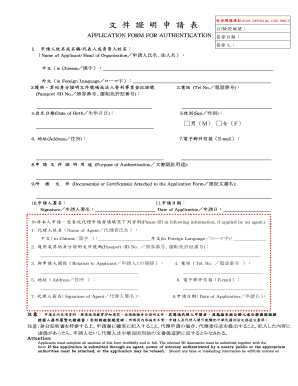
Filled Application for Authentication Taiwan Form


What is the filled application for authentication Taiwan?
The filled application for authentication Taiwan serves as a formal request for the authentication of documents intended for use in Taiwan. This form is crucial for individuals and businesses seeking to ensure that their documents are recognized as valid and legally binding in Taiwan. The application typically requires specific personal information, details about the documents to be authenticated, and may need to be submitted to the appropriate authorities for processing.
Steps to complete the filled application for authentication Taiwan
Completing the filled application for authentication Taiwan involves several important steps:
- Gather necessary documents: Ensure you have all relevant documents that require authentication.
- Fill out the application form: Provide accurate personal information and details about the documents.
- Review for accuracy: Double-check all entries to avoid errors that could delay processing.
- Submit the application: Depending on the requirements, this may be done online, via mail, or in person.
Legal use of the filled application for authentication Taiwan
The filled application for authentication Taiwan is legally recognized when completed correctly and submitted to the appropriate authorities. It is essential to comply with all legal requirements, including providing accurate information and ensuring that the documents being authenticated meet the necessary criteria. This form is particularly important for individuals or entities needing to validate documents for legal, business, or personal purposes in Taiwan.
Required documents for the filled application for authentication Taiwan
When submitting the filled application for authentication Taiwan, certain documents are typically required. These may include:
- A copy of the documents to be authenticated.
- Identification proof, such as a passport or driver's license.
- Any additional forms or documentation specified by the authority processing the application.
How to obtain the filled application for authentication Taiwan
The filled application for authentication Taiwan can be obtained through various channels. Most commonly, it is available online through official government websites or the relevant Taiwanese consulate or embassy. Alternatively, physical copies may be available at consulate offices or local government offices that handle authentication services.
Form submission methods for the filled application for authentication Taiwan
Submitting the filled application for authentication Taiwan can be done through several methods, depending on the specific requirements set by the processing authority. Common submission methods include:
- Online submission through a secure portal.
- Mailing the completed application to the designated office.
- In-person submission at a local consulate or embassy.
Quick guide on how to complete filled application for authentication taiwan
Complete Filled Application For Authentication Taiwan seamlessly on any device
Digital document management has gained popularity among businesses and individuals alike. It offers a splendid eco-friendly alternative to conventional printed and signed documents, allowing you to obtain the appropriate form and securely store it online. airSlate SignNow equips you with all the tools necessary to create, modify, and electronically sign your documents quickly and efficiently. Handle Filled Application For Authentication Taiwan on any platform using airSlate SignNow's Android or iOS applications and enhance any document-centric task today.
The easiest way to alter and eSign Filled Application For Authentication Taiwan without hassle
- Find Filled Application For Authentication Taiwan and click on Get Form to begin.
- Make use of the tools we offer to complete your document.
- Mark important portions of your documents or obscure sensitive details with the tools that airSlate SignNow provides specifically for that purpose.
- Generate your signature using the Sign feature, which takes mere seconds and carries the same legal validity as a traditional handwritten signature.
- Review all the details and click on the Done button to save your modifications.
- Select how you wish to share your form, via email, SMS, or invitation link, or download it to your computer.
Say goodbye to lost or misplaced files, tedious form searches, and errors that necessitate printing new document copies. airSlate SignNow meets your document management needs with just a few clicks from any device you prefer. Edit and eSign Filled Application For Authentication Taiwan and ensure excellent communication at every stage of your form preparation process using airSlate SignNow.
Create this form in 5 minutes or less
Create this form in 5 minutes!
How to create an eSignature for the filled application for authentication taiwan
How to create an electronic signature for a PDF online
How to create an electronic signature for a PDF in Google Chrome
How to create an e-signature for signing PDFs in Gmail
How to create an e-signature right from your smartphone
How to create an e-signature for a PDF on iOS
How to create an e-signature for a PDF on Android
People also ask
-
What is the application form for authentication Taiwan?
The application form for authentication Taiwan is a document that individuals or businesses must complete to verify their documents for use in Taiwan. This form ensures that your documents meet the legal requirements set by Taiwanese authorities, facilitating smoother transactions.
-
How does airSlate SignNow simplify the application form for authentication Taiwan process?
airSlate SignNow streamlines the application form for authentication Taiwan by allowing users to fill out, eSign, and send documents quickly and securely. Our platform eliminates the need for physical paperwork, reducing delays and enhancing the overall efficiency of the process.
-
What features does airSlate SignNow offer for the application form for authentication Taiwan?
airSlate SignNow offers a variety of features to assist with the application form for authentication Taiwan, including customizable templates, advanced security options, and integration with popular cloud storage services. Users can easily manage their documents while ensuring compliance with Taiwanese regulations.
-
Is there a cost associated with using airSlate SignNow for the application form for authentication Taiwan?
Yes, there is a cost associated with using airSlate SignNow, but it offers flexible pricing plans to accommodate different user needs. Depending on your chosen plan, you can access various features tailored to facilitate the application form for authentication Taiwan efficiently.
-
Can airSlate SignNow integrate with other tools for the application form for authentication Taiwan?
Absolutely! airSlate SignNow seamlessly integrates with a variety of productivity tools and software for the application form for authentication Taiwan. This includes CRMs, cloud storage services, and other platforms, making document management and authentication processes more streamlined.
-
What are the benefits of using airSlate SignNow for the application form for authentication Taiwan?
Using airSlate SignNow for the application form for authentication Taiwan provides numerous benefits, such as increased speed, reduced errors, and enhanced security. Our user-friendly interface and effective workflow management help businesses save time and resources during the documentation process.
-
How secure is the airSlate SignNow platform when handling the application form for authentication Taiwan?
The airSlate SignNow platform prioritizes security, employing advanced encryption standards to protect your data, especially when dealing with the application form for authentication Taiwan. This ensures that your sensitive information remains confidential and secure throughout the authentication process.
Get more for Filled Application For Authentication Taiwan
- Standing instruction form 251967612
- Apaches ultimate download festival survival peter c matthews apachetech co form
- Sce customer project information sheet
- Business loan application form idfc bank
- Csc visiting forms
- Couples ministry retreat registration form
- Mc 351 order approving compromise of claim or actionor disposition of proceeds of judgmentfor minor or person with a disability form
- Jobseeker support student hardship application form sljssh jobseeker support student hardship is a weekly payment to help with
Find out other Filled Application For Authentication Taiwan
- How To Electronic signature Delaware Government Document
- Help Me With Electronic signature Indiana Education PDF
- How To Electronic signature Connecticut Government Document
- How To Electronic signature Georgia Government PDF
- Can I Electronic signature Iowa Education Form
- How To Electronic signature Idaho Government Presentation
- Help Me With Electronic signature Hawaii Finance & Tax Accounting Document
- How Can I Electronic signature Indiana Government PDF
- How Can I Electronic signature Illinois Finance & Tax Accounting PPT
- How To Electronic signature Maine Government Document
- How To Electronic signature Louisiana Education Presentation
- How Can I Electronic signature Massachusetts Government PDF
- How Do I Electronic signature Montana Government Document
- Help Me With Electronic signature Louisiana Finance & Tax Accounting Word
- How To Electronic signature Pennsylvania Government Document
- Can I Electronic signature Texas Government PPT
- How To Electronic signature Utah Government Document
- How To Electronic signature Washington Government PDF
- How Can I Electronic signature New Mexico Finance & Tax Accounting Word
- How Do I Electronic signature New York Education Form