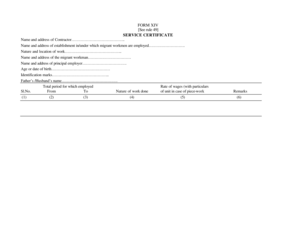
Service Certificate Format for Kerala Govt Employees


What is the Service Certificate Format for Kerala Govt Employees
The service certificate format for Kerala government employees serves as an official document that verifies an employee's tenure, position, and conduct during their service. This certificate is essential for various purposes, such as applying for new jobs, seeking promotions, or obtaining benefits. It typically includes details such as the employee's name, designation, department, duration of service, and a statement of good conduct. Understanding this format is crucial for both employees and employers to ensure compliance with state regulations and to maintain accurate records.
How to Use the Service Certificate Format for Kerala Govt Employees
To effectively use the service certificate format for Kerala government employees, it is important to follow a structured approach. Begin by downloading the official template, which can often be found on government websites or through human resources departments. Fill in the required fields accurately, ensuring that all information is up-to-date and reflects the employee's service history. After completing the form, it should be printed on official letterhead, signed by the appropriate authority, and stamped to validate its authenticity. This ensures that the certificate meets legal standards and is accepted by various institutions.
Key Elements of the Service Certificate Format for Kerala Govt Employees
The key elements of the service certificate format for Kerala government employees include several critical components. These typically consist of:
- Employee Details: Name, designation, and department.
- Service Duration: Start and end dates of employment.
- Conduct Statement: A brief statement affirming the employee's conduct and performance.
- Issuing Authority: Name and designation of the person issuing the certificate.
- Official Seal: The stamp or seal of the department to authenticate the document.
Including these elements ensures that the certificate is comprehensive and meets the necessary requirements for various applications.
Steps to Complete the Service Certificate Format for Kerala Govt Employees
Completing the service certificate format for Kerala government employees involves several straightforward steps:
- Download the Template: Obtain the official service certificate format from a reliable source.
- Fill in Employee Information: Enter the employee's name, designation, and department accurately.
- Specify Service Duration: Clearly state the start and end dates of the employee's service.
- Add Conduct Statement: Include a statement regarding the employee's conduct and performance.
- Obtain Signatures: Ensure that the certificate is signed by the appropriate authority.
- Stamp the Document: Apply the official seal of the department to validate the certificate.
Following these steps will help ensure that the service certificate is correctly completed and ready for use.
Legal Use of the Service Certificate Format for Kerala Govt Employees
The legal use of the service certificate format for Kerala government employees is governed by specific regulations that ensure its validity. This document can be used in various legal contexts, such as employment verification, retirement benefits, and loan applications. To maintain its legal standing, the certificate must be accurately filled out and signed by an authorized individual. Additionally, it should comply with any relevant state laws regarding employment documentation. Proper use of this certificate not only protects the rights of the employee but also upholds the integrity of the issuing department.
Obtaining the Service Certificate Format for Kerala Govt Employees
To obtain the service certificate format for Kerala government employees, individuals can follow these methods:
- Human Resources Department: Contact the HR department of the respective government office for the official format.
- Government Websites: Access online resources provided by the Kerala government, which may include downloadable templates.
- Colleagues or Supervisors: Seek assistance from colleagues who may have previously obtained the certificate for guidance.
Ensuring that the correct format is used is essential for the document's acceptance in various applications.
Quick guide on how to complete service certificate format for kerala govt employees
Complete Service Certificate Format For Kerala Govt Employees effortlessly on any device
Online document management has gained popularity among businesses and individuals. It offers an ideal eco-friendly substitute for traditional printed and signed documents, allowing you to locate the appropriate form and securely store it online. airSlate SignNow equips you with all the tools necessary to create, modify, and electronically sign your documents swiftly without delays. Manage Service Certificate Format For Kerala Govt Employees on any device using airSlate SignNow's Android or iOS applications and enhance any document-based process today.
How to modify and electronically sign Service Certificate Format For Kerala Govt Employees with ease
- Obtain Service Certificate Format For Kerala Govt Employees and click Get Form to begin.
- Utilize the tools we provide to complete your form.
- Emphasize relevant sections of your documents or obscure sensitive information with tools that airSlate SignNow specifically provides for that purpose.
- Create your electronic signature using the Sign tool, which takes moments and carries the same legal validity as a traditional handwritten signature.
- Review all the details and click the Done button to save your modifications.
- Select how you wish to deliver your form, via email, text message (SMS), or invite link, or download it to your computer.
Eliminate the hassle of lost or misplaced documents, time-consuming form searches, or errors that necessitate printing new document copies. airSlate SignNow meets your document management needs in just a few clicks from the device of your choice. Alter and electronically sign Service Certificate Format For Kerala Govt Employees and ensure exceptional communication at every stage of the document preparation process with airSlate SignNow.
Create this form in 5 minutes or less
Create this form in 5 minutes!
How to create an eSignature for the service certificate format for kerala govt employees
How to create an electronic signature for a PDF online
How to create an electronic signature for a PDF in Google Chrome
How to create an e-signature for signing PDFs in Gmail
How to create an e-signature right from your smartphone
How to create an e-signature for a PDF on iOS
How to create an e-signature for a PDF on Android
People also ask
-
What is the service certificate format for kerala govt employees?
The service certificate format for kerala govt employees is a specific template used by government bodies in Kerala to document an employee's service tenure and conduct. It typically includes details such as the employee's name, designation, duration of service, and a statement regarding their performance. Using the correct format ensures compliance with government requirements.
-
How can airSlate SignNow help with creating a service certificate format for kerala govt employees?
airSlate SignNow provides customizable templates that allow you to create a service certificate format for kerala govt employees quickly and efficiently. With our easy-to-use interface, you can edit the template to fit your specific needs, ensuring all necessary details are included without hassle. This streamlines the documentation process for HR departments.
-
Is there a cost associated with using airSlate SignNow for the service certificate format for kerala govt employees?
Yes, airSlate SignNow offers various pricing plans that cater to different organizational needs. You can choose a plan that best suits your budget and requirements for generating a service certificate format for kerala govt employees. We also provide a free trial to help you explore our features without immediate commitment.
-
What are the key features of airSlate SignNow for handling service certificates?
airSlate SignNow offers various features such as eSignature, document templates, real-time collaboration, and secure cloud storage. These features make it easy to manage the service certificate format for kerala govt employees efficiently. Users can customize the templates, gather signatures quickly, and ensure document security.
-
Can I integrate airSlate SignNow with other software for generating service certificates?
Yes, airSlate SignNow easily integrates with various platforms including CRM software and project management tools. This means you can streamline your workflow and automate the generation of service certificates using the service certificate format for kerala govt employees. Integration enhances efficiency by reducing manual data entry.
-
What are the benefits of using airSlate SignNow for service certificates?
Using airSlate SignNow for service certificates offers several benefits such as reduced paper usage, faster turnaround times, and improved accuracy. The service certificate format for kerala govt employees can be created and processed digitally, which saves time and reduces errors compared to traditional methods. This enhances overall productivity.
-
Is airSlate SignNow secure for storing service certificates?
Absolutely. airSlate SignNow employs advanced security measures, including encryption and secure cloud storage, to protect your documents, including the service certificate format for kerala govt employees. This ensures that your sensitive employee information remains confidential and secure against unauthorized access.
Get more for Service Certificate Format For Kerala Govt Employees
Find out other Service Certificate Format For Kerala Govt Employees
- Electronic signature Texas Internship Contract Safe
- Electronic signature North Carolina Day Care Contract Later
- Electronic signature Tennessee Medical Power of Attorney Template Simple
- Electronic signature California Medical Services Proposal Mobile
- How To Electronic signature West Virginia Pharmacy Services Agreement
- How Can I eSignature Kentucky Co-Branding Agreement
- How Can I Electronic signature Alabama Declaration of Trust Template
- How Do I Electronic signature Illinois Declaration of Trust Template
- Electronic signature Maryland Declaration of Trust Template Later
- How Can I Electronic signature Oklahoma Declaration of Trust Template
- Electronic signature Nevada Shareholder Agreement Template Easy
- Electronic signature Texas Shareholder Agreement Template Free
- Electronic signature Mississippi Redemption Agreement Online
- eSignature West Virginia Distribution Agreement Safe
- Electronic signature Nevada Equipment Rental Agreement Template Myself
- Can I Electronic signature Louisiana Construction Contract Template
- Can I eSignature Washington Engineering Proposal Template
- eSignature California Proforma Invoice Template Simple
- eSignature Georgia Proforma Invoice Template Myself
- eSignature Mississippi Proforma Invoice Template Safe