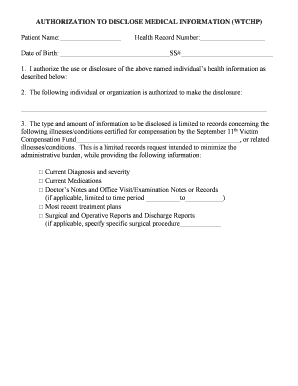
Certification of Medical Records Form


What is the certification of medical records?
The certification of medical records is a formal document that verifies the authenticity and accuracy of medical records. This certification is crucial for various purposes, including legal proceedings, insurance claims, and patient requests. It ensures that the information contained in the medical records is reliable and can be trusted by third parties, such as courts or insurance companies. The certification typically includes details about the patient, the healthcare provider, and the specific records being certified.
Steps to complete the certification of medical records
Completing the certification of medical records involves several key steps to ensure accuracy and compliance with legal standards. Here are the essential steps:
- Gather necessary information: Collect all relevant patient information, including name, date of birth, and medical record number.
- Identify the records to be certified: Specify which medical records need certification, such as treatment notes, lab results, or discharge summaries.
- Complete the certification form: Fill out the certification of medical records template, ensuring all required fields are accurately completed.
- Obtain signatures: Ensure that the appropriate healthcare provider signs the certification, confirming the authenticity of the records.
- Distribute the certified records: Provide copies of the certified records to the requesting parties, ensuring compliance with privacy regulations.
Legal use of the certification of medical records
The certification of medical records serves several legal purposes. It is often required in legal cases where medical evidence is necessary, such as personal injury claims or malpractice lawsuits. Courts may request certified medical records to verify the authenticity of the information presented. Additionally, insurance companies may require this certification to process claims efficiently. Ensuring that the certification meets legal standards is essential for it to be accepted in these contexts.
Key elements of the certification of medical records
To ensure the certification of medical records is effective and legally binding, it should include several key elements:
- Patient Information: Full name, date of birth, and medical record number.
- Healthcare Provider Details: Name, title, and contact information of the certifying provider.
- Specific Records Certified: A clear description of the medical records being certified.
- Signature and Date: The certifying provider's signature along with the date of certification.
- Statement of Authenticity: A declaration confirming that the records are true and accurate to the best of the provider's knowledge.
How to obtain the certification of medical records
Obtaining the certification of medical records typically involves a straightforward process. Patients or authorized representatives can request certification from the healthcare provider's office. The following steps are generally involved:
- Contact the healthcare provider's office: Reach out to the office where the medical records are held.
- Submit a request: Provide necessary information and fill out any required forms to request certification.
- Pay any applicable fees: Some providers may charge a fee for processing the certification.
- Receive the certified records: Once the request is processed, the certified medical records will be provided to the requester.
Examples of using the certification of medical records
The certification of medical records can be utilized in various scenarios, including:
- Legal cases: Used as evidence in court to support claims related to personal injury or malpractice.
- Insurance claims: Required by insurance companies to validate medical expenses and treatment claims.
- Employment verification: Employers may request certified medical records to verify health-related claims during hiring processes.
- Patient requests: Patients may need certified records for personal use, such as applying for disability benefits or transferring to another healthcare provider.
Quick guide on how to complete certification of medical records
Effortlessly prepare Certification Of Medical Records on any device
Managing documents online has gained popularity among companies and individuals. It serves as an ideal eco-friendly substitute for conventional printed and signed documents, allowing you to obtain the necessary form and safely store it online. airSlate SignNow provides you with all the resources required to create, modify, and electronically sign your documents quickly without hold-ups. Manage Certification Of Medical Records on any device using airSlate SignNow's Android or iOS applications and enhance any document-centric workflow today.
The simplest method to modify and electronically sign Certification Of Medical Records with ease
- Locate Certification Of Medical Records and click Get Form to begin.
- Make use of the tools we provide to complete your document.
- Emphasize important sections of the documents or conceal sensitive details with tools that airSlate SignNow offers specifically for that purpose.
- Generate your signature using the Sign tool, which takes moments and carries the same legal validity as a conventional wet signature.
- Review the details and click the Done button to save your changes.
- Select your preferred method to send your form, whether by email, text message (SMS), or invitation link, or download it to your computer.
Eliminate concerns about lost or mislaid files, tedious form searching, or errors that require new document copies to be printed. airSlate SignNow addresses your document management needs in just a few clicks from any device of your choice. Edit and electronically sign Certification Of Medical Records and ensure effective communication at every step of your form preparation journey with airSlate SignNow.
Create this form in 5 minutes or less
Create this form in 5 minutes!
How to create an eSignature for the certification of medical records
How to create an electronic signature for a PDF online
How to create an electronic signature for a PDF in Google Chrome
How to create an e-signature for signing PDFs in Gmail
How to create an e-signature right from your smartphone
How to create an e-signature for a PDF on iOS
How to create an e-signature for a PDF on Android
People also ask
-
What is the medical records certification form?
The medical records certification form is a document used to signNow the authenticity of medical records. This form ensures that the information has been accurately recorded and can be relied upon for legal or administrative purposes.
-
How can I complete a medical records certification form using airSlate SignNow?
With airSlate SignNow, you can easily fill out and sign your medical records certification form online. Our platform allows you to upload your document, add the necessary details, and obtain electronic signatures quickly and securely.
-
Is there a cost associated with using airSlate SignNow for medical records certification forms?
airSlate SignNow offers a range of pricing plans tailored to various business needs, including those that frequently handle medical records certification forms. You can sign up for a free trial to explore the solution before committing to a plan that suits your requirements.
-
What features does airSlate SignNow offer for medical records certification forms?
airSlate SignNow provides features such as customizable templates, secure eSignatures, and tracking capabilities for your medical records certification form. These features enhance efficiency and ensure compliance with healthcare regulations.
-
Can I integrate airSlate SignNow with my existing healthcare software for medical records certification forms?
Yes, airSlate SignNow can be integrated with various healthcare software solutions. This integration streamlines the process of managing medical records certification forms, allowing for seamless data transfer and improved workflow.
-
What are the benefits of using airSlate SignNow for medical records certification forms?
Using airSlate SignNow for medical records certification forms offers convenience, speed, and security. You can complete and sign documents from anywhere, reduce processing time, and ensure that sensitive information is kept secure.
-
Is airSlate SignNow compliant with HIPAA regulations for medical records certification forms?
Yes, airSlate SignNow is compliant with HIPAA regulations, ensuring that your medical records certification forms are handled with the utmost confidentiality and security. This compliance is crucial for healthcare providers managing sensitive patient information.
Get more for Certification Of Medical Records
- Xel patch prior authorization request form optumrx
- Child health history form hinesly orthodontics
- Gun range san diego form
- Isrm blue book pdf form
- Home inspection livonia form
- 14 exhibit 13 monthly section 3 employment training report for contractors subcontractors 14 exhibit 13 monthly section 3 form
- Hybrid work agreement template form
- Ip ownership agreement template form
Find out other Certification Of Medical Records
- eSign Oklahoma Sports Rental Application Simple
- eSign Oklahoma Sports Rental Application Easy
- eSign Missouri Courts Lease Agreement Template Mobile
- Help Me With eSign Nevada Police Living Will
- eSign New York Courts Business Plan Template Later
- Can I eSign North Carolina Courts Limited Power Of Attorney
- eSign North Dakota Courts Quitclaim Deed Safe
- How To eSign Rhode Island Sports Quitclaim Deed
- Help Me With eSign Oregon Courts LLC Operating Agreement
- eSign North Dakota Police Rental Lease Agreement Now
- eSign Tennessee Courts Living Will Simple
- eSign Utah Courts Last Will And Testament Free
- eSign Ohio Police LLC Operating Agreement Mobile
- eSign Virginia Courts Business Plan Template Secure
- How To eSign West Virginia Courts Confidentiality Agreement
- eSign Wyoming Courts Quitclaim Deed Simple
- eSign Vermont Sports Stock Certificate Secure
- eSign Tennessee Police Cease And Desist Letter Now
- Help Me With eSign Texas Police Promissory Note Template
- eSign Utah Police LLC Operating Agreement Online