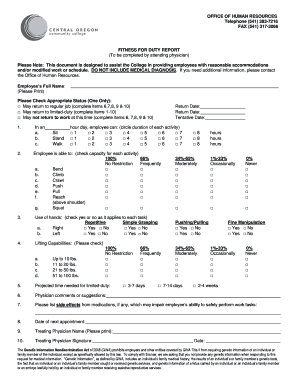
Fit for Duty Form


What is the fit for duty form?
The fit for duty form is a crucial document used to assess an individual's ability to perform essential job functions safely and effectively. This form typically requires input from medical professionals, ensuring that employees are physically and mentally capable of fulfilling their work responsibilities. It is often utilized in various industries, including healthcare, transportation, and manufacturing, where safety is paramount. The form helps employers make informed decisions regarding employee readiness and workplace safety.
How to use the fit for duty form
Using the fit for duty form involves several key steps. First, the employee or employer must obtain the appropriate version of the form, which may vary by industry or state regulations. Once acquired, the individual should complete the necessary sections, providing accurate information about medical history, current health status, and any relevant workplace accommodations. After filling out the form, it should be submitted to a qualified medical professional for evaluation. The healthcare provider will review the information, conduct any necessary assessments, and determine whether the individual meets the fit for duty criteria.
Steps to complete the fit for duty form
Completing the fit for duty form requires careful attention to detail. Here are the steps to follow:
- Obtain the correct fit for duty form from your employer or a trusted source.
- Fill in personal information, including name, job title, and contact details.
- Provide a comprehensive medical history, including any previous injuries or conditions that may affect job performance.
- Indicate any medications currently being taken and any relevant allergies.
- Sign and date the form, confirming that all information is accurate and complete.
- Submit the form to the designated medical professional for review and evaluation.
Legal use of the fit for duty form
The legal use of the fit for duty form is governed by various regulations and standards to ensure compliance and protect employee rights. Employers must adhere to the Americans with Disabilities Act (ADA) and other relevant laws when utilizing this form. It is essential that the form is used solely for its intended purpose—to assess an employee's ability to perform job functions. Misuse of the form, such as discrimination or violation of privacy, can lead to legal repercussions for employers. Therefore, maintaining confidentiality and ensuring fair treatment throughout the evaluation process is critical.
Key elements of the fit for duty form
The fit for duty form typically includes several key elements that are essential for a comprehensive evaluation. These elements often consist of:
- Employee's personal information, including name and job title.
- Medical history and any previous injuries or conditions.
- Current medications and allergies.
- Assessment criteria outlined by the employer or industry standards.
- Signature of the healthcare provider confirming the evaluation results.
Examples of using the fit for duty form
There are numerous scenarios in which the fit for duty form is utilized. For instance, after an employee returns from medical leave, the employer may require a completed form to ensure the individual is ready to resume work. Additionally, in high-risk occupations, such as construction or aviation, employers may mandate the form as part of regular health assessments to maintain workplace safety. These examples highlight the form's role in promoting a safe and healthy work environment.
Quick guide on how to complete fit for duty form
Complete Fit For Duty Form effortlessly on any device
Digital document management has gained traction among businesses and individuals. It offers an excellent eco-friendly alternative to conventional printed and signed documents, enabling you to access the necessary form and safely retain it online. airSlate SignNow equips you with all the resources needed to create, modify, and eSign your documents swiftly without disruption. Handle Fit For Duty Form on any platform using airSlate SignNow's Android or iOS applications and simplify any document-related tasks today.
The easiest method to modify and eSign Fit For Duty Form seamlessly
- Acquire Fit For Duty Form and click Get Form to initiate.
- Utilize the tools we offer to complete your form.
- Emphasize pertinent sections of your documents or redact confidential information with tools specifically designed by airSlate SignNow for that purpose.
- Create your eSignature with the Sign feature, which takes mere seconds and holds the same legal validity as a conventional wet ink signature.
- Review the details and click on the Done button to save your modifications.
- Select how you prefer to send your form, via email, SMS, or invitation link, or download it to your computer.
No more worrying about lost or misfiled documents, tedious form hunting, or mistakes that necessitate printing new copies. airSlate SignNow meets all your document management needs in just a few clicks from any device you choose. Edit and eSign Fit For Duty Form and guarantee excellent communication throughout your form preparation process with airSlate SignNow.
Create this form in 5 minutes or less
Create this form in 5 minutes!
How to create an eSignature for the fit for duty form
How to create an electronic signature for a PDF online
How to create an electronic signature for a PDF in Google Chrome
How to create an e-signature for signing PDFs in Gmail
How to create an e-signature right from your smartphone
How to create an e-signature for a PDF on iOS
How to create an e-signature for a PDF on Android
People also ask
-
What is a fit for duty form?
A fit for duty form is a document that confirms an employee's health condition allows them to perform their job safely. This form is essential for ensuring workplace safety and compliance with regulations. Using airSlate SignNow, businesses can easily create and manage fit for duty forms efficiently.
-
How does airSlate SignNow simplify the fit for duty form process?
AirSlate SignNow streamlines the process of creating, sending, and signing fit for duty forms. The platform provides an intuitive interface that allows users to customize templates and send them for eSignature in just a few clicks. This saves time and reduces administrative burdens, ensuring compliance with workplace policies.
-
Is there a cost associated with using airSlate SignNow for fit for duty forms?
Yes, airSlate SignNow offers various pricing plans tailored to different business needs. This includes options for managing fit for duty forms efficiently without breaking the bank. You can choose a plan that fits your usage and budget while leveraging the comprehensive features offered.
-
Can I integrate airSlate SignNow with other software for managing fit for duty forms?
Absolutely! airSlate SignNow offers seamless integrations with popular software solutions, allowing you to sync your fit for duty forms with HR systems, document management tools, and more. This integration capability enhances efficiency and ensures all relevant documents are easily accessible.
-
What are the benefits of using airSlate SignNow for fit for duty forms?
Using airSlate SignNow for fit for duty forms offers numerous benefits, including faster processing times and improved document security. The platform's electronic signature feature ensures that forms are legally binding and easily trackable. Additionally, it helps in maintaining a paperless environment which is more eco-friendly.
-
How secure are the fit for duty forms signed with airSlate SignNow?
AirSlate SignNow ensures the utmost security for your fit for duty forms with advanced encryption and legal compliance. Our platform adheres to industry standards to protect sensitive information throughout the signing process. You can confidently utilize our services knowing your data is safe and secure.
-
Can fit for duty forms be customized in airSlate SignNow?
Yes, airSlate SignNow allows you to customize fit for duty forms according to your organization's needs. You can easily modify text, add company logos, and include specific fields that suit your requirements. This customization ensures that your forms reflect your brand while meeting compliance standards.
Get more for Fit For Duty Form
- The school board of broward county florida business deerfieldbeachmiddle form
- Immunization verification form for holland college healthcare
- Mds2 form hn 1
- Etisalat job application form 11998932
- Illinois replevin statutory requirements kane county form
- Malayan insurance form
- Age of diagnosis for autism understanding autism columbia understandingautism columbia form
- Www rivierabch comgovernmentlibraryresearch ampamp information riviera beach florida fl
Find out other Fit For Duty Form
- How Do I Sign Arkansas Legal Document
- How Can I Sign Connecticut Legal Document
- How Can I Sign Indiana Legal Form
- Can I Sign Iowa Legal Document
- How Can I Sign Nebraska Legal Document
- How To Sign Nevada Legal Document
- Can I Sign Nevada Legal Form
- How Do I Sign New Jersey Legal Word
- Help Me With Sign New York Legal Document
- How Do I Sign Texas Insurance Document
- How Do I Sign Oregon Legal PDF
- How To Sign Pennsylvania Legal Word
- How Do I Sign Wisconsin Legal Form
- Help Me With Sign Massachusetts Life Sciences Presentation
- How To Sign Georgia Non-Profit Presentation
- Can I Sign Nevada Life Sciences PPT
- Help Me With Sign New Hampshire Non-Profit Presentation
- How To Sign Alaska Orthodontists Presentation
- Can I Sign South Dakota Non-Profit Word
- Can I Sign South Dakota Non-Profit Form