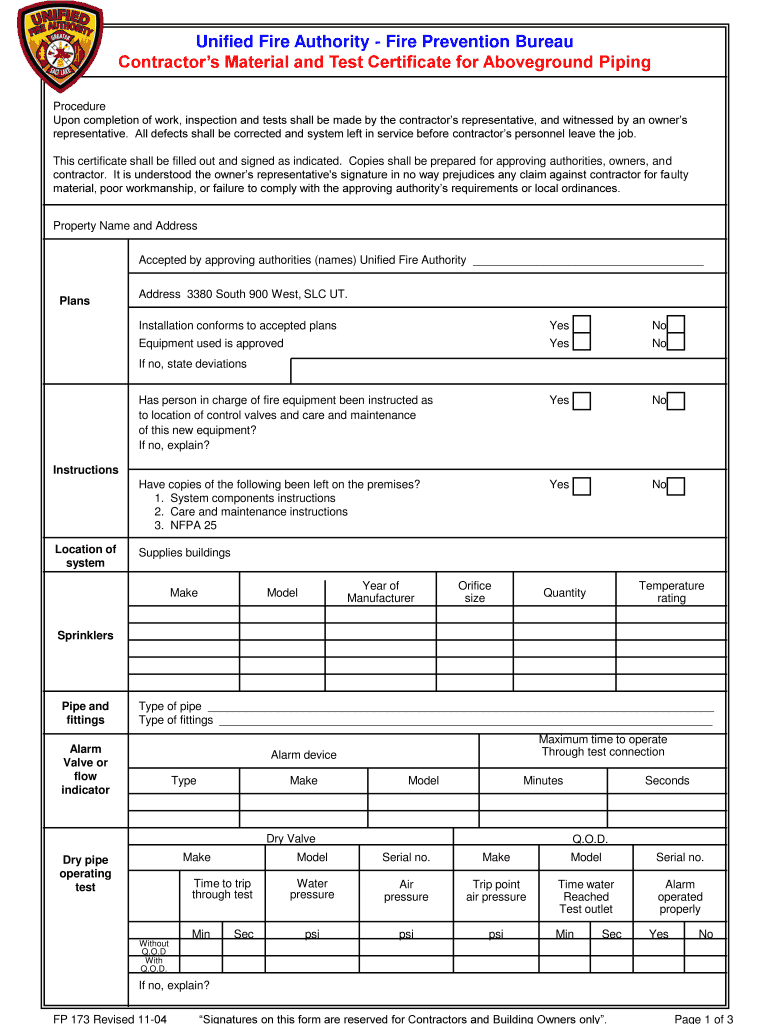
Nfpa Underground Test Certificate Form


What is the NFPA 13 Hydrostatic Test Form?
The NFPA 13 hydrostatic test form is a crucial document used in the fire protection industry to verify the integrity and performance of fire sprinkler systems. This form is specifically designed to record the results of hydrostatic testing, which is a method used to ensure that the piping system can withstand the pressure it will encounter during operation. The form captures essential details, including the test pressure, duration, and any observations made during the testing process. Proper completion of this form is vital for compliance with NFPA standards and local regulations.
Steps to Complete the NFPA 13 Hydrostatic Test Form
Completing the NFPA 13 hydrostatic test form involves several key steps to ensure accuracy and compliance. First, gather all necessary information regarding the fire sprinkler system, including installation details and previous test records. Next, conduct the hydrostatic test according to NFPA guidelines, ensuring that the system is pressurized to the required levels. Document the test pressure and duration on the form, along with any relevant observations, such as leaks or system performance issues. Finally, ensure that all signatures are obtained from the responsible parties, confirming that the test was conducted properly.
Key Elements of the NFPA 13 Hydrostatic Test Form
The NFPA 13 hydrostatic test form includes several key elements that are essential for its validity. These elements typically encompass:
- Test Date: The date when the hydrostatic test was conducted.
- Test Pressure: The pressure level to which the system was pressurized during testing.
- Duration: The length of time the system was held at the test pressure.
- Observations: Any noted issues, such as leaks or irregularities during the test.
- Signatures: Signatures of the individuals responsible for conducting and witnessing the test.
Legal Use of the NFPA 13 Hydrostatic Test Form
The legal use of the NFPA 13 hydrostatic test form is governed by various regulations and standards set forth by the National Fire Protection Association (NFPA) and local authorities. This form serves as a legal record of compliance with fire safety regulations, and its proper completion is essential for passing inspections. In the event of a fire incident, the form may be reviewed by regulatory bodies or insurance companies to verify that the fire protection systems were adequately tested and maintained.
How to Obtain the NFPA 13 Hydrostatic Test Form
Obtaining the NFPA 13 hydrostatic test form is straightforward. The form is often available through fire protection service providers, engineering firms, or directly from the NFPA's official resources. Many companies also offer customizable versions of the form that can be tailored to specific needs. It is important to ensure that the version being used is up-to-date and compliant with the latest NFPA standards.
Examples of Using the NFPA 13 Hydrostatic Test Form
The NFPA 13 hydrostatic test form can be utilized in various scenarios within the fire protection industry. For instance, it is commonly used during the installation of new fire sprinkler systems to confirm their integrity before they are put into service. Additionally, it can be employed during routine maintenance checks to ensure that existing systems remain compliant with safety standards. In both cases, having a completed form provides documentation that can be referenced during inspections or audits.
Quick guide on how to complete nfpa underground test certificate fillable form
Effortlessly Prepare Nfpa Underground Test Certificate on Any Device
Digital document management has gained traction among businesses and individuals alike. It offers an excellent environmentally friendly substitute for traditional printed and signed documents, allowing you to find the right form and securely store it online. airSlate SignNow equips you with all the tools necessary to create, modify, and eSign your documents swiftly without delays. Manage Nfpa Underground Test Certificate on any device using the airSlate SignNow Android or iOS applications and streamline any document-centric process today.
How to Edit and eSign Nfpa Underground Test Certificate with Ease
- Find Nfpa Underground Test Certificate and click Get Form to begin.
- Utilize the tools we offer to fill out your form.
- Emphasize relevant sections of the documents or obscure sensitive information with tools specifically provided by airSlate SignNow for that purpose.
- Generate your eSignature using the Sign tool, which takes mere seconds and carries the same legal standing as a conventional wet ink signature.
- Review all the details and click on the Done button to save your alterations.
- Choose how you'd like to send your form, whether through email, SMS, or invite link, or download it to your computer.
Eliminate the worry of lost or misfiled documents, tiring form searches, or errors that necessitate printing new document copies. airSlate SignNow meets your document management needs in just a few clicks from any device you prefer. Modify and eSign Nfpa Underground Test Certificate to ensure excellent communication throughout the entire form preparation process with airSlate SignNow.
Create this form in 5 minutes or less
FAQs
-
I'm trying to fill out a free fillable tax form. It won't let me click "done with this form" or "efile" which?
From https://www.irs.gov/pub/irs-utl/... (emphasis mine):DONE WITH THIS FORM — Select this button to save and close the form you are currently viewing and return to your 1040 form. This button is disabled when you are in your 1040 formSo, it appears, and without them mentioning it while you're working on it, that button is for all forms except 1040. Thank you to the other response to this question. I would never have thought of just clicking the Step 2 tab.
-
Is there a service that will allow me to create a fillable form on a webpage, and then email a PDF copy of each form filled out?
You can use Fill which is has a free forever plan.You can use Fill to turn your PDF document into an online document which can be completed, signed and saved as a PDF, online.You will end up with a online fillable PDF like this:w9 || FillWhich can be embedded in your website should you wish.InstructionsStep 1: Open an account at Fill and clickStep 2: Check that all the form fields are mapped correctly, if not drag on the text fields.Step 3: Save it as a templateStep 4: Goto your templates and find the correct form. Then click on the embed settings to grab your form URL.
-
Where can I get the form for migration certificate?
Migration is issued by the Universities themselves.The best way is to inquire your college they will guide you further.In case you happen to be from A.P.J Abdul Kalam Technical Universityhere is the link to get it issued online.Hope it helpsStudent Service (Dashboard) Dr. A.P.J. Abdul Kalam Technical University (Lucknow)Regards
Create this form in 5 minutes!
How to create an eSignature for the nfpa underground test certificate fillable form
How to make an eSignature for your Nfpa Underground Test Certificate Fillable Form online
How to generate an eSignature for the Nfpa Underground Test Certificate Fillable Form in Chrome
How to generate an eSignature for putting it on the Nfpa Underground Test Certificate Fillable Form in Gmail
How to make an electronic signature for the Nfpa Underground Test Certificate Fillable Form right from your mobile device
How to create an electronic signature for the Nfpa Underground Test Certificate Fillable Form on iOS devices
How to make an electronic signature for the Nfpa Underground Test Certificate Fillable Form on Android OS
People also ask
-
What is the nfpa 13 hydrostatic test form?
The NFPA 13 hydrostatic test form is a crucial document used in the fire protection industry. It is designed to record the results of hydrostatic tests for fire sprinkler systems as mandated by the National Fire Protection Association. Ensuring compliance with this form is vital for safety and regulatory standards.
-
How can airSlate SignNow help with the nfpa 13 hydrostatic test form?
AirSlate SignNow provides a streamlined platform for electronically sending and signing the NFPA 13 hydrostatic test form. This eliminates the need for physical paperwork and enhances efficiency within fire protection businesses. With our solution, you can quickly get the necessary signatures and maintain compliance with industry standards.
-
What features does airSlate SignNow offer for the nfpa 13 hydrostatic test form?
AirSlate SignNow offers features such as customizable templates for the NFPA 13 hydrostatic test form, ease of use, and robust security measures. Users can also track the status of documents in real-time, which improves workflow efficiency and accountability. These features make managing important documents hassle-free.
-
Is airSlate SignNow cost-effective for managing the nfpa 13 hydrostatic test form?
Yes, airSlate SignNow is a cost-effective solution for handling the NFPA 13 hydrostatic test form. Our pricing model is designed to accommodate businesses of all sizes without sacrificing quality or functionality. You can streamline your document process while staying within budget.
-
Can airSlate SignNow integrate with other software for the nfpa 13 hydrostatic test form?
Absolutely! airSlate SignNow offers seamless integrations with various software platforms, ensuring that you can easily incorporate the NFPA 13 hydrostatic test form into your existing workflow. This capability enhances collaboration and increases productivity across different teams.
-
What are the benefits of using airSlate SignNow for the nfpa 13 hydrostatic test form?
Using airSlate SignNow for the NFPA 13 hydrostatic test form offers numerous benefits, including improved efficiency, reduced paperwork, and enhanced compliance tracking. Our electronic signing solution saves time and resources, allowing your team to focus on essential tasks rather than document management.
-
How secure is the nfpa 13 hydrostatic test form processing with airSlate SignNow?
Security is a top priority at airSlate SignNow. The processing of the NFPA 13 hydrostatic test form is protected with industry-leading encryption and secure access controls. We ensure that your sensitive information remains confidential and is only accessible to authorized users.
Get more for Nfpa Underground Test Certificate
- Nutritional assessment and risk level form
- Football field diagram printable form
- Sar form 5561723
- Blank page notebook online form
- Terminated early unless the agreement contains a break clause or written permission form
- Tupperware order form 46447690
- Application for issue of a duplicate qualification certificate form
- Adult disability checklist form
Find out other Nfpa Underground Test Certificate
- Sign South Dakota Doctors LLC Operating Agreement Safe
- Sign Texas Doctors Moving Checklist Now
- Sign Texas Doctors Residential Lease Agreement Fast
- Sign Texas Doctors Emergency Contact Form Free
- Sign Utah Doctors Lease Agreement Form Mobile
- Sign Virginia Doctors Contract Safe
- Sign West Virginia Doctors Rental Lease Agreement Free
- Sign Alabama Education Quitclaim Deed Online
- Sign Georgia Education Business Plan Template Now
- Sign Louisiana Education Business Plan Template Mobile
- Sign Kansas Education Rental Lease Agreement Easy
- Sign Maine Education Residential Lease Agreement Later
- How To Sign Michigan Education LLC Operating Agreement
- Sign Mississippi Education Business Plan Template Free
- Help Me With Sign Minnesota Education Residential Lease Agreement
- Sign Nevada Education LLC Operating Agreement Now
- Sign New York Education Business Plan Template Free
- Sign Education Form North Carolina Safe
- Sign North Carolina Education Purchase Order Template Safe
- Sign North Dakota Education Promissory Note Template Now