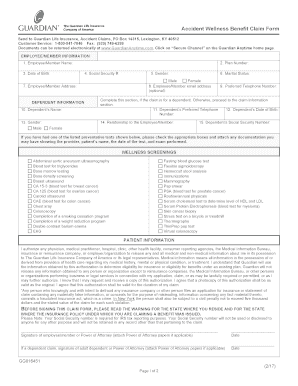
Guardian Wellness Claim Form


What is the Guardian Wellness Claim Form
The Guardian Wellness Claim Form is a document used to submit claims for benefits related to wellness programs offered by Guardian Life Insurance Company. This form is essential for policyholders who wish to access funds for wellness-related expenses, such as preventive care or health improvement initiatives. Understanding the purpose and requirements of this form is crucial for ensuring a smooth claims process.
How to use the Guardian Wellness Claim Form
Using the Guardian Wellness Claim Form involves several key steps. First, ensure you have the correct version of the form, which can typically be obtained from the Guardian website or customer service. Next, gather all necessary documentation, such as receipts and proof of wellness activities. Complete the form by filling in your personal information, policy details, and the specifics of your claim. Finally, submit the form according to the instructions provided, whether online, by mail, or in person.
Steps to complete the Guardian Wellness Claim Form
Completing the Guardian Wellness Claim Form requires careful attention to detail. Follow these steps:
- Download the form from the official Guardian website or request a physical copy.
- Fill in your personal information, including your name, address, and policy number.
- Detail the wellness expenses you are claiming, providing dates and amounts.
- Attach all required documentation, such as receipts or invoices.
- Review the form for accuracy before submitting.
Legal use of the Guardian Wellness Claim Form
The legal validity of the Guardian Wellness Claim Form hinges on proper completion and submission. It must comply with relevant regulations governing insurance claims. This includes ensuring that all information is accurate and that supporting documents are included. Additionally, submitting the form within the specified time frame is essential to avoid potential issues with your claim.
Required Documents
When submitting the Guardian Wellness Claim Form, certain documents are necessary to support your claim. These typically include:
- Receipts for wellness-related expenses.
- Proof of participation in wellness programs.
- Any additional documentation requested by Guardian.
Having these documents ready will help facilitate a smoother claims process.
Form Submission Methods
The Guardian Wellness Claim Form can be submitted through various methods to accommodate different preferences. Options include:
- Online submission via the Guardian website, which is often the fastest method.
- Mailing the completed form to the designated claims address provided on the form.
- In-person submission at a local Guardian office, if available.
Choose the method that best suits your needs and ensure you keep a copy of the submitted form for your records.
Quick guide on how to complete guardian wellness claim form
Effortlessly Prepare Guardian Wellness Claim Form on Any Device
Managing documents online has gained traction among businesses and individuals. It offers a superb environmentally friendly alternative to traditional printed and signed papers, allowing you to obtain the correct format and securely store it online. airSlate SignNow provides you with all the tools necessary to create, modify, and electronically sign your documents swiftly without complications. Manage Guardian Wellness Claim Form on any platform using the airSlate SignNow Android or iOS applications and enhance any document-related process today.
The Easiest Way to Modify and Electronically Sign Guardian Wellness Claim Form without Stress
- Obtain Guardian Wellness Claim Form and click on Get Form to begin.
- Utilize the tools we provide to finalize your document.
- Emphasize important sections of your documents or obscure sensitive information with tools specifically designed by airSlate SignNow for that purpose.
- Generate your electronic signature using the Sign feature, which takes mere seconds and holds the same legal significance as a conventional wet ink signature.
- Review all the details and click the Done button to retain your modifications.
- Choose your preferred method to submit your form, whether by email, text message (SMS), invitation link, or download it to your computer.
Put an end to lost or misplaced documents, monotonous form searching, or errors requiring new document copies. airSlate SignNow addresses all your document management requirements in a few clicks from any device you prefer. Modify and eSign Guardian Wellness Claim Form and ensure effective communication at every stage of your form preparation process with airSlate SignNow.
Create this form in 5 minutes or less
Create this form in 5 minutes!
How to create an eSignature for the guardian wellness claim form
How to create an electronic signature for a PDF online
How to create an electronic signature for a PDF in Google Chrome
How to create an e-signature for signing PDFs in Gmail
How to create an e-signature right from your smartphone
How to create an e-signature for a PDF on iOS
How to create an e-signature for a PDF on Android
People also ask
-
What is airSlate SignNow and how does it work?
airSlate SignNow is an electronic signature platform that helps businesses send and eSign documents efficiently. By calling 18005417846, you can learn how our user-friendly solution streamlines document workflows and increases productivity. SignNow utilizes advanced security features to ensure that your documents remain confidential and secure.
-
What are the pricing plans available for airSlate SignNow?
For detailed pricing options, you can signNow out via 18005417846. Our plans are competitively priced to fit various business needs, from small startups to large enterprises. Each plan includes essential features to enhance your document signing experience while being budget-friendly.
-
What features does airSlate SignNow offer?
airSlate SignNow offers a wide range of features including customizable templates, bulk sending options, and real-time tracking of document status. By contacting us at 18005417846, you can discover how these features can help your business save time and reduce manual errors in document handling.
-
What are the benefits of using airSlate SignNow for eSignatures?
Using airSlate SignNow for eSignatures can signNowly speed up the document signing process and reduce turnaround times. To learn more about the benefits that align with your business goals, call 18005417846. Our solution is designed to enhance productivity and improve customer satisfaction.
-
Is airSlate SignNow compliant with legal regulations?
Yes, airSlate SignNow is compliant with major electronic signature laws, including the ESIGN Act and UETA. You can trust our platform for legally binding signatures by calling 18005417846 to discuss your compliance needs. We ensure that all your documents meet the highest legal standards.
-
What integrations does airSlate SignNow support?
airSlate SignNow seamlessly integrates with various applications such as Google Workspace, Salesforce, and Microsoft Teams. For more information about integration capabilities, feel free to signNow us at 18005417846. This connectivity allows you to enhance your workflow by incorporating SignNow into your existing processes.
-
How can I get support for airSlate SignNow?
If you have questions or need assistance with airSlate SignNow, you can contact our support team by calling 18005417846. We provide responsive customer support to ensure that your experience with our platform is smooth and rewarding. Our team is here to help you with any queries you may have.
Get more for Guardian Wellness Claim Form
- Potable water capacity availability certificate form brevard county
- Withdraw bapplicationb arundel high school form
- Vocabulary note taking template form
- How to fill out a trade reference form
- Section 27 4 mollusks answer key form
- Certification of training and orientation of skilled nursing facility staff to hospice snf certificate of training utahhospice form
- Certificate of medical necessity form
- Child in care statementreceipt ccl 3900 word form
Find out other Guardian Wellness Claim Form
- How To eSignature Pennsylvania Charity Presentation
- Can I eSignature Utah Charity Document
- How Do I eSignature Utah Car Dealer Presentation
- Help Me With eSignature Wyoming Charity Presentation
- How To eSignature Wyoming Car Dealer PPT
- How To eSignature Colorado Construction PPT
- How To eSignature New Jersey Construction PDF
- How To eSignature New York Construction Presentation
- How To eSignature Wisconsin Construction Document
- Help Me With eSignature Arkansas Education Form
- Can I eSignature Louisiana Education Document
- Can I eSignature Massachusetts Education Document
- Help Me With eSignature Montana Education Word
- How To eSignature Maryland Doctors Word
- Help Me With eSignature South Dakota Education Form
- How Can I eSignature Virginia Education PDF
- How To eSignature Massachusetts Government Form
- How Can I eSignature Oregon Government PDF
- How Can I eSignature Oklahoma Government Document
- How To eSignature Texas Government Document