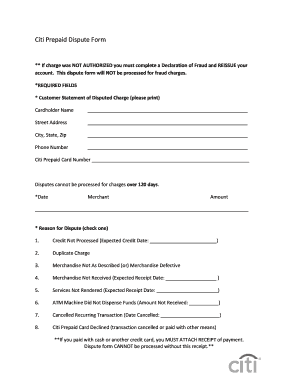
Printable Credit Dispute Forms


Understanding Printable Credit Dispute Forms
Printable credit dispute forms are essential documents used by individuals to formally contest inaccuracies on their credit reports. These forms provide a structured way to communicate disputes to credit reporting agencies, ensuring that all necessary information is presented clearly. The forms typically require details such as personal identification, a description of the disputed information, and any supporting documentation. By using these forms, individuals can help protect their credit scores and ensure that their financial records are accurate.
Steps to Complete Printable Credit Dispute Forms
Completing printable credit dispute forms involves several important steps to ensure accuracy and compliance. First, gather all relevant personal information, including your name, address, and Social Security number. Next, identify the specific items on your credit report that you wish to dispute. Clearly outline the reasons for your dispute, providing as much detail as possible. Attach any supporting documents, such as account statements or correspondence with creditors, to substantiate your claim. Finally, review the completed form for accuracy before submitting it to the appropriate credit reporting agency.
Legal Use of Printable Credit Dispute Forms
The legal use of printable credit dispute forms is governed by the Fair Credit Reporting Act (FCRA), which provides consumers the right to dispute inaccuracies in their credit reports. When using these forms, it is crucial to ensure that all information is truthful and accurate, as submitting false information can lead to legal repercussions. The forms serve as a formal request for the credit reporting agency to investigate the disputed items and respond within a specified timeframe, typically 30 days. Adhering to the legal guidelines helps protect consumer rights and promotes fair credit reporting practices.
How to Obtain Printable Credit Dispute Forms
Printable credit dispute forms can be obtained from various sources, including credit reporting agencies, financial institutions, and consumer advocacy organizations. Most major credit bureaus, such as Equifax, Experian, and TransUnion, provide downloadable forms directly on their websites. Additionally, many consumer protection websites offer templates and guidance for completing these forms. It is advisable to ensure that the form you are using is up-to-date and compliant with current regulations.
Key Elements of Printable Credit Dispute Forms
Key elements of printable credit dispute forms include personal identification information, a detailed description of the disputed item, and a clear statement of the desired resolution. The forms should also include space for attaching supporting documentation, such as proof of payment or identity verification. Providing comprehensive information helps facilitate a thorough investigation by the credit reporting agency and increases the likelihood of a favorable outcome.
Examples of Using Printable Credit Dispute Forms
Examples of using printable credit dispute forms include contesting incorrect account balances, disputing late payments that were made on time, or addressing fraudulent accounts opened in a consumer's name. For instance, if a consumer notices a late payment listed on their credit report that they believe is incorrect, they can use the dispute form to outline the details of the payment, provide evidence of timely payment, and request correction. These forms help streamline the dispute process and ensure that consumers have a formal record of their claims.
Quick guide on how to complete printable credit dispute forms
Prepare Printable Credit Dispute Forms effortlessly on any device
Digital document management has become increasingly favored by businesses and individuals alike. It offers an ideal environmentally friendly substitute for traditional printed and signed documents, as you can obtain the necessary form and securely store it online. airSlate SignNow equips you with all the resources required to create, adjust, and eSign your documents swiftly without any delays. Manage Printable Credit Dispute Forms on any device using the airSlate SignNow Android or iOS applications and streamline any document-centric process today.
How to modify and eSign Printable Credit Dispute Forms with ease
- Obtain Printable Credit Dispute Forms and click Get Form to begin.
- Take advantage of the tools we provide to fill out your document.
- Emphasize essential sections of your documents or redact sensitive information using tools that airSlate SignNow offers specifically for that purpose.
- Generate your eSignature using the Sign tool, which takes mere seconds and holds the same legal validity as a standard wet ink signature.
- Review all the details and click on the Done button to save your modifications.
- Select how you wish to send your form, via email, SMS, or invite link, or download it to your computer.
Eliminate concerns about lost or misplaced documents, tedious form searching, or mistakes that require printing new document copies. airSlate SignNow addresses your document management needs in just a few clicks from any device of your choice. Modify and eSign Printable Credit Dispute Forms and facilitate excellent communication at every stage of your form preparation process with airSlate SignNow.
Create this form in 5 minutes or less
Create this form in 5 minutes!
How to create an eSignature for the printable credit dispute forms
How to create an electronic signature for a PDF online
How to create an electronic signature for a PDF in Google Chrome
How to create an e-signature for signing PDFs in Gmail
How to create an e-signature right from your smartphone
How to create an e-signature for a PDF on iOS
How to create an e-signature for a PDF on Android
People also ask
-
What is citiprepaid and how does it work with airSlate SignNow?
Citiprepaid is a digital payment solution designed for businesses to manage their transactions seamlessly. With airSlate SignNow, you can easily integrate citiprepaid for processing payments related to eSignatures and document workflows, ensuring a smooth user experience.
-
What are the pricing options for citiprepaid integrations?
The pricing for citiprepaid integrations depends on the scale and specific services you require. airSlate SignNow offers competitive pricing plans that can accommodate various budgets while leveraging citiprepaid for efficient payment processing and document management.
-
What features does airSlate SignNow offer for citiprepaid users?
AirSlate SignNow offers a comprehensive suite of features for citiprepaid users, including customizable templates, automated workflows, and secure eSignatures. This enables businesses to enhance their document management processes while utilizing citiprepaid for secure payments.
-
What benefits do businesses gain from using citiprepaid with airSlate SignNow?
By combining citiprepaid with airSlate SignNow, businesses can streamline their transaction processes, saving time and reducing manual errors. The integration allows for quick document approval while ensuring secure payment handling through citiprepaid.
-
Can I track transactions processed through citiprepaid?
Yes, airSlate SignNow provides comprehensive tracking features for transactions processed through citiprepaid. You can monitor the status of documents and payments, ensuring transparency and accountability throughout your workflow.
-
Is citiprepaid integration secure on the airSlate SignNow platform?
Absolutely! airSlate SignNow prioritizes security and compliance, ensuring that all citiprepaid transactions are encrypted and protected. You can confidently manage your documents and payments, knowing that your data is safeguarded.
-
What types of businesses can benefit from citiprepaid in airSlate SignNow?
Any business that requires streamlined document handling and payment processing can benefit from citiprepaid in airSlate SignNow. This includes small businesses, freelancers, and large enterprises looking to enhance their operational efficiency.
Get more for Printable Credit Dispute Forms
- Auto express vehicle appraisal form autoexpress co
- Primary caregiver tax credit level of care equivalency guideline form
- Peoples bank account opening application form
- Peterborough housing register form
- Non secure tenancy agreement form
- Special needs regisitration form
- 12934 nursing home ombudsman poster the agency for health form
- Cosmetic intake form romagosa dermatology group
Find out other Printable Credit Dispute Forms
- Sign Mississippi Orthodontists LLC Operating Agreement Safe
- Sign Delaware Sports Letter Of Intent Online
- How Can I Sign Kansas Real Estate Job Offer
- Sign Florida Sports Arbitration Agreement Secure
- How Can I Sign Kansas Real Estate Residential Lease Agreement
- Sign Hawaii Sports LLC Operating Agreement Free
- Sign Georgia Sports Lease Termination Letter Safe
- Sign Kentucky Real Estate Warranty Deed Myself
- Sign Louisiana Real Estate LLC Operating Agreement Myself
- Help Me With Sign Louisiana Real Estate Quitclaim Deed
- Sign Indiana Sports Rental Application Free
- Sign Kentucky Sports Stock Certificate Later
- How Can I Sign Maine Real Estate Separation Agreement
- How Do I Sign Massachusetts Real Estate LLC Operating Agreement
- Can I Sign Massachusetts Real Estate LLC Operating Agreement
- Sign Massachusetts Real Estate Quitclaim Deed Simple
- Sign Massachusetts Sports NDA Mobile
- Sign Minnesota Real Estate Rental Lease Agreement Now
- How To Sign Minnesota Real Estate Residential Lease Agreement
- Sign Mississippi Sports Confidentiality Agreement Computer