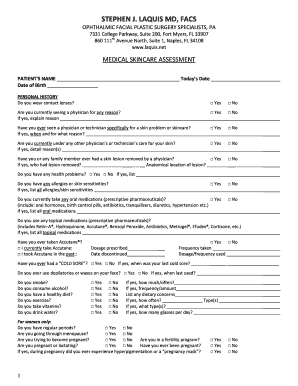
Skin Care Assessment Form


What is the skin care assessment form
The skin care assessment form is a document designed to gather essential information about an individual's skin type, concerns, and goals. This form typically includes sections for personal details, skin history, current skin care products, and specific issues such as acne, dryness, or sensitivity. By completing this form, clients provide skin care professionals with the necessary insights to recommend tailored treatments and products that suit their unique needs.
How to use the skin care assessment form
Using the skin care assessment form involves a few straightforward steps. First, ensure that you have the latest version of the form, which can often be obtained from a skin care clinic or online. Next, fill out the form with accurate and detailed information regarding your skin type, concerns, and any previous treatments. It is important to be honest about your skin care routine and any allergies to ensure the best recommendations. Once completed, the form should be submitted to the skin care professional for review and consultation.
Steps to complete the skin care assessment form
Completing the skin care assessment form can be done efficiently by following these steps:
- Gather your personal information, including your name, contact details, and any relevant medical history.
- Answer questions about your skin type, such as oily, dry, or combination.
- Detail any skin concerns you have, such as acne, aging, or pigmentation issues.
- List any current skin care products you are using, including cleansers, moisturizers, and treatments.
- Provide information about any allergies or sensitivities you may have.
- Review your answers for accuracy before submitting the form.
Legal use of the skin care assessment form
The legal use of the skin care assessment form is important to ensure that it meets specific standards for confidentiality and compliance. When completed electronically, the form must adhere to regulations such as the Health Insurance Portability and Accountability Act (HIPAA) in the United States, which protects patient information. Using a secure platform for electronic submission can help maintain the integrity and confidentiality of the data provided in the form.
Key elements of the skin care assessment form
Several key elements are essential for a comprehensive skin care assessment form. These include:
- Personal Information: Basic details such as name, age, and contact information.
- Skin Type: Identification of whether the skin is oily, dry, combination, or sensitive.
- Skin Concerns: Specific issues like acne, wrinkles, or hyperpigmentation.
- Current Products: A list of skin care products currently in use.
- Allergies: Any known allergies or sensitivities that may affect treatment.
Examples of using the skin care assessment form
The skin care assessment form can be utilized in various scenarios. For instance, a new client visiting a skin care clinic may fill out the form to help the esthetician understand their needs. Additionally, dermatologists may use the form to document a patient's skin history and tailor treatment plans. Salons offering specialized skin treatments can also benefit from this form to ensure they provide personalized services based on individual assessments.
Quick guide on how to complete skin care assessment form
Complete Skin Care Assessment Form effortlessly on any device
Digital document management has gained immense traction among businesses and individuals alike. It presents an ideal eco-friendly substitute for traditional printed and signed documents, as you can easily access the necessary form and securely store it online. airSlate SignNow equips you with all the tools required to create, edit, and eSign your documents promptly without any delays. Manage Skin Care Assessment Form on any device using airSlate SignNow’s Android or iOS applications and enhance any document-related process today.
How to edit and eSign Skin Care Assessment Form without any hassle
- Locate Skin Care Assessment Form and click Get Form to commence.
- Utilize the tools we offer to complete your form.
- Highlight important sections of your documents or obscure sensitive data with tools that airSlate SignNow offers specifically for that purpose.
- Create your eSignature using the Sign feature, which takes mere seconds and carries the same legal authority as a conventional wet ink signature.
- Review all the details and click on the Done button to finalize your changes.
- Choose how you want to share your form, via email, SMS, or invitation link, or download it to your computer.
Eliminate concerns about lost or misplaced documents, tedious form searching, or errors that necessitate printing new copies. airSlate SignNow addresses all your document management needs in just a few clicks from any device you prefer. Edit and eSign Skin Care Assessment Form and guarantee outstanding communication at any phase of your form preparation with airSlate SignNow.
Create this form in 5 minutes or less
Create this form in 5 minutes!
How to create an eSignature for the skin care assessment form
How to create an electronic signature for a PDF online
How to create an electronic signature for a PDF in Google Chrome
How to create an e-signature for signing PDFs in Gmail
How to create an e-signature right from your smartphone
How to create an e-signature for a PDF on iOS
How to create an e-signature for a PDF on Android
People also ask
-
What is a skin care assessment form?
A skin care assessment form is a document designed to gather essential information about a client's skin type, concerns, and goals. This form helps skin care professionals create personalized treatment plans and recommendations. By using a skin care assessment form, businesses can enhance their client experience and provide tailored services.
-
How can I create a skin care assessment form using airSlate SignNow?
Creating a skin care assessment form with airSlate SignNow is simple and efficient. You can customize templates or create a form from scratch that suits your business needs. The platform allows for easy drag-and-drop features, ensuring you can easily design an effective skin care assessment form.
-
What are the benefits of using a digital skin care assessment form?
Using a digital skin care assessment form streamlines the process of collecting and managing client information. Digital forms reduce paperwork and can be easily shared and stored securely. Additionally, they allow for quicker analysis and improve the overall client flow within your business.
-
Are there any specific features to look for in a skin care assessment form?
When choosing a skin care assessment form, look for features like customizable fields, electronic signature capabilities, and data collection tools. Additionally, it should be mobile-friendly, allowing clients to complete the form on their devices conveniently. airSlate SignNow offers many such features to enhance your assessment form.
-
How secure is my data when using a skin care assessment form on airSlate SignNow?
AirSlate SignNow prioritizes the security of your data with robust encryption and compliance with industry standards. When clients fill out a skin care assessment form, their information is safely stored and accessible only to authorized personnel. You can confidently use our platform, knowing your clients' data is protected.
-
Can I integrate the skin care assessment form with other tools or platforms?
Yes, airSlate SignNow allows integration with various third-party tools and platforms, enhancing your workflow. You can easily connect your skin care assessment form with customer relationship management (CRM) systems, email marketing platforms, and more. This integration capability streamlines your processes and improves client management.
-
What is the pricing structure for using a skin care assessment form on airSlate SignNow?
AirSlate SignNow offers flexible pricing plans to suit different business needs, including options for small businesses to large enterprises. You can choose a plan based on the number of users and features you require. By utilizing a skin care assessment form, you invest in an efficient solution that can enhance your services and client satisfaction.
Get more for Skin Care Assessment Form
Find out other Skin Care Assessment Form
- eSignature Nebraska Finance & Tax Accounting Business Letter Template Online
- Help Me With eSignature Indiana Healthcare / Medical Notice To Quit
- eSignature New Jersey Healthcare / Medical Credit Memo Myself
- eSignature North Dakota Healthcare / Medical Medical History Simple
- Help Me With eSignature Arkansas High Tech Arbitration Agreement
- eSignature Ohio Healthcare / Medical Operating Agreement Simple
- eSignature Oregon Healthcare / Medical Limited Power Of Attorney Computer
- eSignature Pennsylvania Healthcare / Medical Warranty Deed Computer
- eSignature Texas Healthcare / Medical Bill Of Lading Simple
- eSignature Virginia Healthcare / Medical Living Will Computer
- eSignature West Virginia Healthcare / Medical Claim Free
- How To eSignature Kansas High Tech Business Plan Template
- eSignature Kansas High Tech Lease Agreement Template Online
- eSignature Alabama Insurance Forbearance Agreement Safe
- How Can I eSignature Arkansas Insurance LLC Operating Agreement
- Help Me With eSignature Michigan High Tech Emergency Contact Form
- eSignature Louisiana Insurance Rental Application Later
- eSignature Maryland Insurance Contract Safe
- eSignature Massachusetts Insurance Lease Termination Letter Free
- eSignature Nebraska High Tech Rental Application Now