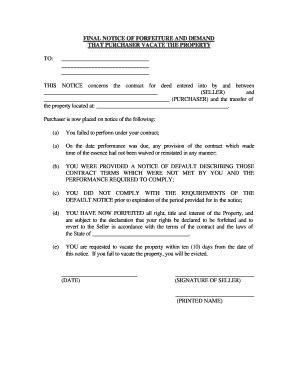
Notice of Cancellation of Contract for Deed Form


What is the notice of cancellation of contract for deed form?
The notice of cancellation of contract for deed form is a legal document used to formally terminate a contract for deed agreement. This type of contract allows a buyer to make payments directly to the seller for a property, with the title transferring upon full payment. If either party wishes to cancel the agreement, this form serves as an official notification to the other party. It is essential for protecting the rights of both the buyer and seller, ensuring that the cancellation is documented and legally recognized.
Key elements of the notice of cancellation of contract for deed form
This form typically includes several critical elements to ensure its validity:
- Identification of parties: Names and addresses of both the buyer and seller.
- Property description: A clear description of the property involved in the contract.
- Contract details: Reference to the original contract for deed, including the date it was signed.
- Reason for cancellation: A brief explanation of why the cancellation is taking place.
- Signatures: Signatures of both parties to confirm the cancellation.
- Date: The date on which the notice is completed and signed.
Steps to complete the notice of cancellation of contract for deed form
Completing the notice of cancellation of contract for deed form involves several straightforward steps:
- Gather information: Collect all necessary details about the contract and the parties involved.
- Fill out the form: Clearly and accurately enter the required information, ensuring all fields are completed.
- Review the document: Double-check for any errors or omissions that could affect the validity of the cancellation.
- Sign the form: Both parties should sign the document, indicating their agreement to the cancellation.
- Distribute copies: Provide copies of the signed notice to all parties involved and retain one for your records.
Legal use of the notice of cancellation of contract for deed form
The notice of cancellation of contract for deed form holds legal significance. It must comply with relevant state laws regarding contract termination. Proper use of this form protects the rights of both parties and helps avoid potential disputes. It is advisable to consult legal counsel to ensure that the form meets all legal requirements specific to the jurisdiction where the property is located.
How to obtain the notice of cancellation of contract for deed form
Obtaining the notice of cancellation of contract for deed form can be done through various means:
- Online resources: Many legal websites and state government portals provide downloadable templates.
- Legal stationery stores: Physical stores may offer printed versions of the form.
- Consulting an attorney: Legal professionals can provide the form and ensure it is tailored to your specific situation.
State-specific rules for the notice of cancellation of contract for deed form
Each state in the U.S. may have unique regulations regarding the cancellation of contracts for deed. It is crucial to understand the specific requirements in your state, such as the notice period, filing procedures, and any additional documentation that may be required. Familiarizing yourself with these rules can help ensure that the cancellation process is conducted smoothly and legally.
Quick guide on how to complete notice of cancellation of contract for deed form
Effortlessly prepare Notice Of Cancellation Of Contract For Deed Form on any device
Digital document management has become increasingly popular among businesses and individuals. It offers an ideal eco-friendly alternative to conventional printed and signed documents, as you can easily find the right form and securely store it online. airSlate SignNow equips you with all the necessary tools to swiftly create, edit, and eSign your documents without delays. Manage Notice Of Cancellation Of Contract For Deed Form across any platform using the airSlate SignNow Android or iOS applications and streamline any document-related process today.
How to edit and eSign Notice Of Cancellation Of Contract For Deed Form with ease
- Find Notice Of Cancellation Of Contract For Deed Form and click on Get Form to begin.
- Utilize the tools we offer to fill out your document.
- Highlight important sections of your documents or redact sensitive information using tools specifically designed for that purpose by airSlate SignNow.
- Generate your eSignature with the Sign tool, which takes mere seconds and is legally equivalent to a traditional wet ink signature.
- Review the details and click on the Done button to save your modifications.
- Select how you wish to share your form, via email, SMS, invite link, or download it to your computer.
Forget about lost or misdirected files, exhaustive form searches, or errors that require printing new document copies. airSlate SignNow meets your document management needs in just a few clicks from any device you prefer. Adjust and eSign Notice Of Cancellation Of Contract For Deed Form and ensure effective communication at every stage of the form preparation process with airSlate SignNow.
Create this form in 5 minutes or less
Create this form in 5 minutes!
How to create an eSignature for the notice of cancellation of contract for deed form
How to create an electronic signature for a PDF online
How to create an electronic signature for a PDF in Google Chrome
How to create an e-signature for signing PDFs in Gmail
How to create an e-signature right from your smartphone
How to create an e-signature for a PDF on iOS
How to create an e-signature for a PDF on Android
People also ask
-
What is a notice of cancellation of contract for deed form?
A notice of cancellation of contract for deed form is a legal document used to formally terminate a contract for deed agreement. This form outlines the details of the cancellation and ensures that both parties are aware of the termination. Using airSlate SignNow, you can easily create, send, and eSign this document, streamlining the cancellation process.
-
How can I create a notice of cancellation of contract for deed form using airSlate SignNow?
Creating a notice of cancellation of contract for deed form with airSlate SignNow is simple. You can choose from our customizable templates or create a new document from scratch. Once you draft the form, you can send it for electronic signatures, ensuring a quick and efficient process.
-
Is there a cost associated with using airSlate SignNow for the notice of cancellation of contract for deed form?
airSlate SignNow offers various pricing plans to accommodate different business needs. You can choose a plan that fits your budget, and you will benefit from features such as unlimited document signing and template creation, making the preparation of the notice of cancellation of contract for deed form affordable and accessible.
-
What benefits does airSlate SignNow provide for managing the notice of cancellation of contract for deed form?
Using airSlate SignNow for your notice of cancellation of contract for deed form provides numerous benefits, including efficiency and security. The platform enhances collaboration by allowing multiple parties to sign the document online, and it ensures that your contracts are safely stored and easily retrievable.
-
Can I track the status of my notice of cancellation of contract for deed form with airSlate SignNow?
Yes, airSlate SignNow provides real-time tracking for your notice of cancellation of contract for deed form. You can see when the document has been sent, viewed, and signed, enabling you to stay informed throughout the entire process. This feature helps you manage your contracts effectively.
-
Does airSlate SignNow integrate with other applications for processing the notice of cancellation of contract for deed form?
Absolutely! airSlate SignNow integrates seamlessly with various applications such as Google Drive, Dropbox, and CRM systems, allowing you to streamline your workflow. This integration ensures that your notice of cancellation of contract for deed form can be managed efficiently, saving time and reducing administrative tasks.
-
Is the notice of cancellation of contract for deed form legally binding?
Yes, a notice of cancellation of contract for deed form sent through airSlate SignNow is legally binding once it is signed by both parties. The platform complies with e-signature laws, ensuring that your document holds up in court if necessary. This provides peace of mind when finalizing your agreements.
Get more for Notice Of Cancellation Of Contract For Deed Form
- Form 37b 42192884
- Zoning data summary sheet 9 6 16 zoning data summary sheet 9 6 16 form
- New residential electrical service installation application form
- Age waiver request form ged com
- Rut 50 private party vehicle tax transaction form
- Evan moor books download form
- Hyd approval application rev0611 doc form
- La east baton rouge form
Find out other Notice Of Cancellation Of Contract For Deed Form
- How To Integrate Sign in Banking
- How To Use Sign in Banking
- Help Me With Use Sign in Banking
- Can I Use Sign in Banking
- How Do I Install Sign in Banking
- How To Add Sign in Banking
- How Do I Add Sign in Banking
- How Can I Add Sign in Banking
- Can I Add Sign in Banking
- Help Me With Set Up Sign in Government
- How To Integrate eSign in Banking
- How To Use eSign in Banking
- How To Install eSign in Banking
- How To Add eSign in Banking
- How To Set Up eSign in Banking
- How To Save eSign in Banking
- How To Implement eSign in Banking
- How To Set Up eSign in Construction
- How To Integrate eSign in Doctors
- How To Use eSign in Doctors