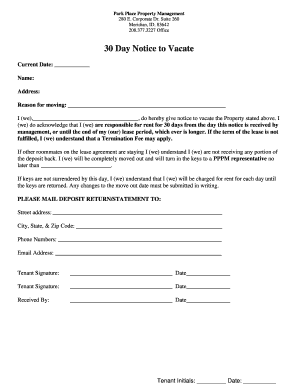
Notice to Vacate Alabama Form


What is the Notice To Vacate Alabama
The Alabama notice to vacate is a formal document used by landlords to inform tenants of the requirement to vacate a rental property. This notice outlines the reason for eviction and specifies the time frame within which the tenant must leave the premises. In Alabama, the notice period can vary depending on the circumstances, such as whether the eviction is for non-payment of rent or other lease violations. Understanding this notice is essential for both landlords and tenants to ensure compliance with state laws and to protect their rights.
How to use the Notice To Vacate Alabama
Steps to complete the Notice To Vacate Alabama
Completing the Alabama notice to vacate involves the following steps:
- Identify the reason for eviction, such as non-payment of rent or lease violations.
- Determine the required notice period based on Alabama law.
- Fill out the notice form with the tenant's details and the eviction reason.
- Specify the deadline for the tenant to vacate the property.
- Deliver the notice to the tenant using an appropriate method.
Legal use of the Notice To Vacate Alabama
Key elements of the Notice To Vacate Alabama
Key elements of the Alabama notice to vacate include:
- The name and address of the tenant.
- The address of the rental property.
- The specific reason for the eviction.
- The date by which the tenant must vacate.
- The signature of the landlord or authorized agent.
State-specific rules for the Notice To Vacate Alabama
Alabama has specific rules regarding the notice to vacate that landlords must follow. For instance, the notice period can vary: a seven-day notice is typically required for non-payment of rent, while a thirty-day notice may be necessary for other lease violations. Additionally, landlords must ensure that the notice is properly served to the tenant, as failure to do so may invalidate the eviction process. Understanding these state-specific rules is crucial for landlords to navigate the eviction process effectively.
Quick guide on how to complete notice to vacate alabama
Complete Notice To Vacate Alabama effortlessly on any device
Online document management has become increasingly favored by businesses and individuals alike. It offers an ideal eco-friendly alternative to traditional printed and signed documents, allowing you to access the necessary form and securely store it online. airSlate SignNow equips you with all the tools required to create, modify, and eSign your documents swiftly without delays. Manage Notice To Vacate Alabama on any device with airSlate SignNow Android or iOS applications and simplify any document-related task today.
How to edit and eSign Notice To Vacate Alabama with ease
- Obtain Notice To Vacate Alabama and click on Get Form to begin.
- Utilize the tools we provide to complete your document.
- Highlight pertinent sections of your documents or obscure sensitive information using tools specifically designed by airSlate SignNow for this purpose.
- Create your signature with the Sign tool, which only takes seconds and carries the same legal validity as a conventional wet ink signature.
- Review all the details and click on the Done button to save your modifications.
- Select how you wish to send your form, via email, SMS, or invitation link, or download it to your computer.
Eliminate concerns about lost or mislaid files, tedious form searches, or mistakes that necessitate creating new document copies. airSlate SignNow meets your document management needs in just a few clicks from any device you prefer. Modify and eSign Notice To Vacate Alabama and ensure effective communication at every stage of your form preparation process with airSlate SignNow.
Create this form in 5 minutes or less
Create this form in 5 minutes!
How to create an eSignature for the notice to vacate alabama
How to create an electronic signature for a PDF online
How to create an electronic signature for a PDF in Google Chrome
How to create an e-signature for signing PDFs in Gmail
How to create an e-signature right from your smartphone
How to create an e-signature for a PDF on iOS
How to create an e-signature for a PDF on Android
People also ask
-
What is a 30 day eviction notice Alabama?
A 30 day eviction notice in Alabama is a legal document that landlords must provide to tenants before initiating an eviction process. This notice informs the tenant that they must vacate the property within 30 days due to reasons such as non-payment of rent. Properly issuing this notice is crucial for landlords to follow Alabama's eviction laws.
-
How can airSlate SignNow help with a 30 day eviction notice Alabama?
AirSlate SignNow provides a streamlined solution for creating and sending a 30 day eviction notice Alabama. Users can easily draft their eviction notices using customizable templates and electronically sign them for legal validity. This speeds up the process and ensures compliance with state regulations.
-
What features does airSlate SignNow offer for eviction notices?
AirSlate SignNow offers features including customizable templates, easy document sharing, and electronic signature capabilities that are perfect for managing a 30 day eviction notice Alabama. With its user-friendly interface, landlords can quickly generate eviction notices and track the signing process, ensuring a smooth experience.
-
What is the cost of using airSlate SignNow for eviction notices?
AirSlate SignNow offers affordable pricing plans that cater to businesses of all sizes looking to manage documents like a 30 day eviction notice Alabama. Plans start competitively, allowing you to access all necessary features for managing your eviction processes without breaking the bank.
-
Can I integrate airSlate SignNow with other applications?
Yes, airSlate SignNow can be integrated with various applications such as CRMs, document management systems, and cloud storage services. This means you can seamlessly manage your 30 day eviction notice Alabama alongside other business processes and tools, enhancing overall productivity.
-
Is airSlate SignNow legally recognized for eviction notices in Alabama?
Absolutely, documents signed through airSlate SignNow are legally recognized, ensuring your 30 day eviction notice Alabama holds up in court. The platform adheres to electronic signature laws, providing both security and compliance, which is essential for landlords.
-
How does electronic signing work for eviction notices?
With airSlate SignNow, electronic signing allows landlords and tenants to sign the 30 day eviction notice Alabama online without needing to print physical copies. Signers can access the document via a secure link, review the notice, and provide their digital signature to finalize the process quickly and efficiently.
Get more for Notice To Vacate Alabama
Find out other Notice To Vacate Alabama
- eSignature South Dakota Plumbing Emergency Contact Form Mobile
- eSignature South Dakota Plumbing Emergency Contact Form Safe
- Can I eSignature South Dakota Plumbing Emergency Contact Form
- eSignature Georgia Real Estate Affidavit Of Heirship Later
- eSignature Hawaii Real Estate Operating Agreement Online
- eSignature Idaho Real Estate Cease And Desist Letter Online
- eSignature Idaho Real Estate Cease And Desist Letter Simple
- eSignature Wyoming Plumbing Quitclaim Deed Myself
- eSignature Colorado Sports Living Will Mobile
- eSignature Iowa Real Estate Moving Checklist Simple
- eSignature Iowa Real Estate Quitclaim Deed Easy
- eSignature Real Estate Form Louisiana Simple
- eSignature Louisiana Real Estate LLC Operating Agreement Myself
- Can I eSignature Louisiana Real Estate Quitclaim Deed
- eSignature Hawaii Sports Living Will Safe
- eSignature Hawaii Sports LLC Operating Agreement Myself
- eSignature Maryland Real Estate Quitclaim Deed Secure
- eSignature Idaho Sports Rental Application Secure
- Help Me With eSignature Massachusetts Real Estate Quitclaim Deed
- eSignature Police Document Florida Easy