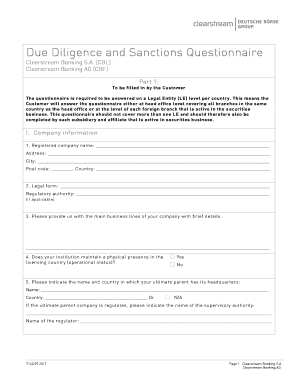
Client Questionnaire Form


What is the Client Questionnaire
The Client Questionnaire serves as a vital tool for businesses to gather essential information regarding their clients' backgrounds and activities. This form is particularly important for conducting sanctions due diligence, ensuring compliance with various legal and regulatory requirements. By collecting detailed information, organizations can assess potential risks associated with clients and their transactions, which is crucial for maintaining a secure and compliant business environment.
How to use the Client Questionnaire
Using the Client Questionnaire involves a systematic approach to ensure that all necessary information is accurately captured. Businesses should begin by distributing the questionnaire to clients, either digitally or in hard copy. Clients are then required to fill out the form with relevant details about their business activities, investments, and any potential sanctions. Once completed, the questionnaire should be reviewed for completeness and accuracy before being stored securely for future reference and compliance purposes.
Steps to complete the Client Questionnaire
Completing the Client Questionnaire involves several key steps:
- Obtain the questionnaire from your compliance department or designated source.
- Provide clear instructions to clients on how to fill out the form.
- Encourage clients to disclose all relevant information regarding their business and financial activities.
- Review the completed questionnaire for any missing or unclear information.
- Store the completed forms securely, ensuring compliance with data protection regulations.
Key elements of the Client Questionnaire
The Client Questionnaire includes several critical elements that are essential for effective sanctions due diligence:
- Client Identification: Basic information such as name, address, and contact details.
- Business Activities: A detailed description of the client's business operations.
- Investment Information: Disclosure of any significant investments or financial interests.
- Sanctions History: Any previous sanctions or compliance issues involving the client.
- Verification Documentation: Required documents that support the information provided in the questionnaire.
Legal use of the Client Questionnaire
The legal use of the Client Questionnaire is paramount for ensuring compliance with various regulations, including anti-money laundering (AML) laws and sanctions compliance. Organizations must ensure that the information collected is accurate and used solely for legitimate purposes. Proper handling of the questionnaire can protect businesses from potential legal repercussions and enhance their reputation in the marketplace.
Disclosure Requirements
Disclosure requirements for the Client Questionnaire dictate that clients must provide complete and truthful information. This includes details about their business operations, financial activities, and any affiliations that may pose a risk. Failure to disclose pertinent information can lead to compliance issues and potential penalties for both the client and the business, highlighting the importance of thoroughness in the completion of the questionnaire.
Quick guide on how to complete client questionnaire
Prepare Client Questionnaire effortlessly on any device
Digital document management has gained signNow traction among businesses and individuals. It serves as an excellent environmentally friendly alternative to conventional printed and signed documents, enabling you to locate the necessary form and securely store it online. airSlate SignNow equips you with all the tools required to create, modify, and eSign your documents promptly without any holds up. Manage Client Questionnaire on any platform with airSlate SignNow's Android or iOS applications and enhance any document-focused workflow today.
The easiest way to alter and eSign Client Questionnaire seamlessly
- Find Client Questionnaire and click on Get Form to initiate.
- Utilize the tools we provide to complete your document.
- Highlight pertinent sections of your documents or obscure sensitive information with the tools that airSlate SignNow provides for that purpose.
- Generate your signature using the Sign tool, which takes only seconds and carries the same legal validity as a conventional wet ink signature.
- Review all the details and click on the Done button to save your edits.
- Choose how you wish to send your form: via email, SMS, invite link, or download it to your computer.
Eliminate concerns about lost or misplaced files, tedious form searching, or errors that necessitate printing new document copies. airSlate SignNow fulfills all your requirements in document management with just a few clicks from your chosen device. Alter and eSign Client Questionnaire and ensure seamless communication at any stage of your form preparation journey with airSlate SignNow.
Create this form in 5 minutes or less
Create this form in 5 minutes!
How to create an eSignature for the client questionnaire
How to create an electronic signature for a PDF online
How to create an electronic signature for a PDF in Google Chrome
How to create an e-signature for signing PDFs in Gmail
How to create an e-signature right from your smartphone
How to create an e-signature for a PDF on iOS
How to create an e-signature for a PDF on Android
People also ask
-
What is a sanctions due diligence questionnaire?
A sanctions due diligence questionnaire is a tool used to assess and verify the compliance of businesses with sanctions regulations. It helps businesses identify any potential risks related to engaging with sanctioned individuals or entities. Utilizing a well-structured questionnaire enhances compliance measures and safeguards against legal and financial repercussions.
-
How can airSlate SignNow assist with my sanctions due diligence questionnaire?
airSlate SignNow allows users to create, send, and eSign sanctions due diligence questionnaires seamlessly. Our platform provides customizable templates that ensure all necessary compliance questions are included. This streamlines the process, making it faster and more efficient for businesses to manage their due diligence.
-
What features does airSlate SignNow offer for managing sanctions due diligence questionnaires?
airSlate SignNow offers features including customizable templates, real-time tracking, secure eSignature capabilities, and automated reminders for outstanding questionnaires. These features ensure that your sanctions due diligence questionnaire process is efficient and organized. This allows for better compliance management and reduces the chances of oversight.
-
Is airSlate SignNow cost-effective for small businesses needing a sanctions due diligence questionnaire?
Yes, airSlate SignNow is designed to be a cost-effective solution for businesses of all sizes, including small enterprises. Our pricing plans are competitive and offer valuable features ideal for managing sanctions due diligence questionnaires. This ensures that even small businesses can maintain compliance without breaking their budget.
-
What are the benefits of using airSlate SignNow for sanctions due diligence questionnaires?
Using airSlate SignNow for sanctions due diligence questionnaires enhances compliance through automation and ease of use. It saves time in document preparation and provides a secure platform for collecting sensitive information. Moreover, the accessibility of our solution helps users quickly adapt to changes in regulations.
-
Can airSlate SignNow integrate with other compliance tools for sanctions due diligence questionnaires?
Yes, airSlate SignNow integrates seamlessly with various compliance tools and software, enhancing your ability to manage sanctions due diligence questionnaires effectively. These integrations allow for better data sharing and reporting, ensuring that your compliance efforts are cohesive. This interconnected approach simplifies oversight and risk management.
-
How customizable are the sanctions due diligence questionnaires in airSlate SignNow?
The sanctions due diligence questionnaires in airSlate SignNow are highly customizable to meet your specific regulatory requirements. You can modify questions, add sections, and include branding elements to fit your business needs. This flexibility allows businesses to ensure comprehensive compliance with relevant sanctions laws and regulations.
Get more for Client Questionnaire
Find out other Client Questionnaire
- Electronic signature Iowa Overtime Authorization Form Online
- Electronic signature Illinois Employee Appraisal Form Simple
- Electronic signature West Virginia Business Ethics and Conduct Disclosure Statement Free
- Electronic signature Alabama Disclosure Notice Simple
- Electronic signature Massachusetts Disclosure Notice Free
- Electronic signature Delaware Drug Testing Consent Agreement Easy
- Electronic signature North Dakota Disclosure Notice Simple
- Electronic signature California Car Lease Agreement Template Free
- How Can I Electronic signature Florida Car Lease Agreement Template
- Electronic signature Kentucky Car Lease Agreement Template Myself
- Electronic signature Texas Car Lease Agreement Template Easy
- Electronic signature New Mexico Articles of Incorporation Template Free
- Electronic signature New Mexico Articles of Incorporation Template Easy
- Electronic signature Oregon Articles of Incorporation Template Simple
- eSignature Montana Direct Deposit Enrollment Form Easy
- How To Electronic signature Nevada Acknowledgement Letter
- Electronic signature New Jersey Acknowledgement Letter Free
- Can I eSignature Oregon Direct Deposit Enrollment Form
- Electronic signature Colorado Attorney Approval Later
- How To Electronic signature Alabama Unlimited Power of Attorney