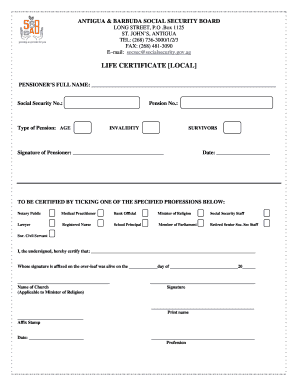
Antigua and Barbuda Social Security Forms


Understanding the Antigua And Barbuda Social Security Forms
The Antigua and Barbuda social security forms are essential documents required for various applications related to social security benefits. These forms facilitate the processing of claims for pensions, disability benefits, and other social security services provided by the Antigua and Barbuda Social Security Board. Understanding the specific purpose of each form is crucial for ensuring that applications are completed accurately and submitted correctly.
Steps to Complete the Antigua And Barbuda Social Security Forms
Completing the Antigua and Barbuda social security forms involves several key steps to ensure accuracy and compliance. First, gather all necessary personal information, including identification details and relevant financial data. Next, carefully read the instructions provided with each form to understand the requirements. Fill out the forms completely, ensuring that all fields are accurately filled. Finally, review the completed forms for any errors or omissions before submission.
How to Obtain the Antigua And Barbuda Social Security Forms
The Antigua and Barbuda social security forms can be obtained through several channels. Individuals can visit the official website of the Antigua and Barbuda Social Security Board, where forms are typically available for download. Alternatively, forms can be requested directly from local offices of the Social Security Board. It is essential to ensure that you are using the most current version of the forms to avoid delays in processing.
Legal Use of the Antigua And Barbuda Social Security Forms
To ensure that the Antigua and Barbuda social security forms are legally valid, certain requirements must be met. The forms must be filled out accurately and signed by the applicant. Additionally, electronic submissions may require compliance with specific eSignature laws to be recognized as legally binding. Understanding these legal stipulations is vital for the successful processing of applications.
Required Documents for the Antigua And Barbuda Social Security Forms
When filling out the Antigua and Barbuda social security forms, applicants must submit several supporting documents. Commonly required documents include proof of identity, such as a birth certificate or national identification card, and any relevant financial statements. Depending on the type of benefit being applied for, additional documentation may be necessary, so it is important to review the specific requirements for each form.
Form Submission Methods for the Antigua And Barbuda Social Security Forms
Applicants have multiple options for submitting the Antigua and Barbuda social security forms. Forms can be submitted online through the official Social Security Board website, allowing for a quicker processing time. Alternatively, applicants may choose to submit forms by mail or in person at local offices. Each submission method has its own guidelines and timelines, so it is advisable to select the method that best suits individual circumstances.
Quick guide on how to complete antigua and barbuda social security forms
Effortlessly prepare Antigua And Barbuda Social Security Forms on any device
Digital document management has become increasingly popular among businesses and individuals. It offers an excellent eco-friendly substitute for conventional printed and signed documents, allowing you to find the correct form and securely save it online. airSlate SignNow equips you with all the necessary tools to create, modify, and eSign your documents promptly without delays. Manage Antigua And Barbuda Social Security Forms on any device with airSlate SignNow’s Android or iOS applications and enhance any document-centric process today.
The easiest way to modify and eSign Antigua And Barbuda Social Security Forms seamlessly
- Find Antigua And Barbuda Social Security Forms and click on Get Form to begin.
- Use the tools we offer to complete your form.
- Highlight important sections of your documents or obscure sensitive information with specific tools that airSlate SignNow offers for that purpose.
- Generate your eSignature using the Sign tool, which takes mere seconds and carries the same legal validity as a traditional wet ink signature.
- Review the information and click on the Done button to save your changes.
- Select your preferred method for delivering your form, via email, text message (SMS), invitation link, or download it to your computer.
Eliminate the worry of lost or misplaced documents, tedious form searching, or mistakes that require printing new document copies. airSlate SignNow fulfills all your document management needs in just a few clicks from any device you choose. Modify and eSign Antigua And Barbuda Social Security Forms and ensure exceptional communication at every step of your form preparation process with airSlate SignNow.
Create this form in 5 minutes or less
Create this form in 5 minutes!
How to create an eSignature for the antigua and barbuda social security forms
How to create an electronic signature for a PDF online
How to create an electronic signature for a PDF in Google Chrome
How to create an e-signature for signing PDFs in Gmail
How to create an e-signature right from your smartphone
How to create an e-signature for a PDF on iOS
How to create an e-signature for a PDF on Android
People also ask
-
What is the role of Antigua and Barbuda social security in business operations?
Antigua and Barbuda social security is essential for protecting employees' rights and providing benefits such as healthcare, pensions, and unemployment support. Understanding these provisions can help businesses ensure compliance and foster a positive work environment.
-
How does airSlate SignNow help with Antigua and Barbuda social security documentation?
airSlate SignNow simplifies the process of sending and eSigning documents related to Antigua and Barbuda social security. With our platform, you can quickly create, send, and store all necessary forms securely, ensuring compliance and efficiency in managing payroll and employee benefits.
-
Are there any costs associated with using airSlate SignNow for Antigua and Barbuda social security documents?
Yes, airSlate SignNow offers various pricing tiers to suit your business needs. Our cost-effective solutions allow you to streamline the handling of Antigua and Barbuda social security documentation without breaking the bank.
-
What features does airSlate SignNow offer for managing Antigua and Barbuda social security papers?
Our platform includes features like customizable templates, automated workflows, and secure cloud storage, making it easier to manage Antigua and Barbuda social security papers. This ensures you can quickly access documents and maintain compliance with local requirements.
-
What are the benefits of using airSlate SignNow for Antigua and Barbuda social security?
Using airSlate SignNow for Antigua and Barbuda social security offers increased efficiency, security, and compliance. By digitizing document management, businesses can save time and reduce the risk of errors in important employee benefit documents.
-
Can airSlate SignNow integrate with other tools for Antigua and Barbuda social security tasks?
Absolutely! airSlate SignNow seamlessly integrates with various business applications, allowing you to connect your workflow for Antigua and Barbuda social security tasks. This integration ensures a streamlined experience and enhances your team's productivity.
-
How secure is airSlate SignNow for handling Antigua and Barbuda social security information?
Security is a top priority at airSlate SignNow. We utilize advanced encryption and compliance measures to protect all sensitive information related to Antigua and Barbuda social security, ensuring that your documents are always safe and confidential.
Get more for Antigua And Barbuda Social Security Forms
- Nys fire academy registration form
- Reinforcer inventory moodle2manateeschoolsnet form
- Peds form
- Receipt of house rent filled sample india form
- Standard dental claim form saskatchewan blue cross
- Immunization record ccny cuny edu form
- Form hr p 310 resignation
- Housing assessment template 424833474 form
Find out other Antigua And Barbuda Social Security Forms
- eSignature Georgia Shareholder Agreement Template Mobile
- Help Me With eSignature Arkansas Cooperative Agreement Template
- eSignature Maryland Cooperative Agreement Template Simple
- eSignature Massachusetts Redemption Agreement Simple
- eSignature North Carolina Redemption Agreement Mobile
- eSignature Utah Equipment Rental Agreement Template Now
- Help Me With eSignature Texas Construction Contract Template
- eSignature Illinois Architectural Proposal Template Simple
- Can I eSignature Indiana Home Improvement Contract
- How Do I eSignature Maryland Home Improvement Contract
- eSignature Missouri Business Insurance Quotation Form Mobile
- eSignature Iowa Car Insurance Quotation Form Online
- eSignature Missouri Car Insurance Quotation Form Online
- eSignature New Jersey Car Insurance Quotation Form Now
- eSignature Hawaii Life-Insurance Quote Form Easy
- How To eSignature Delaware Certeficate of Insurance Request
- eSignature New York Fundraising Registration Form Simple
- How To Integrate Sign in Banking
- How To Use Sign in Banking
- Help Me With Use Sign in Banking