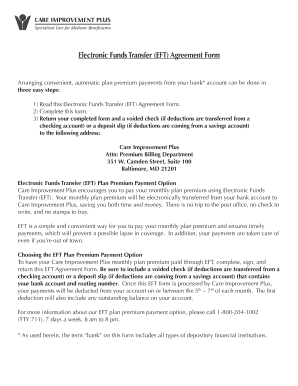
Care Improvement Plus Eft for Providers Form


What is the Care Improvement Plus EFT for Providers Form
The Care Improvement Plus EFT for Providers Form is a document designed for healthcare providers participating in the Care Improvement Plus program. This form facilitates the electronic funds transfer (EFT) process, allowing providers to receive payments directly into their bank accounts. It streamlines the payment process, ensuring timely and efficient transactions while reducing the administrative burden associated with paper checks.
How to Use the Care Improvement Plus EFT for Providers Form
Using the Care Improvement Plus EFT for Providers Form involves several straightforward steps. First, ensure you have the correct form, which can typically be obtained from the Care Improvement Plus website or your provider network. Next, fill out the required fields accurately, including your banking information and provider details. After completing the form, submit it according to the specified submission methods, which may include online submission or mailing it to the appropriate address.
Steps to Complete the Care Improvement Plus EFT for Providers Form
Completing the Care Improvement Plus EFT for Providers Form requires careful attention to detail. Follow these steps for successful completion:
- Gather necessary information, including your National Provider Identifier (NPI), tax identification number, and bank account details.
- Access the form through the official Care Improvement Plus resources.
- Fill in all required fields, ensuring accuracy to avoid delays in processing.
- Review the form for completeness and correctness before submission.
- Submit the form as directed, either electronically or via mail.
Legal Use of the Care Improvement Plus EFT for Providers Form
The legal use of the Care Improvement Plus EFT for Providers Form is governed by various regulations that ensure compliance with federal and state laws. To be legally binding, the form must be filled out accurately and submitted through the approved channels. Additionally, electronic signatures may be utilized, provided they meet the requirements set forth by the ESIGN Act and UETA. This ensures that the form is recognized as a valid legal document in the United States.
Key Elements of the Care Improvement Plus EFT for Providers Form
Key elements of the Care Improvement Plus EFT for Providers Form include:
- Provider Information: This includes the provider's name, NPI, and contact details.
- Banking Information: Accurate bank account details where payments will be deposited.
- Signature Section: A space for the provider's signature, which may be electronic.
- Submission Instructions: Clear guidelines on how to submit the form for processing.
Examples of Using the Care Improvement Plus EFT for Providers Form
Examples of using the Care Improvement Plus EFT for Providers Form can vary based on provider scenarios. For instance, a physician's office may use the form to ensure that payments for patient services are deposited directly into their business account. Similarly, a healthcare facility may complete the form to streamline payment processes for multiple providers under their network. These examples highlight the form's utility in enhancing financial operations within healthcare settings.
Quick guide on how to complete care improvement plus eft for providers form
Prepare Care Improvement Plus Eft For Providers Form easily on any device
Digital document management has gained traction among companies and individuals alike. It serves as a perfect environmentally friendly substitute for traditional printed and signed documents, allowing you to obtain the necessary form and securely store it online. airSlate SignNow equips you with all the tools you require to create, modify, and electronically sign your documents swiftly without any holdups. Manage Care Improvement Plus Eft For Providers Form on any platform using airSlate SignNow's Android or iOS applications and enhance any document-driven procedure today.
The simplest way to edit and electronically sign Care Improvement Plus Eft For Providers Form without hassle
- Locate Care Improvement Plus Eft For Providers Form and click Get Form to begin.
- Utilize the tools we offer to finalize your document.
- Highlight pertinent sections of your documents or redact sensitive information with tools that airSlate SignNow specifically provides for that purpose.
- Generate your eSignature with the Sign tool, which takes mere seconds and holds the same legal validity as a conventional wet ink signature.
- Review all the details and click the Done button to save your modifications.
- Select your preferred method to send your form, whether by email, text message (SMS), invitation link, or download it to your computer.
Eliminate concerns about lost or misfiled documents, tedious form searching, or errors that necessitate printing new copies. airSlate SignNow fulfills all your document management requirements in just a few clicks from any device you choose. Modify and electronically sign Care Improvement Plus Eft For Providers Form and ensure outstanding communication at every stage of your form preparation process with airSlate SignNow.
Create this form in 5 minutes or less
Create this form in 5 minutes!
How to create an eSignature for the care improvement plus eft for providers form
How to create an electronic signature for a PDF online
How to create an electronic signature for a PDF in Google Chrome
How to create an e-signature for signing PDFs in Gmail
How to create an e-signature right from your smartphone
How to create an e-signature for a PDF on iOS
How to create an e-signature for a PDF on Android
People also ask
-
What is care improvement plus?
Care improvement plus is a program designed to enhance healthcare practices through structured quality improvements. With airSlate SignNow, you can easily manage documents associated with care improvement plus initiatives, ensuring compliance and efficiency in your workflows.
-
How does airSlate SignNow support care improvement plus initiatives?
AirSlate SignNow streamlines the documentation process for care improvement plus by providing a user-friendly eSigning solution. This allows healthcare organizations to quickly capture necessary signatures and manage documents, ultimately supporting their care improvement plus goals.
-
What are the key features of airSlate SignNow related to care improvement plus?
AirSlate SignNow offers features such as customizable templates, automated workflows, and secure storage, all tailored to support care improvement plus projects. These features simplify the document management process, making compliance with care improvement plus standards easier for healthcare providers.
-
Is airSlate SignNow cost-effective for care improvement plus programs?
Yes, airSlate SignNow offers competitive pricing plans that cater to organizations of all sizes engaged in care improvement plus programs. The cost-effective nature of this solution makes it accessible for healthcare providers looking to enhance their workflows without overspending.
-
Can airSlate SignNow integrate with other tools used for care improvement plus?
Absolutely! AirSlate SignNow integrates seamlessly with various software applications that are frequently utilized in care improvement plus initiatives. This capability ensures that your team can achieve streamlined operations without having to switch between disparate systems.
-
What are the benefits of using airSlate SignNow for care improvement plus?
Using airSlate SignNow for care improvement plus provides numerous benefits, including increased efficiency, improved compliance, and centralized document management. These advantages lead to better care quality and enhanced patient satisfaction in alignment with care improvement plus objectives.
-
How can I get started with airSlate SignNow for care improvement plus?
Getting started with airSlate SignNow for care improvement plus is easy. Simply sign up for a free trial on our website to experience how our platform can assist your organization in achieving its care improvement plus goals with ease.
Get more for Care Improvement Plus Eft For Providers Form
- Sma imaging order form for bone density dexa scan
- Ahca form 3100 0009
- Finance proposal form close finance
- Security checklist form
- Alison and robert shetlar scholarship form
- Hazard communication plan form
- Petition for review of proposed correction form
- Vendor application forsyth county government form
Find out other Care Improvement Plus Eft For Providers Form
- Can I eSignature Alaska Orthodontists PDF
- How Do I eSignature New York Non-Profit Form
- How To eSignature Iowa Orthodontists Presentation
- Can I eSignature South Dakota Lawers Document
- Can I eSignature Oklahoma Orthodontists Document
- Can I eSignature Oklahoma Orthodontists Word
- How Can I eSignature Wisconsin Orthodontists Word
- How Do I eSignature Arizona Real Estate PDF
- How To eSignature Arkansas Real Estate Document
- How Do I eSignature Oregon Plumbing PPT
- How Do I eSignature Connecticut Real Estate Presentation
- Can I eSignature Arizona Sports PPT
- How Can I eSignature Wisconsin Plumbing Document
- Can I eSignature Massachusetts Real Estate PDF
- How Can I eSignature New Jersey Police Document
- How Can I eSignature New Jersey Real Estate Word
- Can I eSignature Tennessee Police Form
- How Can I eSignature Vermont Police Presentation
- How Do I eSignature Pennsylvania Real Estate Document
- How Do I eSignature Texas Real Estate Document