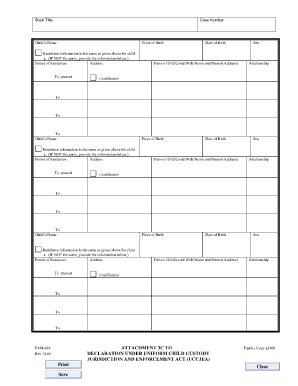
ATTACHMENT 3C to DECLARATION under UNIFORM CHILD Lasuperiorcourt


Understanding the Attachment 3C to Declaration Under Uniform Child Custody Jurisdiction and Enforcement Act
The Attachment 3C to Declaration under Uniform Child Custody Jurisdiction and Enforcement Act is a crucial document used in family law cases. It serves to provide the court with necessary information regarding the child's current living situation, including details about the child's residence and any other relevant custody arrangements. This form is essential for establishing jurisdiction and ensuring that custody decisions are made in the child's best interest.
Steps to Complete the Attachment 3C
Completing the Attachment 3C requires careful attention to detail. Follow these steps to ensure accuracy:
- Begin by gathering all relevant information about the child and the current custody situation.
- Fill in the child's name, date of birth, and current address in the designated sections.
- Provide details about the child's living arrangements, including the names and addresses of individuals with whom the child resides.
- Sign and date the form to certify that the information provided is true and correct.
Legal Use of the Attachment 3C
The Attachment 3C is legally binding when properly filled out and submitted to the court. It is important to ensure that all information is accurate and complete, as any discrepancies could lead to legal complications. The form must be filed in accordance with state laws governing child custody cases, and it is advisable to consult with a legal professional if there are any uncertainties about the process.
Key Elements of the Attachment 3C
Several key elements must be included in the Attachment 3C to ensure it meets legal requirements:
- Child's Information: Full name, date of birth, and current address.
- Custodial Arrangements: Details about where the child lives and with whom.
- Signatures: Required signatures of the parties involved to validate the document.
Obtaining the Attachment 3C
The Attachment 3C can typically be obtained from your local family court or through official state court websites. It is advisable to ensure that you are using the most current version of the form, as requirements may vary by jurisdiction. If assistance is needed, legal aid organizations may also provide guidance on how to obtain and complete the form.
Examples of Using the Attachment 3C
Practical examples of using the Attachment 3C include:
- Filing for custody in a divorce case where the child's living situation is contested.
- Updating the court on a child's residence after a custody modification.
- Providing necessary information for interstate custody disputes under the Uniform Child Custody Jurisdiction and Enforcement Act.
Quick guide on how to complete attachment 3c to declaration under uniform child lasuperiorcourt
Effortlessly prepare ATTACHMENT 3C TO DECLARATION UNDER UNIFORM CHILD Lasuperiorcourt on any device
Managing documents online has gained popularity among businesses and individuals. It offers an ideal eco-friendly alternative to traditional printed and signed documents, allowing you to obtain the correct format and securely store it online. airSlate SignNow provides all the tools necessary to create, modify, and electronically sign your documents quickly without delays. Handle ATTACHMENT 3C TO DECLARATION UNDER UNIFORM CHILD Lasuperiorcourt on any platform with airSlate SignNow's Android or iOS applications and simplify any document-related task today.
The simplest method to edit and electronically sign ATTACHMENT 3C TO DECLARATION UNDER UNIFORM CHILD Lasuperiorcourt with ease
- Find ATTACHMENT 3C TO DECLARATION UNDER UNIFORM CHILD Lasuperiorcourt and click Get Form to begin.
- Utilize the tools we provide to fill out your form.
- Emphasize important sections of your documents or redact sensitive information with tools specifically designed by airSlate SignNow for that purpose.
- Create your electronic signature using the Sign tool, which takes just seconds and has the same legal validity as a traditional handwritten signature.
- Review the details and click the Done button to save your changes.
- Select how you wish to share your form, whether by email, text message (SMS), or invitation link, or download it to your computer.
Eliminate concerns about lost or mislaid documents, tedious form searches, or mistakes that necessitate printing new copies. airSlate SignNow meets your document management needs in just a few clicks from any device you prefer. Edit and electronically sign ATTACHMENT 3C TO DECLARATION UNDER UNIFORM CHILD Lasuperiorcourt and ensure excellent communication throughout the form preparation process with airSlate SignNow.
Create this form in 5 minutes or less
Create this form in 5 minutes!
How to create an eSignature for the attachment 3c to declaration under uniform child lasuperiorcourt
How to create an electronic signature for a PDF online
How to create an electronic signature for a PDF in Google Chrome
How to create an e-signature for signing PDFs in Gmail
How to create an e-signature right from your smartphone
How to create an e-signature for a PDF on iOS
How to create an e-signature for a PDF on Android
People also ask
-
What is the FL 105 Attachment 3C and how is it used?
The FL 105 Attachment 3C is a specific form utilized in legal and official documentation processes. It is crucial for ensuring that all necessary information is provided to the relevant authorities. By using airSlate SignNow, you can conveniently fill out and electronically sign the FL 105 Attachment 3C, streamlining your workflow and improving efficiency.
-
How does airSlate SignNow simplify the process of completing the FL 105 Attachment 3C?
AirSlate SignNow offers an intuitive interface that guides users through the completion of the FL 105 Attachment 3C. With features like template creation and electronic signatures, you can ensure your document is compliant and legally binding without the hassle of printing and scanning. This enhances both accuracy and speed in your document management.
-
Is there a cost associated with using airSlate SignNow for the FL 105 Attachment 3C?
Yes, airSlate SignNow provides various pricing plans tailored to suit different organizational needs. These plans allow for efficient handling of documents, including the FL 105 Attachment 3C, while offering features that save time and resources. You can choose a plan that aligns with your budget and requirements.
-
Can I integrate airSlate SignNow with other applications for processing the FL 105 Attachment 3C?
Absolutely! AirSlate SignNow supports integration with various applications and platforms, enhancing your workflow when handling the FL 105 Attachment 3C. This feature allows for seamless data transfer and ensures that your document management system is efficient and effective, saving you valuable time.
-
What are the benefits of using airSlate SignNow for the FL 105 Attachment 3C?
Using airSlate SignNow for the FL 105 Attachment 3C offers numerous benefits, including increased efficiency, reduced paperwork, and enhanced security. The platform enables users to sign documents electronically, which not only streamlines the process but also increases accessibility. This leads to faster turnaround times for essential legal documents.
-
Can I track the status of my FL 105 Attachment 3C when using airSlate SignNow?
Yes, airSlate SignNow includes tracking features that allow users to monitor the status of the FL 105 Attachment 3C throughout the signing process. This transparency ensures that you are kept in the loop about document progress and can follow up as necessary, enhancing communication between all parties involved.
-
Is the FL 105 Attachment 3C securely stored when using airSlate SignNow?
Security is a top priority for airSlate SignNow. When you work with the FL 105 Attachment 3C, your documents are stored using advanced encryption technologies, ensuring that sensitive information remains protected. This compliance with industry standards provides peace of mind for users handling important legal documentation.
Get more for ATTACHMENT 3C TO DECLARATION UNDER UNIFORM CHILD Lasuperiorcourt
Find out other ATTACHMENT 3C TO DECLARATION UNDER UNIFORM CHILD Lasuperiorcourt
- How Can I Electronic signature Oklahoma Courts PDF
- How Do I Electronic signature South Dakota Courts Document
- Can I Electronic signature South Dakota Sports Presentation
- How To Electronic signature Utah Courts Document
- Can I Electronic signature West Virginia Courts PPT
- Send Sign PDF Free
- How To Send Sign PDF
- Send Sign Word Online
- Send Sign Word Now
- Send Sign Word Free
- Send Sign Word Android
- Send Sign Word iOS
- Send Sign Word iPad
- How To Send Sign Word
- Can I Send Sign Word
- How Can I Send Sign Word
- Send Sign Document Online
- Send Sign Document Computer
- Send Sign Document Myself
- Send Sign Document Secure