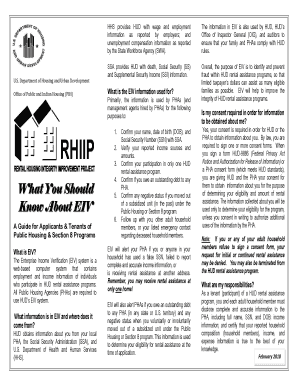
What You Should Know About Eiv Form


What is the rhiip eiv form?
The rhiip eiv form is a crucial document used in the context of the Rental Housing Integrity Improvement Project (RHIIP). This form is designed to collect essential information from applicants seeking assistance in housing programs. It ensures that the data provided is accurate and complies with federal regulations. The form plays a significant role in the eligibility determination process for various housing assistance programs in the United States.
Key elements of the rhiip eiv form
Understanding the key elements of the rhiip eiv form is vital for accurate completion. This form typically includes sections for personal information, income verification, and housing details. Essential components include:
- Personal Information: Name, address, and contact details.
- Income Details: Sources of income, including employment, benefits, and other financial resources.
- Housing Information: Type of housing assistance requested and current living situation.
Each section must be filled out completely to ensure the application is processed without delays.
Steps to complete the rhiip eiv form
Completing the rhiip eiv form requires careful attention to detail. Follow these steps to ensure accuracy:
- Gather Required Documents: Collect all necessary documentation, including proof of income and identification.
- Fill Out the Form: Enter your information in the designated fields, ensuring all data is accurate.
- Review the Form: Double-check for any errors or omissions before submission.
- Submit the Form: Follow the specified submission method, whether online or by mail.
By adhering to these steps, applicants can enhance their chances of a smooth application process.
Legal use of the rhiip eiv form
The rhiip eiv form is legally binding when completed correctly. It must comply with federal regulations regarding housing assistance programs. To ensure legal validity, the form must be signed by the applicant, affirming that the information provided is true and accurate. Additionally, the form must be submitted within the specified deadlines to avoid penalties or delays in processing.
Form Submission Methods
There are several methods for submitting the rhiip eiv form, depending on the requirements of the housing authority. Common submission methods include:
- Online Submission: Many housing agencies offer digital platforms for submitting forms electronically.
- Mail Submission: Applicants can print the completed form and send it via postal service to the designated address.
- In-Person Submission: Some applicants may choose to deliver the form directly to the housing authority's office.
Choosing the appropriate submission method is essential for ensuring timely processing of the application.
Eligibility Criteria
To qualify for assistance through the rhiip eiv form, applicants must meet specific eligibility criteria. These criteria typically include:
- Income Limits: Applicants must demonstrate that their income falls within the established limits set by the housing authority.
- Residency Requirements: Applicants must be residents of the area served by the housing authority.
- Citizenship Status: Proof of citizenship or eligible immigration status is often required.
Understanding these criteria is crucial for applicants to determine their eligibility for housing assistance programs.
Quick guide on how to complete what you should know about eiv
Prepare What You Should Know About Eiv effortlessly on any device
Online document management has become increasingly popular among businesses and individuals. It offers an ideal eco-friendly alternative to traditional printed and signed documents, as you can easily locate the necessary form and securely store it online. airSlate SignNow provides you with all the tools you need to create, modify, and eSign your documents quickly without delays. Manage What You Should Know About Eiv on any platform using airSlate SignNow's Android or iOS applications and simplify any document-related task today.
The simplest way to modify and eSign What You Should Know About Eiv with ease
- Find What You Should Know About Eiv and click Get Form to begin.
- Utilize the tools we provide to complete your form.
- Highlight important sections of your documents or redact sensitive information with tools that airSlate SignNow offers specifically for this purpose.
- Create your signature using the Sign tool, which takes seconds and holds the same legal validity as a conventional wet ink signature.
- Review all the details and click on the Done button to save your changes.
- Choose how you want to share your form, via email, SMS, or invitation link, or download it to your computer.
Forget about lost or misplaced documents, tedious form searches, or mistakes that necessitate printing new copies. airSlate SignNow fulfills all your document management needs in just a few clicks from a device of your choosing. Modify and eSign What You Should Know About Eiv and ensure outstanding communication at every step of the form preparation process with airSlate SignNow.
Create this form in 5 minutes or less
Create this form in 5 minutes!
How to create an eSignature for the what you should know about eiv
How to create an electronic signature for a PDF online
How to create an electronic signature for a PDF in Google Chrome
How to create an e-signature for signing PDFs in Gmail
How to create an e-signature right from your smartphone
How to create an e-signature for a PDF on iOS
How to create an e-signature for a PDF on Android
People also ask
-
What is the rhiip eiv form and its purpose?
The rhiip eiv form is a crucial document used in the rental housing industry to verify the eligibility of tenants. It facilitates the verification of income and identity, ensuring compliance with federal guidelines. Using airSlate SignNow, you can easily fill, sign, and send the rhiip eiv form efficiently.
-
How does airSlate SignNow simplify the process of handling the rhiip eiv form?
airSlate SignNow provides an intuitive interface that allows users to complete the rhiip eiv form quickly. With features like drag-and-drop fields and templates, you can customize the form to suit your needs. This reduces time spent on paperwork and increases productivity.
-
What features does airSlate SignNow offer for managing the rhiip eiv form?
airSlate SignNow offers a range of features including electronic signatures, document sharing, and audit trails specifically designed for the rhiip eiv form. These features ensure secure and compliant handling of sensitive information. You can also track the status of the form in real-time.
-
Is there a cost associated with using airSlate SignNow for the rhiip eiv form?
Yes, airSlate SignNow has various pricing plans that cater to different business needs when managing the rhiip eiv form. These plans are designed to be cost-effective, ensuring you pay only for the features you require. A free trial is also available to explore the functionalities.
-
Can I integrate airSlate SignNow with other tools when using the rhiip eiv form?
Absolutely! airSlate SignNow offers seamless integrations with popular applications like Google Drive, Dropbox, and CRM systems. This enables you to streamline the process of managing the rhiip eiv form alongside your existing tools, enhancing efficiency.
-
What security measures does airSlate SignNow provide for the rhiip eiv form?
Security is a top priority at airSlate SignNow when it comes to handling the rhiip eiv form. The platform uses advanced encryption, secure storage, and access controls to protect sensitive data. These measures ensure that your information remains confidential and safe from unauthorized access.
-
Can multiple users collaborate on the rhiip eiv form using airSlate SignNow?
Yes, airSlate SignNow allows multiple users to collaborate on the rhiip eiv form simultaneously. This feature is particularly useful for teams that need to review or approve the form together. It enhances collaboration and speeds up the approval process.
Get more for What You Should Know About Eiv
- Community service timesheet pdf form
- Recliners for recovery program application information
- Leslie patient intake form
- Quotnf 57 03 01 3 15 diving incident reportquot noaa form 57 03 01
- Cd 224 form
- Inpatient referral assessment form
- Old english game bantam club of america form
- Anew health care services notice of privacy practices form
Find out other What You Should Know About Eiv
- How Can I eSign Wyoming Real Estate Form
- How Can I eSign Hawaii Police PDF
- Can I eSign Hawaii Police Form
- How To eSign Hawaii Police PPT
- Can I eSign Hawaii Police PPT
- How To eSign Delaware Courts Form
- Can I eSign Hawaii Courts Document
- Can I eSign Nebraska Police Form
- Can I eSign Nebraska Courts PDF
- How Can I eSign North Carolina Courts Presentation
- How Can I eSign Washington Police Form
- Help Me With eSignature Tennessee Banking PDF
- How Can I eSignature Virginia Banking PPT
- How Can I eSignature Virginia Banking PPT
- Can I eSignature Washington Banking Word
- Can I eSignature Mississippi Business Operations Document
- How To eSignature Missouri Car Dealer Document
- How Can I eSignature Missouri Business Operations PPT
- How Can I eSignature Montana Car Dealer Document
- Help Me With eSignature Kentucky Charity Form