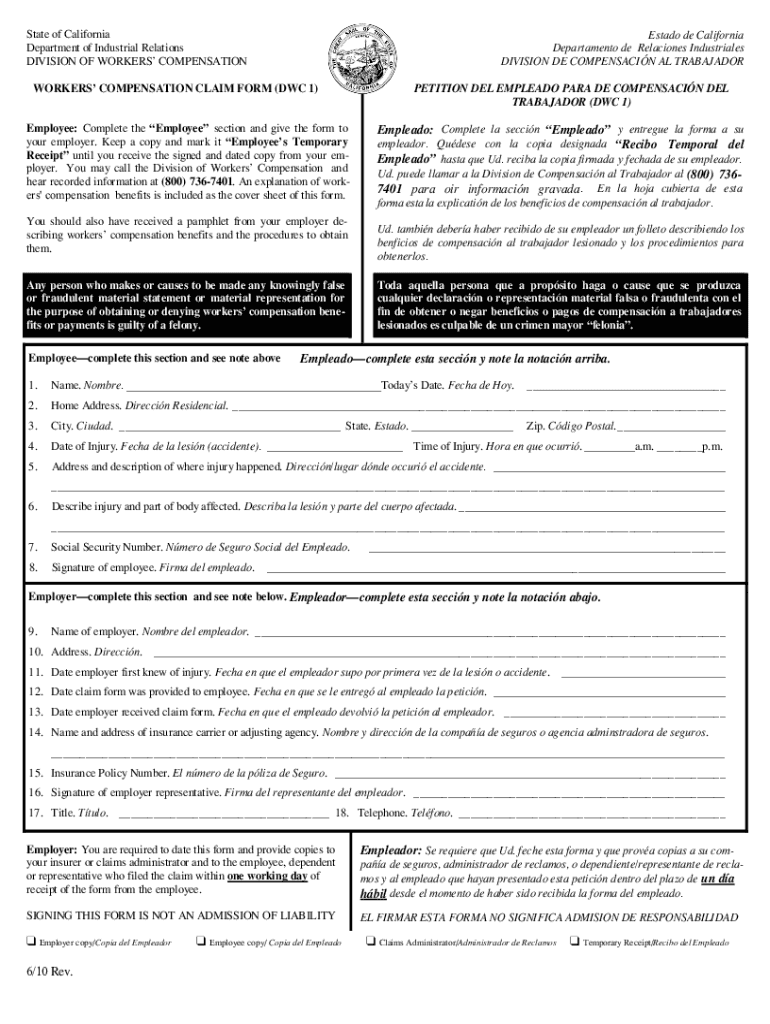
Workers' Compensation Claim Form DWC 1 California Dir Ca


What is the Workers' Compensation Claim Form DWC 1?
The Workers' Compensation Claim Form DWC 1 is a crucial document used in California for employees to report work-related injuries or illnesses. This form initiates the workers' compensation claim process, allowing employees to seek benefits for medical treatment, lost wages, and other related expenses. It is essential for both employees and employers to understand the purpose and requirements of this form to ensure proper handling of claims.
Steps to Complete the Workers' Compensation Claim Form DWC 1
Completing the DWC 1 form involves several key steps to ensure accuracy and compliance. First, the employee must provide personal information, including their name, address, and Social Security number. Next, they should describe the nature of the injury or illness, including the date and circumstances surrounding the incident. It is important to include details about any medical treatment received and the names of healthcare providers. Finally, the employee must sign and date the form, certifying that the information provided is true and complete.
Legal Use of the Workers' Compensation Claim Form DWC 1
The DWC 1 form is legally binding and must be completed in accordance with California workers' compensation laws. Proper use of this form ensures that employees can access their rights to compensation for work-related injuries. The form must be submitted to the employer, who is then responsible for forwarding it to their insurance carrier. Failure to use the form correctly can result in delays or denials of claims, making it vital for employees to understand their legal obligations when filing.
Key Elements of the Workers' Compensation Claim Form DWC 1
Key elements of the DWC 1 form include the employee's personal information, a detailed account of the injury or illness, and the employer's information. Additionally, the form requires the employee's signature, which confirms that they have read and understood their rights regarding workers' compensation. It is important for employees to ensure that all sections of the form are completed thoroughly to avoid any issues during the claims process.
How to Obtain the Workers' Compensation Claim Form DWC 1
The DWC 1 form can be obtained through various channels. Employees can request the form directly from their employer or access it online through the California Department of Industrial Relations website. It is advisable to ensure that the most current version of the form is used to avoid complications. Employers are also required to have copies of the form readily available for employees who may need to file a claim.
Form Submission Methods
The DWC 1 form can be submitted through multiple methods to accommodate different preferences. Employees may choose to submit the form in person at their employer's office or send it via mail. Additionally, some employers may allow electronic submission of the form. Regardless of the submission method, it is crucial to retain a copy of the completed form for personal records and to ensure that it is submitted within the required timeframe.
Quick guide on how to complete workersamp39 compensation claim form dwc 1 california dir ca
Complete Workers' Compensation Claim Form DWC 1 California Dir Ca effortlessly on any device
Digital document management has gained traction among businesses and individuals. It offers an ideal eco-friendly substitute for conventional printed and signed paperwork, allowing you to acquire the appropriate form and securely archive it online. airSlate SignNow equips you with all the resources necessary to create, modify, and eSign your documents swiftly without interruptions. Manage Workers' Compensation Claim Form DWC 1 California Dir Ca on any device with the airSlate SignNow Android or iOS applications and streamline your document-related tasks today.
The easiest method to alter and eSign Workers' Compensation Claim Form DWC 1 California Dir Ca with ease
- Locate Workers' Compensation Claim Form DWC 1 California Dir Ca and then click Get Form to begin.
- Utilize the tools we offer to complete your form.
- Emphasize pertinent sections of the documents or obscure sensitive information with tools specifically provided by airSlate SignNow for this task.
- Create your eSignature using the Sign tool, which takes only seconds and holds the same legal validity as a traditional handwritten signature.
- Verify all the details and then click on the Done button to save your changes.
- Select your preferred method of sending your form, whether by email, SMS, invite link, or downloading it to your computer.
Eliminate concerns about lost or misplaced files, tedious form searching, or mistakes that necessitate printing new document copies. airSlate SignNow addresses your needs in document management in just a few clicks from any device of your choice. Edit and eSign Workers' Compensation Claim Form DWC 1 California Dir Ca and ensure effective communication at every stage of the form preparation process with airSlate SignNow.
Create this form in 5 minutes or less
Create this form in 5 minutes!
How to create an eSignature for the workersamp39 compensation claim form dwc 1 california dir ca
How to create an electronic signature for a PDF online
How to create an electronic signature for a PDF in Google Chrome
How to create an e-signature for signing PDFs in Gmail
How to create an e-signature right from your smartphone
How to create an e-signature for a PDF on iOS
How to create an e-signature for a PDF on Android
People also ask
-
What is the dwc1 2019 form and why is it important?
The dwc1 2019 form is a crucial document used in various business interactions, especially for reporting work-related injuries. Completing and submitting the dwc1 2019 form correctly is essential to ensure compliance with legal requirements and to facilitate timely processing of claims.
-
How can airSlate SignNow help with the dwc1 2019 form?
airSlate SignNow offers an intuitive platform that allows you to easily fill out, send, and eSign the dwc1 2019 form. With customizable templates and built-in compliance features, you can streamline the entire process, saving time and reducing errors.
-
Is airSlate SignNow cost-effective for processing the dwc1 2019?
Yes, airSlate SignNow provides a cost-effective solution to manage the dwc1 2019 form and other documents. With competitive pricing plans, you can optimize your workflow without breaking your budget, making it accessible for businesses of all sizes.
-
What features does airSlate SignNow offer for the dwc1 2019?
airSlate SignNow boasts features such as mobile access, secure cloud storage, and advanced eSignature capabilities for the dwc1 2019. These features enhance document management efficiency and ensure that your important documents are accessible and protected.
-
Can I integrate airSlate SignNow with other tools for the dwc1 2019?
Absolutely! airSlate SignNow offers seamless integrations with various tools such as Google Drive, Dropbox, and Zapier, making it easy to manage the dwc1 2019 form alongside your existing workflows. This flexibility allows you to streamline processes and increase productivity.
-
How secure is the handling of the dwc1 2019 form with airSlate SignNow?
Security is a top priority at airSlate SignNow. The platform uses bank-level encryption to safeguard your documents, including the dwc1 2019 form, ensuring that your sensitive information remains secure throughout the eSigning process.
-
What is the typical turnaround time for processing the dwc1 2019 with airSlate SignNow?
With airSlate SignNow, the turnaround time for processing the dwc1 2019 form can be signNowly reduced. Many users report completing the process within minutes, thanks to the platform's efficient eSigning and document management features.
Get more for Workers' Compensation Claim Form DWC 1 California Dir Ca
- Prime time 2 tests pdf form
- Indiana title application 33123486 form
- Buyeramp39s confidentiality agreement the mobile home park store form
- Download condition report department of fair trading in nsw fairtrading nsw gov form
- To pay or not to pay medicare and the form
- Bulletin 391 society for the advancement of psychotherapy divisionofpsychotherapy form
- Form 61c
- Phone sale agreement template form
Find out other Workers' Compensation Claim Form DWC 1 California Dir Ca
- eSign New Hampshire Rental lease agreement template Online
- eSign Utah Rental lease contract Free
- eSign Tennessee Rental lease agreement template Online
- eSign Tennessee Rental lease agreement template Myself
- eSign West Virginia Rental lease agreement template Safe
- How To eSign California Residential lease agreement form
- How To eSign Rhode Island Residential lease agreement form
- Can I eSign Pennsylvania Residential lease agreement form
- eSign Texas Residential lease agreement form Easy
- eSign Florida Residential lease agreement Easy
- eSign Hawaii Residential lease agreement Online
- Can I eSign Hawaii Residential lease agreement
- eSign Minnesota Residential lease agreement Simple
- How To eSign Pennsylvania Residential lease agreement
- eSign Maine Simple confidentiality agreement Easy
- eSign Iowa Standard rental agreement Free
- eSignature Florida Profit Sharing Agreement Template Online
- eSignature Florida Profit Sharing Agreement Template Myself
- eSign Massachusetts Simple rental agreement form Free
- eSign Nebraska Standard residential lease agreement Now