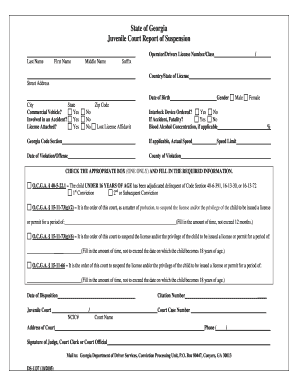
Juvenile Complaint Form


What is the juvenile complaint form?
The juvenile complaint form is a legal document used to initiate proceedings in juvenile court. This form outlines the allegations against a minor, typically related to unruly behavior or delinquency. It serves as the foundation for legal action, detailing the nature of the complaint and the circumstances surrounding it. In the context of Georgia, the juvenile complaint form is essential for filing unruly child charges in Georgia, ensuring that the legal process is followed correctly.
How to use the juvenile complaint form
Using the juvenile complaint form involves several key steps. First, gather all necessary information regarding the minor involved, including their full name, date of birth, and relevant details about the alleged incident. Next, clearly outline the allegations in a concise manner, providing specific examples and any supporting evidence. Once completed, the form must be submitted to the appropriate juvenile court, either in person or electronically, depending on local regulations.
Steps to complete the juvenile complaint form
Completing the juvenile complaint form requires careful attention to detail. Follow these steps for accuracy:
- Begin by entering the minor's personal information, including their name and address.
- Clearly state the nature of the complaint, including specific actions or behaviors that prompted the filing.
- Provide any relevant dates and locations associated with the incidents.
- Include your contact information as the complainant, ensuring that you can be reached for any follow-up questions.
- Review the form for completeness and accuracy before submission.
Legal use of the juvenile complaint form
The juvenile complaint form must be used in accordance with state laws and regulations. In Georgia, the form is legally binding once filed with the juvenile court. It is crucial to ensure that all information provided is truthful and accurate, as false statements can lead to legal repercussions. The form must also comply with the requirements set forth by the Georgia juvenile justice system, including adherence to confidentiality and privacy standards.
Key elements of the juvenile complaint form
Several key elements must be included in the juvenile complaint form to ensure its validity:
- The full name and contact information of the complainant.
- The minor's personal details, including their name and date of birth.
- A clear description of the allegations, including specific incidents and behaviors.
- Any supporting documentation or evidence that substantiates the claims.
- The date and signature of the complainant, affirming the truthfulness of the information provided.
Who issues the juvenile complaint form?
The juvenile complaint form is typically issued by the juvenile court or relevant local government authority. In Georgia, this form can often be obtained directly from the juvenile court's website or office. It is important to use the most current version of the form to ensure compliance with legal standards and requirements.
Quick guide on how to complete juvenile complaint form
Handle Juvenile Complaint Form easily on any device
Digital document management has become widely embraced by businesses and individuals alike. It offers a perfect eco-friendly substitute for traditional printed and signed documents, allowing you to obtain the correct form and securely store it online. airSlate SignNow provides you with all the features necessary to create, edit, and electronically sign your files swiftly without delays. Manage Juvenile Complaint Form on any device using the airSlate SignNow Android or iOS applications and streamline any document-related procedure today.
The simplest way to modify and eSign Juvenile Complaint Form effortlessly
- Find Juvenile Complaint Form and click on Get Form to begin.
- Utilize the tools we provide to fill out your document.
- Emphasize important sections of your documents or obscure sensitive information using tools specifically designed by airSlate SignNow for that purpose.
- Create your signature with the Sign tool, which takes just seconds and carries the same legal validity as a conventional wet ink signature.
- Review the details and click on the Done button to save your modifications.
- Decide how you want to share your form, whether by email, text message (SMS), or invitation link, or download it to your computer.
Eliminate concerns about lost or misplaced files, tedious form searching, or errors that necessitate printing new document copies. airSlate SignNow meets your document management needs in just a few clicks from any device you prefer. Edit and eSign Juvenile Complaint Form to ensure outstanding communication at any stage of the form preparation process with airSlate SignNow.
Create this form in 5 minutes or less
Create this form in 5 minutes!
How to create an eSignature for the juvenile complaint form
How to create an electronic signature for a PDF online
How to create an electronic signature for a PDF in Google Chrome
How to create an e-signature for signing PDFs in Gmail
How to create an e-signature right from your smartphone
How to create an e-signature for a PDF on iOS
How to create an e-signature for a PDF on Android
People also ask
-
What is a juvenile complaint form?
A juvenile complaint form is a legal document used to report issues involving minors to the appropriate authorities. It facilitates the process of filing complaints and ensures that the concerns are addressed properly. With airSlate SignNow, you can easily create, sign, and manage these forms online.
-
How can airSlate SignNow help with juvenile complaint forms?
AirSlate SignNow simplifies the process of handling juvenile complaint forms by providing a user-friendly platform for document creation and electronic signatures. Users can draft and send these forms quickly, ensuring that all legal requirements are met efficiently. This helps in expediting the complaint process for better outcomes.
-
Is there a cost associated with using airSlate SignNow for juvenile complaint forms?
Yes, airSlate SignNow offers a variety of pricing plans tailored to fit different needs, including those for juvenile complaint forms. Pricing is competitive and can vary depending on the number of users and features you require. You can choose a plan that offers the best value based on your specific requirements.
-
What features does airSlate SignNow offer for managing juvenile complaint forms?
AirSlate SignNow provides several features specifically designed for managing juvenile complaint forms, including customizable templates, electronic signatures, document tracking, and collaboration tools. These features help users efficiently create, edit, and finalize forms while keeping them organized and accessible. Integration with other applications further enhances functionality, making the process seamless.
-
Can I integrate airSlate SignNow with other tools for juvenile complaint forms?
Absolutely! AirSlate SignNow can integrate with various third-party applications, allowing you to streamline the workflow for juvenile complaint forms. Whether it's CRM systems, cloud storage, or project management tools, these integrations ensure that you can manage your documents effectively within your existing setup.
-
What are the benefits of using airSlate SignNow for juvenile complaint forms?
Using airSlate SignNow for juvenile complaint forms offers numerous benefits, such as increased efficiency, accuracy, and compliance with legal standards. The platform reduces paperwork and manual errors by automating the signing process, allowing you to focus on more critical tasks. Plus, it enhances accessibility for all parties involved in the complaint.
-
Is airSlate SignNow secure for handling juvenile complaint forms?
Yes, airSlate SignNow prioritizes security and compliance when it comes to handling juvenile complaint forms. The platform employs advanced encryption, secure data storage, and access controls to protect sensitive information. Users can confidently manage and submit their documents, knowing that their data is safeguarded.
Get more for Juvenile Complaint Form
- Business in a box product key form
- Nc real estate forms fillable
- Legale aid online mandate civlao form
- Microsoft powerpoint internal control pptx know your child care form fgcu
- Verified petition ujs home form
- Withdrawal form gateway community college
- Privacy policy agreement template form
- Private car loan agreement template form
Find out other Juvenile Complaint Form
- How Do I Electronic signature Iowa Construction Document
- How Can I Electronic signature South Carolina Charity PDF
- How Can I Electronic signature Oklahoma Doctors Document
- How Can I Electronic signature Alabama Finance & Tax Accounting Document
- How To Electronic signature Delaware Government Document
- Help Me With Electronic signature Indiana Education PDF
- How To Electronic signature Connecticut Government Document
- How To Electronic signature Georgia Government PDF
- Can I Electronic signature Iowa Education Form
- How To Electronic signature Idaho Government Presentation
- Help Me With Electronic signature Hawaii Finance & Tax Accounting Document
- How Can I Electronic signature Indiana Government PDF
- How Can I Electronic signature Illinois Finance & Tax Accounting PPT
- How To Electronic signature Maine Government Document
- How To Electronic signature Louisiana Education Presentation
- How Can I Electronic signature Massachusetts Government PDF
- How Do I Electronic signature Montana Government Document
- Help Me With Electronic signature Louisiana Finance & Tax Accounting Word
- How To Electronic signature Pennsylvania Government Document
- Can I Electronic signature Texas Government PPT