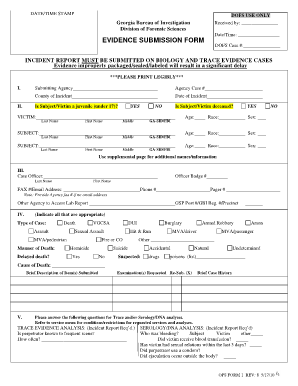
Gbi Submission Form


What is the GBI Submission?
The GBI submission refers to the process of submitting evidence and documentation to the Georgia Bureau of Investigation (GBI). This submission is essential for various legal and investigative purposes, including criminal background checks and evidence collection. The GBI evidence submission form facilitates the secure transfer of information necessary for law enforcement and legal proceedings. Understanding the specifics of this form ensures that individuals and organizations can comply with legal requirements effectively.
How to Use the GBI Submission
Using the GBI submission form involves several key steps. First, gather all necessary documents and information required for submission. This may include personal identification, case details, and any supporting evidence. Next, complete the GBI evidence submission form accurately, ensuring all fields are filled out correctly to avoid delays. Once completed, you can submit the form electronically through a secure platform or by mailing it to the appropriate GBI office. Always verify the submission guidelines to ensure compliance with current regulations.
Steps to Complete the GBI Submission
Completing the GBI submission form requires careful attention to detail. Follow these steps for a successful submission:
- Gather required documents, including identification and case-related evidence.
- Access the GBI evidence submission form online or obtain a physical copy.
- Fill out the form, ensuring all information is accurate and complete.
- Review the form for any errors or omissions.
- Submit the form electronically or via mail, following the specified guidelines.
Legal Use of the GBI Submission
The GBI submission form is legally binding when completed correctly and submitted in compliance with applicable laws. It is crucial to understand that electronic submissions carry the same weight as paper submissions, provided they meet the legal standards outlined in regulations such as the ESIGN Act. Ensuring that your submission is compliant with these laws helps protect the integrity of the evidence and supports its admissibility in court.
Required Documents
When preparing to submit the GBI evidence submission form, specific documents are typically required. These may include:
- Government-issued identification (e.g., driver's license, passport).
- Case number or reference number, if applicable.
- Any evidence or documentation relevant to the case.
- Authorization forms, if submitting on behalf of another party.
Having these documents ready will streamline the submission process and ensure that all necessary information is provided.
Form Submission Methods
The GBI evidence submission form can be submitted through various methods, including:
- Online Submission: Utilize a secure online platform to submit your form electronically.
- Mail: Send the completed form and accompanying documents to the designated GBI office via postal service.
- In-Person: Deliver the form directly to a GBI office if preferred.
Choosing the right submission method depends on your circumstances and the urgency of the submission.
Quick guide on how to complete gbi submission
Effortlessly prepare Gbi Submission on any device
Managing documents online has gained signNow traction among organizations and individuals alike. It serves as an ideal eco-friendly alternative to traditional printed and signed paperwork, allowing you to access the correct form and securely store it online. airSlate SignNow equips you with all the resources necessary to swiftly create, modify, and eSign your documents without delays. Manage Gbi Submission on any device using airSlate SignNow's Android or iOS applications and enhance any document-centric process today.
How to effortlessly modify and eSign Gbi Submission
- Find Gbi Submission and click Get Form to begin.
- Utilize the tools we provide to fill out your document.
- Emphasize important sections of your documents or redact sensitive information using tools specifically designed by airSlate SignNow for that purpose.
- Create your signature with the Sign feature, which takes seconds and carries the same legal validity as a traditional wet ink signature.
- Review the information and click the Done button to save your modifications.
- Select how you wish to share your form, whether by email, text message (SMS), invitation link, or by downloading it to your computer.
Eliminate concerns about lost or misplaced documents, tedious form searches, or mistakes that necessitate printing new document copies. airSlate SignNow meets all your document management needs in just a few clicks from any device you prefer. Modify and eSign Gbi Submission, ensuring effective communication at every step of the form preparation process with airSlate SignNow.
Create this form in 5 minutes or less
Create this form in 5 minutes!
How to create an eSignature for the gbi submission
How to create an electronic signature for a PDF online
How to create an electronic signature for a PDF in Google Chrome
How to create an e-signature for signing PDFs in Gmail
How to create an e-signature right from your smartphone
How to create an e-signature for a PDF on iOS
How to create an e-signature for a PDF on Android
People also ask
-
What is GBI submission and how does it work with airSlate SignNow?
GBI submission refers to the process of submitting documents electronically using airSlate SignNow. This platform allows users to eSign documents seamlessly, ensuring compliance and efficiency. By utilizing this tool, businesses can streamline their document workflows signNowly.
-
How can airSlate SignNow enhance the GBI submission process?
AirSlate SignNow enhances the GBI submission process by providing a user-friendly interface that simplifies document management. With features like customizable templates and automated workflows, users can save time and reduce errors in their submissions. This ultimately leads to faster approval times and improved productivity.
-
What pricing options are available for airSlate SignNow regarding GBI submission?
The pricing for airSlate SignNow varies depending on the features and number of users. There are affordable plans tailored for businesses of all sizes, ensuring that GBI submission remains cost-effective. You can choose from monthly or annual subscriptions, both of which offer comprehensive access to all features.
-
Can I integrate airSlate SignNow with other tools for GBI submission?
Yes, airSlate SignNow seamlessly integrates with various third-party applications, enhancing the GBI submission process. Whether you're using CRM systems, cloud storage, or project management tools, these integrations allow for smooth data transfer and improved efficiency. This flexibility ensures that your workflow remains cohesive and efficient.
-
Is airSlate SignNow secure for GBI submission?
Absolutely, airSlate SignNow prioritizes security, making it a safe choice for GBI submission. The platform employs advanced encryption protocols and complies with industry standards to protect your documents. This ensures that your sensitive information remains confidential and secure throughout the signing process.
-
What features does airSlate SignNow offer for GBI submission?
AirSlate SignNow provides several features tailored for GBI submission, including electronic signatures, custom branding, and real-time tracking. These tools enable users to manage their documents efficiently while maintaining compliance. Furthermore, the ability to create reusable templates simplifies the submission process for frequently used documents.
-
How does airSlate SignNow improve efficiency for GBI submission?
By automating the document workflow, airSlate SignNow signNowly improves efficiency for GBI submission. Features like notifications, reminders, and status updates ensure that all parties are informed and deadlines are met. This reduces delays and bottlenecks, allowing businesses to focus on their core operations.
Get more for Gbi Submission
Find out other Gbi Submission
- Electronic signature Florida Child Support Modification Simple
- Electronic signature North Dakota Child Support Modification Easy
- Electronic signature Oregon Child Support Modification Online
- How Can I Electronic signature Colorado Cohabitation Agreement
- Electronic signature Arkansas Leave of Absence Letter Later
- Electronic signature New Jersey Cohabitation Agreement Fast
- Help Me With Electronic signature Alabama Living Will
- How Do I Electronic signature Louisiana Living Will
- Electronic signature Arizona Moving Checklist Computer
- Electronic signature Tennessee Last Will and Testament Free
- Can I Electronic signature Massachusetts Separation Agreement
- Can I Electronic signature North Carolina Separation Agreement
- How To Electronic signature Wyoming Affidavit of Domicile
- Electronic signature Wisconsin Codicil to Will Later
- Electronic signature Idaho Guaranty Agreement Free
- Electronic signature North Carolina Guaranty Agreement Online
- eSignature Connecticut Outsourcing Services Contract Computer
- eSignature New Hampshire Outsourcing Services Contract Computer
- eSignature New York Outsourcing Services Contract Simple
- Electronic signature Hawaii Revocation of Power of Attorney Computer