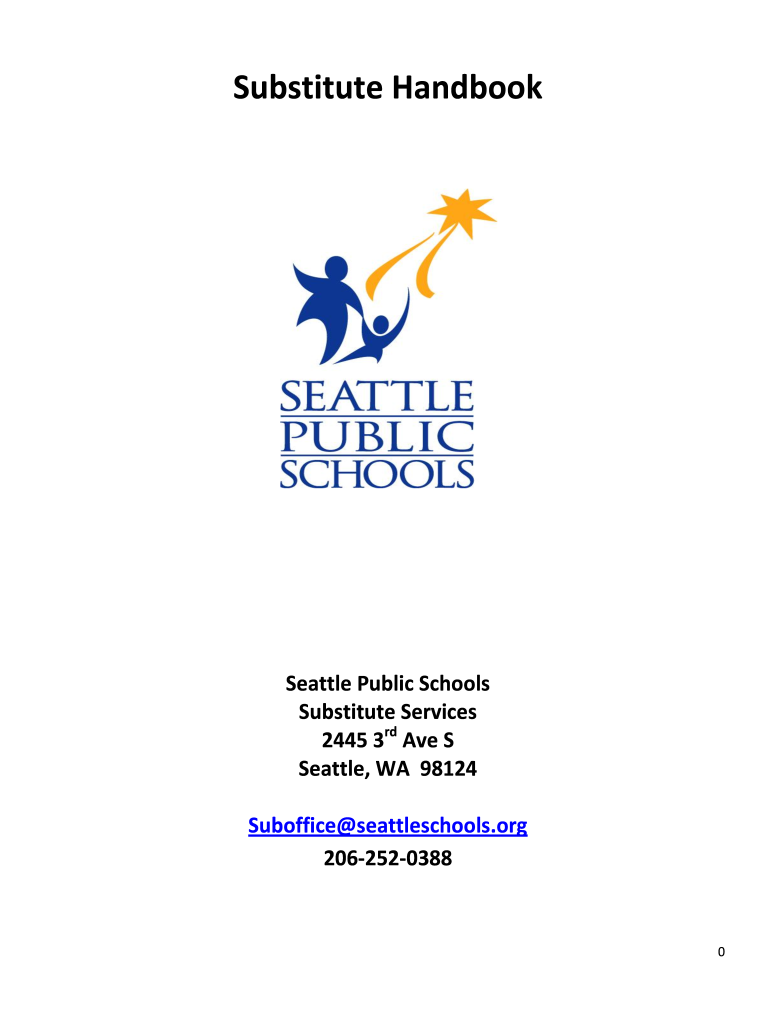
Seattle Public Schools Substitute Timesheet Form


What is the Seattle Public Schools Substitute Timesheet
The Seattle Public Schools Substitute Timesheet is a document used by substitute teachers to record their hours worked in various educational settings. This form is essential for ensuring that substitutes are compensated accurately for their time spent in classrooms. The timesheet typically includes fields for the substitute's name, the dates worked, the total hours, and any additional notes relevant to the assignments. It serves as a formal record that can be submitted to the district for processing payroll.
How to use the Seattle Public Schools Substitute Timesheet
Using the Seattle Public Schools Substitute Timesheet involves several straightforward steps. First, the substitute teacher should fill in their personal information, including their name and employee identification number. Next, they should accurately log the dates they worked, specifying the total hours for each day. It is important to ensure that all information is complete and correct to avoid delays in payment. Once filled out, the timesheet can be submitted through the designated method, whether online or in person, as per the school district's guidelines.
Steps to complete the Seattle Public Schools Substitute Timesheet
Completing the Seattle Public Schools Substitute Timesheet requires attention to detail. Here are the steps to follow:
- Start by entering your full name and employee ID at the top of the form.
- Fill in the date for each day you worked as a substitute.
- Record the total hours worked for each assignment, ensuring accuracy.
- Include any relevant notes, such as special duties or additional responsibilities.
- Review the completed timesheet for any errors or omissions.
- Submit the timesheet according to the school district's submission guidelines.
Legal use of the Seattle Public Schools Substitute Timesheet
The Seattle Public Schools Substitute Timesheet must be completed and submitted in accordance with legal and district-specific guidelines. It is important to ensure that the information provided is truthful and accurate, as any discrepancies could lead to issues with payroll or compliance. The timesheet serves as a legal document that verifies the hours worked and must be retained for record-keeping purposes. Compliance with district policies and local laws is essential for the validity of the timesheet.
Key elements of the Seattle Public Schools Substitute Timesheet
Several key elements must be included in the Seattle Public Schools Substitute Timesheet to ensure it is complete and valid. These elements include:
- Personal Information: Full name and employee ID of the substitute.
- Work Dates: Specific dates when the substitute worked.
- Total Hours: Accurate total hours worked each day.
- Assignment Details: Any notes regarding the specific assignments or schools.
Form Submission Methods
Substitutes can submit the Seattle Public Schools Substitute Timesheet through various methods, depending on the district's policies. Common submission methods include:
- Online Submission: Many districts allow electronic submission through a designated portal.
- Mail: Substitutes may also send the completed timesheet via postal mail to the appropriate department.
- In-Person: Delivering the timesheet directly to the school office or district office is another option.
Quick guide on how to complete seattle public schools substitute timesheet
Complete Seattle Public Schools Substitute Timesheet effortlessly on any device
Digital document management has become favored by businesses and individuals. It offers an ideal eco-friendly substitute to traditional printed and signed documents, as you can locate the necessary form and securely save it online. airSlate SignNow equips you with all the tools required to create, modify, and eSign your files swiftly without interruptions. Manage Seattle Public Schools Substitute Timesheet on any device with airSlate SignNow Android or iOS applications and streamline any document-related procedure today.
The easiest way to modify and eSign Seattle Public Schools Substitute Timesheet with ease
- Obtain Seattle Public Schools Substitute Timesheet and then click Get Form to begin.
- Make use of the tools we provide to fill out your document.
- Highlight essential sections of the documents or mask sensitive information with tools that airSlate SignNow offers specifically for that purpose.
- Create your eSignature using the Sign tool, which takes moments and carries the same legal validity as a conventional handwritten signature.
- Review the details and click on the Done button to save your modifications.
- Choose how you would like to send your form, via email, text message (SMS), invite link, or download it to your computer.
Eliminate concerns over lost or misplaced documents, tedious form searches, or mistakes requiring new copies of documents. airSlate SignNow meets all your document management needs in just a few clicks from any device you prefer. Adjust and eSign Seattle Public Schools Substitute Timesheet and ensure outstanding communication at every phase of your form preparation process with airSlate SignNow.
Create this form in 5 minutes or less
Create this form in 5 minutes!
How to create an eSignature for the seattle public schools substitute timesheet
How to create an electronic signature for a PDF online
How to create an electronic signature for a PDF in Google Chrome
How to create an e-signature for signing PDFs in Gmail
How to create an e-signature right from your smartphone
How to create an e-signature for a PDF on iOS
How to create an e-signature for a PDF on Android
People also ask
-
What is the Seattle public schools substitute timesheet?
The Seattle public schools substitute timesheet is a document used to record the hours worked by substitute teachers. This timesheet ensures accurate payment and tracking of services provided by substitutes within the Seattle public school system.
-
How can airSlate SignNow streamline the Seattle public schools substitute timesheet process?
airSlate SignNow simplifies the Seattle public schools substitute timesheet process by allowing educators to eSign and submit timesheets digitally. This eliminates paperwork, reduces errors, and speeds up the payment process for substitutes, making it a more efficient solution.
-
Is there a cost associated with using the airSlate SignNow service for Seattle public schools substitute timesheets?
Yes, airSlate SignNow offers flexible pricing plans that cater to different needs. For managing Seattle public schools substitute timesheets, you can choose a plan that best fits your budget and usage requirements, with options for both individuals and larger organizations.
-
What are the key features of airSlate SignNow for handling Seattle public schools substitute timesheets?
Key features of airSlate SignNow include customizable templates for the Seattle public schools substitute timesheet, integrations with popular school management systems, and real-time tracking of document status. These features help ensure that each timesheet is processed smoothly and quickly.
-
Can airSlate SignNow integrate with other platforms used by Seattle public schools?
Absolutely! airSlate SignNow integrates seamlessly with various platforms commonly used by Seattle public schools, enhancing productivity. This integration capability allows for easy data sharing and management of substitute timesheets along with other school-related documents.
-
How secure is the airSlate SignNow platform when handling Seattle public schools substitute timesheets?
The airSlate SignNow platform prioritizes security, implementing advanced encryption and compliance with legal regulations. When managing Seattle public schools substitute timesheets, you can trust that sensitive information is protected and accessible only to authorized users.
-
Does airSlate SignNow provide customer support for Seattle public schools substitute timesheet users?
Yes, airSlate SignNow offers dedicated customer support for users managing Seattle public schools substitute timesheets. The support team is available to assist with any inquiries or issues, ensuring a smooth experience while using the platform.
Get more for Seattle Public Schools Substitute Timesheet
Find out other Seattle Public Schools Substitute Timesheet
- Can I eSignature Alaska Orthodontists PDF
- How Do I eSignature New York Non-Profit Form
- How To eSignature Iowa Orthodontists Presentation
- Can I eSignature South Dakota Lawers Document
- Can I eSignature Oklahoma Orthodontists Document
- Can I eSignature Oklahoma Orthodontists Word
- How Can I eSignature Wisconsin Orthodontists Word
- How Do I eSignature Arizona Real Estate PDF
- How To eSignature Arkansas Real Estate Document
- How Do I eSignature Oregon Plumbing PPT
- How Do I eSignature Connecticut Real Estate Presentation
- Can I eSignature Arizona Sports PPT
- How Can I eSignature Wisconsin Plumbing Document
- Can I eSignature Massachusetts Real Estate PDF
- How Can I eSignature New Jersey Police Document
- How Can I eSignature New Jersey Real Estate Word
- Can I eSignature Tennessee Police Form
- How Can I eSignature Vermont Police Presentation
- How Do I eSignature Pennsylvania Real Estate Document
- How Do I eSignature Texas Real Estate Document