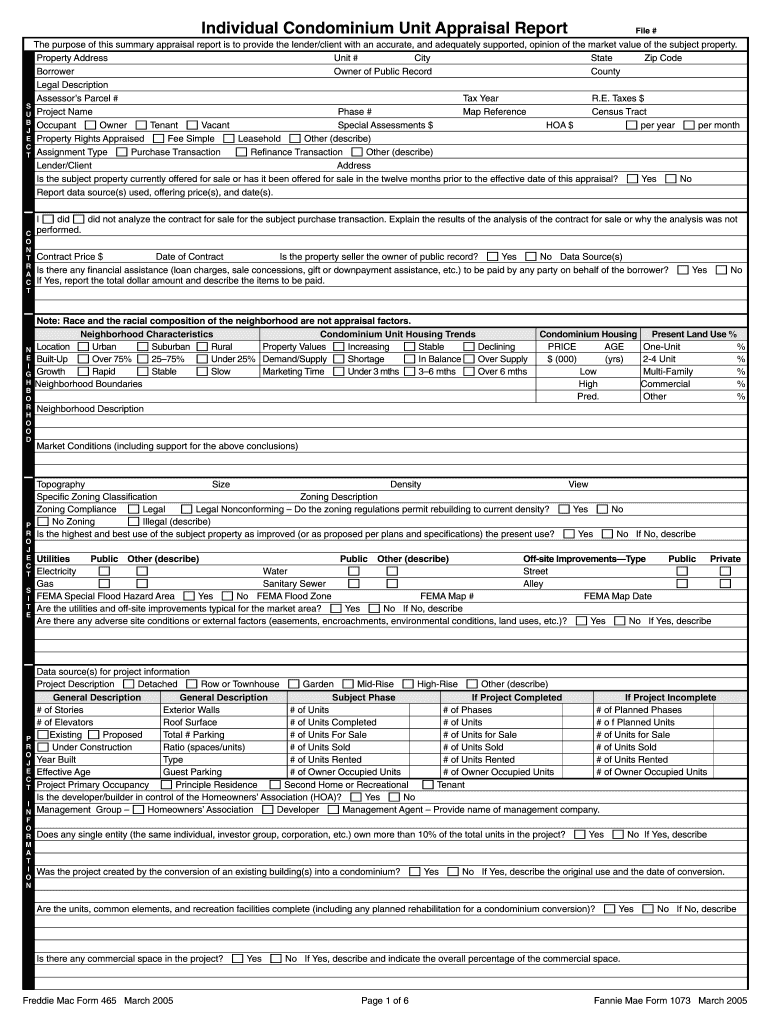
1073 Appraisal Form


What is the 1073 Appraisal
The 1073 appraisal, also known as the appraisal form 1073, is a specialized document used primarily in the context of condominium financing. This form is essential for lenders to assess the value of a condominium unit, ensuring that it meets the necessary criteria for mortgage approval. The appraisal evaluates various factors, including the condition of the property, its location, and recent sales of comparable units. The 1073 form is specifically designed to address the unique characteristics of condominium properties, distinguishing it from other appraisal forms.
How to Use the 1073 Appraisal
Using the 1073 appraisal involves several key steps to ensure accurate and effective completion. First, a qualified appraiser must be selected, as they will provide an unbiased evaluation of the condominium unit. Once the appraiser is chosen, they will conduct a thorough inspection of the property, taking into account its physical condition and market factors. After the inspection, the appraiser fills out the 1073 form, detailing their findings and providing a value estimate. This completed form is then submitted to the lender as part of the mortgage application process.
Steps to Complete the 1073 Appraisal
Completing the 1073 appraisal involves a systematic approach to ensure all necessary information is accurately captured. The following steps outline the process:
- Select a certified appraiser: Ensure the appraiser is experienced in condominium valuations.
- Schedule the appraisal: Coordinate a time for the appraiser to inspect the property.
- Conduct the inspection: The appraiser evaluates the unit and surrounding amenities.
- Complete the 1073 form: The appraiser fills out the form with their findings and valuation.
- Submit the appraisal: Provide the completed form to the lender for review.
Legal Use of the 1073 Appraisal
The legal use of the 1073 appraisal is governed by various regulations that ensure its validity in the mortgage process. For an appraisal to be considered legally binding, it must be conducted by a licensed appraiser and comply with the Uniform Standards of Professional Appraisal Practice (USPAP). Additionally, lenders often require that the appraisal meets the guidelines set forth by Fannie Mae and other regulatory bodies. This compliance ensures that the appraisal is recognized in legal contexts, such as court proceedings or disputes regarding property value.
Key Elements of the 1073 Appraisal
Several key elements are critical to the 1073 appraisal process. These include:
- Property description: Details about the condominium unit, including size, layout, and features.
- Market analysis: Comparison with similar properties in the area to establish a fair market value.
- Condition assessment: Evaluation of the physical state of the unit and any necessary repairs.
- Neighborhood factors: Consideration of the surrounding community and amenities that may impact value.
Form Submission Methods
The 1073 appraisal can be submitted through various methods, depending on the lender's requirements. Common submission methods include:
- Online submission: Many lenders accept electronic copies of the completed form, which can be submitted via secure portals.
- Mail: Physical copies of the appraisal can be sent through traditional mail services.
- In-person submission: Some lenders may require the appraisal to be delivered in person, especially for urgent requests.
Quick guide on how to complete 1073 appraisal
Complete 1073 Appraisal seamlessly on any device
Digital document management has become increasingly favored by businesses and individuals alike. It serves as an ideal eco-friendly alternative to conventional printed and signed documents, allowing you to access the correct form and securely store it online. airSlate SignNow equips you with all the necessary tools to create, edit, and eSign your documents quickly and efficiently. Manage 1073 Appraisal on any device using the airSlate SignNow Android or iOS applications and streamline your document-related processes today.
How to edit and eSign 1073 Appraisal effortlessly
- Obtain 1073 Appraisal and click Get Form to begin.
- Use the features we offer to fill out your form.
- Emphasize important sections of your documents or conceal sensitive information with tools specifically designed for that purpose by airSlate SignNow.
- Create your signature using the Sign tool, which takes mere seconds and holds the same legal significance as a conventional ink signature.
- Review all the details and click the Done button to save your edits.
- Choose how you wish to send your form: via email, SMS, invitation link, or download it to your computer.
Say goodbye to lost or misfiled papers, tedious form searches, or mistakes that necessitate printing new document copies. airSlate SignNow meets your document management needs in just a few clicks from any device you prefer. Edit and eSign 1073 Appraisal and ensure excellent communication at every step of your form preparation with airSlate SignNow.
Create this form in 5 minutes or less
Create this form in 5 minutes!
How to create an eSignature for the 1073 appraisal
How to create an electronic signature for a PDF online
How to create an electronic signature for a PDF in Google Chrome
How to create an e-signature for signing PDFs in Gmail
How to create an e-signature right from your smartphone
How to create an e-signature for a PDF on iOS
How to create an e-signature for a PDF on Android
People also ask
-
What is form 1073 and how does it work?
Form 1073 is a crucial document used in various financial and real estate transactions. With airSlate SignNow, you can easily fill out and eSign form 1073 online, streamlining your process. The platform provides templates and tools that guide you through the requirements, making the completion of form 1073 efficient and straightforward.
-
How can airSlate SignNow help with eSigning form 1073?
airSlate SignNow simplifies the eSigning process for form 1073 by allowing users to sign directly from their devices. The platform offers a secure and legally binding eSignature feature, ensuring that your form 1073 is signed efficiently and accurately. Plus, you can access your documents anywhere, making it convenient for busy professionals.
-
Is there a free trial available for using airSlate SignNow with form 1073?
Yes, airSlate SignNow offers a free trial that allows you to explore its features, including the ability to create and eSign form 1073. This trial period provides you with an opportunity to experience the platform's user-friendly interface and powerful features before committing to a subscription. Take advantage of this trial to see how it can enhance your document management.
-
What are the pricing options for airSlate SignNow when using form 1073?
airSlate SignNow provides various pricing plans to accommodate different business needs, making it cost-effective when working with documents like form 1073. Plans typically feature a monthly subscription with added benefits such as document storage and custom workflows. Review the pricing page on our website to find the perfect plan for your requirements.
-
Can I integrate airSlate SignNow with other applications for processing form 1073?
Absolutely! airSlate SignNow offers integrations with various applications that can enhance your workflow for form 1073. Whether you're using CRM, project management, or cloud storage tools, seamless integration helps streamline your document processes, saving you time and improving efficiency.
-
What security measures does airSlate SignNow implement for form 1073?
Security is a top priority for airSlate SignNow, especially when handling sensitive documents like form 1073. The platform employs advanced encryption technologies to protect your data during storage and transmission. Additionally, it complies with industry standards to ensure that your eSignatures and documents remain secure.
-
Are there features specific to form 1073 within airSlate SignNow?
Yes, airSlate SignNow includes features tailored for form 1073, such as customizable templates and automated workflows. These functionalities allow users to manage the documentation process efficiently, ensuring that all necessary fields in form 1073 are completed and signed without errors. This reduces time spent handling paperwork.
Get more for 1073 Appraisal
Find out other 1073 Appraisal
- Can I eSign Nebraska Finance & Tax Accounting Business Plan Template
- eSign Nebraska Finance & Tax Accounting Business Letter Template Online
- eSign Nevada Finance & Tax Accounting Resignation Letter Simple
- eSign Arkansas Government Affidavit Of Heirship Easy
- eSign California Government LLC Operating Agreement Computer
- eSign Oklahoma Finance & Tax Accounting Executive Summary Template Computer
- eSign Tennessee Finance & Tax Accounting Cease And Desist Letter Myself
- eSign Finance & Tax Accounting Form Texas Now
- eSign Vermont Finance & Tax Accounting Emergency Contact Form Simple
- eSign Delaware Government Stock Certificate Secure
- Can I eSign Vermont Finance & Tax Accounting Emergency Contact Form
- eSign Washington Finance & Tax Accounting Emergency Contact Form Safe
- How To eSign Georgia Government Claim
- How Do I eSign Hawaii Government Contract
- eSign Hawaii Government Contract Now
- Help Me With eSign Hawaii Government Contract
- eSign Hawaii Government Contract Later
- Help Me With eSign California Healthcare / Medical Lease Agreement
- Can I eSign California Healthcare / Medical Lease Agreement
- How To eSign Hawaii Government Bill Of Lading