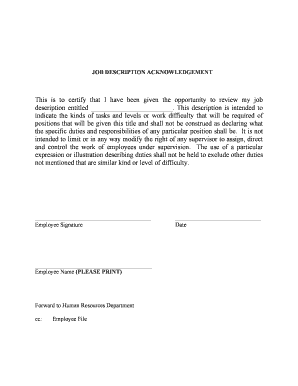
Job Description Acknowledgement Form


What is the job description acknowledgement?
The job description acknowledgement is a formal document that confirms an employee's understanding and acceptance of their job responsibilities as outlined in a job description. This document serves as a record that the employee has reviewed the job description thoroughly and agrees to adhere to the duties and expectations set forth by the employer. It is essential for maintaining clarity in the employer-employee relationship and can be crucial in performance evaluations and legal matters.
How to use the job description acknowledgement
To effectively use the job description acknowledgement, employers should provide the document alongside the job description during the onboarding process or when there are significant updates to an employee's role. Employees should read the job description carefully, ensuring they understand all responsibilities and expectations. After reviewing, they should sign the acknowledgement, indicating their acceptance of the terms. This process fosters transparency and accountability within the workplace.
Key elements of the job description acknowledgement
Several key elements should be included in a job description acknowledgement to ensure its effectiveness:
- Employee Information: Name, position, and department of the employee.
- Job Description Details: A brief summary or reference to the specific job description being acknowledged.
- Acknowledgement Statement: A clear statement confirming that the employee has read and understood the job description.
- Signature Line: Space for the employee's signature and date of acknowledgment.
Steps to complete the job description acknowledgement
Completing the job description acknowledgement involves a few straightforward steps:
- Review the job description provided by the employer.
- Ensure that all responsibilities and expectations are clear and understood.
- Sign the acknowledgement form, confirming acceptance of the job description.
- Submit the signed acknowledgement to the appropriate HR representative or manager.
Legal use of the job description acknowledgement
The job description acknowledgement can serve as a legal document in various situations, such as performance reviews or disputes regarding job responsibilities. To ensure its legal validity, it must be signed voluntarily by the employee, and the employer should retain a copy for their records. Compliance with relevant employment laws and regulations is crucial to uphold the document's integrity in legal settings.
Examples of using the job description acknowledgement
Employers can utilize the job description acknowledgement in various scenarios, including:
- During the onboarding process for new hires to confirm understanding of their roles.
- When updating existing job descriptions to ensure current employees are aware of changes.
- As part of performance evaluation processes to document that employees are aware of their responsibilities.
Quick guide on how to complete job description acknowledgement
Effortlessly Prepare Job Description Acknowledgement on Any Device
Managing documents online has gained popularity among companies and individuals alike. It serves as an excellent eco-friendly alternative to conventional printed and signed materials, allowing you to locate the right form and securely store it online. airSlate SignNow equips you with all the tools necessary to create, modify, and electronically sign your documents quickly and without hassle. Handle Job Description Acknowledgement on any platform with the airSlate SignNow apps for Android or iOS, and streamline your document-related tasks today.
How to Easily Modify and eSign Job Description Acknowledgement
- Locate Job Description Acknowledgement and select Get Form to begin.
- Utilize the tools we provide to complete your document.
- Emphasize important parts of your documents or redact sensitive information using tools specifically designed by airSlate SignNow for this purpose.
- Create your eSignature with the Sign tool, which takes mere seconds and holds the same legal validity as a traditional written signature.
- Review the information and click the Done button to save your changes.
- Select your preferred method to send your form: via email, text message (SMS), invitation link, or download it to your computer.
Eliminate concerns about lost or misplaced documents, time-consuming form searches, or mistakes that require you to print new copies. airSlate SignNow fulfills your document management needs in just a few clicks from any device you choose. Modify and eSign Job Description Acknowledgement and ensure excellent communication throughout your document preparation process with airSlate SignNow.
Create this form in 5 minutes or less
Create this form in 5 minutes!
How to create an eSignature for the job description acknowledgement
How to create an electronic signature for a PDF online
How to create an electronic signature for a PDF in Google Chrome
How to create an e-signature for signing PDFs in Gmail
How to create an e-signature right from your smartphone
How to create an e-signature for a PDF on iOS
How to create an e-signature for a PDF on Android
People also ask
-
What is a job description acknowledgement template?
A job description acknowledgement template is a document that validates an employee's understanding and acceptance of their job responsibilities. This template ensures that both the employer and employee are on the same page regarding job expectations, contributing to better communication and performance.
-
How can I create a job description acknowledgement template using airSlate SignNow?
Creating a job description acknowledgement template with airSlate SignNow is simple. You can customize existing templates or design your own from scratch using our intuitive drag-and-drop editor. Once your template is ready, you can easily send it for eSignature.
-
Is there a cost to use the job description acknowledgement template on airSlate SignNow?
airSlate SignNow offers various pricing plans that can accommodate businesses of different sizes. The job description acknowledgement template can be accessed under any of our plans, which are designed to be cost-effective while providing robust features for eSigning and document management.
-
What features does airSlate SignNow provide for job description acknowledgement templates?
AirSlate SignNow offers a range of features for job description acknowledgement templates, including customizable fields, automatic reminders for signing, and the ability to track document status. Additionally, you can securely store and manage your signed documents within the platform.
-
What are the benefits of using a job description acknowledgement template?
Using a job description acknowledgement template streamlines the onboarding process, clarifies roles, and minimizes misunderstandings about job expectations. This leads to improved employee satisfaction and productivity, fostering a positive work environment.
-
Can I integrate the job description acknowledgement template with other software?
Yes, airSlate SignNow integrates seamlessly with various applications such as Google Workspace, Microsoft Office, and CRM systems. This allows you to enhance your workflow and manage your job description acknowledgement templates more efficiently.
-
How do I ensure my job description acknowledgement template meets legal requirements?
To ensure that your job description acknowledgement template meets legal requirements, it's crucial to include essential information such as the employee's role, responsibilities, and signature date. Consulting legal experts or HR professionals can also help ensure compliance with labor laws.
Get more for Job Description Acknowledgement
- Exemption for ignition interlock device form
- Michigan legal last will and testament form for married person with adult children
- Dch 1625 form in michigan
- Cookie contest rules form
- Oregon department of forestry39s best state of oregon oregon form
- Iii e teaching writing to adult english language learners cal form
- Cosigner agreement template form
- Cosigner loan agreement template form
Find out other Job Description Acknowledgement
- How To eSignature Vermont Education Residential Lease Agreement
- eSignature Alabama Finance & Tax Accounting Quitclaim Deed Easy
- eSignature West Virginia Education Quitclaim Deed Fast
- eSignature Washington Education Lease Agreement Form Later
- eSignature Missouri Doctors Residential Lease Agreement Fast
- eSignature Wyoming Education Quitclaim Deed Easy
- eSignature Alaska Government Agreement Fast
- How Can I eSignature Arizona Government POA
- How Do I eSignature Nevada Doctors Lease Agreement Template
- Help Me With eSignature Nevada Doctors Lease Agreement Template
- How Can I eSignature Nevada Doctors Lease Agreement Template
- eSignature Finance & Tax Accounting Presentation Arkansas Secure
- eSignature Arkansas Government Affidavit Of Heirship Online
- eSignature New Jersey Doctors Permission Slip Mobile
- eSignature Colorado Government Residential Lease Agreement Free
- Help Me With eSignature Colorado Government Medical History
- eSignature New Mexico Doctors Lease Termination Letter Fast
- eSignature New Mexico Doctors Business Associate Agreement Later
- eSignature North Carolina Doctors Executive Summary Template Free
- eSignature North Dakota Doctors Bill Of Lading Online