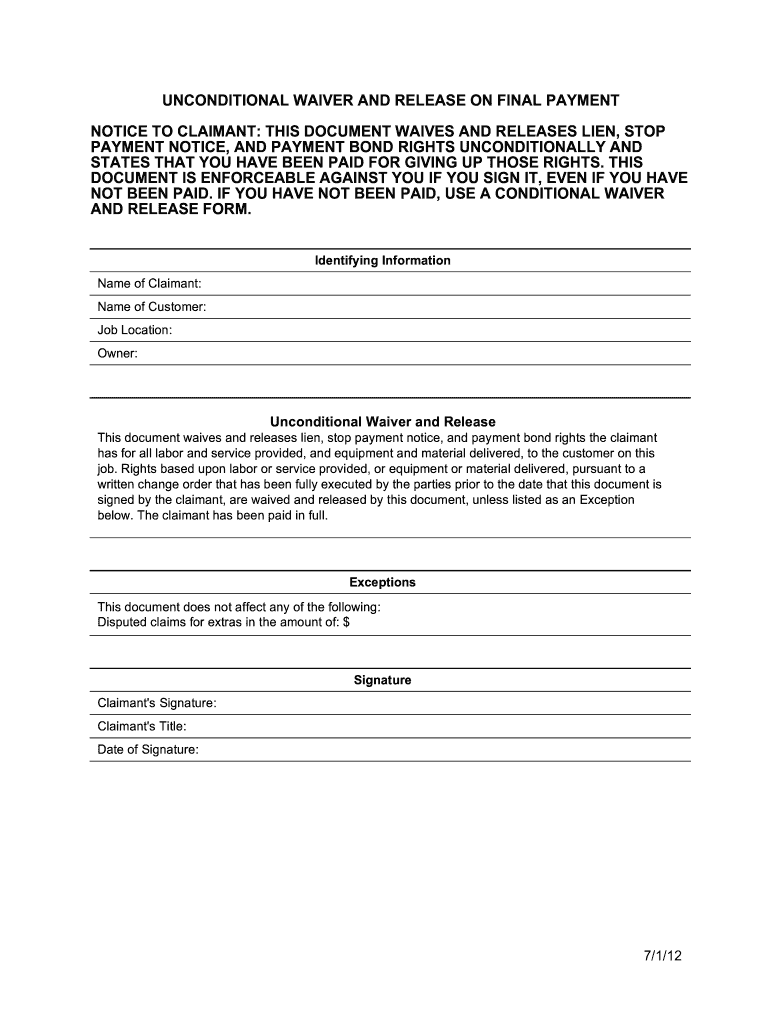
Unconditional Final Lien Release Form 2012-2026


Understanding the Unconditional Waiver and Release on Progress Payment
The unconditional waiver and release on progress payment is a legal document used in the construction industry to waive the right to file a lien against a property for work completed or materials provided. This form is significant because it assures the property owner that the contractor or subcontractor has received payment for their services, thereby protecting them from potential claims. It is important to ensure that the form is filled out correctly and that all parties involved understand their rights and obligations under this waiver.
Key Elements of the Unconditional Waiver and Release
Several key elements must be included in the unconditional waiver and release on progress payment to ensure its validity:
- Identification of Parties: Clearly state the names and addresses of the parties involved, including the contractor, subcontractor, and property owner.
- Description of Work: Provide a detailed description of the work performed or materials supplied.
- Payment Information: Specify the amount paid and the date of payment.
- Signature: The document must be signed by the party waiving their lien rights, confirming their agreement to the terms.
- Date: Include the date on which the waiver is executed.
Steps to Complete the Unconditional Waiver and Release
Completing the unconditional waiver and release on progress payment involves several steps:
- Gather necessary information about the project, including the names of all parties and a description of the work.
- Fill out the form accurately, ensuring all required fields are completed.
- Review the document for accuracy and completeness before signing.
- Sign the document in the presence of a witness or notary, if required by state law.
- Provide a copy of the signed waiver to the property owner and retain a copy for your records.
Legal Use of the Unconditional Waiver and Release
The unconditional waiver and release on progress payment is legally binding once signed. It is crucial to understand that by signing this document, the contractor or subcontractor relinquishes their right to file a lien for the work completed up to the date of the waiver. This form is often used in conjunction with payment to ensure that all parties are protected. It is advisable to consult with a legal professional to ensure compliance with state-specific laws and regulations regarding lien waivers.
Obtaining the Unconditional Waiver and Release Form
The unconditional waiver and release on progress payment form can typically be obtained through various sources:
- State Government Websites: Many states provide downloadable forms on their official websites.
- Legal Document Services: Online platforms often offer templates that can be customized for specific needs.
- Construction Industry Associations: These organizations may provide resources and forms for their members.
State-Specific Rules for the Unconditional Waiver and Release
Each state in the U.S. may have different regulations regarding the use of the unconditional waiver and release on progress payment. It is essential to be aware of these differences to ensure compliance. For example, some states may require notarization of the waiver, while others may not. Understanding these nuances can help avoid legal complications and ensure the document is enforceable.
Quick guide on how to complete release ca form
Complete and submit your Unconditional Final Lien Release Form swiftly
Advanced tools for digital document exchange and endorsement are now essential for process enhancement and the ongoing improvement of your forms. When working with legal documents and signing a Unconditional Final Lien Release Form, the appropriate signature solution can save you a signNow amount of time and resources with each submission.
Search, complete, edit, sign, and share your legal paperwork with airSlate SignNow. This platform provides everything required to create efficient paper submission workflows. Its extensive library of legal forms and user-friendly navigation can assist you in locating your Unconditional Final Lien Release Form promptly, and the editor featuring our signature capability will enable you to fill out and authorize it instantly.
Sign your Unconditional Final Lien Release Form in a few straightforward steps
- Obtain the Unconditional Final Lien Release Form you require from our library using the search function or catalog pages.
- Examine the form details and preview it to ensure it meets your requirements and complies with state regulations.
- Click Get form to access it for editing.
- Complete the form utilizing the all-inclusive toolbar.
- Verify the information you provided and click the Sign tool to validate your document.
- Choose one of three options to incorporate your signature.
- Conclude editing and save the document to your file, then download it onto your device or share it right away.
Optimize every stage of your document preparation and approval with airSlate SignNow. Experience a more effective online solution that addresses every aspect of handling your paperwork.
Create this form in 5 minutes or less
FAQs
-
How do you fill out a car accidet release form, and what purpose does it serve?
If this is a release given to you by the insurance company, it is a contract regarding your settlement. You are agreeing to accept a stated amount of money in exchange for releasing all claims arising out of the accident. After you sign the release and send it back to the insurance company, they will send you a check for the stated amount. The release ends the claim.If that is not what you meant, or if you have other detailed questions, please elaborate.
-
When will the SSC GD constable application form be released? How can I fill out the form?
SSC GD 2018 New Offical Notification has been released on ssc official website and you can go and check there or You can also see our very exciting and enlightening video on SSC GD 2018 BELOWMODE OF SELECTION(i) The recruitment process will consist of Computer Based Examination (CBE), Physical Efficiency Test (PET), Physical Standard Test (PST) and Medical Examination.(ii) All candidates whose online applications are found to be in order will be called to appear in the Computer Based Examination. The Commission will conduct the examination for all candidates in Computer Based Mode only. Admit Cards for Computer Based Examination will be uploaded on the website of the concerned SSC Regional Office.(iii) Computer Based Examination will be held in English & Hindi only.(iv) The number of candidates shortlisted for PET/PST on the basis of merit in the Computer Based examination will be around 10 times of the number of vacanciesEducational Qualification:10th Pass from a recognized board or government authorized educational institute.AGE LIMITMinimum: 18 yearsMaximum: 23 yearsHOW TO APPLYCandidates must apply online through the website http://www.ssconline.nic.in. or 'Click here to apply' link provided at http://www.ssc.nic.in>Apply>GD-Constable.APPLICATION FEE1)Fore General/OBC candidates: Rs 1002)For all other categories: NILShiksha DriveShiकsha डrive
-
How can I fill out Google's intern host matching form to optimize my chances of receiving a match?
I was selected for a summer internship 2016.I tried to be very open while filling the preference form: I choose many products as my favorite products and I said I'm open about the team I want to join.I even was very open in the location and start date to get host matching interviews (I negotiated the start date in the interview until both me and my host were happy.) You could ask your recruiter to review your form (there are very cool and could help you a lot since they have a bigger experience).Do a search on the potential team.Before the interviews, try to find smart question that you are going to ask for the potential host (do a search on the team to find nice and deep questions to impress your host). Prepare well your resume.You are very likely not going to get algorithm/data structure questions like in the first round. It's going to be just some friendly chat if you are lucky. If your potential team is working on something like machine learning, expect that they are going to ask you questions about machine learning, courses related to machine learning you have and relevant experience (projects, internship). Of course you have to study that before the interview. Take as long time as you need if you feel rusty. It takes some time to get ready for the host matching (it's less than the technical interview) but it's worth it of course.
-
What is the procedure for filling out the CPT registration form online?
CHECK-LIST FOR FILLING-UP CPT JUNE - 2017 EXAMINATION APPLICATION FORM1 - BEFORE FILLING UP THE FORM, PLEASE DETERMINE YOUR ELIGIBILITY AS PER DETAILS GIVEN AT PARA 1.3 (IGNORE FILLING UP THE FORM IN CASE YOU DO NOT COMPLY WITH THE ELIGIBILITY REQUIREMENTS).2 - ENSURE THAT ALL COLUMNS OF THE FORM ARE FILLED UP/SELECTED CORRECTLY AND ARE CORRECTLY APPEARING IN THE PDF.3 - CENTRE IS SELECTED CORRECTLY AND IS CORRECTLY APPEARING IN THE PDF. (FOR REFERENCE SEE APPENDIX-A).4 - MEDIUM OF THE EXAMINATION IS SELECTED CORRECTLY AND IS CORRECTLY APPEARING IN THE PDF.5 - THE SCANNED COPY OF THE DECLARATION UPLOADED PERTAINS TO THE CURRENT EXAM CYCLE.6 - ENSURE THAT PHOTOGRAPHS AND SIGNATURES HAVE BEEN AFFIXED (If the same are not appearing in the pdf) AT APPROPRIATE COLUMNS OF THE PRINTOUT OF THE EXAM FORM.7 - ADDRESS HAS BEEN RECORDED CORRECTLY AND IS CORRECTLY APPEARING IN THE PDF.8 - IN CASE THE PDF IS NOT CONTAINING THE PHOTO/SIGNATURE THEN CANDIDATE HAS TO GET THE DECLARATION SIGNED AND PDF IS GOT ATTESTED.9 - RETAIN A COPY OF THE PDF/FILLED-IN FORM FOR YOUR FUTURE REFERENCE.10 - IN CASE THE PHOTO/SIGN IS NOT APPEARING IN THE PDF, PLEASE TAKE ATTESTATIONS AND SEND THE PDF (PRINT OUT) OF THE ONLINE SUMBITTED EXAMINATION APPLICATION BY SPEED POST/REGISTERED POST ONLY.11 - KEEP IN SAFE CUSTODY THE SPEED POST/REGISTERED POST RECEIPT ISSUED BY POSTAL AUTHORITY FOR SENDING THE PDF (PRINT OUT) OF THE ONLINE SUMBITTED EXAMINATION APPLICATION FORM TO THE INSTITUTE/ RECEIPT ISSUED BY ICAI IN CASE THE APPLICATION IS DEPOSITED BY HAND.Regards,Scholar For CA089773 13131Like us on facebookScholar for ca,cma,cs https://m.facebook.com/scholarca...Sambamurthy Nagar, 5th Street, Kakinada, Andhra Pradesh 533003https://g.co/kgs/VaK6g0
-
How do I fill out the JEE Main 2019 exam application form?
Steps to fill out the JEE Mains 2019 application form?How to Fill JEE Main 2019 Application FormJEE Main 2019 Registration Process to be followed on the NTA Website:Step 1: Visit the website of NTA or CLick here.Step 2: Click on NTA exams or on Joint Entrance Examination under the Engineering Section given on the same page.Step 3: You will see the registration button as shown in the image below. Read all the eligibility criteria and click on “Registration”Step 4: Candidates will be redirected to the JEE Main 2019 official website where they have to click on “Fill Application Form”.Step 5: Now, Click on “Apply for JEE Main 2019”. Read all instructions carefully and proceed to apply online by clicking on the button given at the end of the page.Step 6: Fill in all the details as asked. Submit the authentication form with correct details.Step 7: Upload the scanned images in correct specification given on the instructions page.Step 8: Pay the Application fee and take a print out of the filled up application form.Aadhar Card Required for JEE Main 2019 RegistrationFor the last two years, Aadhar card was made mandatory for each candidate to possess for the application form filling of JEE Main. However, since JEE Main 2019 is now to be conducted by NTA, they have asked the candidates to enter their Aadhar card number. The Aadhar card number is necessary for JEE Main 2019 Application form and candidates must be ready with their Aadhar card number to enter it in the application form.JEE main 2019 Application Form will be available twice, once in the month of September for the January 2019 exam and again in the month of February for the April exam. Thus, first, the candidates have to fill out the application form of January 2019 examination in the month of September 2018.
-
How do I fill out the CA CPT form offline?
To apply for CA CPT offline you need to grow through the following procedure:Download CPT Registration Form from the pdf link above.CPT registration fee is to be paid in the form of Demand Draft drawn in favor of “The Secretary, The Institute of Chartered Accountants of India, payable at concerned Regional Office i.e. Mumbai, Chennai, Kolkata, Kanpur or New Delhi”. If Registration Form is downloaded from the Institute’s website, add Rs. 100/- or US $10 along with Common Proficiency Course (CPC) Registration fee for supply of a copy of the Prospectus along with the study package. For fees related details you check this excellent article CA CPT Registration fees.You should fill following details Name in full (As per SSC X certificates)Sex Date of Birth Mother’s Name and Father’s Name Address Category: General, ST / SC, OBC, Backward Class or Disabled Nationality: Indian or Foreign National Medium of study: English or Hindi Educational Qualifications Details: 10th and 12th Annual income of Parents Demand draft details Affix recent passport size photoPrint out your registration form, attached the documents required and send it to ICAI. Check here for CA CPT Registration required document.For full details on CA CPT registration form offline check here: CA CPT registraiton form offline
Create this form in 5 minutes!
How to create an eSignature for the release ca form
How to make an electronic signature for the Release Ca Form in the online mode
How to generate an electronic signature for the Release Ca Form in Chrome
How to make an electronic signature for signing the Release Ca Form in Gmail
How to make an eSignature for the Release Ca Form straight from your smart phone
How to create an electronic signature for the Release Ca Form on iOS
How to make an electronic signature for the Release Ca Form on Android OS
People also ask
-
What is an unconditional waiver and release on progress payment?
An unconditional waiver and release on progress payment is a legal document that ensures that a contractor or subcontractor receives payment for work completed without any future claims for that payment. This document is crucial in construction contracts, as it protects property owners from potential liens after a contractor has been paid.
-
How does airSlate SignNow simplify the process of creating an unconditional waiver and release on progress payment?
airSlate SignNow simplifies the process by providing customizable templates specifically for an unconditional waiver and release on progress payment. Users can easily fill in the necessary information and electronically sign documents, ensuring a hassle-free experience while maintaining legal compliance.
-
Is airSlate SignNow cost-effective for businesses needing unconditional waivers?
Yes, airSlate SignNow offers a cost-effective solution for businesses needing an unconditional waiver and release on progress payment. By eliminating paper-based processes and allowing for efficient digital workflows, it saves both time and money while enhancing productivity.
-
What are the key benefits of using airSlate SignNow for unconditional waivers?
The key benefits of using airSlate SignNow for unconditional waivers include increased efficiency in document management, enhanced security through encrypted signing, and simplified compliance with legal standards. These advantages help businesses streamline their payment processes while minimizing risk.
-
Can airSlate SignNow integrate with other software for managing progress payments?
Yes, airSlate SignNow easily integrates with various business software solutions, allowing users to manage their unconditional waivers and progress payments seamlessly. This integration enhances workflow efficiency, enabling businesses to synchronize documents with their existing tools.
-
How do I ensure legal validity when using airSlate SignNow for unconditional waivers?
To ensure legal validity when using airSlate SignNow for an unconditional waiver and release on progress payment, it is crucial to comply with local laws and regulations regarding digital signatures. airSlate SignNow is designed to meet various legal standards, providing an audit trail for all transactions.
-
What types of businesses can benefit from using airSlate SignNow for unconditional waivers?
Any business involved in the construction industry, including contractors, subcontractors, and project owners, can benefit from using airSlate SignNow for an unconditional waiver and release on progress payment. This solution is tailored to meet the unique documentation needs within the sector, facilitating smoother transactions.
Get more for Unconditional Final Lien Release Form
Find out other Unconditional Final Lien Release Form
- Can I eSignature Mississippi Business Operations Document
- How To eSignature Missouri Car Dealer Document
- How Can I eSignature Missouri Business Operations PPT
- How Can I eSignature Montana Car Dealer Document
- Help Me With eSignature Kentucky Charity Form
- How Do I eSignature Michigan Charity Presentation
- How Do I eSignature Pennsylvania Car Dealer Document
- How To eSignature Pennsylvania Charity Presentation
- Can I eSignature Utah Charity Document
- How Do I eSignature Utah Car Dealer Presentation
- Help Me With eSignature Wyoming Charity Presentation
- How To eSignature Wyoming Car Dealer PPT
- How To eSignature Colorado Construction PPT
- How To eSignature New Jersey Construction PDF
- How To eSignature New York Construction Presentation
- How To eSignature Wisconsin Construction Document
- Help Me With eSignature Arkansas Education Form
- Can I eSignature Louisiana Education Document
- Can I eSignature Massachusetts Education Document
- Help Me With eSignature Montana Education Word