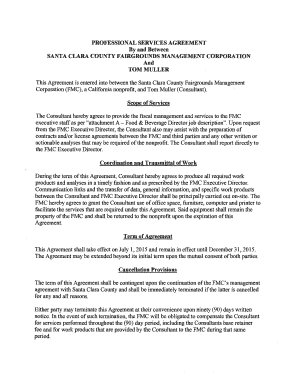
Food and Beverage Consultant Contract Form


What is the restaurant consultant contract?
A restaurant consultant contract is a formal agreement between a restaurant owner and a consultant who provides specialized advice and services to improve the establishment's operations, marketing, and overall performance. This contract outlines the scope of work, responsibilities, compensation, and duration of the consulting relationship. It serves to protect both parties by clearly defining expectations and deliverables.
Key elements of the restaurant consultant contract
Several critical components should be included in a restaurant consultant contract to ensure clarity and mutual understanding:
- Scope of Services: A detailed description of the specific services the consultant will provide, such as menu development, staff training, or marketing strategies.
- Compensation: Clear terms regarding payment, including the fee structure, payment schedule, and any additional expenses that may be reimbursed.
- Duration: The length of the contract, including start and end dates, as well as provisions for renewal or termination.
- Confidentiality: Clauses that protect sensitive business information shared during the consulting process.
- Liability: Terms that outline the consultant's liability in case of issues arising from their recommendations or actions.
Steps to complete the restaurant consultant contract
Completing a restaurant consultant contract involves several straightforward steps:
- Draft the Contract: Begin by outlining the key elements, as mentioned above, ensuring all details are accurate and clear.
- Review with Legal Counsel: It is advisable to have a legal professional review the contract to ensure compliance with local laws and regulations.
- Negotiate Terms: Discuss any terms that may require adjustments or clarifications with the consultant.
- Sign the Contract: Both parties should sign the contract, either in person or electronically, ensuring that all signatures are dated.
Legal use of the restaurant consultant contract
For a restaurant consultant contract to be legally binding, it must adhere to specific legal standards. This includes ensuring that both parties have the capacity to enter into the agreement, that the contract is signed voluntarily, and that it includes lawful terms. Utilizing a reliable eSignature platform can facilitate the signing process while maintaining compliance with the ESIGN and UETA acts, which govern electronic signatures in the United States.
How to use the restaurant consultant contract
Using a restaurant consultant contract effectively involves several key practices:
- Maintain Clear Communication: Ensure ongoing dialogue with the consultant throughout the engagement to address any issues or changes in scope.
- Document Progress: Keep records of all communications and deliverables to track the consultant's performance and adherence to the contract.
- Evaluate Outcomes: At the conclusion of the contract, assess the results achieved against the goals set at the beginning of the engagement.
Examples of using the restaurant consultant contract
Restaurant owners may engage consultants for various purposes, such as:
- Menu Optimization: A consultant may help redesign the menu to enhance profitability and customer satisfaction.
- Operational Efficiency: Consultants can analyze workflow and suggest improvements to reduce costs and improve service speed.
- Marketing Strategies: Developing targeted marketing campaigns to attract new customers and retain existing ones.
Quick guide on how to complete food and beverage consultant contract
Complete Food And Beverage Consultant Contract effortlessly on any device
Digital document management has gained traction among businesses and individuals. It offers an ideal eco-friendly substitute for traditional printed and signed paperwork, allowing you to find the necessary form and securely store it online. airSlate SignNow equips you with all the tools needed to create, modify, and eSign your documents quickly and efficiently. Manage Food And Beverage Consultant Contract across any platform with the airSlate SignNow Android or iOS applications and enhance any document-centric operation today.
How to alter and eSign Food And Beverage Consultant Contract with ease
- Find Food And Beverage Consultant Contract and click on Get Form to begin.
- Utilize the tools we offer to complete your form.
- Emphasize important sections of the documents or obscure sensitive information with tools that airSlate SignNow specifically offers for that very reason.
- Generate your signature using the Sign feature, which takes mere seconds and carries the same legal significance as a conventional wet ink signature.
- Review the details and click on the Done button to save your changes.
- Select your preferred method to deliver your form, whether by email, text message (SMS), invitation link, or download it to your computer.
Say goodbye to lost or misplaced documents, tedious form searching, or errors that necessitate printing new document copies. airSlate SignNow meets your document management needs in just a few clicks from any device you choose. Modify and eSign Food And Beverage Consultant Contract to ensure exceptional communication at every stage of the form preparation process with airSlate SignNow.
Create this form in 5 minutes or less
Create this form in 5 minutes!
How to create an eSignature for the food and beverage consultant contract
How to create an electronic signature for a PDF online
How to create an electronic signature for a PDF in Google Chrome
How to create an e-signature for signing PDFs in Gmail
How to create an e-signature right from your smartphone
How to create an e-signature for a PDF on iOS
How to create an e-signature for a PDF on Android
People also ask
-
What is a consultant contract?
A consultant contract is a formal agreement that outlines the terms of service between a consultant and their client. This document typically includes details such as project scope, payment terms, and confidentiality clauses. Using airSlate SignNow, you can easily create, send, and eSign consultant contracts swiftly and securely.
-
How can airSlate SignNow help with consultant contracts?
airSlate SignNow streamlines the process of managing consultant contracts by providing a secure platform for creating and signing documents electronically. The software simplifies document workflows, ensures compliance, and helps both parties stay organized with signed agreements. This efficiency enhances productivity, especially for consultants managing multiple clients.
-
What are the pricing options for airSlate SignNow?
airSlate SignNow offers various pricing plans to accommodate different business needs. From basic packages suitable for freelancers to advanced options tailored for larger businesses, there’s a plan for everyone. Each plan includes features designed to help you manage your consultant contracts more effectively, ensuring you get great value for your investment.
-
Are there any templates available for consultant contracts?
Yes, airSlate SignNow provides a selection of customizable templates specifically designed for consultant contracts. These templates help you create professional documents without starting from scratch, saving you time while ensuring legal compliance. You can easily modify templates to suit your specific consulting services and requirements.
-
Can I integrate airSlate SignNow with other tools for managing consultant contracts?
Absolutely! airSlate SignNow offers integrations with a variety of popular business tools, such as CRM, project management software, and document storage solutions. This means you can seamlessly incorporate your consultant contract management into your existing workflows, enhancing productivity and simplifying the contract signing process.
-
Is electronic signing legally binding for consultant contracts?
Yes, electronic signatures created through airSlate SignNow are legally binding and compliant with electronic signature laws in most jurisdictions. This means that consultant contracts signed electronically have the same legal standing as traditional handwritten signatures. You can confidently use airSlate SignNow for all your consultant contract signing needs.
-
What are the benefits of using airSlate SignNow for consultant contracts?
Using airSlate SignNow for consultant contracts provides numerous benefits, including increased efficiency, reduced paperwork, and faster turnaround times. The platform offers secure cloud storage for your documents, easy tracking of contract statuses, and automated reminders for upcoming contract expirations. These features enable consultants to focus more on their work and less on administrative tasks.
Get more for Food And Beverage Consultant Contract
- Patient screening form carenow
- Uniform stamp yellow fever vaccination log cdph ca
- R 1028 398 lgst 9 department of revenue form
- Ds 0064 statement regarding a lost or stolen passport formerly dsp 64
- Psf 750 form
- Wisconsin driver licenseidentification card application form
- Print the disability attending physician39s statement form manulife
- Bpt v ty 20256 26 24f pdf form
Find out other Food And Beverage Consultant Contract
- Can I eSignature Louisiana Courts Document
- How To Electronic signature Arkansas Banking Document
- How Do I Electronic signature California Banking Form
- How Do I eSignature Michigan Courts Document
- Can I eSignature Missouri Courts Document
- How Can I Electronic signature Delaware Banking PDF
- Can I Electronic signature Hawaii Banking Document
- Can I eSignature North Carolina Courts Presentation
- Can I eSignature Oklahoma Courts Word
- How To Electronic signature Alabama Business Operations Form
- Help Me With Electronic signature Alabama Car Dealer Presentation
- How Can I Electronic signature California Car Dealer PDF
- How Can I Electronic signature California Car Dealer Document
- How Can I Electronic signature Colorado Car Dealer Form
- How To Electronic signature Florida Car Dealer Word
- How Do I Electronic signature Florida Car Dealer Document
- Help Me With Electronic signature Florida Car Dealer Presentation
- Can I Electronic signature Georgia Car Dealer PDF
- How Do I Electronic signature Georgia Car Dealer Document
- Can I Electronic signature Georgia Car Dealer Form