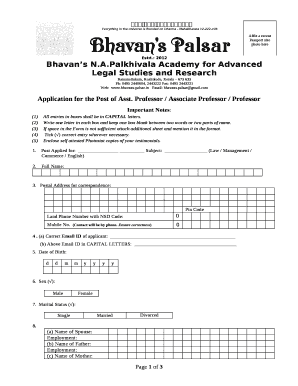
Affix Photo Meaning Form


What is the affix photo meaning?
The term "affix photo" refers to the requirement of attaching a photograph to a document, often accompanied by a signature across the photo. This practice is commonly seen in various forms, such as applications for identification, legal documents, or official submissions. The purpose of affixing a photo is to provide a visual identification of the individual completing the form, ensuring that the identity is verified and linked to the submitted information. The signature across the photo serves as a form of authentication, indicating that the individual has consented to the information provided and acknowledges its accuracy.
How to sign across a photograph
Signing across a photograph involves a few straightforward steps to ensure that the signature is placed correctly and meets any specific requirements set by the issuing authority. First, prepare the photograph by ensuring it meets the required dimensions and quality standards. Next, use a pen or a digital signature tool to place your signature across the photo. It is essential to ensure that the signature does not obscure important features of the photograph, such as the face or identifying details. Finally, review the completed photo to confirm that both the signature and the photograph are clear and legible, as this will be crucial for acceptance.
Legal use of the affix photo meaning
Affixing a photo with a signature has legal implications, particularly in the context of identity verification and consent. In the United States, many official documents require this practice to comply with various regulations, including those related to identification and fraud prevention. The signature across the photo acts as a declaration that the individual is who they claim to be, making it a vital component in legal and administrative processes. It is important to ensure that the signature is executed in accordance with applicable laws, such as the ESIGN Act, which governs the use of electronic signatures.
Steps to complete the affix photo meaning
Completing the affix photo requirement involves several key steps:
- Gather the necessary materials, including the photograph and any required forms.
- Ensure the photograph meets the specified guidelines, such as size and background color.
- Sign your name clearly across the photograph, ensuring it is legible and does not obscure important details.
- Review the completed document to ensure that both the photograph and signature are properly affixed.
- Submit the document according to the instructions provided, whether online or in person.
Examples of using the affix photo meaning
Affixing a photo with a signature is commonly required in various scenarios, including:
- Passport applications, where a recent photo and signature are needed for identification.
- Driver's license applications, which often require a photo and signature for verification.
- Job applications, particularly in fields requiring background checks, where identification is crucial.
- Legal documents, such as affidavits, where the identity of the signer must be confirmed.
Key elements of the affix photo meaning
When affixing a photo with a signature, certain key elements must be considered to ensure compliance and validity:
- The photograph must be recent and accurately represent the individual.
- The signature should be clear, consistent, and placed in a designated area without obscuring important features.
- Compliance with specific guidelines set by the issuing authority is essential to avoid delays or rejections.
- Understanding the legal implications of the signature and photo attachment can help ensure that the document is accepted.
Quick guide on how to complete affix photo meaning
Effortlessly Complete Affix Photo Meaning on Any Device
Managing documents online has become increasingly favored by both businesses and individuals. It offers a superb eco-friendly substitute for conventional printed and signed materials, as you can access the correct form and securely store it on the internet. airSlate SignNow equips you with all the tools you need to create, edit, and eSign your documents quickly without any delays. Handle Affix Photo Meaning on any platform using airSlate SignNow's Android or iOS applications and simplify any paperwork-related process today.
How to Edit and eSign Affix Photo Meaning with Ease
- Locate Affix Photo Meaning and click Get Form to begin.
- Utilize the tools we offer to finalize your document.
- Highlight important sections of the documents or redact sensitive information with tools that airSlate SignNow offers specifically for that purpose.
- Create your signature using the Sign tool, which takes mere seconds and carries the same legal validity as a traditional handwritten signature.
- Review all the details and click Done to save your modifications.
- Select how you'd like to share your form, via email, text message (SMS), or invitation link, or download it to your computer.
Eliminate concerns about lost or misplaced files, tedious form searches, or errors that necessitate printing new document copies. airSlate SignNow meets your document management needs in just a few clicks from any device of your choosing. Edit and eSign Affix Photo Meaning and ensure seamless communication at every stage of the form preparation process with airSlate SignNow.
Create this form in 5 minutes or less
Create this form in 5 minutes!
How to create an eSignature for the affix photo meaning
How to create an electronic signature for a PDF online
How to create an electronic signature for a PDF in Google Chrome
How to create an e-signature for signing PDFs in Gmail
How to create an e-signature right from your smartphone
How to create an e-signature for a PDF on iOS
How to create an e-signature for a PDF on Android
People also ask
-
What does it mean to sign across the photo sample?
Signing across the photo sample refers to the capability of placing your signature directly on a designated area of an image or photo within a document. This feature enhances personalization and authenticity in your digital documentation process, allowing for a more professional look.
-
Can I sign across the photo sample using mobile devices?
Yes, airSlate SignNow allows you to sign across the photo sample seamlessly using both iOS and Android devices. Our mobile app supports this feature, ensuring that you can eSign documents on the go without any hassle.
-
Is there a cost associated with signing across the photo sample?
The ability to sign across the photo sample is included in our various pricing plans. We offer flexible packages that cater to different business needs, ensuring that you can utilize this feature without breaking the bank.
-
What are the benefits of signing across the photo sample?
Signing across the photo sample provides an added layer of authenticity and personal touch to your documents. This feature allows users to place their signature visually over images, making documents like contracts and agreements more engaging and impactful.
-
How do I integrate other tools with the sign across the photo sample feature?
airSlate SignNow integrates smoothly with various third-party applications to enhance your document signing experience. You can easily connect tools like Google Drive and Dropbox, making it streamlined to sign across the photo sample using your preferred platforms.
-
Is the signing process secure while signing across the photo sample?
Absolutely! airSlate SignNow prioritizes security, employing advanced encryption protocols to protect your data. When you sign across the photo sample, your information remains safe, ensuring compliance with industry standards.
-
Can multiple users sign across the photo sample on the same document?
Yes, our platform allows multiple users to sign across the photo sample on shared documents. This collaboration feature is particularly useful for teams and businesses needing to finalize agreements efficiently.
Get more for Affix Photo Meaning
- Dot form 560
- Maximum towing charges form
- Mv552a fill and sign printable template onlineus form
- Vehicle registration renewreplacetransfer oregongov form
- Forms amp manuals vermont department of motor vehicles
- Form td 420 001 ampquotvehicle title applicationampquot washington
- Application for pennsylvania boat registration renewal form
- Disposition for junk and salvage vehicles mv 907m 1018 form
Find out other Affix Photo Meaning
- How To Integrate Sign in Banking
- How To Use Sign in Banking
- Help Me With Use Sign in Banking
- Can I Use Sign in Banking
- How Do I Install Sign in Banking
- How To Add Sign in Banking
- How Do I Add Sign in Banking
- How Can I Add Sign in Banking
- Can I Add Sign in Banking
- Help Me With Set Up Sign in Government
- How To Integrate eSign in Banking
- How To Use eSign in Banking
- How To Install eSign in Banking
- How To Add eSign in Banking
- How To Set Up eSign in Banking
- How To Save eSign in Banking
- How To Implement eSign in Banking
- How To Set Up eSign in Construction
- How To Integrate eSign in Doctors
- How To Use eSign in Doctors